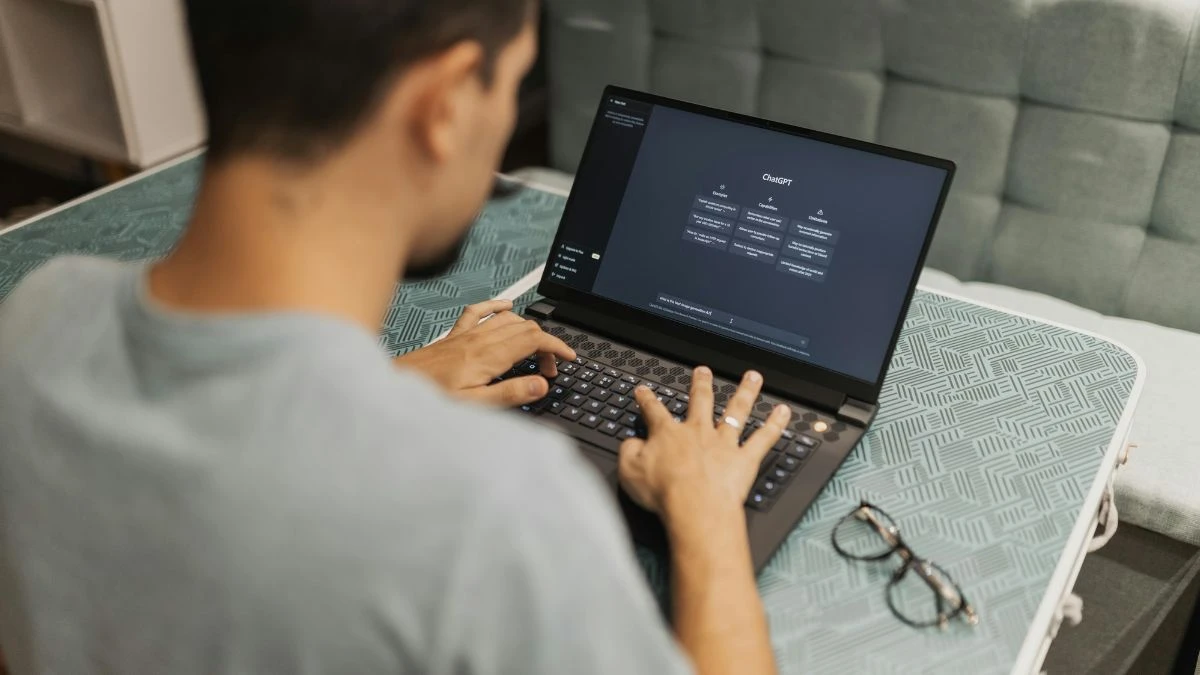Is Chatgpt Server Down?
ChatGPT and related OpenAI services (including Sora and the GPT API) are experiencing a widespread global outage. Reports started coming in around 6:10–6:15 AM IST, and the issue has impacted users in North America, Europe, and Asia, including India.
Over 88% of users are unable to access ChatGPT entirely. Others are encountering issues with API responses, Sora, and Codex.
Many users are seeing error messages such as "unusual activity detected," login failures, blank chat windows, or being stuck in verification loops.
Details of the Outage
| Issue | Description |
|---|---|
| Total Inaccessibility | Most users can't log in or use ChatGPT at all |
| "Unusual Activity Detected" Error | Security feature triggered for many, blocking access |
| Login & Session Failures | Users stuck at login or abruptly logged out |
| API & Sora Issues | Developers face programming interruptions; Sora video generation delayed |
OpenAI has acknowledged the outage on its status page, describing "degraded performance" across several services and noting elevated error rates.
The underlying cause has not been officially detailed, but speculation includes server overloads or software bugs. This is the second major outage for OpenAI in July, raising concerns about reliability as global demand grows.
About the "Unusual Activity Detected" Error
This error occurs when OpenAI’s systems detect suspicious or excessive activity from your account or network. Possible causes include rapid or automated requests, VPN/proxy use, shared/public networks, or activity patterns associated with bots or abuse.
During this outage, even regular users are being flagged incorrectly due to server instability or disrupted login flows.
Official Advice & User Recommendations
- Do not keep retrying to log in: It can trigger temporary blocks on your account.
- Monitor the OpenAI status page for live updates.
- Save any critical content locally to prevent data loss if you are able to log in.
- If you see the "unusual activity detected" error, consider the following troubleshooting steps, though they may be ineffective during a major outage:
- Clear browser cache and cookies
- Disconnect from VPNs or proxies
- Switch to a different network or device
- Wait for the official resolution before further attempts
- The error usually causes temporary lockouts and may also occur if you attempt repeated logins during outages—so avoid multiple login attempts to prevent further issue
Users Reaction
Disclaimer:
The information provided in this report regarding the ChatGPT and OpenAI outage is based on publicly available sources and user-reported issues. The exact cause of the disruption has not been confirmed by OpenAI, and all details, including technical aspects, are subject to change as OpenAI works to resolve the outage. Users experiencing issues should refer to OpenAI's official status page for the most up-to-date information. This content is not affiliated with or endorsed by OpenAI, and the troubleshooting steps provided may not resolve the issues during a widespread outage.