Top 5 Free AI Tools for Students in 2025
As technology continues to evolve, Artificial Intelligence (AI) is transforming how students learn, study, and manage their academic workload. In 2025, numerous AI tools are available that cater specifically to the needs of students, offering support in research, writing, organization, and even creativity—often at no cost.
These tools help streamline learning, boost productivity, and make academic tasks easier, empowering students to achieve more with less effort.
In this guide, we'll explore the top 5 free AI tools for students in 2025, each designed to enhance the student experience in a unique way.
5. QuillBot - Your Writing Enhancement Partner
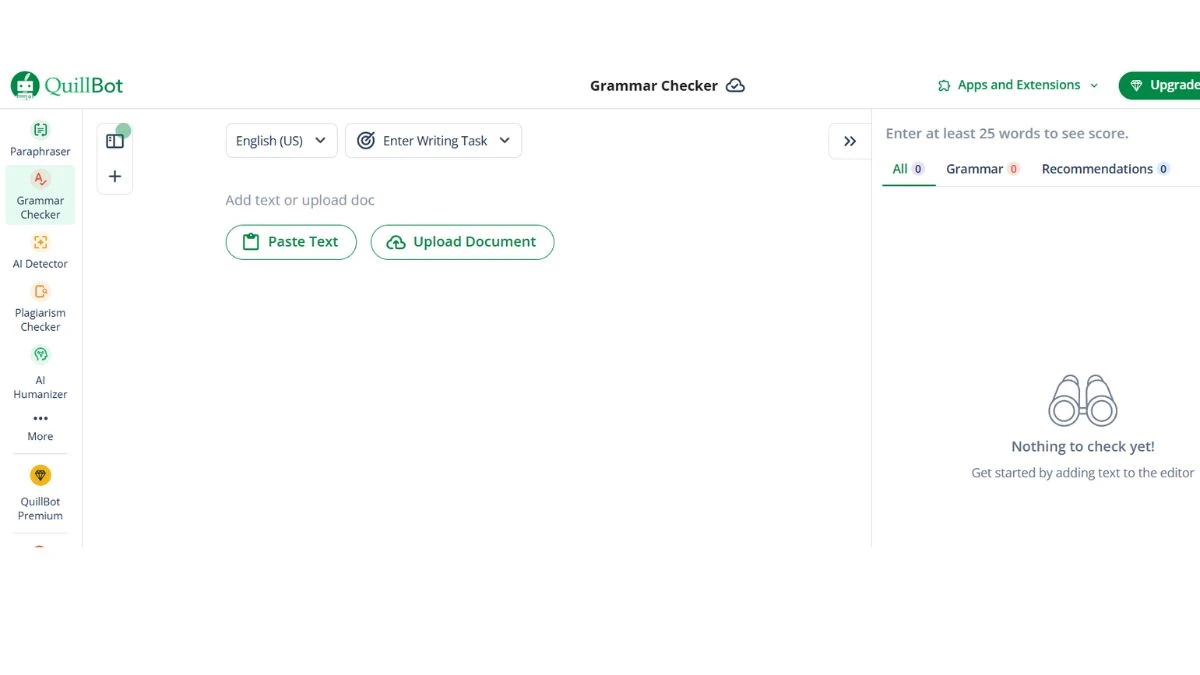
What it does: QuillBot is an AI-powered writing assistant that specializes in paraphrasing, grammar checking, summarization, and citation generation.
It helps students improve their writing while maintaining originality and avoiding plagiarism.
Student superpower: QuillBot is really impressive at paraphrasing and uses AI to rephrase content into professional and refined language.
This makes it invaluable for students who need to incorporate sources into their work without directly copying text.
Essential tools for academic success:
- Intelligent Paraphrasing: Offers multiple paraphrasing modes (Standard, Fluency, Creative, etc.) to help you express ideas in your own words while preserving meaning.
- Grammar and Spell Checking: Identifies and corrects grammatical errors, improving the overall quality of your writing.
- Text Summarization: Condenses lengthy articles, research papers, or textbook chapters into key points for easier review.
- Citation Generator: Creates properly formatted citations in APA, MLA, Chicago, and other academic styles.
- Co-Writer Feature: Combines research and writing tools in one platform for seamless academic writing.
Academic integrity focus: QuillBot is designed to help you understand and rephrase content, not to copy it. The tool encourages learning by helping you process and restate information in your own voice.
Free limitations and capabilities: The free version allows core paraphrasing with a 125-word limit per use, basic grammar checking, and limited summarization. While there are restrictions, the core functionality is robust enough for regular academic use.
Responsible use guidelines:
- Use paraphrasing to better understand sources, not to disguise copying
- Always cite original sources, even when paraphrased
- Combine QuillBot suggestions with your own critical thinking
- Use the tool to improve clarity and flow, not to replace your own ideas
QuillBot Response
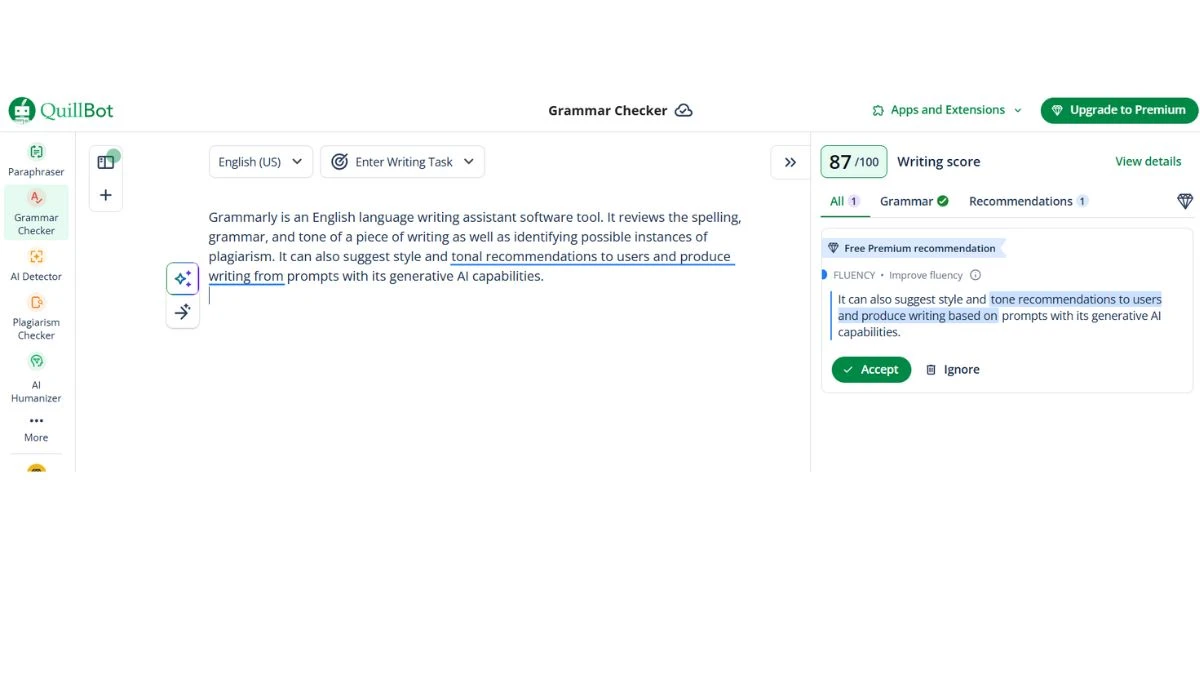
4. Otter.ai - Never Miss a Lecture Again
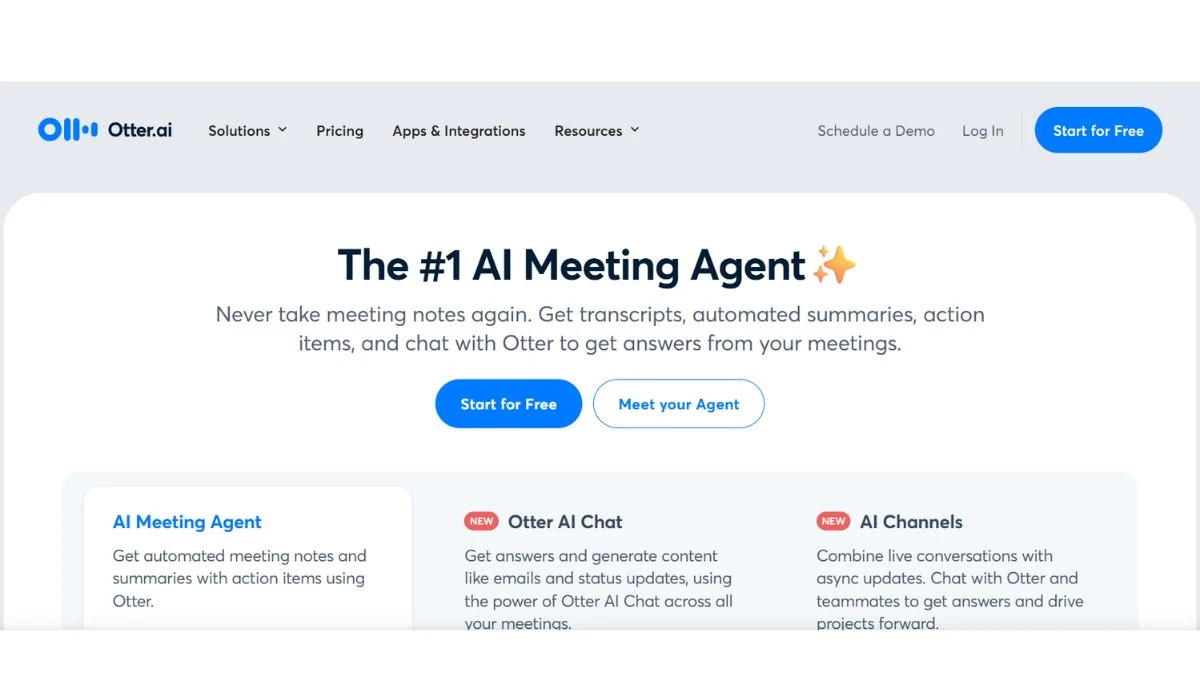
What it does: Otter.ai provides real-time transcription of lectures, interviews, study groups, and meetings. It uses advanced speech recognition to convert spoken words into searchable, organized text with speaker identification and timestamp features.
Game-changer for students: Instead of frantically scribbling notes and missing important verbal explanations, you can focus entirely on understanding and engaging with the material while Otter captures everything said.
Key features that transform learning:
- Live Transcription: Real-time conversion of speech to text during lectures, allowing you to follow along and add your own notes.
- Speaker Identification: Distinguishes between different speakers, crucial for panel discussions, group projects, or Q&A sessions.
- Searchable Transcripts: Quickly find specific topics, quotes, or concepts mentioned in hours of recorded content.
- Highlight and Comment: Mark important sections and add your own insights directly to the transcript.
- Integration Capabilities: Works with Zoom, Google Meet, and other platforms, automatically joining and recording virtual classes.
- Collaboration Features: Share transcripts with study group members or classmates who missed sessions.
Free tier details:
The free version provides 600 minutes of transcription per month, which is typically sufficient for regular class attendance. Additional features like advanced search and longer recordings are available with paid plans.
Best practices for maximum effectiveness:
- Recording etiquette: Always ask permission before recording lectures or meetings.
- Audio quality: Sit closer to speakers when possible and use external microphones for better accuracy.
- Review and edit: While Otter is highly accurate, always review transcripts for any errors, especially with technical terms or proper names.
- Note integration: Combine Otter transcripts with your own handwritten or typed notes for comprehensive study materials.
3. Grammarly - Beyond Grammar Checking
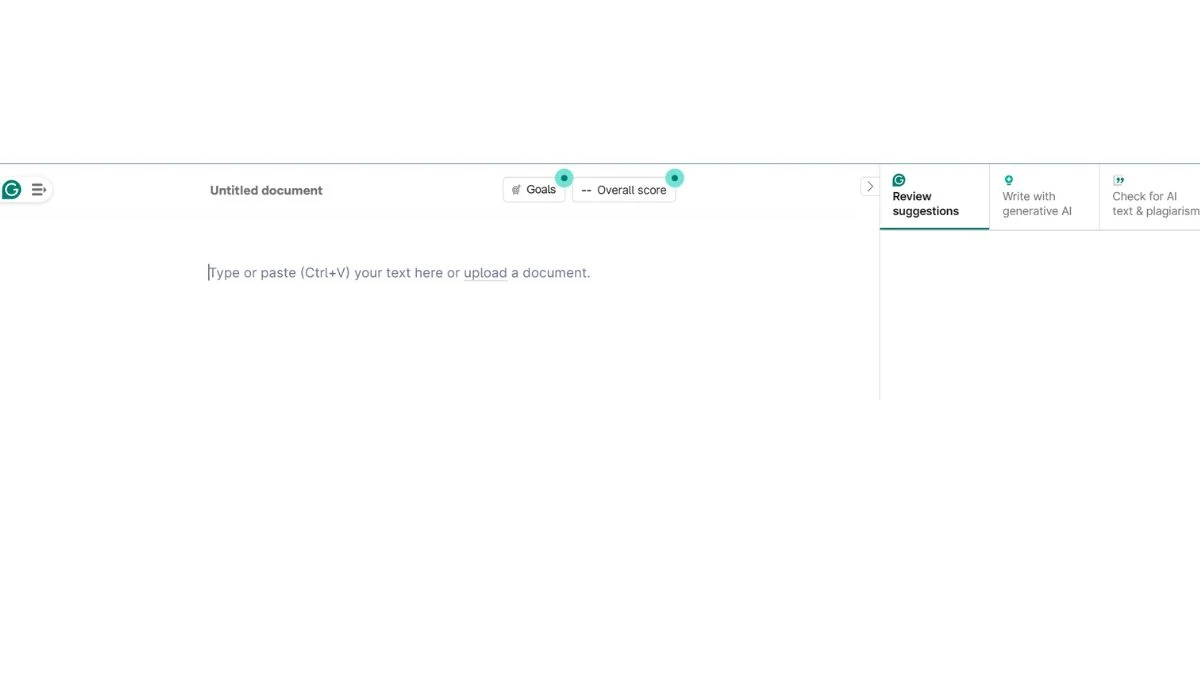
What it does: While many students know Grammarly as a grammar checker, the 2025 version has evolved into a comprehensive writing assistant powered by advanced AI. It provides real-time suggestions for grammar, style, tone, clarity, and even helps ensure academic integrity.
Why students love it: Grammarly doesn't just fix your mistakes—it teaches you to become a better writer. It uses a powerful AI algorithm to offer real-time suggestions for improving your grammar, spelling, writing style, etc. It also detects your content tone so you can convey your message in the right emotion.
Features that matter for academic success:
- Advanced Grammar and Style: Goes beyond basic spell-check to suggest improvements in sentence structure, word choice, and overall flow.
- Tone Adjustment: Helps you match your writing style to your audience—whether you're writing a formal research paper or a casual lab report.
- Clarity and Engagement: Identifies wordy sentences, passive voice, and other issues that make academic writing harder to read.
- Plagiarism Detection: Checks your work against billions of web pages to help maintain academic integrity.
- Goal-Oriented Writing: Set specific goals (audience, formality, domain) and get tailored suggestions.
Free vs. Premium breakdown: The free version covers essential grammar checking, basic tone detection, and limited plagiarism scanning—sufficient for most student needs. Premium adds advanced style suggestions and more comprehensive plagiarism detection.
Integration power: Grammarly works seamlessly across browsers, Google Docs, Microsoft Word, email clients, and even social media platforms, ensuring your writing is polished everywhere.
Academic integrity note: Use Grammarly's suggestions as learning opportunities. When it suggests changes, understand why the original was problematic so you can improve your natural writing skills.
Grammarly Response:
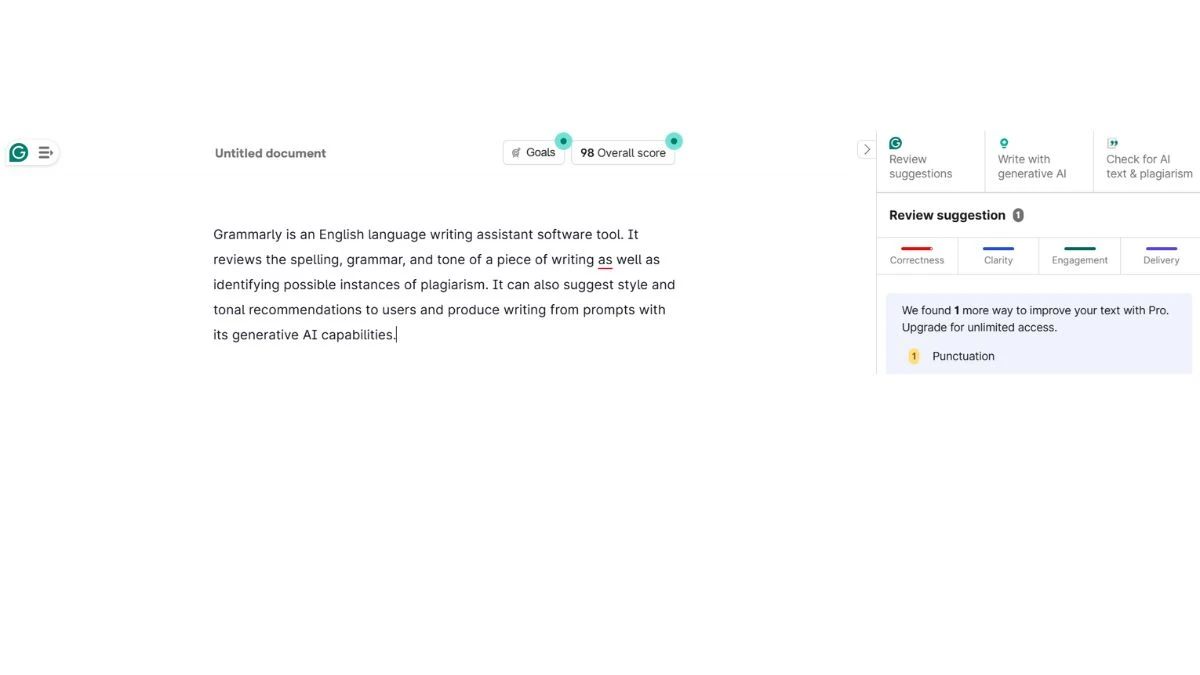
2. NotebookLM (Google) - The Smart Study Companion
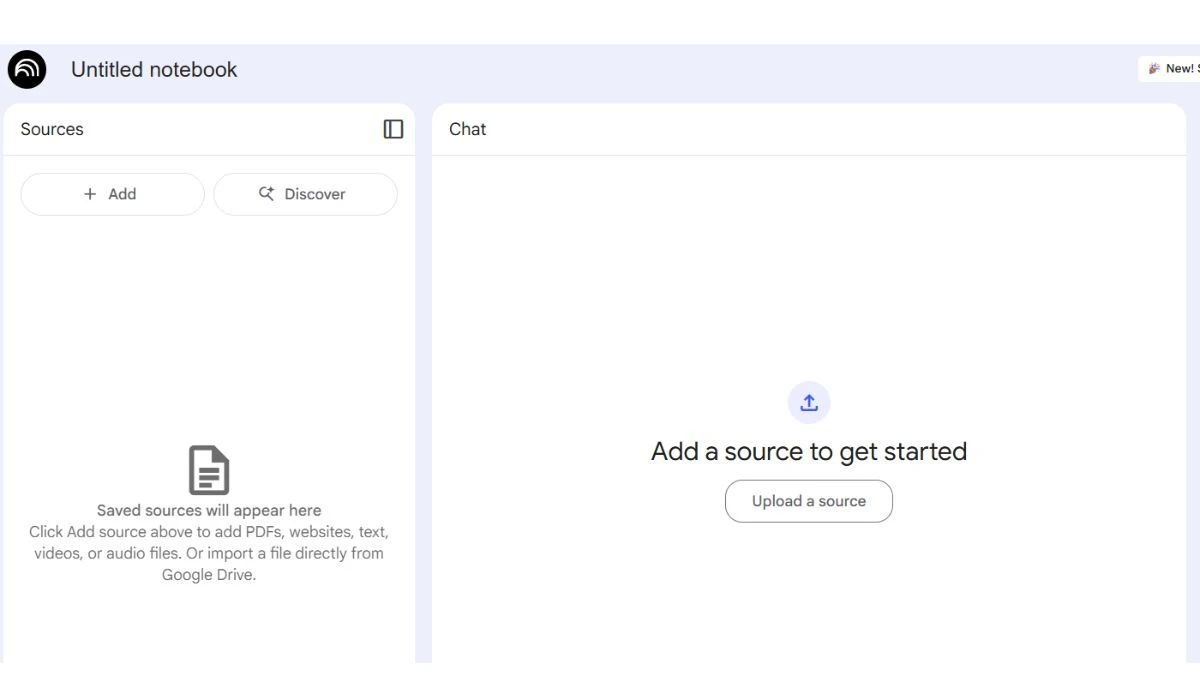
What it does: NotebookLM is Google's revolutionary AI tool that transforms your study materials into an interactive learning experience. Upload your lecture notes, textbooks, or research papers, and it creates audio discussions, answers questions about your content, and helps you discover connections between different sources.
Why it's revolutionary: This tool doesn't just summarize your materials—it turns them into engaging conversations. NotebookLM offers a free tier with up to 100 notebooks and 50 sources per notebook, as well as limited daily queries and audio generations. The AI can generate podcast-style discussions about your uploaded content, making complex material more digestible and memorable.
Best uses for students:
- Active Study Sessions: Upload lecture slides and textbooks, then ask specific questions about the material to test your understanding.
- Audio Learning: Generate audio summaries perfect for reviewing while commuting, exercising, or doing other activities.
- Research Synthesis: Upload multiple research papers and ask NotebookLM to identify common themes, conflicting viewpoints, or gaps in the literature.
- Exam Preparation: Create comprehensive study guides by uploading all relevant course materials and asking for organized summaries.
- Cross-Subject Connections: Upload materials from different courses to discover how concepts relate across disciplines.
Student advantage: Students with a .edu email can access premium features for free, making this an incredibly powerful tool for academic use.
Pro tip: When uploading documents, include a variety of source types (lecture notes, textbook chapters, academic papers) to get more comprehensive and nuanced responses. The AI performs better when it has multiple perspectives on the same topic.
NotebookLM Response
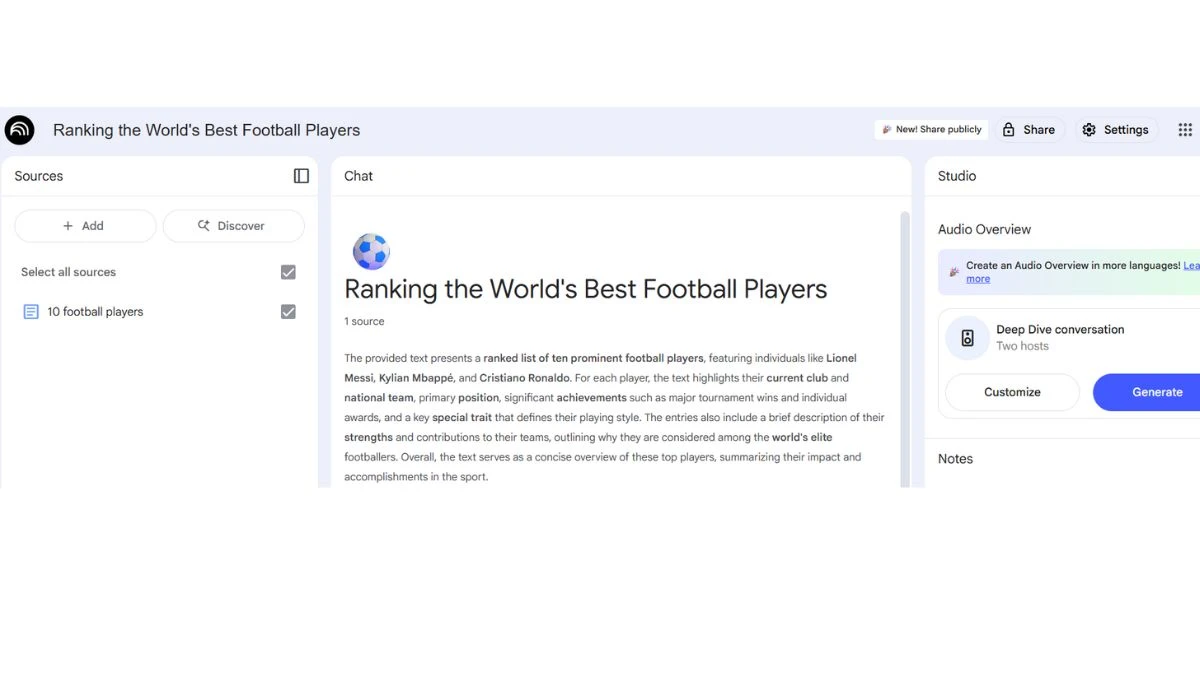
1. ChatGPT (OpenAI) - Your AI Study Buddy
What it does: ChatGPT is like having a knowledgeable tutor, writing coach, and study partner all rolled into one. This conversational AI can explain complex concepts, help with writing, assist with research, and even role-play scenarios for practice.
Why it's #1: ChatGPT has become the Swiss Army knife of AI tools for students. OpenAI's chatbot is entirely free for the basic version and offers sophistication ideal for obtaining quick answers and tailored communication. Its natural conversation style makes it incredibly approachable, even for students who are new to AI.
Best uses for students:
- Concept Explanation: Ask ChatGPT to explain difficult topics in simple terms, provide analogies, or break down complex theories step by step.
- Writing Support: Get help with brainstorming, outlining, improving clarity, and overcoming writer's block.
- Study Session Partner: Create practice questions, get quiz help, or discuss topics to deepen understanding.
- Language Learning: Practice conversations, get grammar explanations, or work on pronunciation guides.
- Research Starting Point: Generate research questions, understand different perspectives on topics, or get background information on subjects.
Free tier details: The free version gives you access to GPT-3.5, which is remarkably capable for most student needs. You'll have some daily usage limits, but they're quite generous for typical academic use.
Pro tip for better results: The quality of ChatGPT's responses depends heavily on how you ask questions. Instead of "Explain photosynthesis," try "I'm a college biology student struggling to understand photosynthesis. Can you explain it using a simple analogy, then walk me through the actual chemical process step by step?"
Real example in action:
Student prompt: "I need to write an essay about the impact of social media on democracy, but I'm not sure how to structure my argument. Can you help me brainstorm key points and suggest an outline?"
ChatGPT Response
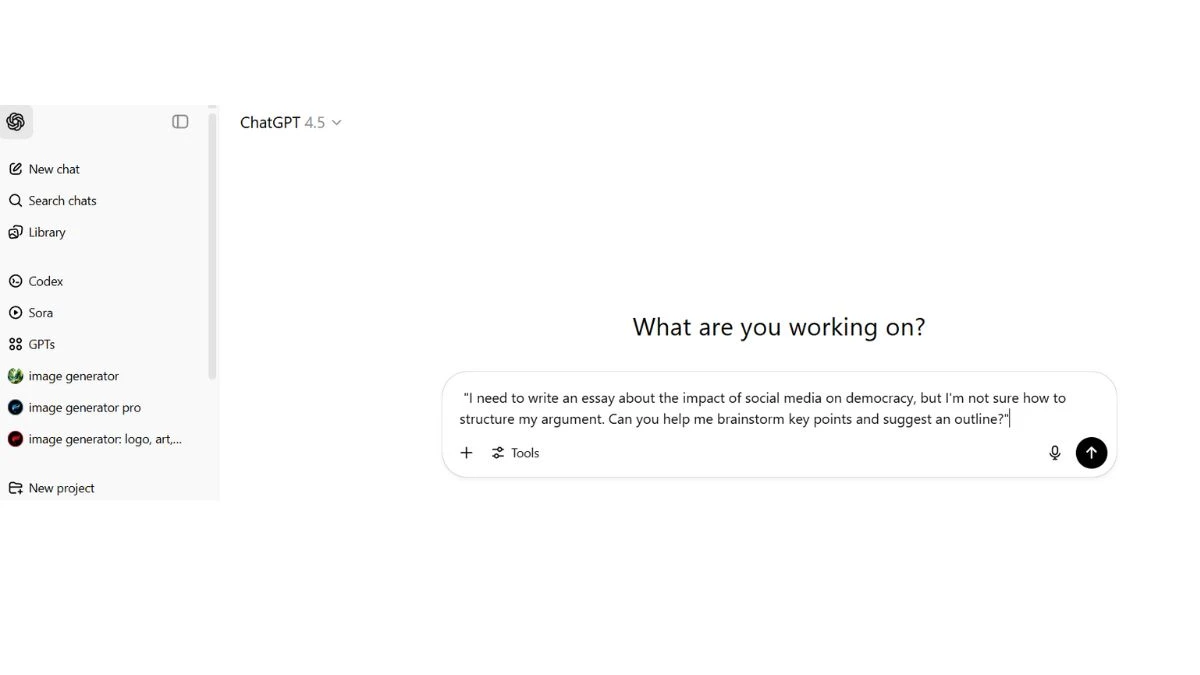
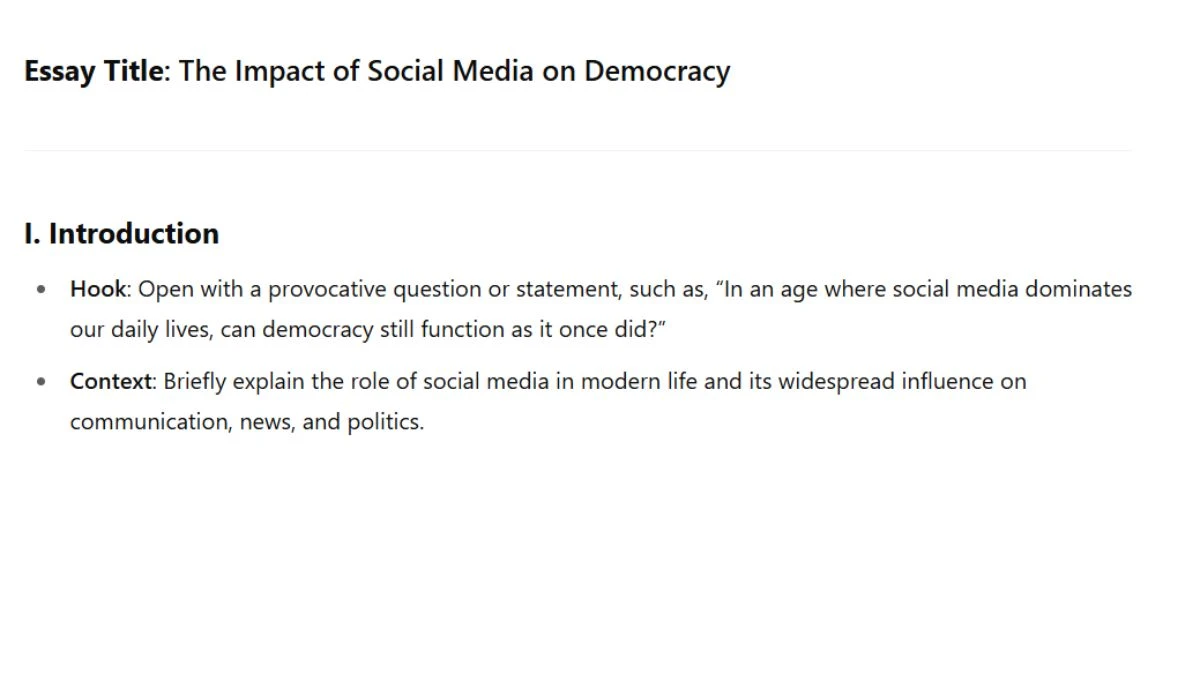

Quick Comparison: Choose Your AI Arsenal
ChatGPT
- Primary Strength: Versatile AI tutor
- Best For: Concept explanation, brainstorming, general writing help
- Free Tier Highlights: GPT-3.5 access with daily limits
NotebookLM
- Primary Strength: Document synthesis
- Best For: Research analysis, audio learning, cross-source connections
- Free Tier Highlights: 100 notebooks, 50 sources each, free premium for .edu emails
Grammarly
- Primary Strength: Writing refinement
- Best For: Academic papers, professional communication
- Free Tier Highlights: Grammar checking, basic tone detection
Otter.ai
- Primary Strength: Speech transcription
- Best For: Lecture capture, interview transcription, meeting notes
- Free Tier Highlights: 600 minutes/month, real-time transcription
QuillBot
- Primary Strength: Content enhancement
- Best For: Paraphrasing, avoiding repetition, citation help
- Free Tier Highlights: Core paraphrasing, 125 words per use
Responsible AI Use: Your Academic Integrity Guide
Using AI tools responsibly isn't just about following rules—it's about enhancing your education while developing genuine knowledge and skills. Here's your framework for ethical AI use:
The Enhancement Principle: AI should make you a better student, not replace your learning. Use these tools to understand concepts more deeply, write more clearly, and research more efficiently—not to avoid thinking or learning.
Academic Integrity Boundaries:
✅ Acceptable: Using ChatGPT to explain difficult concepts, help brainstorm ideas, or improve your understanding
✅ Acceptable: Using Grammarly to improve grammar and writing clarity
✅ Acceptable: Using Otter.ai to capture lectures for better review and understanding
❌ Problematic: Having AI write entire assignments without your input or understanding
❌ Problematic: Submitting AI-generated content as your original work without disclosure
❌ Problematic: Using AI to complete take-home exams or assessments designed to test your individual knowledge
Disclaimer:
While AI tools can significantly enhance your learning experience and academic performance, it's important to use them responsibly and ethically. These tools should serve as aids to support your understanding, creativity, and efficiency, not as substitutes for genuine effort and intellectual growth.






