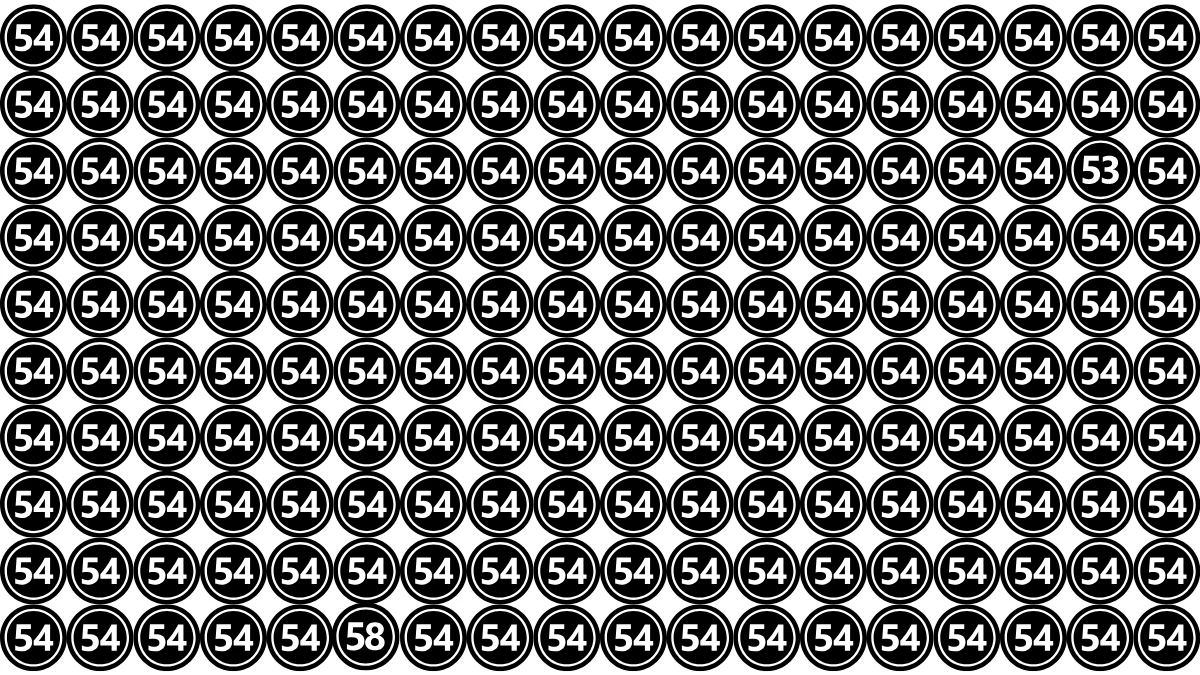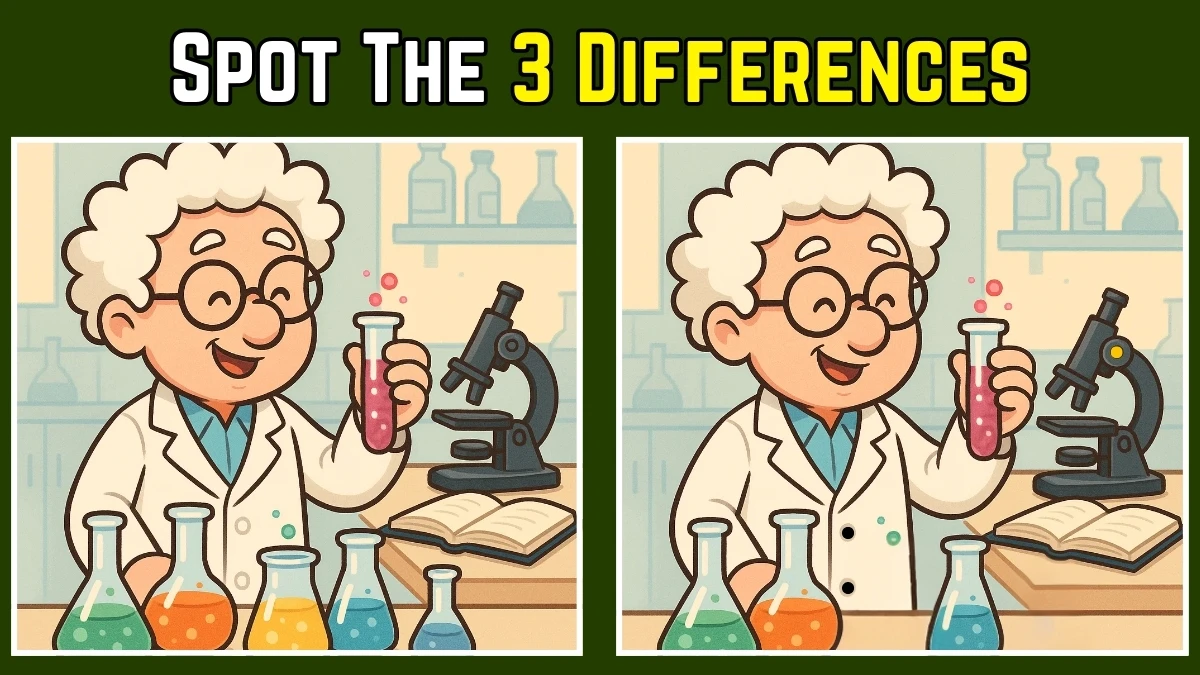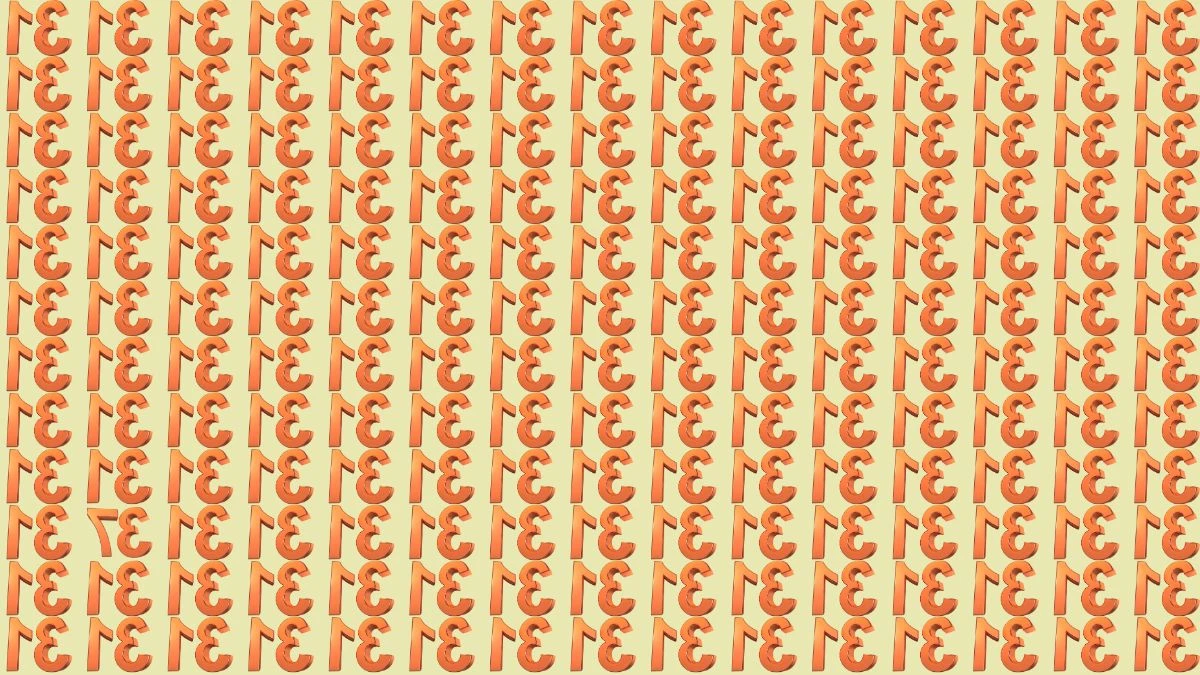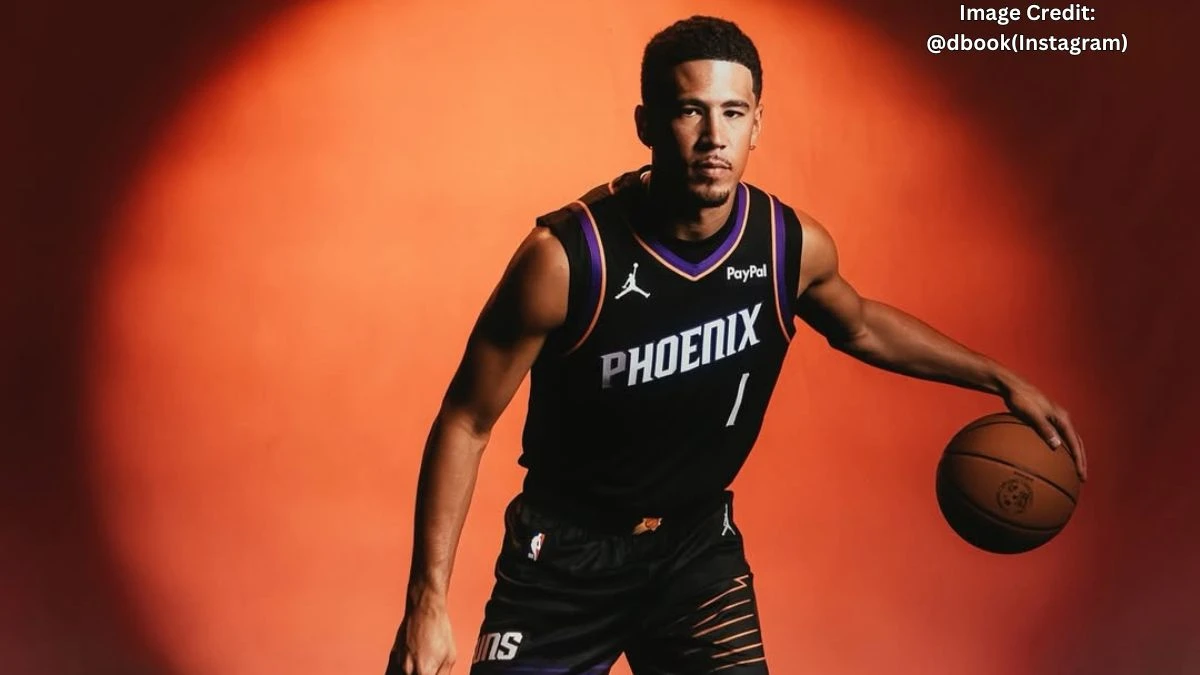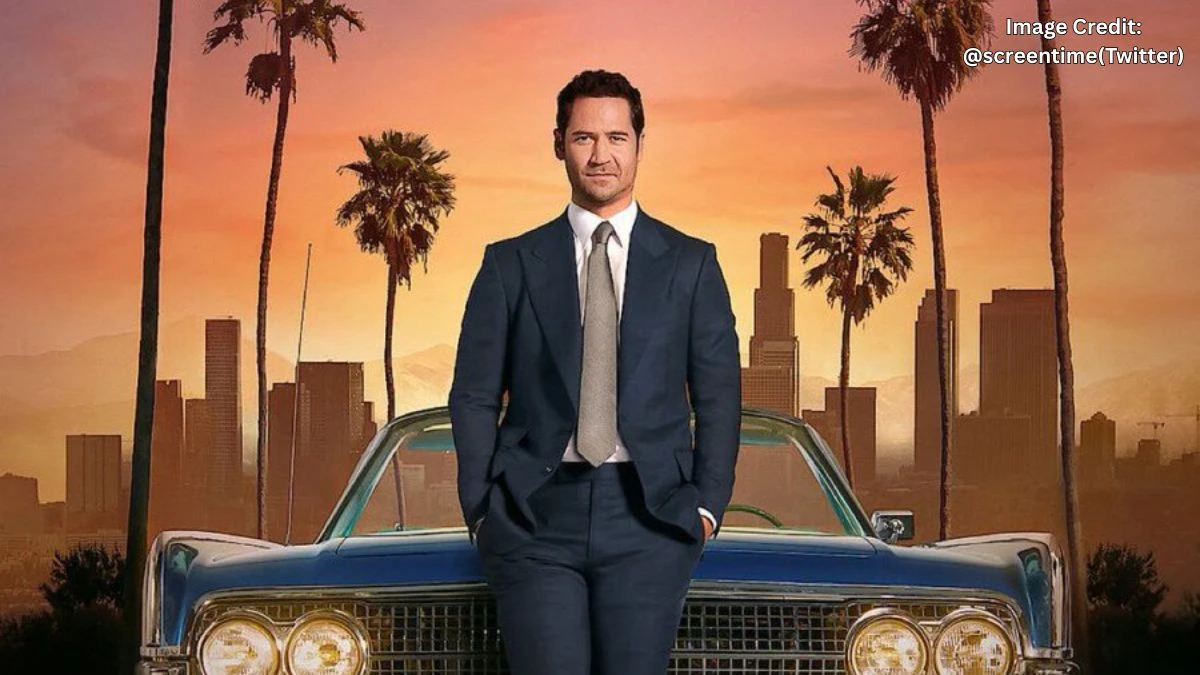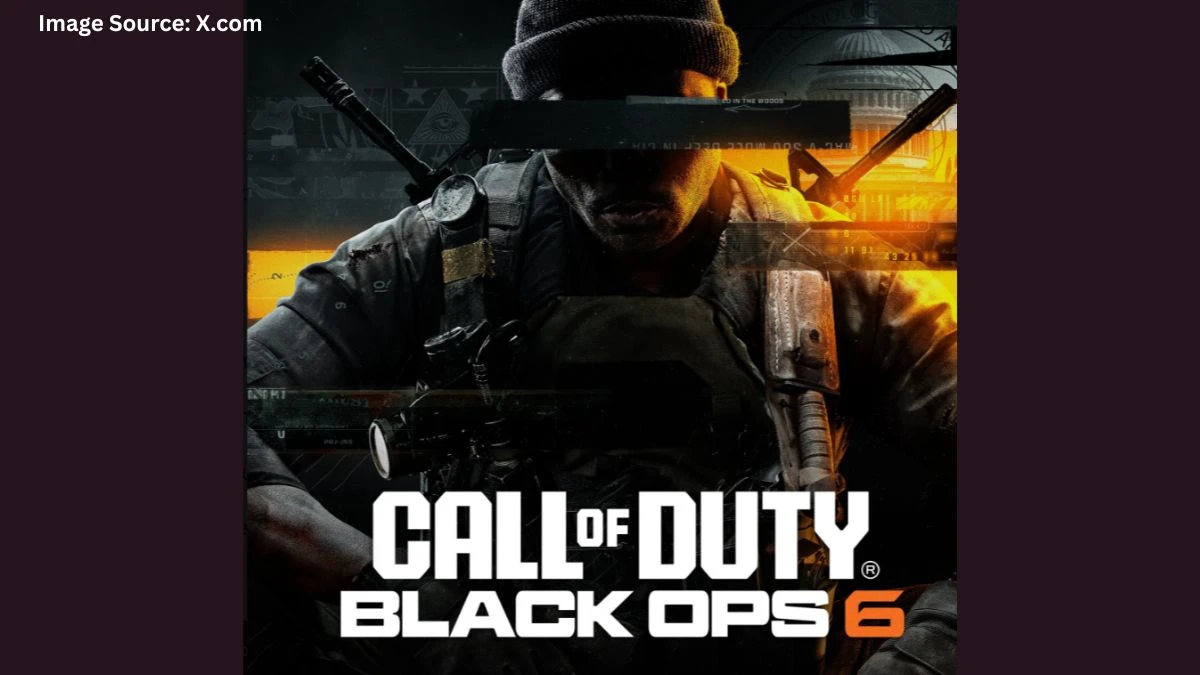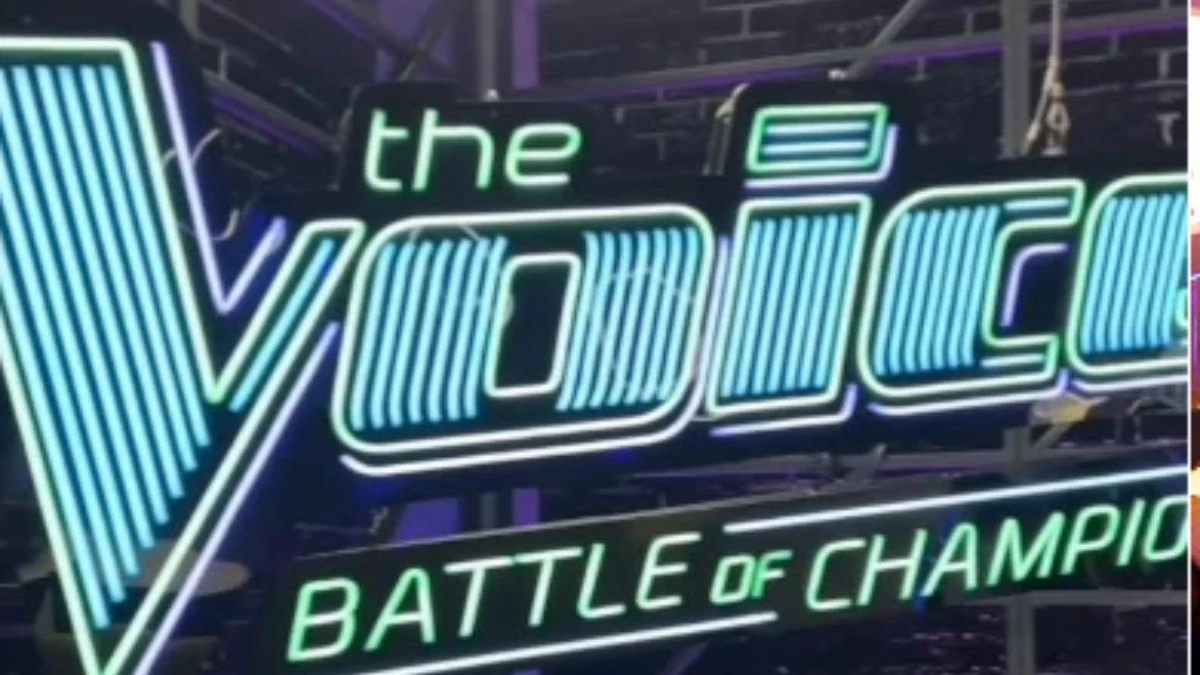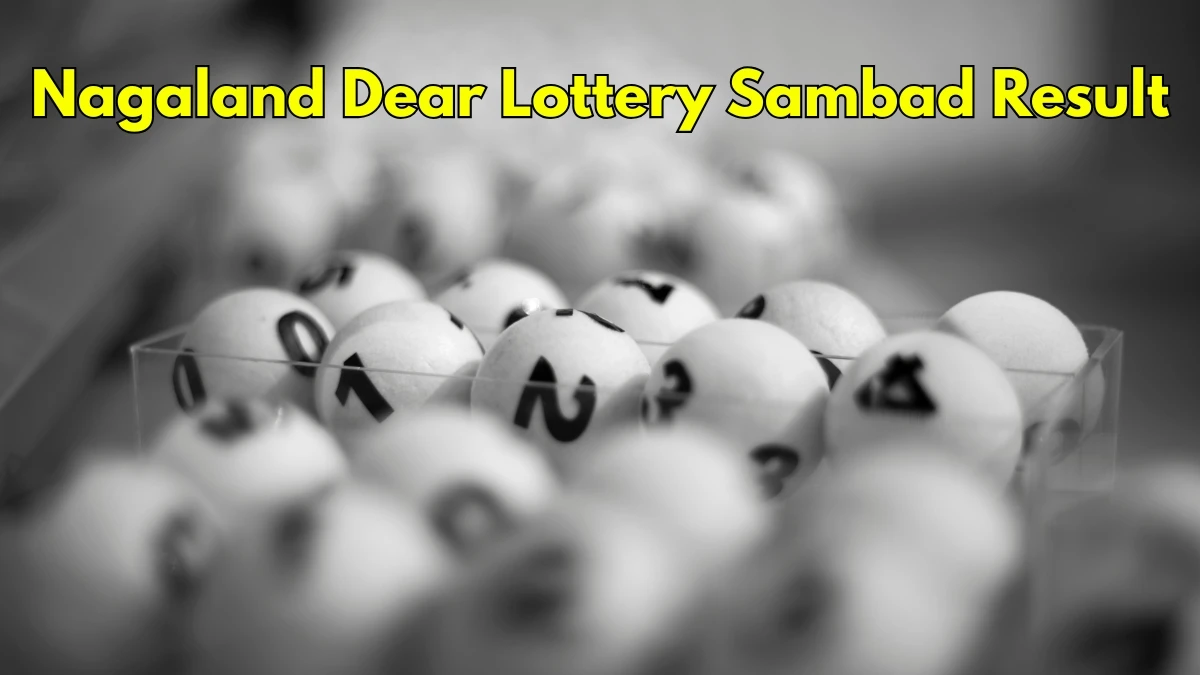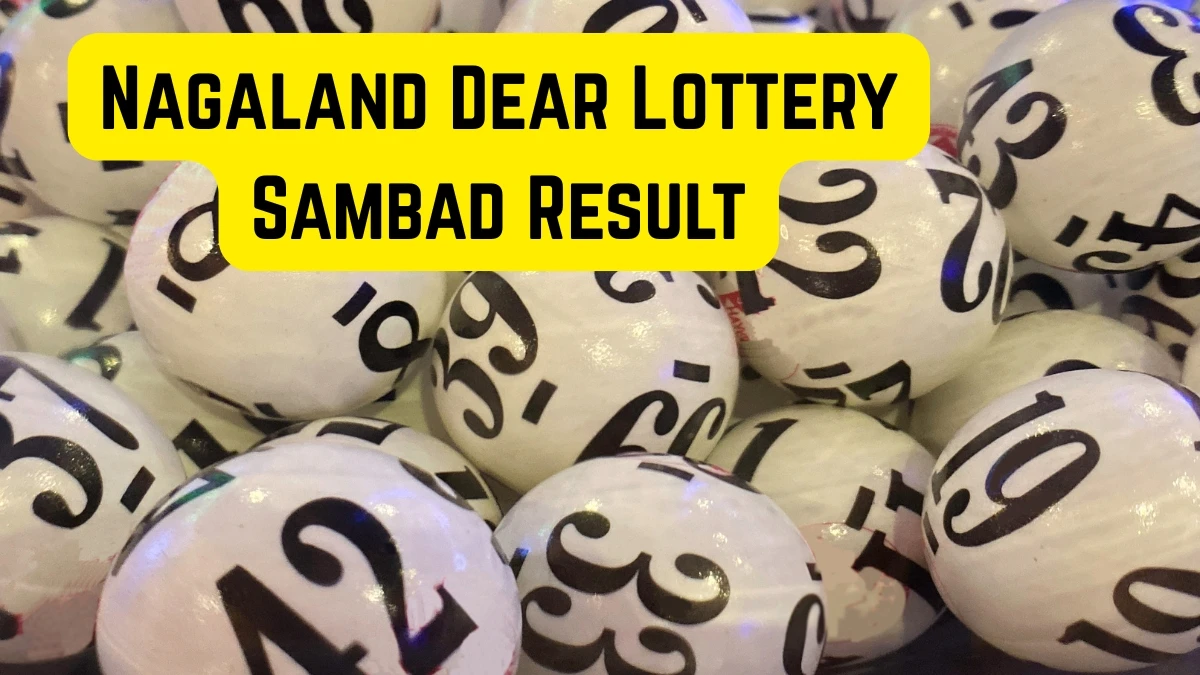Top 5 Best Drawing Tablets for Beginners in 2025
Choosing your first drawing tablet can be overwhelming, but 2025 brings a wealth of beginner-friendly options that combine affordability, ease of use, and quality features. Whether you’re just starting your digital art journey or looking to upgrade from basic tools, these five tablets stand out as the best picks for new artists this year.
5. Wacom One 13 Touch

Best for Traditional “Pen-on-Screen” Feel
Why It’s Great for Beginners:
-
Active Area: 13-inch Full HD touchscreen
-
Pressure Sensitivity: 4,096 levels
-
Connectivity: USB-C, HDMI
The Wacom One 13 Touch offers a traditional, natural drawing experience with its pen-on-screen feel. Ideal for beginners who want to draw directly on a screen, this tablet features multi-touch support and a battery-free stylus for precise and comfortable control. Though slightly pricier than non-display tablets, it's a great option for those who want to experience a pen display tablet without spending a fortune.
Key Benefits:
-
Natural drawing experience with touch and stylus support.
-
No charging required for the stylus, making it hassle-free.
-
Multi-touch gestures for intuitive control.
Cons:
-
Requires connection to a computer.
-
Slightly higher price compared to basic pen tablets.
4. Apple iPad Pro (7th Generation) with Apple Pencil Pro

Best for Versatility and Creative Apps
Why It’s Great for Beginners:
-
Screen Size: 12.9-inch OLED display
-
Pressure Sensitivity: Apple Pencil Pro (2nd Generation)
-
Operating System: iPadOS
The iPad Pro is ideal for beginners seeking a versatile device that can do more than just drawing. Powered by the M4 chip, the OLED display provides stunning color accuracy and clarity, perfect for digital art. With access to powerful creative apps like Procreate and Adobe Fresco, it’s the best choice for those who want a tablet for drawing, entertainment, and productivity.
Key Benefits:
-
Superb display with vibrant colors.
-
Access to a wide range of creative apps.
-
Portable and multifunctional for both drawing and other tasks.
Cons:
-
Expensive compared to other drawing tablets.
-
Apple Pencil sold separately.
3. Huion Kamvas 13

Best Budget Display Tablet
Why It’s Great for Beginners:
-
Screen Size: 13.3-inch Full HD display
-
Resolution: 1920 x 1080 (Full HD)
-
Pressure Sensitivity: 8,192 levels
-
Connectivity: USB-C, HDMI
The Huion Kamvas 13 is an excellent budget display tablet that gives beginners the option to draw directly on a screen. Its Full HD display offers good color accuracy, and the 8,192 levels of pressure sensitivity allow for fine control over your strokes. It's a perfect option for beginners who want a pen display without the high price tag of more expensive models.
Key Benefits:
-
Affordable display tablet with a solid drawing surface.
-
Accurate pen sensitivity for detailed artwork.
-
Good color accuracy for vibrant art.
Cons:
-
Requires connection to a computer for full functionality.
-
Heavier than non-display pen tablets.
2. Wacom Intuos S

Best Entry-Level Tablet for Reliability
Why It’s Great for Beginners:
-
Active Area: 6.0 x 3.7 inches
-
Pressure Sensitivity: 4,096 levels
-
Connectivity: Wireless option (Bluetooth), USB
The Wacom Intuos S is a trusted entry-level tablet that offers a smooth, paper-like drawing experience. Known for its reliability, it comes with five customizable hotkeys and wireless connectivity, making it versatile for different setups. It's compatible with all major drawing software, making it the perfect starting tablet for beginners who want a straightforward and reliable tool.
Key Benefits:
-
Reliable and durable, ideal for consistent use.
-
Wireless connectivity offers flexibility in setup.
-
Good drawing surface texture for a comfortable drawing experience.
Cons:
-
No display screen (requires a separate monitor).
-
Smaller active area, which may be limiting for some users.
1. Huion Inspiroy 2 S

Best for Portability and Value
Why It’s Great for Beginners:
-
Active Area: 160 x 90 mm
-
Pressure Sensitivity: 8,192 levels
-
Connectivity: USB-C
The Huion Inspiroy 2 S is a compact, portable tablet that offers fantastic value for beginners. With 8,192 levels of pen pressure sensitivity, it provides a responsive and precise drawing experience. The small size and USB-C connectivity make it perfect for artists on the go, offering both ease of use and portability at an affordable price.
Key Benefits:
-
Highly portable, great for drawing on the go.
-
Excellent pen sensitivity for accurate drawings.
-
User-friendly design, making it easy to learn digital art.
Cons:
-
Smaller drawing area, which may feel restrictive for larger projects.
-
No display screen, making it a screenless tablet.
How to Choose the Right Tablet for You
-
Budget: Pen tablets (like the Huion Inspiroy 2 S and Wacom Intuos S) are the most affordable. Display tablets and iPads are more expensive but offer a more immersive experience.
-
Drawing Style: If you prefer drawing directly on a screen, consider a display tablet or iPad. If you’re comfortable looking at your monitor while drawing, a pen tablet is a great start.
-
Portability: For artists on the move, the iPad Pro and Inspiroy 2 S are highly portable.
-
Software Compatibility: Ensure your tablet works with your preferred drawing apps.