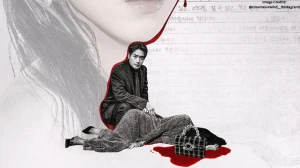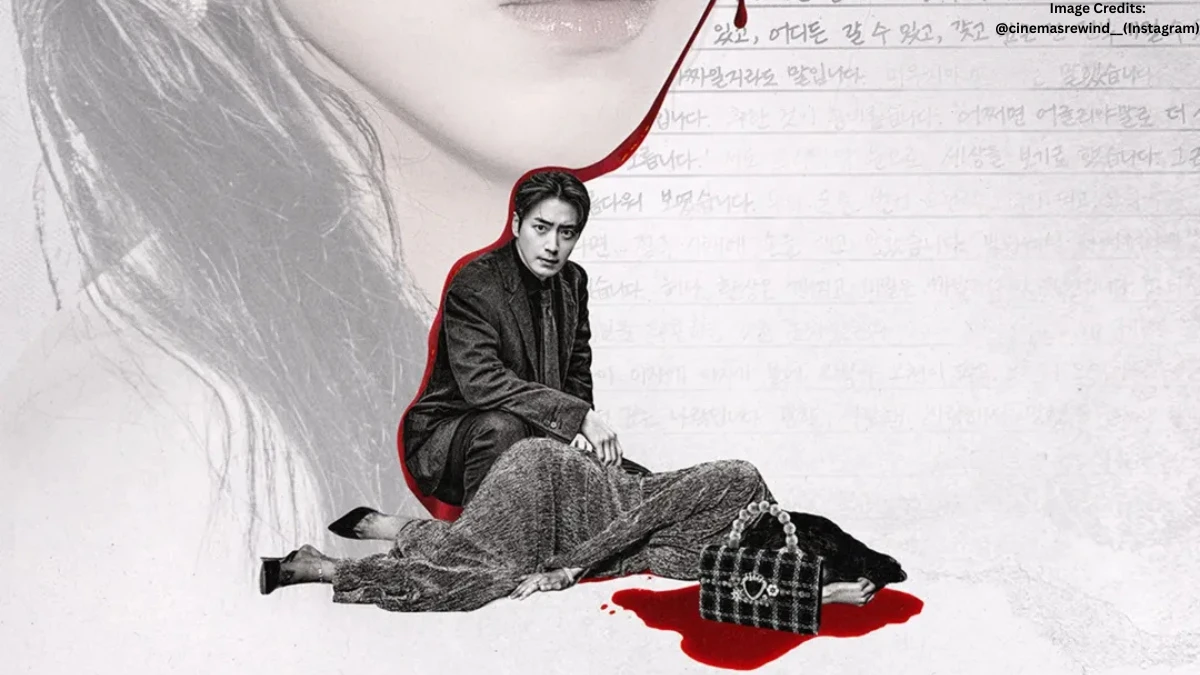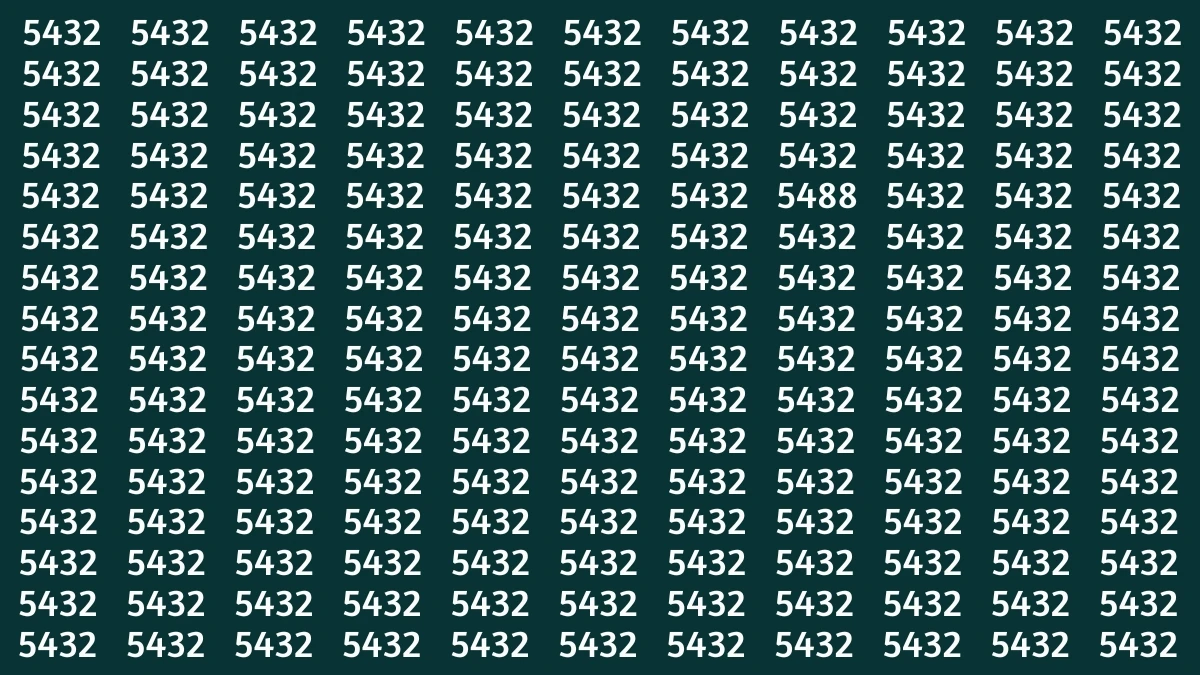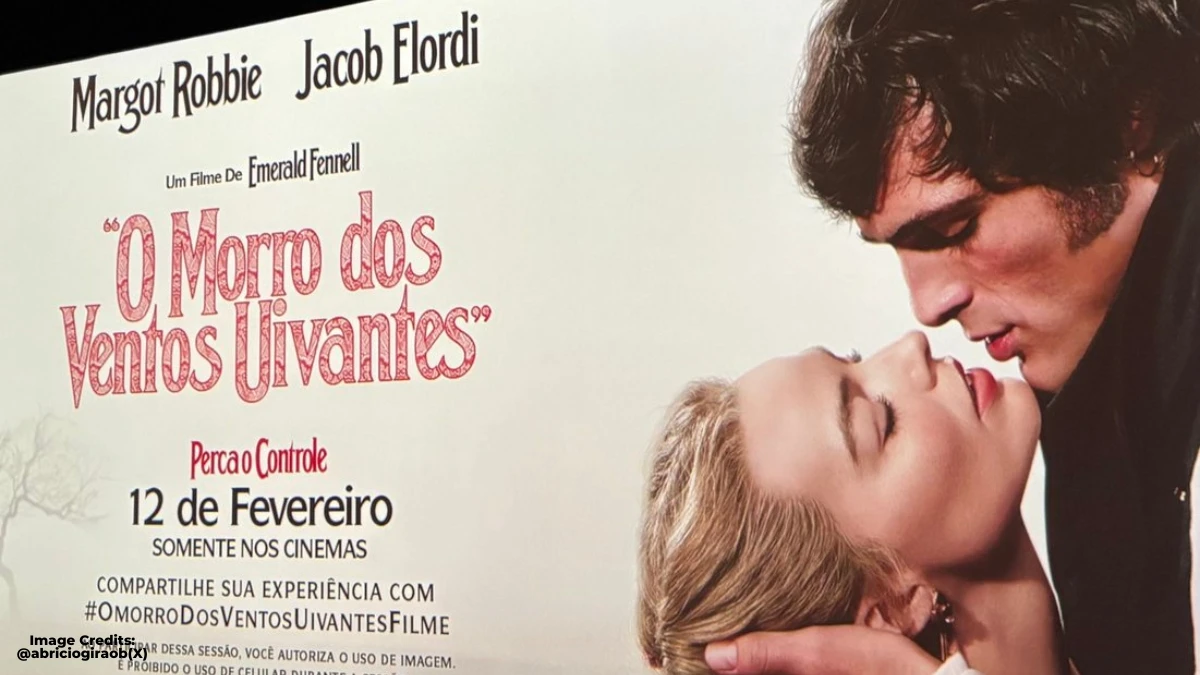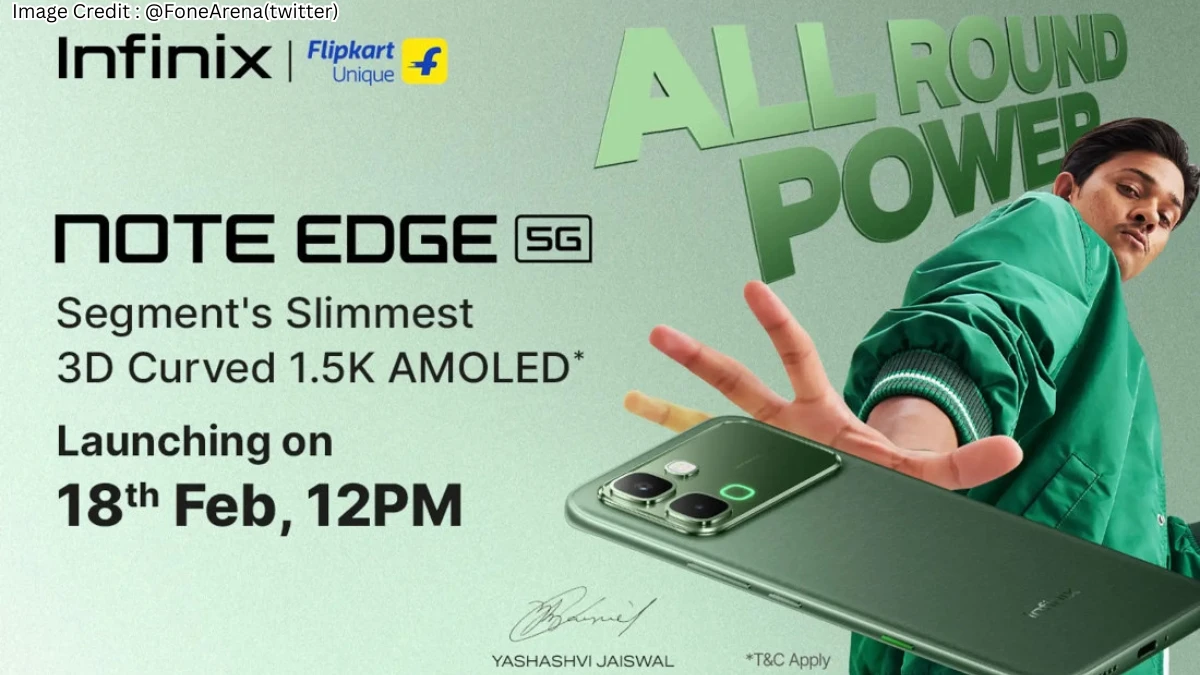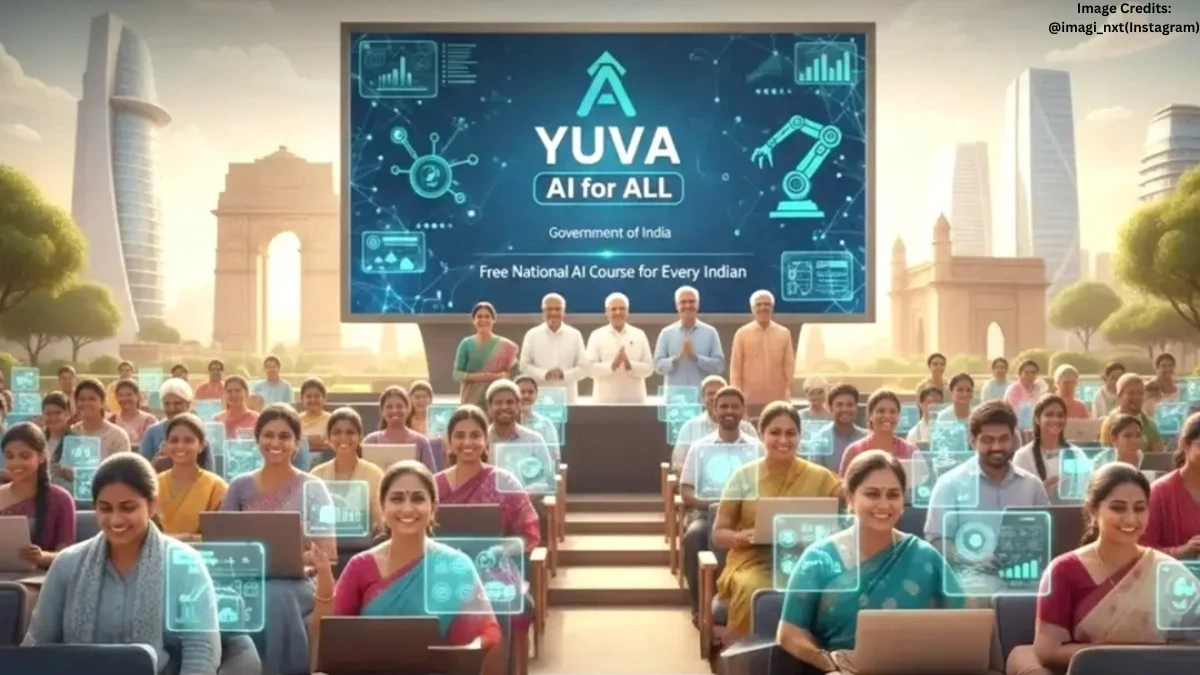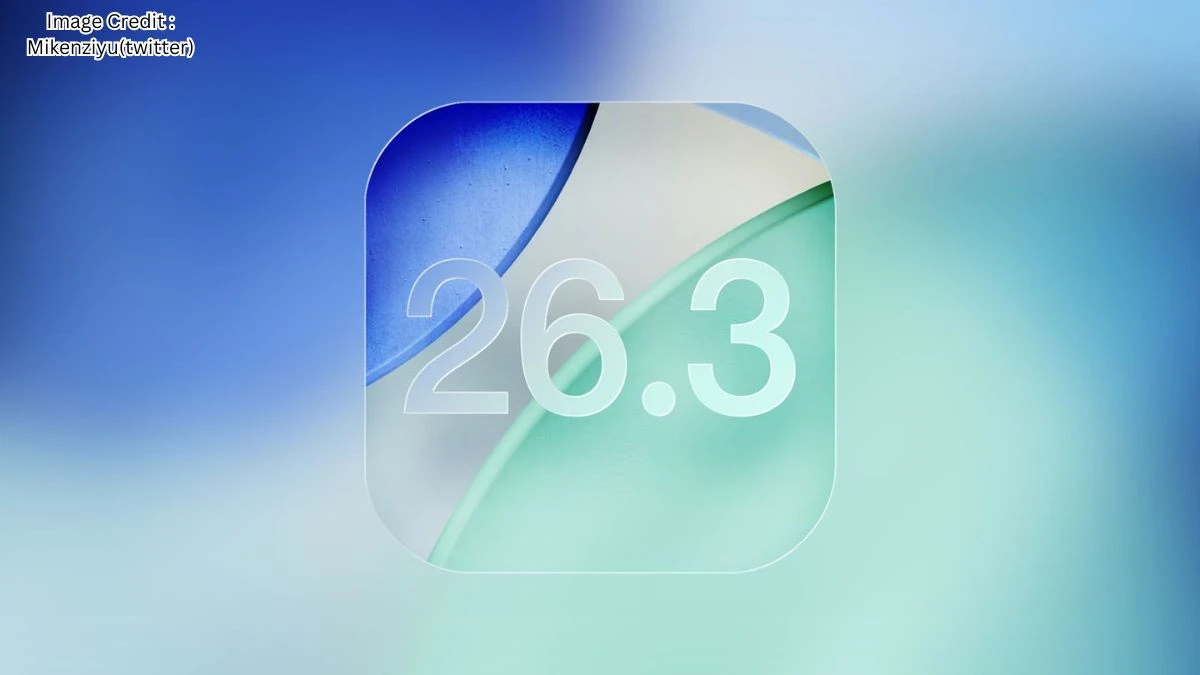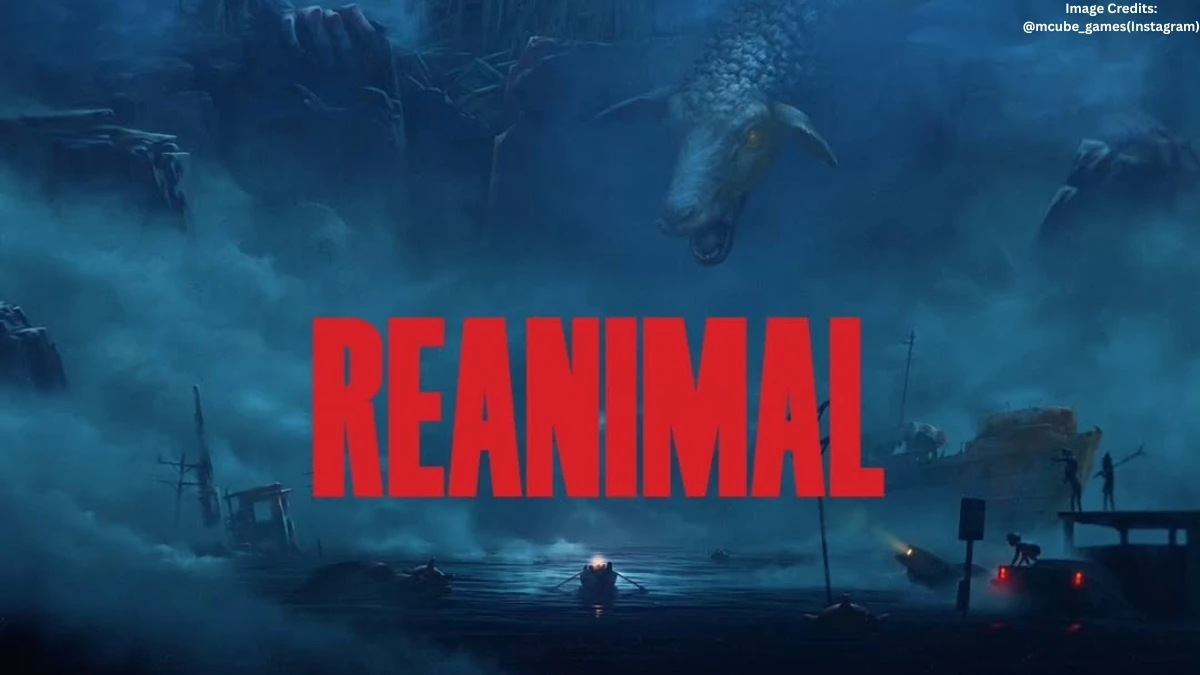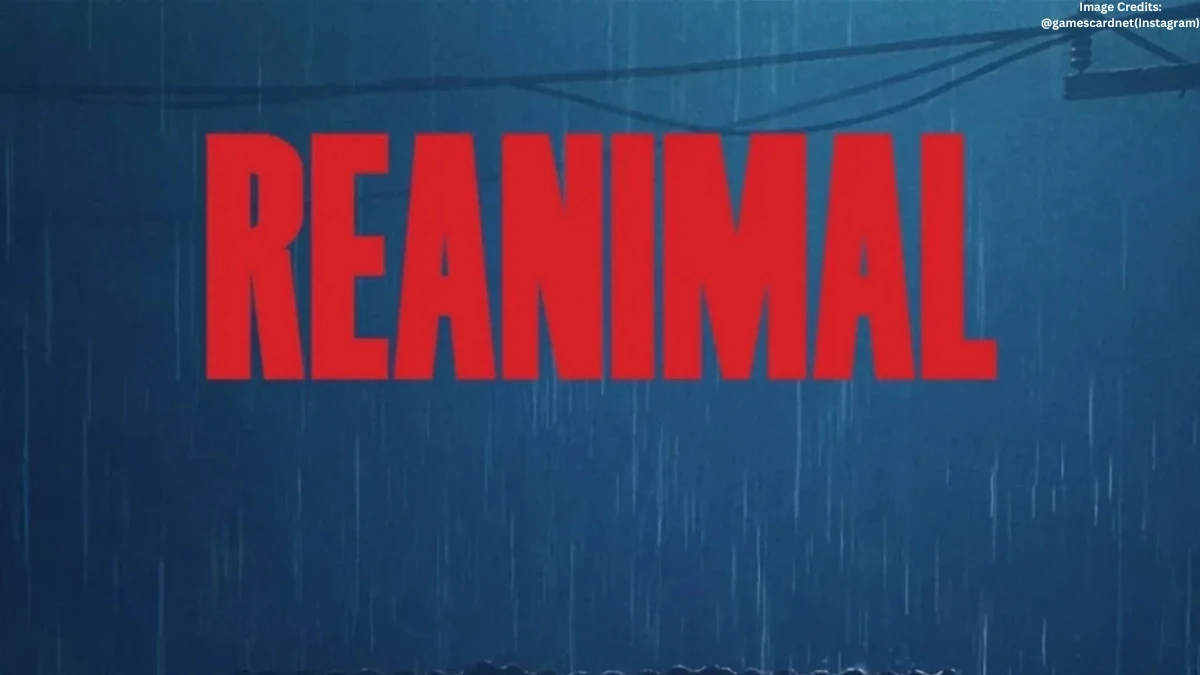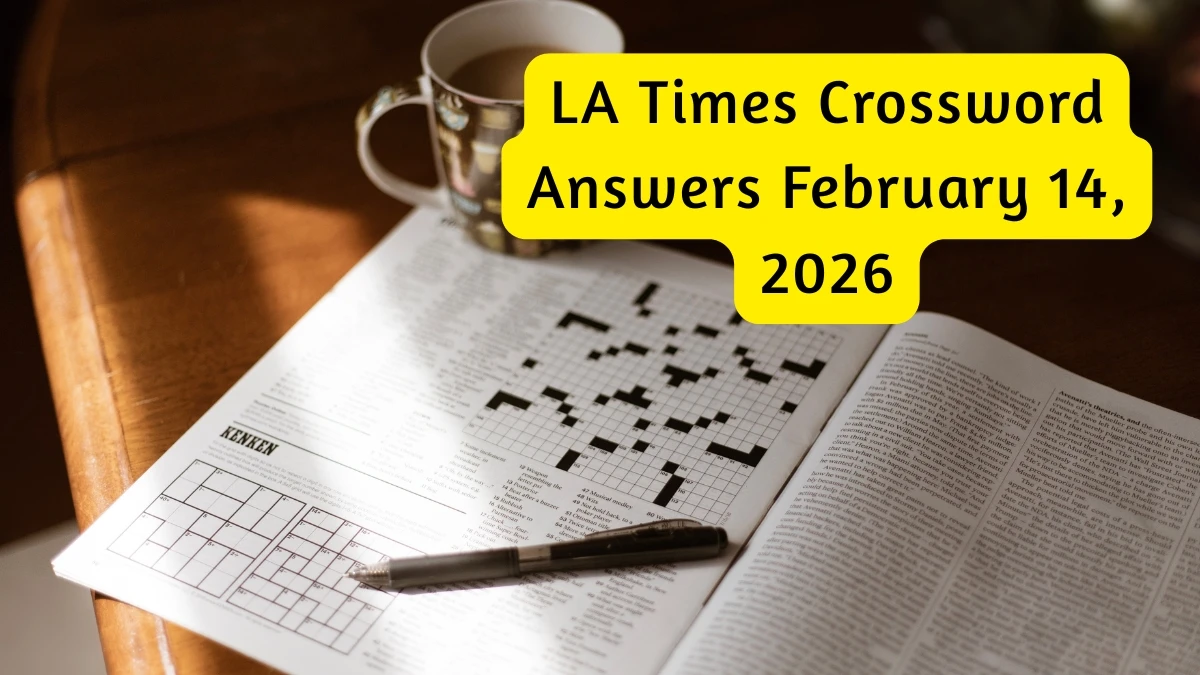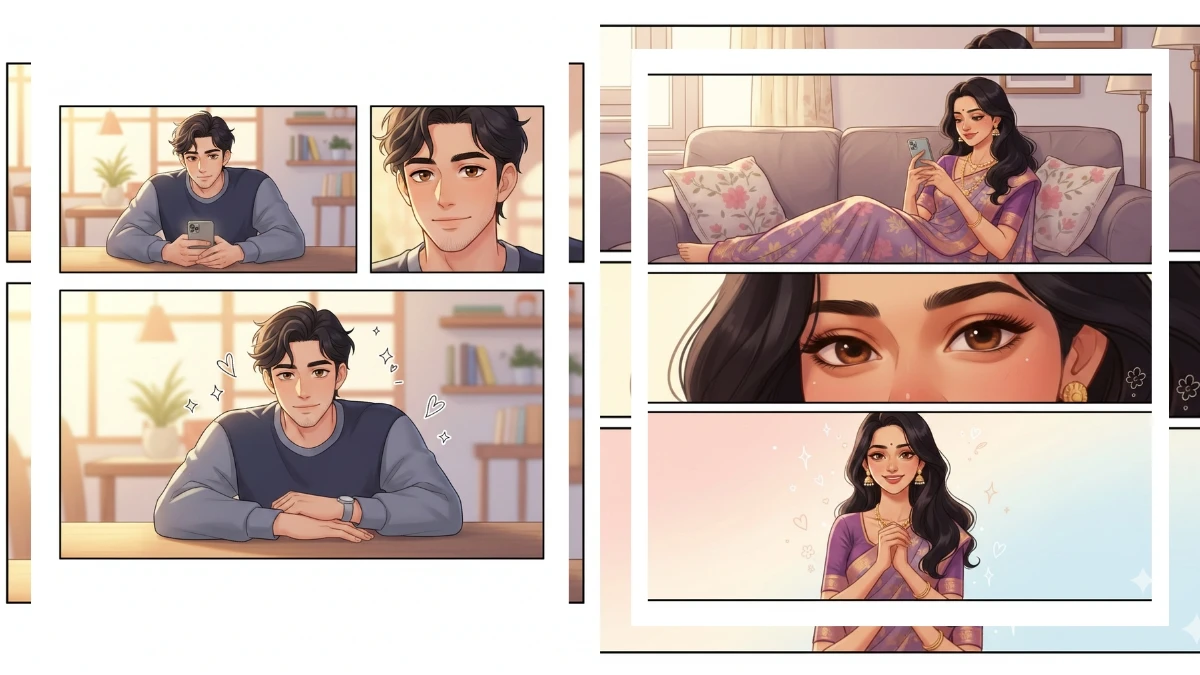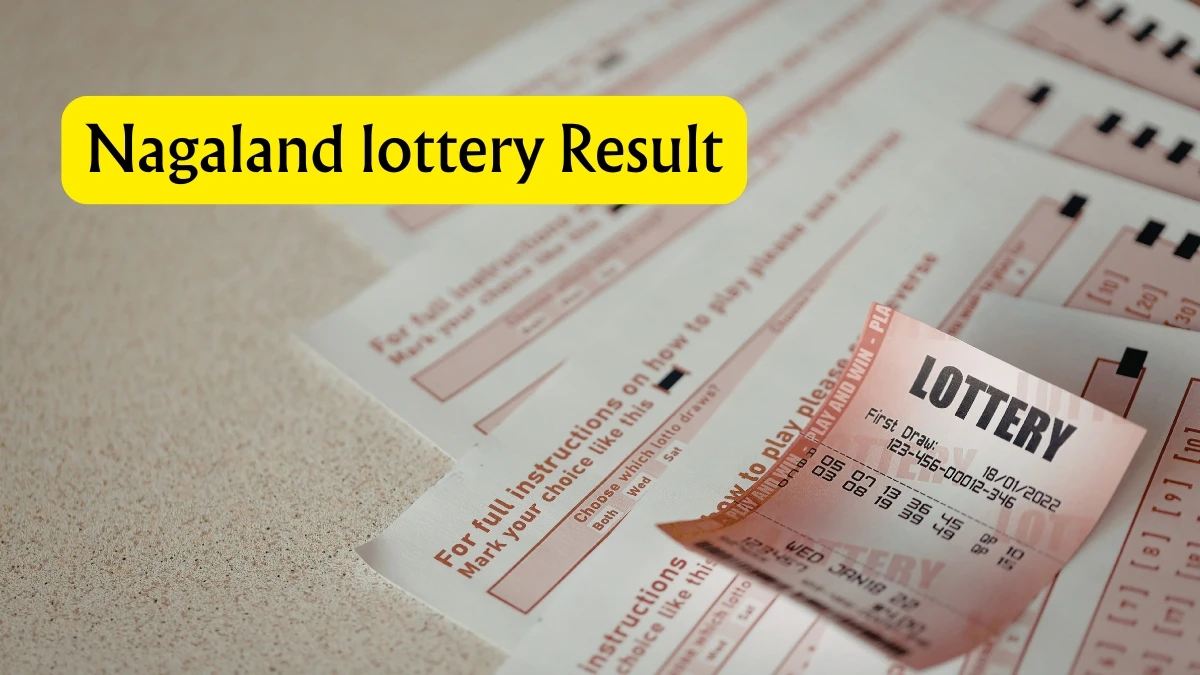Top 5 Free Professional DSLR Camera Apps for your Android! Take High-Quality photos!
Ever wondered why some people’s phone photos look like they were taken with a professional camera? The secret isn’t always having the newest or most expensive phone, it’s about using the right camera app. Your phone’s built-in camera is okay, but these five free DSLR-style camera apps can help you take better pictures.
Whether you’re learning photography, love posting on social media, or want to take clearer, more beautiful photos, these apps will help you get that pro look with your Android phone.
|
Rank |
Camera App |
|---|---|
|
5 |
DSLR HD Camera |
|
4 |
ProCam X Lite |
|
3 |
Camera FV-5 Lite |
|
2 |
Open Camera |
|
1 |
Google Camera (GCam) Ports |
5. DSLR HD Camera

DSLR HD Camera offers features that fully use modern smartphone cameras, with a Blur Editor that allows adding or editing blur effects to photos while post-editing.
|
Price |
$2.99–$4.99(APX) |
Key Features:
-
4K Video Recording: Cinema-quality video on your phone
-
Background Blur Editor: Add professional bokeh effects after shooting
-
Face Detection: Auto-focus on people for perfect portraits
-
Color Effects: Creative filters and artistic enhancements
-
Geo-tagging: Location data embedded in photos
-
Live Histogram: Real-time exposure monitoring
Perfect For: Users who want DSLR-style features with point-and-shoot simplicity
Special Feature: The post-capture blur editor lets you add or adjust background blur, giving you creative control even after taking the photo.
4. ProCam X Lite

ProCam X Lite is a free version of ProCam X. The lighter version of the camera app still has enough features to stand on its own feet as a decently solid option for mobile shooters.
|
Price |
$4.99–$6.99(APX) |
Key Features:
-
Intuitive Interface: Easy-to-navigate professional controls
-
Multiple Shooting Modes: Auto, manual, and custom presets
-
Real-time Filters: See effects before you shoot
-
Anti-shake Technology: Sharper handheld photos
-
Burst Mode: Capture fast action sequences
-
Social Sharing: Direct integration with popular platforms
Perfect For: Beginners who want professional features without complexity
Upgrade Path: Start with the free Lite version, then consider upgrading to the full version as your skills develop.
3. Camera FV-5 Lite

Camera FV-5 features a modern and fast camera experience that puts DSLR-like manual camera controls at your fingertips, with support for switching to any rear and front cameras, with manual controls for every camera.
|
Price |
Free (Lite), ~$3.95–$4.95 (Pro) (APX) |
Key Features:
-
Authentic DSLR Interface: Familiar controls for camera enthusiasts
-
Dual Format Capture: Shoot JPEG and RAW simultaneously
-
10 Composition Grids: Professional framing assistance
-
Manual Focus Peaking: See exactly what's in sharp focus
-
Exposure Compensation: Fine-tune brightness with precision
-
Customizable Controls: Assign functions to volume keys and gestures
Perfect For: DSLR users transitioning to mobile photography who want familiar controls
Free vs Pro: The Lite version offers substantial functionality, while the Pro version adds advanced video features and removes limitations.
2. Open Camera
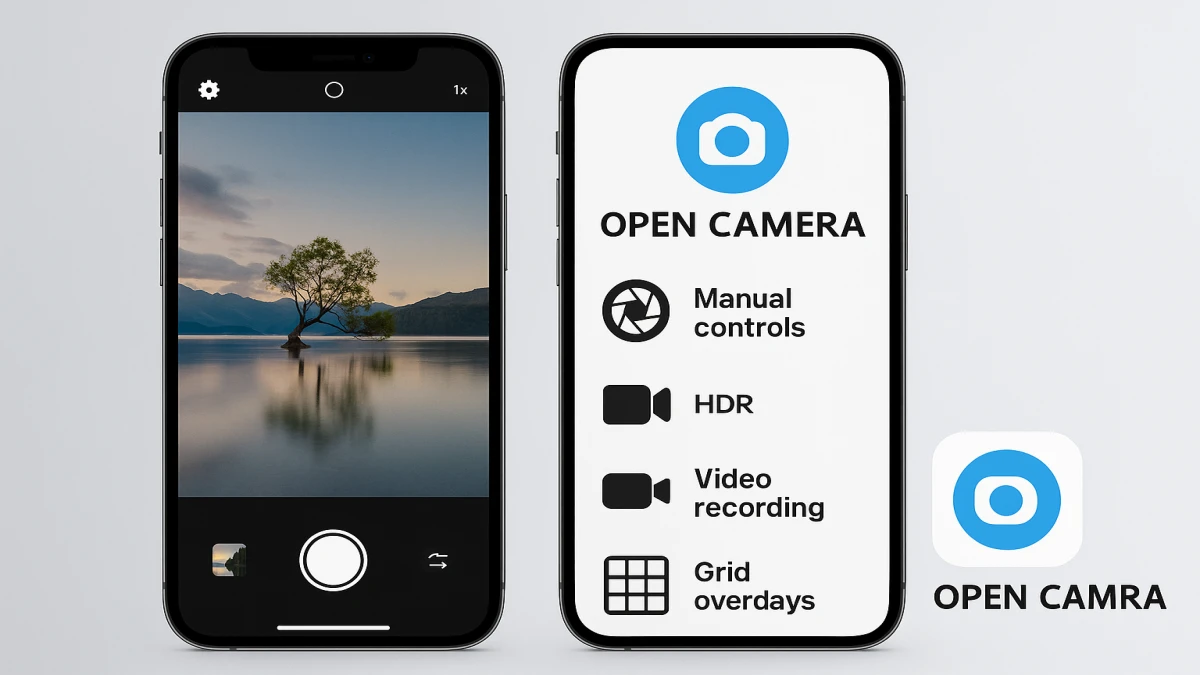
Open Camera is an Open Source Camera app that exposes your camera's functionality with support for scene modes, color effects, white balance, ISO, exposure compensation/lock, HD video and more.
|
Price |
Free |
Key Features:
-
Complete Manual Controls: ISO, shutter speed, focus, white balance.
-
RAW (DNG) Support: Maximum editing flexibility for serious photographers.
-
HDR and Exposure Bracketing: Perfect exposures in challenging lighting.
-
Voice Activation: Take photos hands-free with voice commands.
-
Grid Lines and Composition Guides: Rule of thirds, golden ratio, and more.
-
Video Features: 4K recording, slow motion, and time-lapse.
Perfect For: Photography enthusiasts who want complete creative control without spending money
Unique Advantage: Being open-source means it's constantly improved by the community and has no privacy concerns – it doesn't collect any personal data.
Learning Curve: Moderate – The extensive settings might feel overwhelming initially, but the power is worth it.
1. Google Camera (GCam) Ports
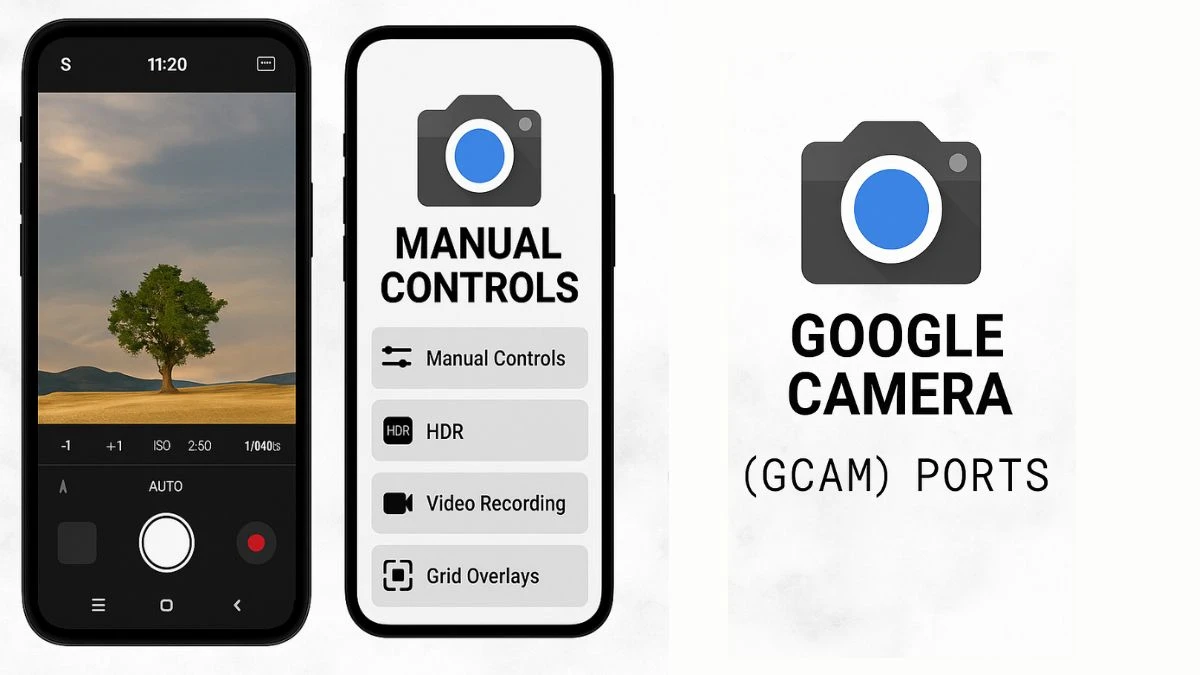
Google Camera delivers features such as HDR+, Night Sight, Portrait Mode, and even Astrophotography, which capture stunning starry nightscapes without requiring fancy gear. Even budget phones experience a massive upgrade in a broad range, low-light performance, and detail clarity when using GCam ports.
|
Price |
Free |
Key Features:
-
HDR+ Technology: Combines multiple exposures for incredible dynamic range
-
Night Sight: Transform dark scenes into bright, detailed photos without flash
-
Portrait Mode: Professional-quality background blur (bokeh effect)
-
Astrophotography Mode: Capture the Milky Way with your phone
-
Zero Shutter Lag: Never miss the perfect moment
Perfect For: Anyone wanting instant photo quality improvements with a minimal learning curve
How to Get It: GCam ports are modified versions of Google's Pixel camera that work on various Android devices. Download from trusted developers like BSG, Arnova8G2, or Shamim through established communities.
Pro Tip: Check if your device supports Camera2 API first – this determines which GCam features will work on your phone.