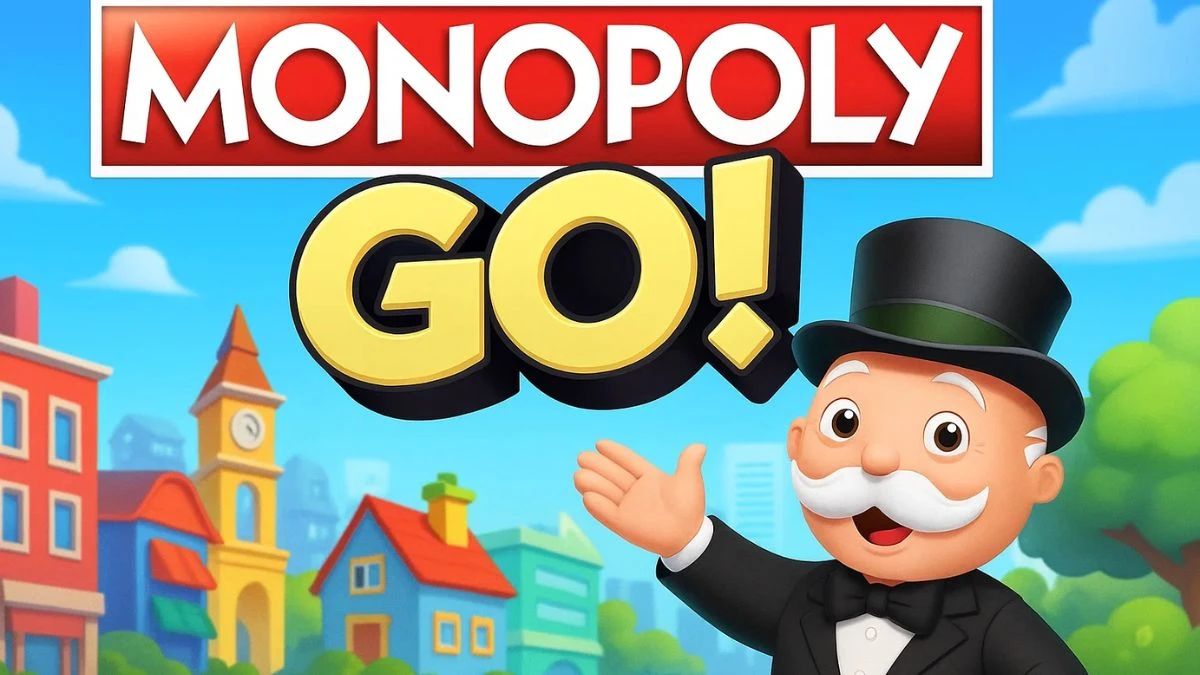How to Fix the "Monopoly Go Error: Restart Game" Issue
If you’re a fan of Monopoly Go, you may have encountered the frustrating error message: “Monopoly Go Error: Restart Game.” This issue can be disruptive, preventing you from enjoying the game. Whether it happens during gameplay or when you try to log in, this error can be caused by various factors. In this article, we’ll walk you through the potential causes and solutions to get you back in the game as soon as possible.
Common Causes of the "Monopoly Go Error: Restart Game" Issue
Before diving into the solutions, it’s essential to understand why the error might occur. Here are some common causes:
-
Server-Side Issues: Sometimes the game’s servers might be experiencing outages or maintenance, leading to unexpected errors.
-
Outdated Game Version: An outdated version of the game can lead to compatibility issues and errors.
-
Network Connection Problems: A weak or unstable internet connection can disrupt the game, causing errors.
-
Corrupted Game Files: If your game files are corrupted, they may prevent the game from launching or cause it to crash unexpectedly.
-
Device Compatibility Issues: The game might not function correctly if your device’s operating system is outdated or not fully compatible.
How to Fix the Monopoly Go Error
1. Check for Server Issues
The first thing you should do when encountering this error is check if the issue is on the developer's side. Sometimes the game servers are down for maintenance or facing technical difficulties.
-
How to Check:
-
Visit Monopoly Go's official social media pages (Facebook, Twitter, etc.) to see if there are any announcements regarding server issues or maintenance.
-
Check websites like DownDetector to see if other players are facing similar issues.
-
If there’s an ongoing server problem, your best option is to wait until the issue is resolved by the developers.
2. Update the Game
Running an outdated version of Monopoly Go can cause errors. Developers regularly release updates to fix bugs, enhance performance, and ensure compatibility with the latest devices.
-
How to Update:
-
For iOS: Go to the App Store, search for Monopoly Go, and check if an update is available.
-
For Android: Open Google Play Store, search for Monopoly Go, and tap "Update" if available.
-
Keeping your game up to date ensures you're playing on the latest, most stable version.
3. Check Your Internet Connection
A weak or unstable internet connection can lead to connection errors that affect gameplay. Make sure you're connected to a strong and stable Wi-Fi network or mobile data.
- Troubleshooting Tips:
-
If you’re using Wi-Fi, try moving closer to the router or resetting your Wi-Fi connection.
-
If you're using mobile data, make sure you have a good signal or try switching to Wi-Fi.
-
Try restarting your router or switching to a different network to see if the problem persists.
-
4. Clear Cache and Data (Android)
If you’re playing on Android, clearing the app’s cache and data can resolve many errors caused by corrupted files.
-
How to Clear Cache:
-
Go to Settings on your Android device.
-
Tap on Apps or Applications.
-
Scroll to find Monopoly Go.
-
Tap on the game, then select Storage.
-
Tap Clear Cache to remove temporary files that may be causing issues.
-
-
How to Clear Data:
-
Follow the same steps above, but tap Clear Data instead. Keep in mind this will reset the game, so you might lose your progress unless it’s saved to a cloud account.
-
5. Reinstall the Game
If clearing the cache doesn’t work, reinstalling the game is another effective way to fix persistent errors.
-
How to Reinstall:
-
Uninstall Monopoly Go from your device.
-
Go to the App Store or Google Play Store and reinstall the game.
-
Log in with your account (if applicable) to restore your progress.
-
Reinstalling can help resolve any file corruption issues that may be causing the error.
-
6. Update Your Device’s Operating System
An outdated operating system may cause compatibility issues with newer versions of the game. Make sure your device’s OS is up to date.
How to Update Your OS:
-
For iOS: Go to Settings > General > Software Update and check if there’s an update available.
-
For Android: Go to Settings > System > Software Update and check for updates.
7. Contact Support
If none of the above solutions work, it's time to reach out to the official support team of Monopoly Go for assistance. They may be able to provide more specific solutions based on your account and device.
- You can contact support by:
-
Visiting the Monopoly Go website or help section in the app.
-
Sending an email to their support team.
-
Checking their social media pages for more information.
-
- When to Contact Support
-
If the error continues for more than a day and none of the above solutions work, contact Monopoly Go’s support team with details about your device, account, and the issue
-
Monopoly Go
Monopoly Go! is an interactive mobile game where players can collect properties, build empires, and challenge friends or random opponents to dominate the game board. It keeps the core principles of the Monopoly board game intact, like buying, selling, and trading properties, but with a modernized, simplified approach designed for mobile devices.
In Monopoly Go!, players can engage in quick games, complete various challenges, earn rewards, and utilize special power-ups to outsmart their opponents. Whether you’re familiar with the classic Monopoly board or a newcomer, Monopoly Go! is designed to be easily accessible while still offering strategic depth.