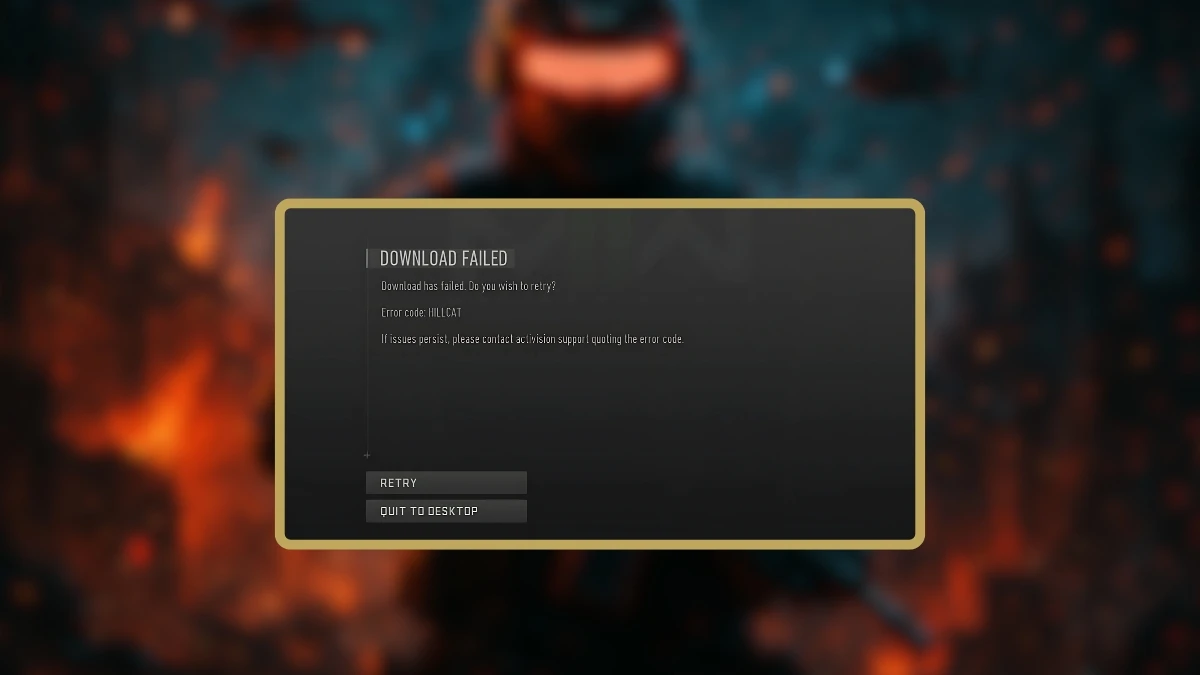Error Code Hillcat Black Ops 6
Are you facing the dreaded Hillcat error in Call of Duty: Black Ops 6? This frustrating issue typically occurs when the game fails to download or update properly, leaving players stuck and unable to jump into the action. Fortunately, there are proven solutions that can fix the Hillcat error and get you back to playing Black Ops 6 in no time. In this guide, we'll walk you through three effective solutions to resolve the Hillcat error.
How to Fix Error Code Hillcat in Call of Duty Black Ops 6?
Here are the steps to fix Error Code Hillcat in Call of Duty Black Ops 6:
Solution 1: Delete the Call of Duty Folder
Sometimes, corrupted files in the Call of Duty folder may prevent your game from updating or downloading. This solution involves deleting the folder to remove any temporary issues.
Steps:
-
Open a folder on your PC.
-
Navigate to Documents.
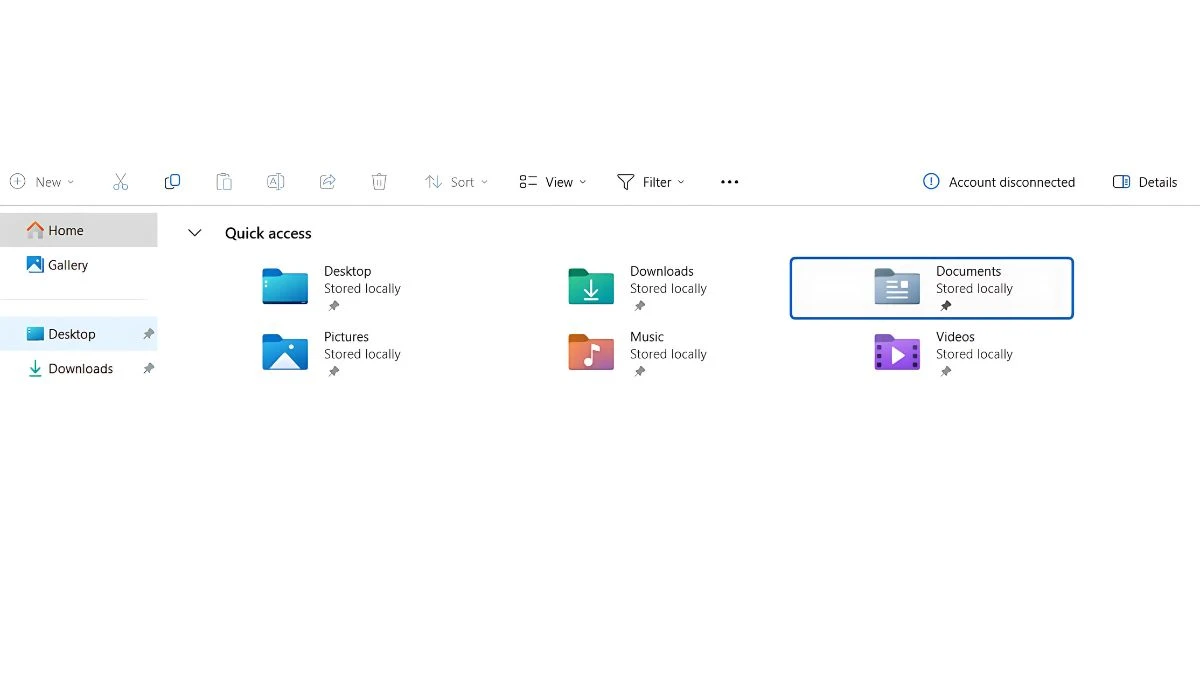
-
Find and delete the "Call of Duty" folder.
-
Launch the game again to check if the issue is resolved.
This solution will not affect your saved data or game progress; it only removes corrupted files, preventing updates or downloads.
Solution 2: Change DNS Settings
If the issue persists, changing your DNS settings may help resolve connectivity problems and speed up your connection. Follow these steps to switch to Google’s DNS servers, which are reliable for most users.
Steps:
-
Open the Control Panel.
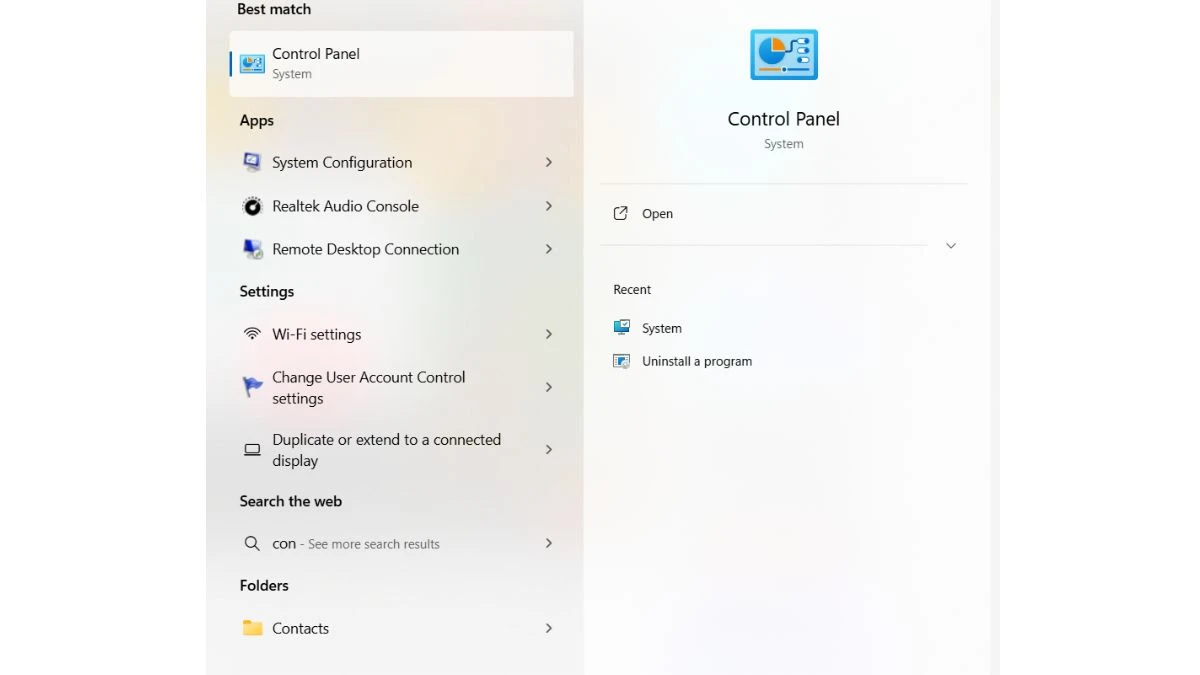
-
Go to Network and Internet > Network and Sharing Center.
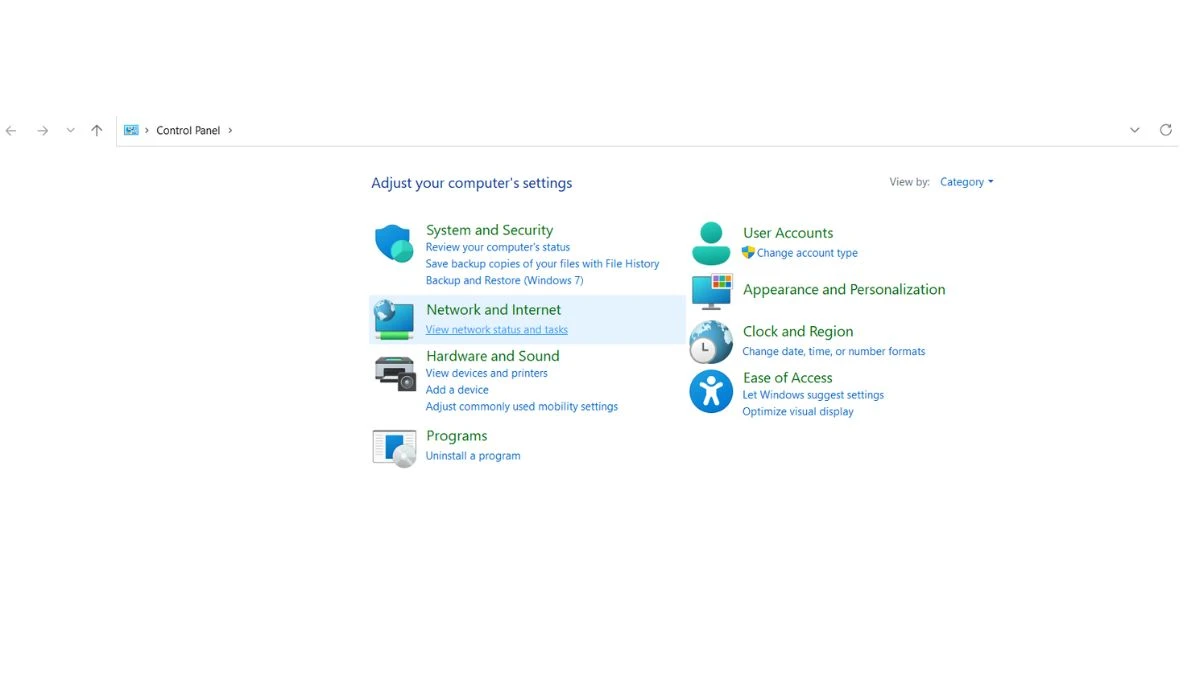
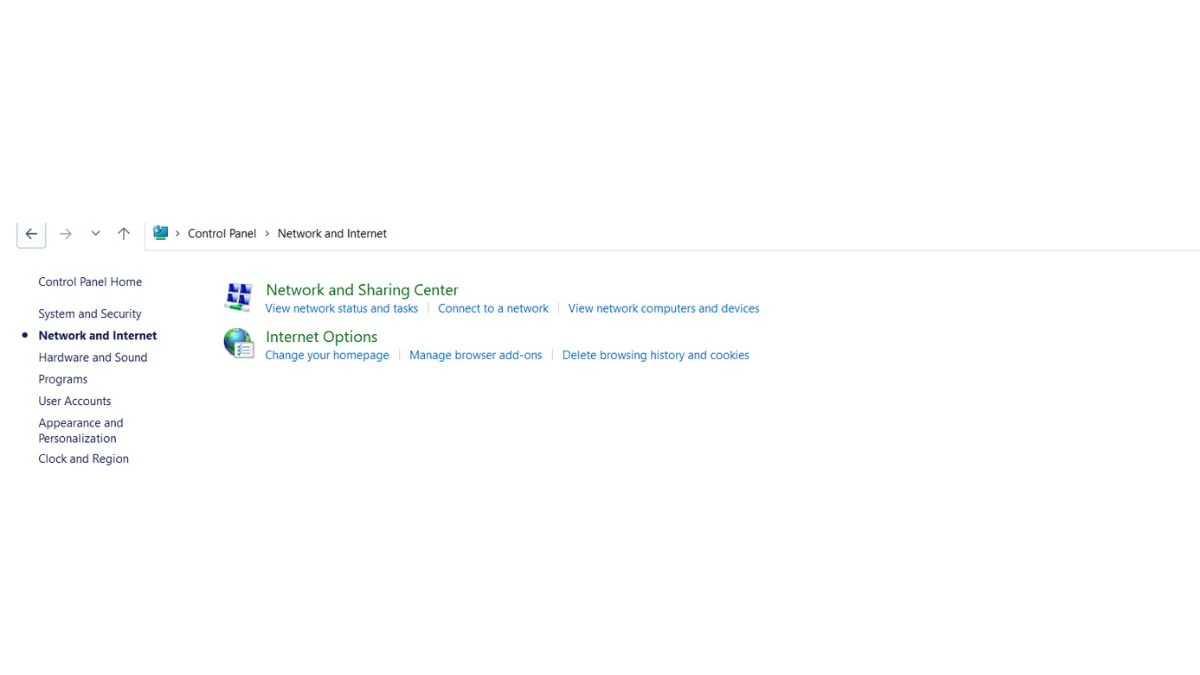
-
Click on your active connection (Wi-Fi or Ethernet).
-
Select Properties.
-
Double-click on Internet Protocol Version 4 (TCP/IPv4).
-
Select Use the following DNS server addresses.
-
Enter the following values:
-
Preferred DNS server: 8.8.8.8
-
Alternate DNS server: 8.8.4.4
-
-
Click OK to save your changes.
If this doesn’t work, try Cloudflare’s DNS:
-
Preferred DNS: 1.1.1.1
Solution 3: Flush DNS and Renew IP Configuration
This method can help resolve network issues by resetting your DNS cache and renewing your IP address. It’s an easy fix that can often solve many internet-related problems.
Steps:
-
Open the Start Menu, type CMD, and press Enter.
-
Right-click on Command Prompt and select Run as administrator.
-
Type the following commands one by one, pressing Enter after each:
-
ipconfig /release
-
ipconfig /renew
-
ipconfig /flushdns
-
- Restart your PC to apply the changes.
Call of Duty: Black Ops 6
Call of Duty: Black Ops 6 is a 2024 first-person shooter co-developed by Treyarch and Raven Software and published by Activision. As the 21st installment in the Call of Duty series and the seventh entry in the Black Ops sub-series, it follows Call of Duty: Black Ops Cold War (2020). Set during Operation Desert Storm, the game's single-player campaign focuses on rogue CIA operatives Troy Marshall and Frank Woods, who lead a team to hunt down Pantheon, a paramilitary group with covert CIA ties.
In addition to the single-player mode, Black Ops 6 features a multiplayer component and a cooperative Zombies mode. A notable addition is the omnidirectional movement mechanics, allowing players to sprint, dive, and slide in all directions. Released on October 25, 2024, for PlayStation 4, PlayStation 5, Windows, Xbox One, and Xbox Series X/S, the game received favorable reviews, praised for its innovative gameplay. A sequel, Call of Duty: Black Ops 7, is set for release in 2025.
Frequently Asked Questions (FAQs)
What causes Error Code Hillcat in Call of Duty: Black Ops 6?
Error Code Hillcat typically occurs when the game fails to download or update properly. This is often due to corrupted game files, DNS issues, or network configuration problems.
Will deleting the "Call of Duty" folder affect my saved data?
No, deleting the "Call of Duty" folder will not affect your saved data or game progress. It only removes temporary files that could be causing the error.
What does flushing DNS and renewing IP configuration do?
Flushing DNS and renewing the IP configuration refreshes your network settings, clearing any potential issues with your current DNS cache and assigning a new IP address, which can help fix connectivity problems.
Disclaimer
This guide is based on current methods to resolve the Hillcat error in Call of Duty: Black Ops 6 (released October 2024). These steps may change with future game patches or updates. If the issue persists after following these solutions, please contact Activision support for additional assistance.