Steal My Top 7 Gemini AI Photo Editing Prompts To Create Ultra-Realistic Cinematic Portraits!
In today’s world of social media and photography, everyone is looking for ways to elevate their images and make them stand out. With Gemini AI, achieving ultra-realistic, cinematic portraits is easier than ever before. Whether you’re a photographer, influencer, or just someone who loves creating eye-catching content, Gemini AI offers the perfect set of tools to transform ordinary photos into works of art.
In this guide, I’m going to share 7 of my top Gemini AI photo editing prompts that will help you craft ultra-realistic, cinematic portraits. These prompts are designed to take your images to the next level by enhancing colors, lighting, textures, and depth, making your photos look like they were taken straight out of a movie. Get ready to create stunning, professional-quality portraits with these simple-to-use prompts that will leave your audience in awe.
How to Create Ultra-Realistic Cinematic Portraits with Gemini AI:
Start with a High-Quality Image:
- Begin with a sharp, high-resolution photo. The better the quality of your original image, the better the final result. Natural or soft artificial lighting works best to highlight your subject’s features.
Select the Right Gemini AI Prompt:
- Choose from the 7 cinematic prompts I’m about to share below. These prompts are crafted to give your portrait that ultra-realistic, cinematic look. Whether you want dramatic lighting, vibrant colors, or soft-focus effects, Gemini AI has a prompt for every style.
Apply the Prompt and Let Gemini AI Work Its Magic:
- Copy and paste the selected prompt into the Gemini AI tool. The AI will automatically enhance the image with effects like realistic lighting, enhanced textures, and cinematic depth.
Make Final Adjustments:
- Once the AI has done its work, review the image. Tweak the brightness, contrast, saturation, or shadows as needed to perfect the photo. The goal is to keep the image looking natural while adding that extra cinematic flair.
Save and Share:
- After you’ve perfected your edit, export the high-resolution image. Now, you’re ready to share your stunning portrait on social media, your portfolio, or with friends and family!
Prompt 1:
Create a high-fashion studio portrait of me. I want 100 percent same face as I uploaded in image, no alteration. I am wearing a sleek white blazer dress with gold buttons and structured shoulders, matching pants, styled with layered gold necklaces and matching elegant details. My hair is styled in sleek straight hair tucked behind one ear. Makeup look is nude minimal makeup with glossy lips. Lighting should be soft diffused light with gradient backdrop, with a glossy white studio floor with reflections. My pose is seated on a stool with legs crossed elegantly. The overall feel is bold, glamorous, authentic, and shot in crisphigh-quality editorial style.
Prompt 2:

Use This:
Create a retro vintage grainy but bright image of the reference picture but draped in a chiffon retro saree, based on the reference girl. It must feel like a 90s movie with long flaw less hair in a vintage room and environment romanticizing. The girl is lying in a vintage room with wall deep shadows and contrast drama, soft face.
6 Viral Gemini AI Girlfriend Photo Editing Prompts - Try Now!
Prompt 3:
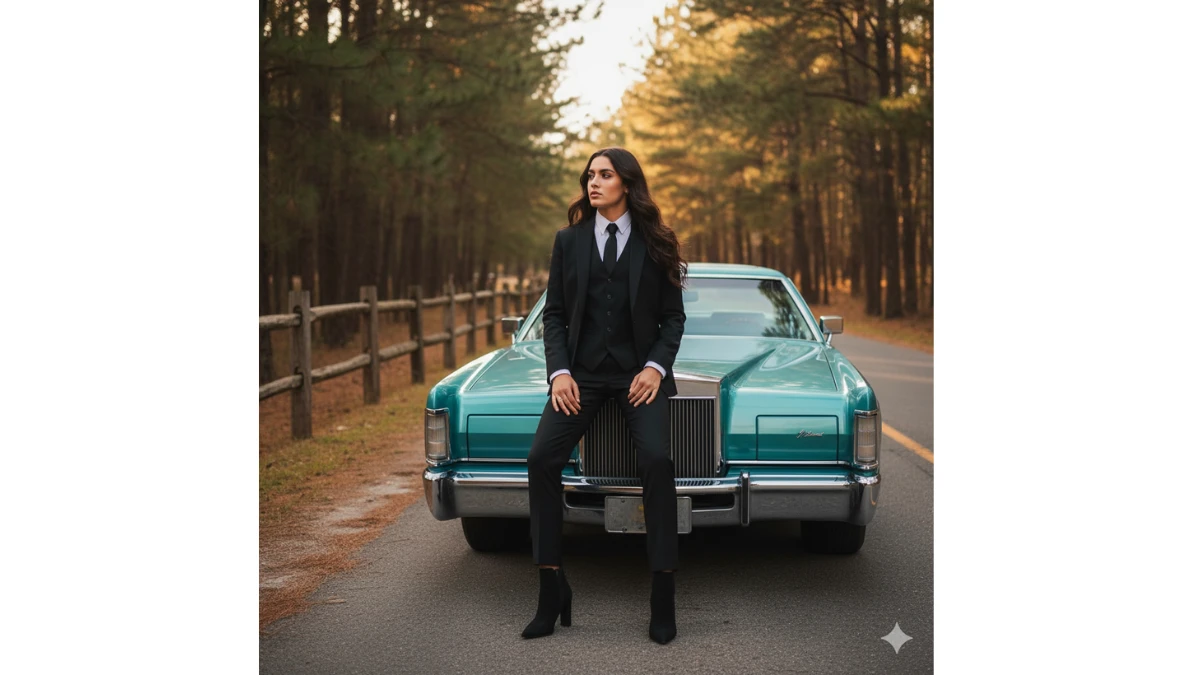
Use This:
A confident, elegant young person posing while sitting on the front bumper of a vintage turquoise classic car (like a Lincoln Continental Mark V) parked on a quiet road surrounded by tall pine trees. The person is wearing a sharp black three-piece suit (black blazer, black waistcoat, black trousers) with a white dress shirt and black tie, styled with black high-heeled ankle boots. Their long hair flows naturally over their shoulders, and they are gazing confidently into the distance, giving a strong and composed expression. The atmosphere is warm, with soft natural lighting and a slightly cinematic, professional photography feel. The background shows a rustic fence and dense forest, creating a tranquil yet powerful outdoor setting.
Prompt 4:

Use This:
A candid aesthetic photo of a young woman at a metro/subway station, smiling naturally while wearing casual chic clothes — a floral tank top, high- waisted jeans, and a tote bag. Soft cinematic lighting, warm tones, Pinterest-style, lifestyle aesthetic, urban background with a train passing by, natural long hair, authentic happy vibe.
10 Trending Gemini AI Diwali Photo Shoot Prompts - Try Now!
Prompt 5:

Use This:
Create an artistic high-contrast portrait in natural window light - based on the reference. The woman is wrapped in a sheer ivory organza saree, blouse off- the-shoulder being effortless. Her face is. half-hidden in dramatic shadows, only her bold kohl-lined eyes visible. Loose strands of hair fall across her cheek. Background is raw cement wall, adding minimalism. Captured with a Hasselblad X2D, editorial-grade clarity with cinematic grain.
Prompt 6:
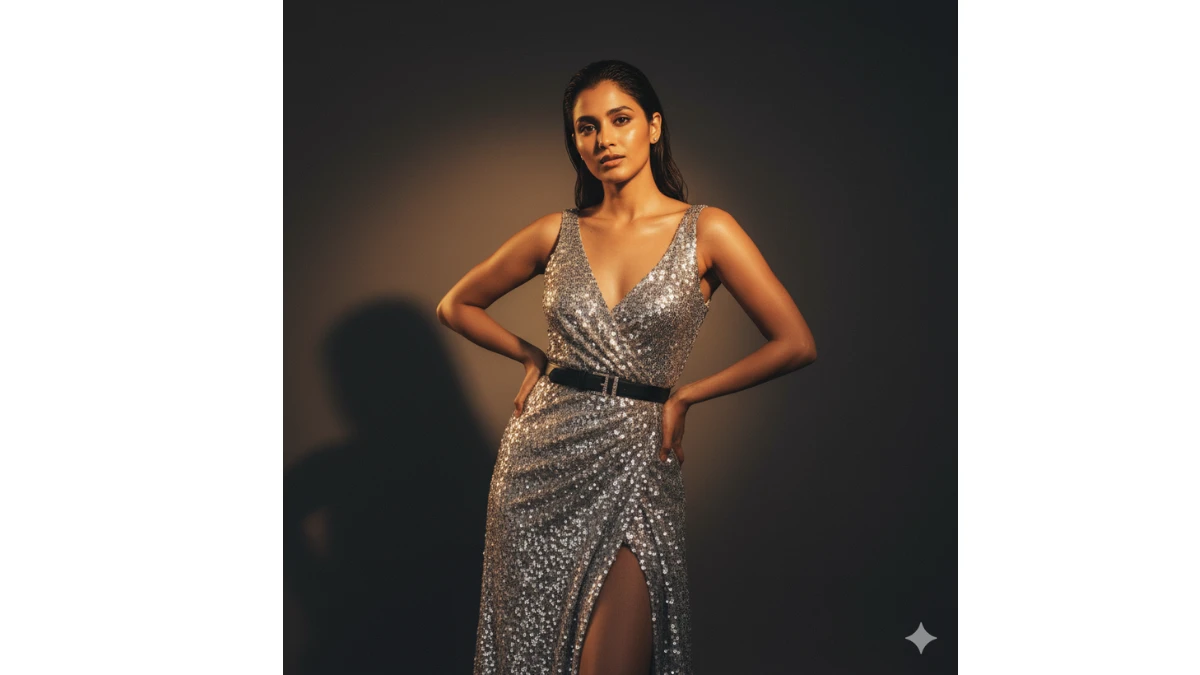
Use This:
Create a high-fashion studio portrait of me. I want 100 percent same face as I uploaded in image, no alteration. I am wearing a shimmering silver sequin gown with a thigh-high slit, styled with a slim black leather belt and matching elegant details. My hair is styled in wet-look hair combed back dramatically. Makeup look is glowy dewy skin with subtle contour. Lighting should be golden warm tone simulating sunset light, with a deep charcoal backdrop with spotlight glow. My pose is leaning slightly forward with hands on waist. The overall feel is bold, glamorous, authentic, and shot in crisp high- quality editorial style.
Prompt 7:
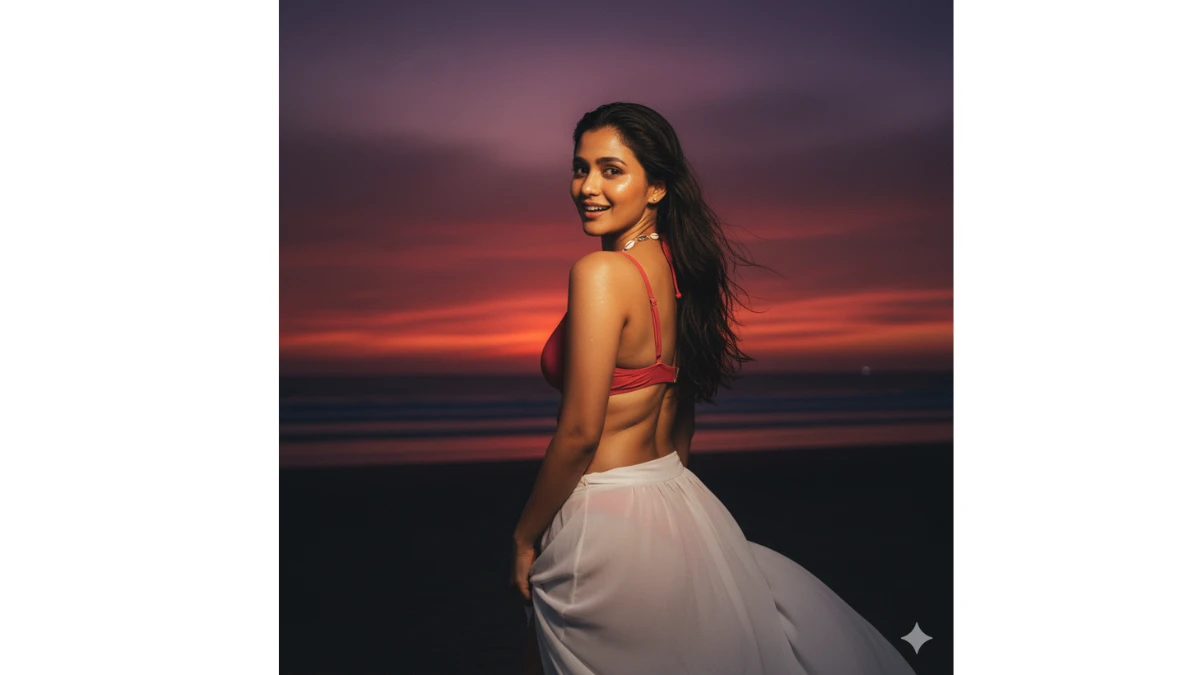
Use This:
Make me look like I'm on a beach where its dark but someone took my picture from a flash and face is a bit glittery and glowing. In the background add the sunset like the sun has 98% set leaving purple red sky and its almost dark. The image is taken from behind my back and I've been told to turn for the picture. I'm wearing a light red bikini top with silver aesthetic necklace seashells and flowy white skirt with tyla vibes .The picture is taken from above waist that means the picture should be showing only upper part of my body.
Image Credit: Gemini AI
Tips for Creating Ultra-Realistic Cinematic Portraits with Gemini AI:
Start with Natural Lighting:
- Natural light enhances the subject’s features, making it easier for Gemini AI to generate realistic effects. If shooting indoors, position your subject near a window for soft, natural light.
Play with Shadows and Highlights:
- Cinematic portraits often rely on dramatic lighting. Use AI prompts that enhance shadows and highlights to create depth and drama in your photos.
Maintain a Balanced Composition:
- While editing, ensure the subject remains the focal point. Use background blurring or soft-focus effects to keep the viewer’s attention on the subject, creating a cinematic composition.
Use Soft Focus for Glamorous Shots:
- For portraits that highlight beauty or fashion, apply soft-focus effects to smoothen the background while keeping the subject crisp and clear. This technique adds a luxurious, cinematic feel to the image.
Experiment with Color Palettes:
- Don’t be afraid to try out different color themes. A warm golden tone can evoke romance, while cool blue tones can create a mysterious, futuristic vibe. Gemini AI lets you easily adjust color schemes for the desired mood.
Enhance Details, But Keep It Natural:
- While AI can enhance skin textures and facial features, avoid overdoing it. The goal is to create a polished, but natural look. Keep the enhancements subtle for a more realistic outcome.
Preview and Adjust:
- Always preview your edits before finalizing. Make small adjustments to the lighting, contrast, and saturation to ensure the photo looks vibrant, yet authentic.






