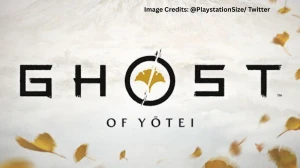Battlefield 6: An Unidentified Error Occurred: Causes and Fixes
Many Battlefield 6 players have recently run into the “An unidentified error occurred” message while launching or connecting to matches. This issue can interrupt multiplayer sessions or block access entirely. Although it might seem random, the error typically points to connection or configuration problems with the EA app or game files. Here’s a complete breakdown of what causes this error and how to fix it quickly.
Causes of the “An Unidentified Error Occurred” in Battlefield 6
Several factors can trigger this issue, depending on your platform and network:
-
EA server connectivity errors: Temporary disruptions or overloaded Battlefield servers often lead to unidentified or undefined error messages.
-
VPN or mesh network conflicts: Running VPNs, TailScale clients, or custom DNS setups can disrupt secure connections between your system and the EA servers.
-
EA App or Steam cache corruption: Cached data in the EA App or Steam client can conflict with game updates.
-
Firewall or antivirus interference: Security software may block the Battlefield 6 executable or required background services.
-
Incorrect DNS or IPv6 configuration: Misconfigured network settings can cause packet loss or server connection failures.
-
Ransomware protection or Windows Defender overblocking: Windows security features sometimes restrict access to the game’s save or configuration directories.
How to Fix Battlefield 6: An Unidentified Error Occurred
Follow these proven troubleshooting steps in order:
1. Restart Battlefield 6 and System
Sometimes, a simple restart clears temporary bugs and re-establishes the EA session. Close the game entirely using Task Manager (on PC), then relaunch it.
2. Disconnect VPN and Proxy Services
If you use a VPN or TailScale client, disconnect them. Battlefield 6 servers may reject connections coming from routed or masked IP addresses.
3. Clear EA App or Steam Cache
For the EA App:
- Open EA App → Help → App Recovery → Clear Cache, then restart.
For Steam:
- Go to “Steam” → Settings → Downloads → Clear Download Cache → Relaunch Steam.
4. Flush DNS and Reset Network Settings
Run Command Prompt as Administrator and execute these commands :
text
-
ipconfig /release
-
ipconfig /flushdns
-
ipconfig /renew
-
netsh int ip reset
Then restart your PC.
5. Adjust Firewall and Antivirus Settings
Add the Battlefield 6 executable to your firewall and antivirus whitelist. Enable both “Private” and “Public” access to prevent connection blocks.
6. Change DNS Servers
Switch to a public DNS like Google DNS (8.8.8.8, 8.8.4.4) or Cloudflare DNS (1.1.1.1, 1.0.0.1) to improve server reachability.
7. Disable IPv6
Navigate to your network adapter settings and uncheck IPv6. Many users report connection stabilization after disabling it.
8. Verify Game Files
Corrupted or missing files can also trigger the error. Use EA App or Steam’s “Verify Game Files” feature to restore integrity.
9. Switch Network or Use Mobile Hotspot
If you’re still stuck, try connecting via a different network or mobile hotspot to eliminate ISP-related restrictions.
Additional Tips to Prevent Future Errors
-
Keep GPU and network drivers up-to-date.
-
Avoid background downloads or heavy network usage during gameplay.
-
Periodically clear EA App cache to prevent residual errors.
-
Enable Secure Boot and TPM 2.0 for anti-cheat compatibility when needed.
The “Battlefield 6: An Unidentified Error Occurred” message is usually network-related and can often be resolved through straightforward troubleshooting. By clearing cache, resetting DNS, and ensuring firewalls allow the game, most players can return to uninterrupted action. As EA continues rolling out stability updates, keeping your client and drivers updated will further minimize such errors.
Disclaimer:
This guide is based on community-tested fixes and official EA recommendations. Game performance and results may vary by system configuration.