Battlefield 6 Not Launching on Steam
If Battlefield 6 isn’t launching on Steam, the single fastest answer is: something’s busted, but don’t panic, most fixes are weirdly straightforward, even if the process feels like a scavenger hunt across the PC settings zombie apocalypse.
Friday night, a long week behind me, thinking "Tonight, I’m unloading clips in neon-lit chaos." Cue the dreaded black screen, crash, and my personal favorite, Steam’s "Game Not Released" error. My initial reaction? Irritation, then a flurry of Google searches while nervously eating leftover pizza that should have been binned a day ago.
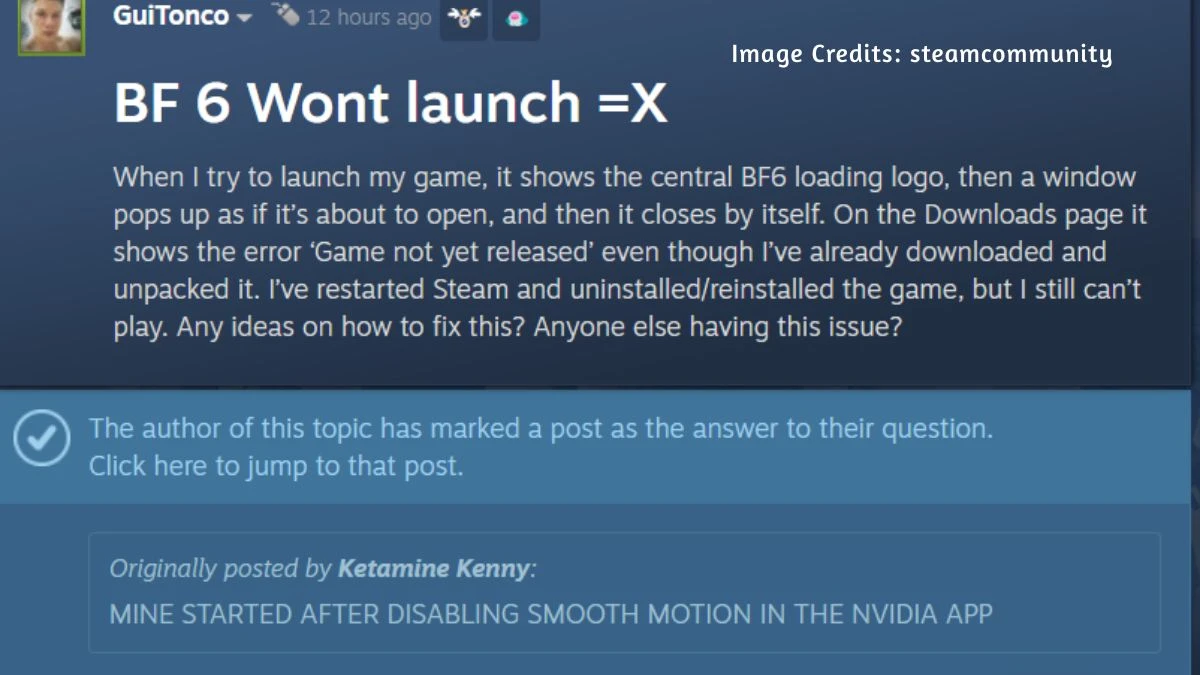
Why Battlefield 6 Refuses to Start
The answer seems to change every week, but most issues can be traced to simple things — corrupted install files, graphics drivers, anti-cheat nonsense, or Steam just deciding to ignore reality and lock the play button like a jealous bouncer. Sometimes it’s a little more dramatic, like BIOS Secure Boot settings or Windows refusing to play ball; other times, a tiny two-megabyte patch is hiding, waiting to be downloaded in a corner you never check.
I once spent an hour rebooting my PC, router, and Steam, convinced that the problem was me. Turns out, Battlefield 6 wanted Secure Boot, something I’d only seen in dusty forum threads. Who even uses Secure Boot? Apparently, shooters do now.
How to Fix Battlefield 6 Not Launching on Steam
The best fix for Battlefield 6 not launching on Steam is to start with the basics, then get weird if needed. Here are steps that save the most sanity, peppered with a dash of personal suffering:
-
Sign Out and Back In to Steam: Seriously. Not just a restart; a full log out. Somehow, Steam sometimes needs this ritual to see the game as "properly released" (yes, really).
-
Disable Fancy Stuff in GPU Settings: Turn off NVIDIA’s "Smooth Motion," frame generation, overlays… Sometimes these features are Battlefield 6’s kryptonite.
-
Verify Game Files: Right-click Battlefield 6 → Properties → Installed Files → "Verify integrity." This often uncovers missing bits that Steam forgot about.
-
Check for Sneaky Updates: Hit manage downloads sometimes. Battlefield 6 needs a hidden update queued up behind the scenes. Follow the little download and patch icons; Steam’s UI can be cryptic here.
-
Enable Secure Boot: Only applies if you see repeated anti-cheat or crash screens; check BIOS/UEFI for Secure Boot. Feels intimidating, but it’s often just a checkbox hiding beneath boot options.
-
Clean Up Anti-Cheat Leftovers: Delete anything related to EA Anti-Cheat from your system and reinstall the lot. Power move, but sometimes necessary for stubborn errors.
-
Update Everything: Graphics drivers, Windows, even unrelated apps — one time, an old Discord overlay broke my launch for days.
-
Reinstall the Game and App: If all else fails, remove Battlefield 6, then clean all leftover files it’s tedious, but a clean install fixes deeply buried nonsense.
Why All These Fixes?
These launch dramas aren’t a personal failing. The game’s fresh out of the oven, so developer patches roll out fast. Sometimes, you’re waiting for the next day-one update just like half the player base. If the forums are on fire, odds are, the fix is coming from EA soon. That can be a bonding moment in itself. I remember hanging out on Steam Community, trading increasingly desperate tips with other digital soldiers, and the relief when a patch hit pure joy. Also, mild relief I wasn’t the only one rage-Googling “Battlefield 6 won’t start” at midnight.
When To Ask for Help
If you’ve tried all this and Battlefield 6 still won’t launch on Steam, don’t be shy about asking for support. Yes, the automated responses can be maddening, but a bug fix or community hack is always cropping up. Bookmark the official patch notes or Reddit for the occasional hero who finds a magic combo that fixes everything.






