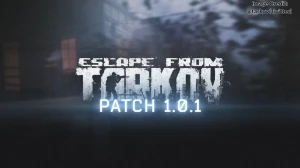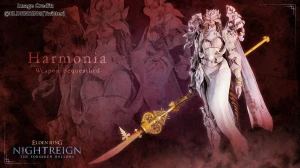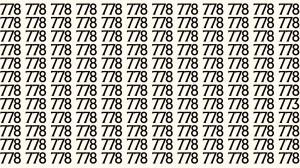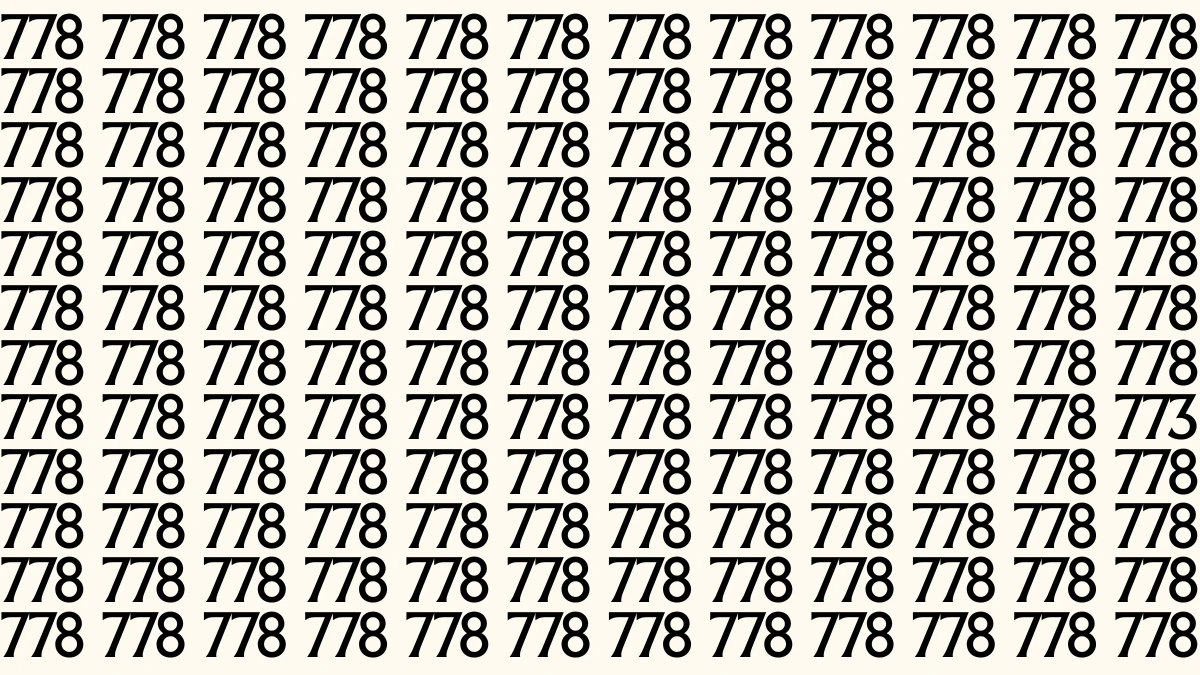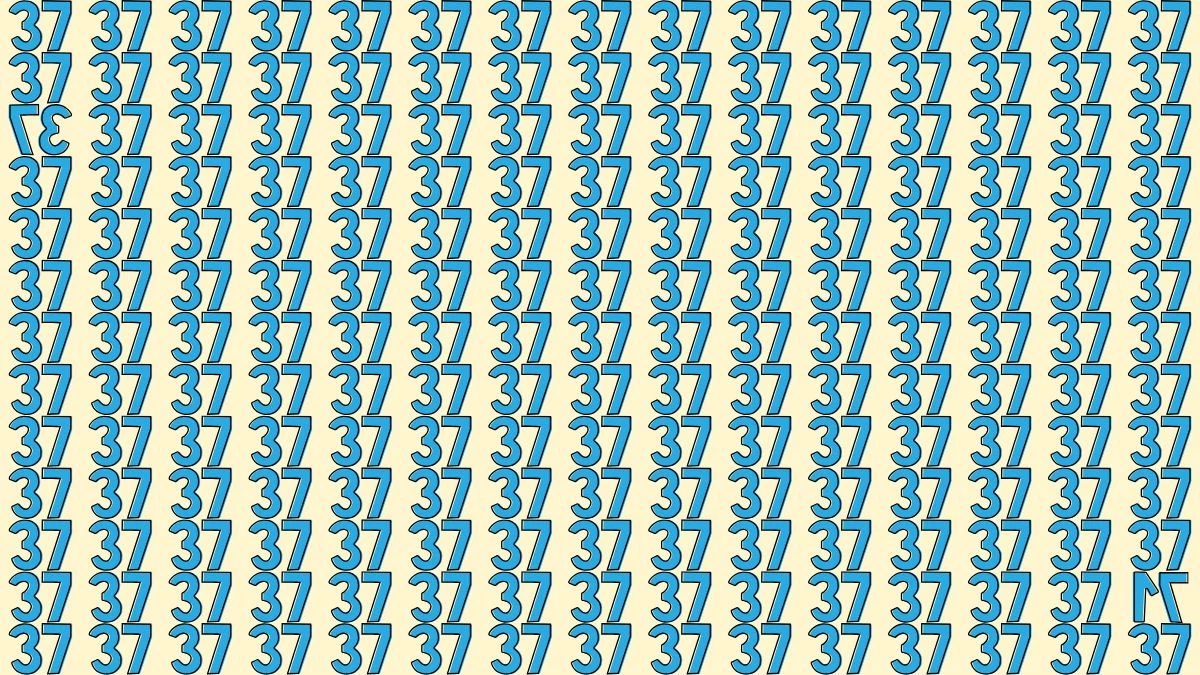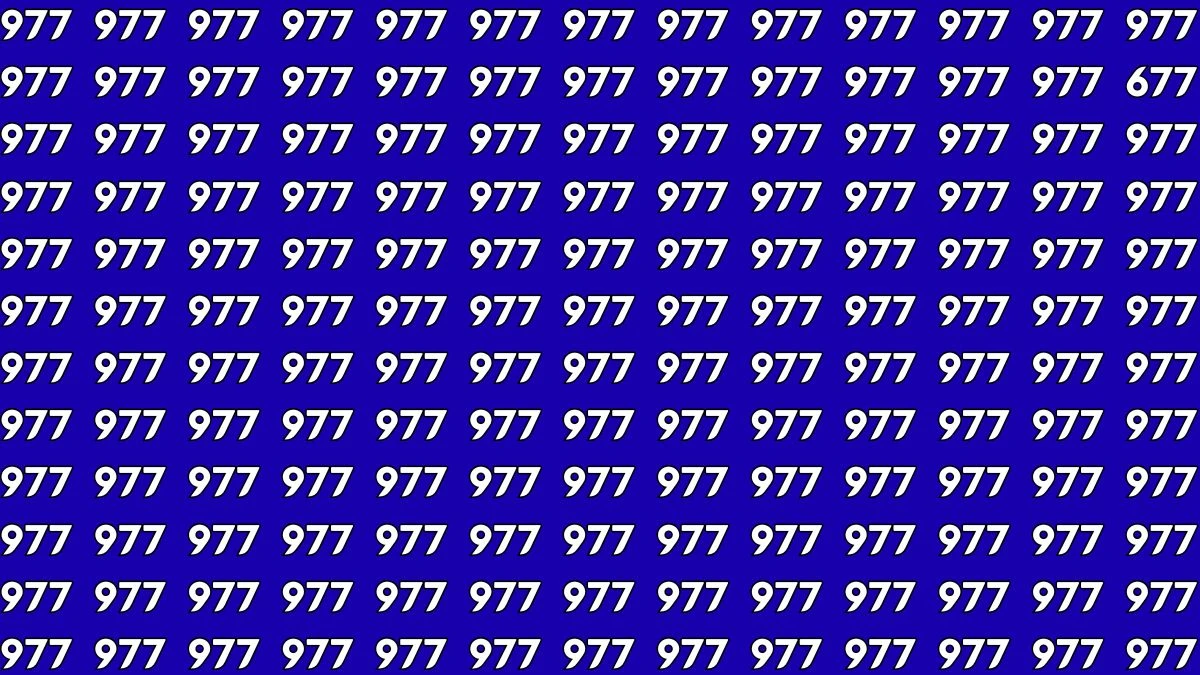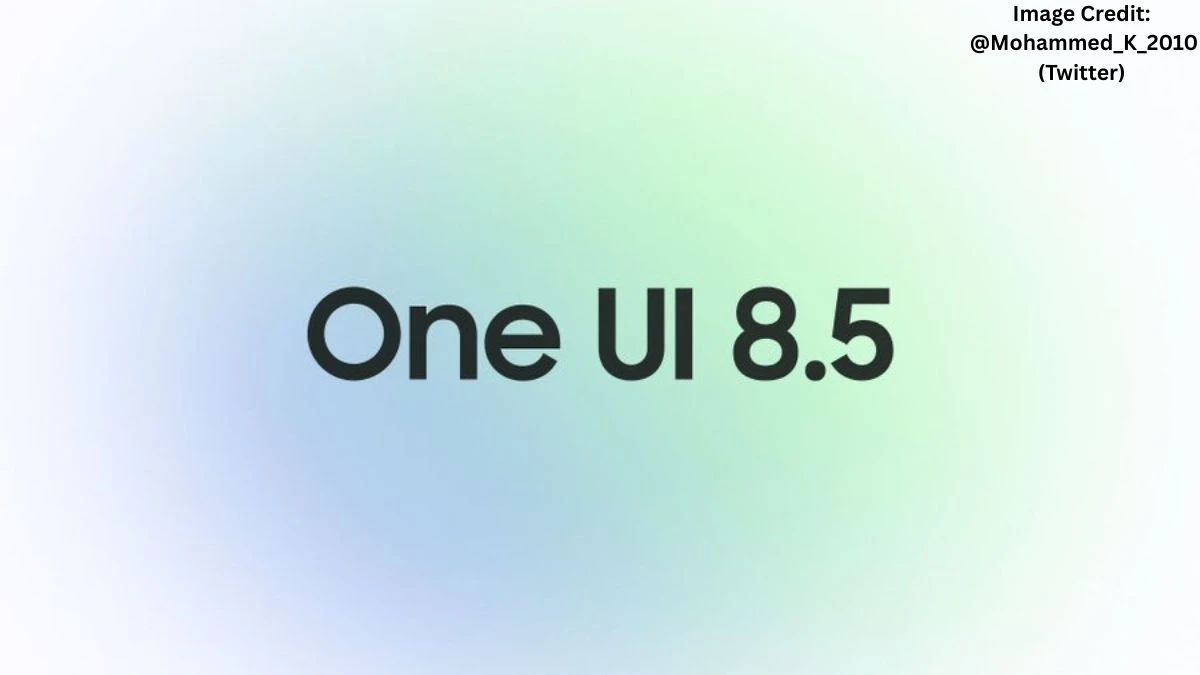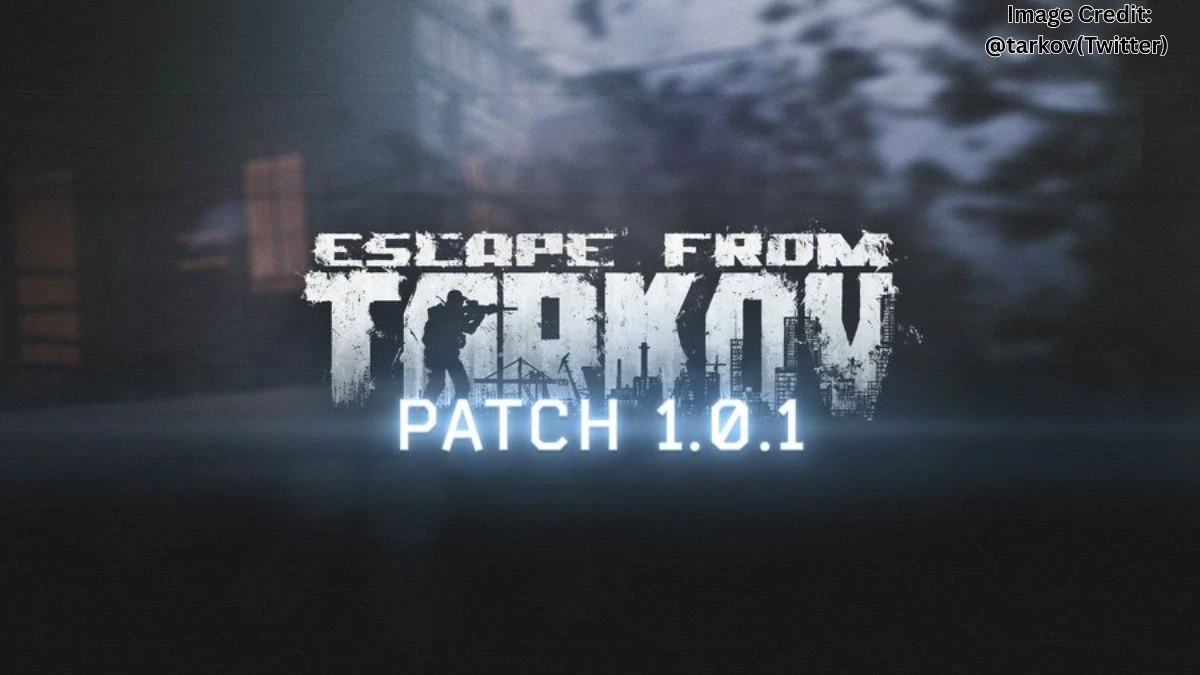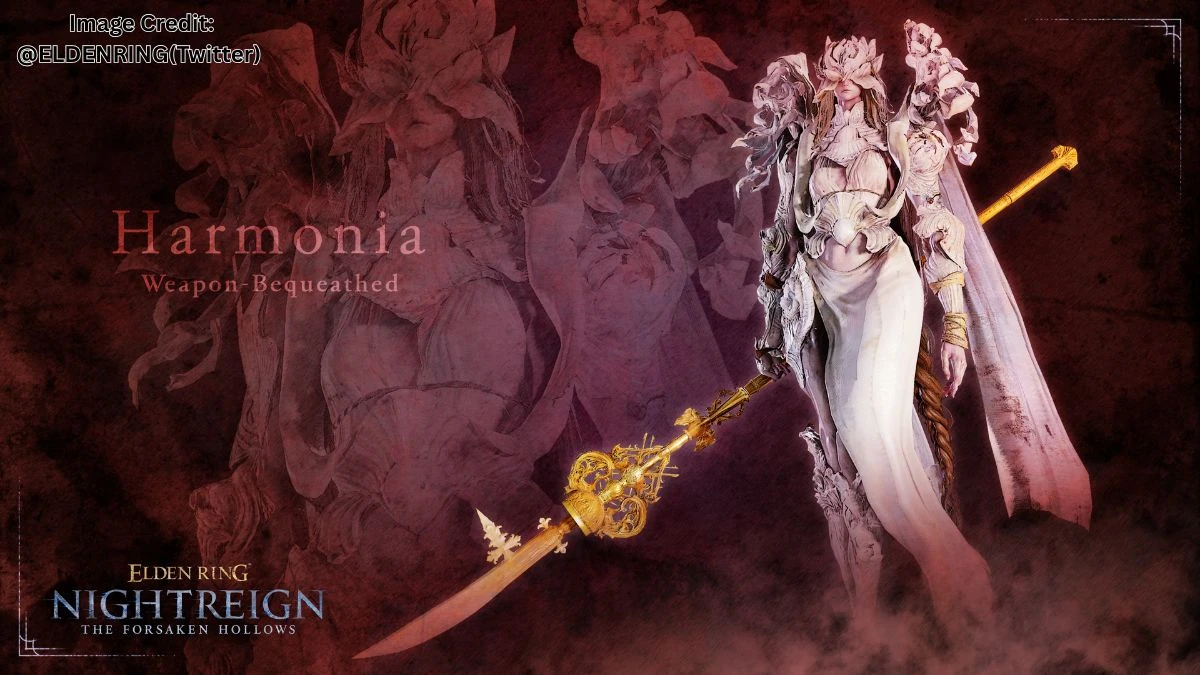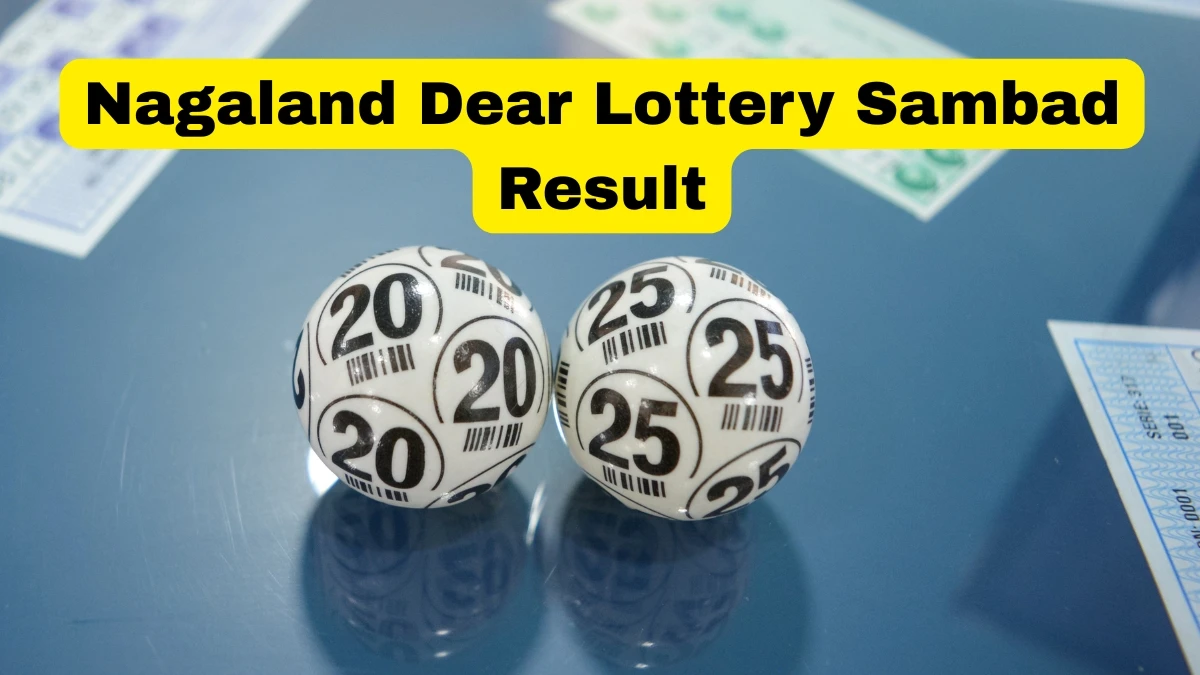What is Battlefront 2 Error Code 1756?
Battlefront 2 error code 1756 is a recurring issue that prevents players from accessing their in-game inventory. When this error appears, players see a message:
"We can't open your inventory right now. Error code: 1756"
View Reddit Post
Battlefront 2 Server Status: Is It Down?
Many recent reports of error code 1756 have coincided with EA server outages. Players on Reddit and forums have noted that when they and their friends all experience the error at once, it’s almost always a sign of a server issue.
On reddit user commented:
"Two of my friends are experiencing the same problem right now, which leads me to believe it's a widespread issue on EA's side."
What Are the Causes of Error Code 1756 in Star Wars Battlefront 2?
-
Server-Side Issues: Most cases are linked to EA server outages or backend problems, especially when many players are affected at once.
-
Inventory Sync Problems: Sometimes, the game fails to sync player inventory due to lag spikes or server hiccups, especially while opening crates or after matches.
-
Account/Login Conflicts: Rarely, issues with your EA account session or login status can trigger the error.
-
Client-Side Cache/Network Issues: Corrupted local cache or unstable internet connections may contribute, though these are less common.
How to Fix Battlefront 2 Error Code 1756?
To fix the Battlefront 2 error code 1756, follow these steps. This error typically prevents access to your inventory and is often caused by server-side issues, but there are several troubleshooting actions you can try:
1. Check Server Status
- Most cases of error code 1756 are due to EA server outages or backend issues.
-
Before troubleshooting your system, check if the servers are down by visiting official EA channels or community forums.
2. Restart the Game and Your Device
-
Close Battlefront 2 and your game client (EA App, Steam, Origin).
-
Restart your PC or console.
-
On the console, perform a hard reset by shutting down, unplugging the power cord, waiting a minute, and then restarting.
3. Log Out and Log Back In
-
Sign out of your EA account and log back in. This can resolve login conflicts or account errors.
4. Check Your Internet Connection
-
Test your connection on sites like fast.com or speedtest.net to ensure stability.
-
Switch to a wired connection if possible.
5. Clear Cache (PC Only)
-
If using the EA App, clear the cache through the app’s settings. This can resolve local data issues.
6. Reinstall the Game
-
Uninstall and reinstall Battlefront 2. This can help if local files are corrupted.
7. Switch Profiles
-
On consoles, switching to a different user profile and back can sometimes resolve the error.
Frequently Asked Questions (FAQ'S)
What is Battlefront 2 error code 1756?
A server or inventory sync error that prevents access to your in-game inventory and progress.
How do I fix error code 1756 in Battlefront 2?
Check server status, restart your game and device, clear cache, and wait for EA to resolve server issues.
Is Battlefront 2 down when I get error code 1756?
Yes, Battlefront 2 down when I get error code 1756.
Disclaimer:
- This article is intended for informational purposes only and is based on user reports, community feedback, and general troubleshooting knowledge. It is not affiliated with or endorsed by Electronic Arts (EA) or any official Star Wars Battlefront 2 channels.