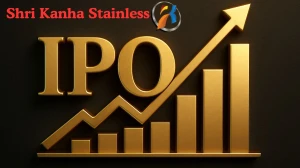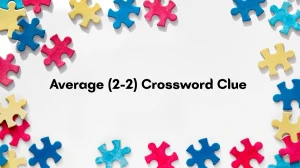PAN Card Update Rules 2025
With the latest government notifications, updating your PAN card and linking it with Aadhaar has become essential for all Indian taxpayers. Here’s everything you need to know about the new rules and the stepwise method to stay compliant.
PAN Card Update Rules 2025
The Indian government has introduced new rules regarding PAN cards effective from July 1, 2025. Key points include:
-
Aadhaar is now mandatory for new PAN cards: From July 1, 2025, anyone applying for a new PAN card must provide their Aadhaar number for verification. Without Aadhaar, a new PAN card cannot be issued.
-
Existing PAN holders must link Aadhaar: Those who already have a PAN card need to link it to their Aadhaar by December 31, 2025, to keep the PAN card active. Failing to do so will render the PAN card inoperative from January 1, 2026.
-
Penalty for late linking: If you miss the deadline, you can still activate your PAN by linking it with Aadhaar and paying a penalty of Rs. 1,000.
-
PAN 2.0 Digital System: The government is rolling out PAN 2.0, upgrading services for PAN and TAN holders, but your existing PAN still remains valid.
Step-by-Step Guide: How to Update PAN Card Online
Follow these steps to update or correct your PAN card details online:
-
Visit the Official Portal
-
Go to the UTIITSL or NSDL PAN portal.
-
-
Select Update/Correction Option
-
Look for ‘Change/Correction in PAN Data’ and click on ‘Apply Now’.
-
-
Fill the Online Form
-
Complete the form with required details. Update only what needs correction (like name, date of birth, address, etc.).
-
-
Enter Aadhaar Details
-
Enter the last four digits of your Aadhaar number if prompted. Choose paperless option for e-KYC/e-Sign if you wish to verify using Aadhaar OTP.
-
-
Provide Supporting Documents
-
Upload proof documents for the changes (like Aadhaar for identity/address, supporting certificate for name change).
-
-
Attach Photo & Signature
-
Upload your photo and signature in the format and size specified by the portal.
-
-
Preview and Submit
-
Review your application, enter the first eight digits of Aadhaar for e-sign, and submit after paying the applicable fee.
-
-
Verify through OTP
-
An OTP will be sent to your Aadhaar registered mobile number. Enter it to complete authentication.
-
-
Track Application
-
Use the acknowledgement number to track the status of your update/correction
-
How to Link PAN Card with Aadhaar Card (2025)
Linking your PAN and Aadhaar is easy and possible both with and without logging in to the Income Tax e-filing portal.
Method 1: Without Logging In
-
Go to the Income Tax e-Filing Portal.
-
Click on "Link Aadhaar" under Quick Links.
-
Enter your PAN, Aadhaar number, name as per Aadhaar, and mobile number.
-
Submit the form and enter the OTP received on your mobile.
Method 2: After Logging In
-
Log in to the e-filing portal using your PAN/Aadhaar number and password.
-
Go to Profile Settings and click "Link Aadhaar".
-
Enter your Aadhaar number and submit.
-
Confirm link with OTP verification.
SMS Option
Alternatively, you can link PAN and Aadhaar by sending an SMS in the format:
Send an SMS in the format:
- UIDPAN <12-digit Aadhaar> <10-digit PAN> to 567678 or 56161
Disclaimer: The information provided is for general awareness based on government notifications. Users should verify details from official sources like the Income Tax Department, NSDL, or UTIITSL before proceeding.