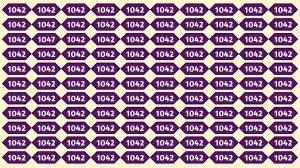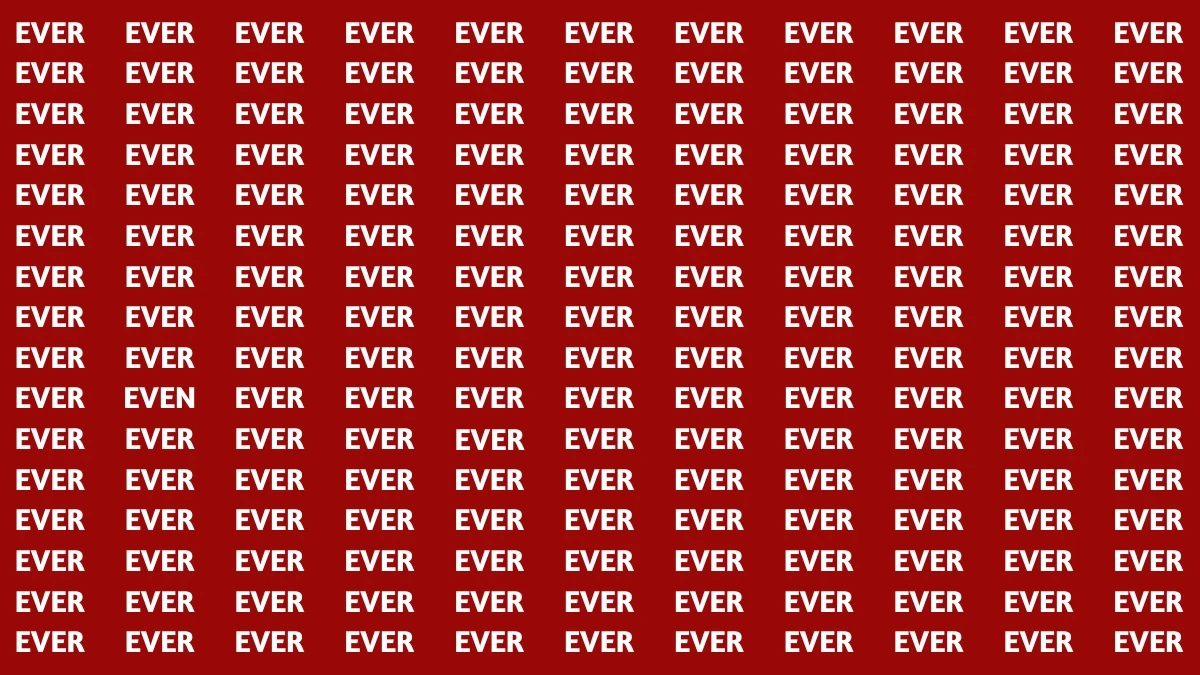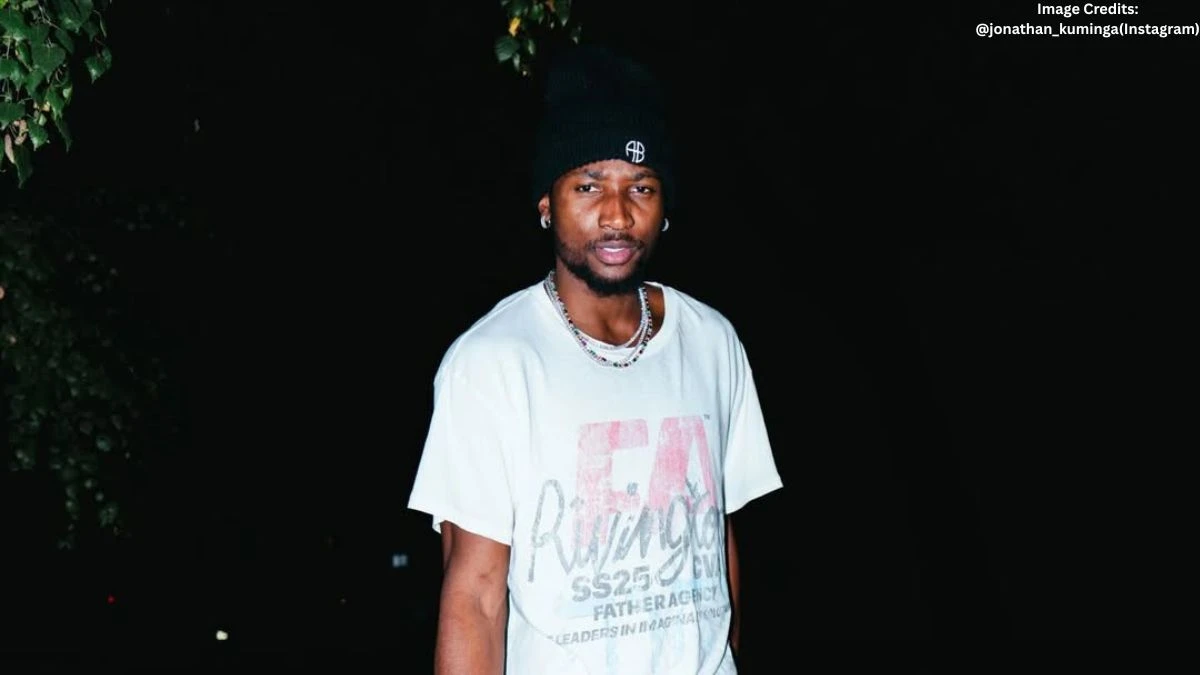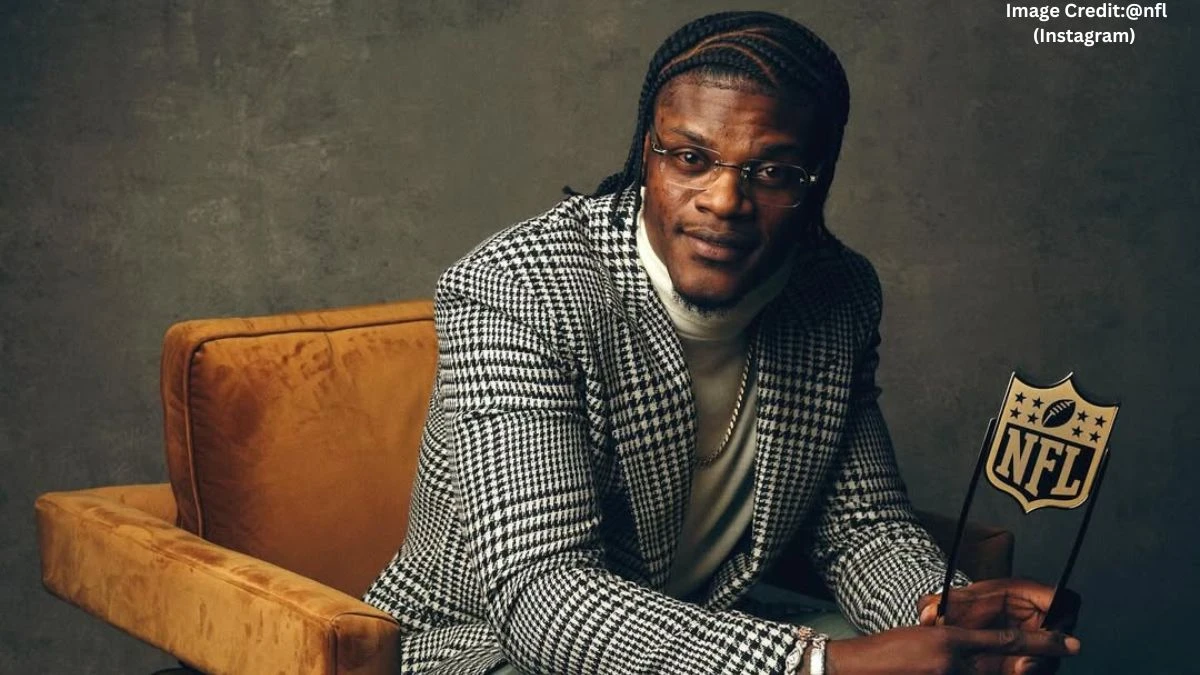Whether you're new to Rugby League or a seasoned pro, mastering the controls in Rugby League 26 is key to gaining a competitive edge. With updated graphics, realistic physics, and new modes like Pro Team, the game introduces smoother passing, offloading, and tackling mechanics that require practice for optimal gameplay.
Why Mastering Rugby League 26 Controls Matters?
Rugby League 26 offers a modern rugby experience with its updated graphics, realistic physics, and exciting new modes like Pro Team, where you can create your dream squad using player cards. The game’s controls have evolved from Rugby League Live 4 (2017), featuring smoother passing, offloading, and tackling mechanics that require practice. Understanding the control scheme is essential for mastering the game and excelling in modes like Career, Pro Team, and Be a Pro.
With the new mechanics and streamlined control scheme in Rugby League 26, quick learning is crucial. Getting comfortable with every button will allow you to:
-
Build fast attacks with precise cut-out passes and offloads.
-
Execute clinical tackles and prevent breakaways.
-
Control high-pressure moments like kicking, conversions, and last-ditch defense.
-
Smoothly adjust to challenges in both online multiplayer and career modes.
By mastering the controls, you’ll be able to elevate your gameplay and stay ahead of the competition.
Rugby League 26 Controls: Xbox, PS5, and PC
Xbox One/Series X|S Controls
| Action | Button | Notes |
|---|---|---|
| Move Player | Left Stick | Controls player movement on the pitch. |
| Sprint | RT | Hold for faster movement; drains stamina. |
| Pass | A (short), X (long) | Tap A for quick passes, hold X for longer passes. Smoother than RL Live 4. |
| Offload | Y | Time during tackles for quick offloads; improved in RL26. |
| Tackle | B | Press when near the opponent; hold for an aggressive tackle. |
| Side-Step/Fend | Right Stick (L/R) | Flick for evasive moves or to fend off defenders. |
| Grubber Kick | LB + A | Low kick for chasing or regaining possession. |
| Bomb Kick | LB + X | High kick for territorial gain. |
| Swap Player (Defence) | RB + Right Stick | Selects the closest defender; some players report bugs with swapping. |
| Scrum/Lineout | A (set), Left Stick | Time button presses for scrum wins; adjust angle in lineouts. |
| Menu Navigation | D-Pad, A to confirm | Used in Pro Team and Career mode menus. |
Rugby League 26 PS4/PS5 Controls
| Action | Button | Notes |
|---|---|---|
| Move Player | Left Stick | Smooth movement with updated physics. |
| Sprint | R2 | Hold to sprint; manage stamina to avoid fatigue. |
| Pass | X (short), Square (long) | Tap X for quick passes, hold Square for longer passes. |
| Offload | Triangle | Time during tackles for offloads; praised for responsiveness. |
| Tackle | Circle | Press near the opponent; hold for harder tackles. |
| Side-Step/Fend | Right Stick (L/R) | Flick to dodge or push defenders. |
| Grubber Kick | L1 + X | Low, chasing kick; requires precise timing. |
| Bomb Kick | L1 + Square | High kick for territory; aim with Left Stick. |
| Swap Player (Defence) | R1 + Right Stick | Some players report bugs with player swapping. |
| Scrum/Lineout | X (set), Left Stick | Time for scrum wins; adjust lineout throws. |
| Menu Navigation | D-Pad, X to confirm | Used in Pro Team squad-building and Career mode. |
How to Use Advanced Controls & Tricks in Rugby League 26
To truly excel in Rugby League 26, mastering the advanced controls and employing tactical tricks is essential. These moves give you a significant advantage, whether you’re attacking or defending. Here’s how you can take your gameplay to the next level:
Cut-Out Passing
-
Action: Hold the pass button longer to execute a cut-out pass, allowing the ball to bypass one or more receivers.
-
Effect: This pass can surprise the defense, but be mindful—it increases the risk of an interception if not timed correctly.
Flat Cut-Out
-
Action: Double-tap the pass button to perform a flat, fast cut-out pass.
-
Effect: This pass allows wingers to run onto the ball at pace, making it perfect for quick breaks and setting up attacking opportunities on the wings.
Grubber and Chip Kicks
-
Action: Use Grubber (L1 + A on PS or LB + A on Xbox) and Chip Kicks (L1 + Square on PS or LB + X on Xbox) when near the try line or in tight spaces.
-
Effect: These kicks can outmaneuver defenders, offering a quick way to break through a defensive line. Timing is crucial, as misjudging the power or angle can result in a turnover.
Defensive Adjustments
-
Action: Use L1/R1 (PS) or LB/RB (Xbox) to quickly switch defenders during the defensive phase.
-
Effect: Quickly adjusting defenders allows you to plug gaps, counter AI breakthroughs, and react faster to the opposing team's movements.
Player Movement
-
Action: Engage Controlled Movement Mode by pressing L2 (PS) or LT (Xbox).
-
Effect: This mode offers precise positioning, which is essential for strong defense and effective tackling. It gives you better control over your player’s movements, ensuring you’re always in the right place to make crucial defensive plays.
By mastering these advanced controls and tricks, you’ll gain a competitive edge, whether you're attacking, defending, or controlling the flow of the game. Practice is key, and the more familiar you become with these techniques, the more dynamic and effective your gameplay will be.
FAQ
What are the main controls for passing in Rugby League 26?
Tap A (Xbox) or X (PS) for short passes, and hold X (Xbox) or Square (PS) for longer passes.
How do I perform a tackle in Rugby League 26?
Press B (Xbox) or Circle (PS) near the opponent, and hold for a more aggressive tackle.
What is the purpose of the "Controlled Movement Mode" in Rugby League 26?
Press L2 (PS) or LT (Xbox) to engage controlled movement for precise positioning and better defensive control.
How can I execute a grubber kick in Rugby League 26?
Press LB + A (Xbox) or L1 + X (PS) for a low, chasing grubber kick.
How do I switch players during defense in Rugby League 26?
Press RB + Right Stick (Xbox) or R1 + Right Stick (PS) to quickly swap to the nearest defender.