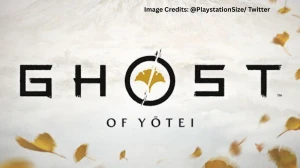Street Fighter 6 Server Maintenance
On August 5, 2025, Capcom scheduled a server maintenance window for Street Fighter 6, affecting online play for players worldwide. According to the official announcement from the Street Fighter team, the maintenance began on August 4 at 8PM PDT, which corresponds to August 5 in several time zones, including IST. The expected duration for the maintenance is around four hours.
During this period, you will not be able to access any online content.
Key Details:
-
Start Time: August 4, 2025, 8PM PDT (August 5, 2025, 8:30AM IST)
-
Expected Duration: Approximately 4 hours
-
Affected Platforms: PlayStation, Xbox, and PC (Steam)
-
Purpose: The maintenance is implemented to ensure stability and to deploy new updates, features, and content. Notably, recent news has highlighted major character updates and new features, such as the release of Sagat and other balance adjustments, which might be part of this maintenance cycle.
Based on an official post from the Street Fighter account on X (formerly Twitter), Street Fighter 6 server maintenance was scheduled to start on August 4 at 8PM PDT (August 5 at 4AM BST) and was expected to last about 4 hours. This means all online features would be unavailable during this time while the servers were being updated and maintained.
What Players Should Expect
-
Online Services Unavailable: During the window, features such as ranked and casual matchmaking, tournaments, and online battles are inaccessible.
-
New Content Rollout: It’s common for Capcom to utilize these maintenance windows to roll out new characters, balance patches, and game improvements.
-
Notice in Advance: The development team provided notice to minimize disruption for the global playerbase.
How to Check Street Fighter 6 Server Status
Knowing where to look for accurate server status is crucial for any competitive player.
Step-by-Step Guide:
-
Check @StreetFighter on Twitter/X for the latest official updates and maintenance announcements.
-
Visit the Buckler’s Boot Camp info page for detailed maintenance logs and outage reports.
-
Browse r/StreetFighter on Reddit to see if other players are experiencing similar problems or discussing server downtime.
-
Look for in-game alerts when launching SF6; maintenance and outage messages appear on the main menu.
-
If no issues are reported, but you still can’t connect, troubleshoot your internet connection or check if the problem is regional.
Capcom encourages players to finish online games and activities in advance to avoid interruption during the maintenance period. Stay tuned to official Street Fighter channels for any updates regarding server status and the rollout of new features.
Once maintenance concludes, players can expect improved stability and the latest content additions, ensuring a continued high-quality experience in Street Fighter 6.