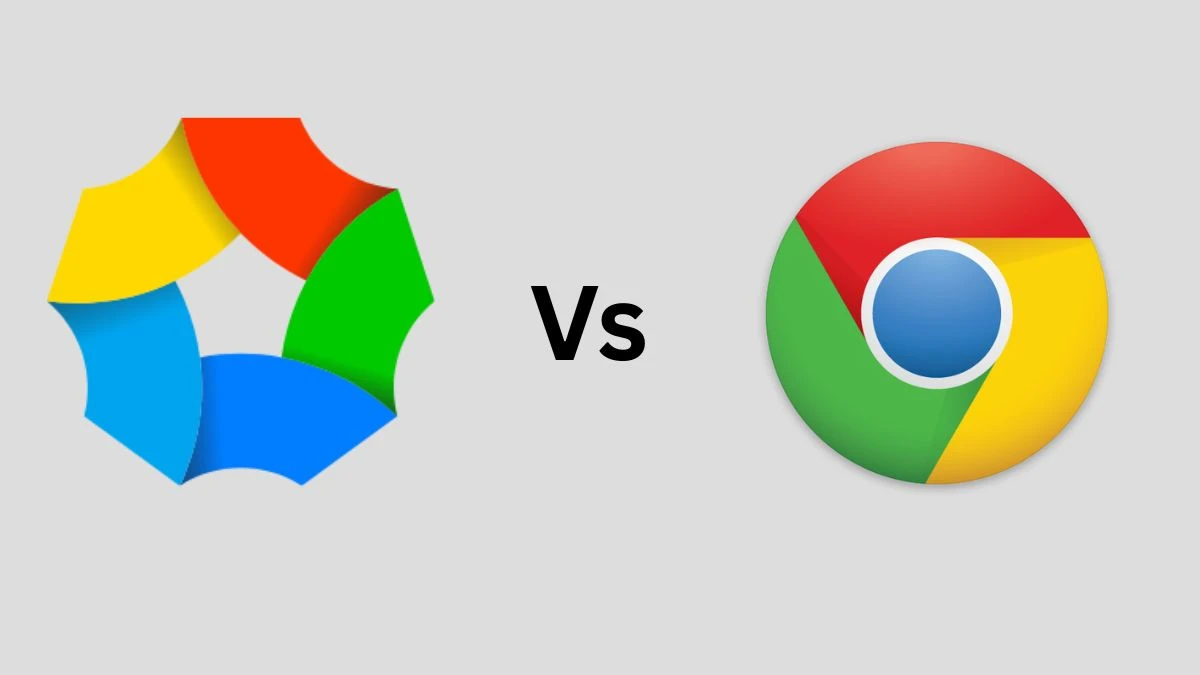What's Ulaa?
Ulaa is a privacy-focused web browser developed by Zoho Corporation, an Indian software company. Launched in May 2023, Ulaa is built on the open-source Chromium framework, similar to Google Chrome, but distinguishes itself by prioritizing user privacy and data protection.
Ulaa vs Chrome 2025
Ulaa and Chrome are two browsers people compare a lot in 2025. Both aim to give a fast and smooth web experience, but they differ in how they handle privacy, features, and speed.
Performance
Chrome is still one of the fastest browsers for loading heavy websites. It has strong integration with Google services and handles complex pages without lag on most modern devices. Ulaa focuses on keeping speed consistent even with higher privacy settings turned on. On mid-range laptops and phones, Ulaa feels lighter during everyday browsing, while Chrome can use more system resources.
Features
Chrome has a massive extension library which makes it flexible for almost any task. You can sync bookmarks, passwords, and history across devices with a Google account. Ulaa offers fewer extensions but includes built-in privacy tools such as tracker blocking, multiple browsing modes, and session isolation. For casual users who want basic features, both work fine. Power users still find Chrome’s range of extensions hard to match.
Privacy
Ulaa puts privacy as its main selling point. It limits data collection and does not tie your browsing history to a profile by default. You can browse in different modes that prevent websites from tracking you. Chrome collects more usage data to improve its services and ads targeting. While you can change settings to reduce this tracking, it requires extra steps and some features remain linked to your Google account.
Speed
On clean installations, Chrome loads most sites slightly faster, especially those using Google’s own technologies and caches. Ulaa’s speed is steady, but some complex pages may load half a second slower in tests. This small gap is not noticeable for simple reading or streaming. Ulaa uses fewer background processes, which can help battery life on laptops.
Overall
Chrome is still the better choice for users who need deep integration with Google services or rely on a large set of extensions. Ulaa is a stronger option for those who value privacy without losing too much speed. If you often work on public or shared networks, Ulaa’s built-in protections can be worth the trade-off in raw performance.
For everyday browsing, the difference in speed will not matter much. The bigger choice is whether you want more features and service integration or stronger privacy out of the box.