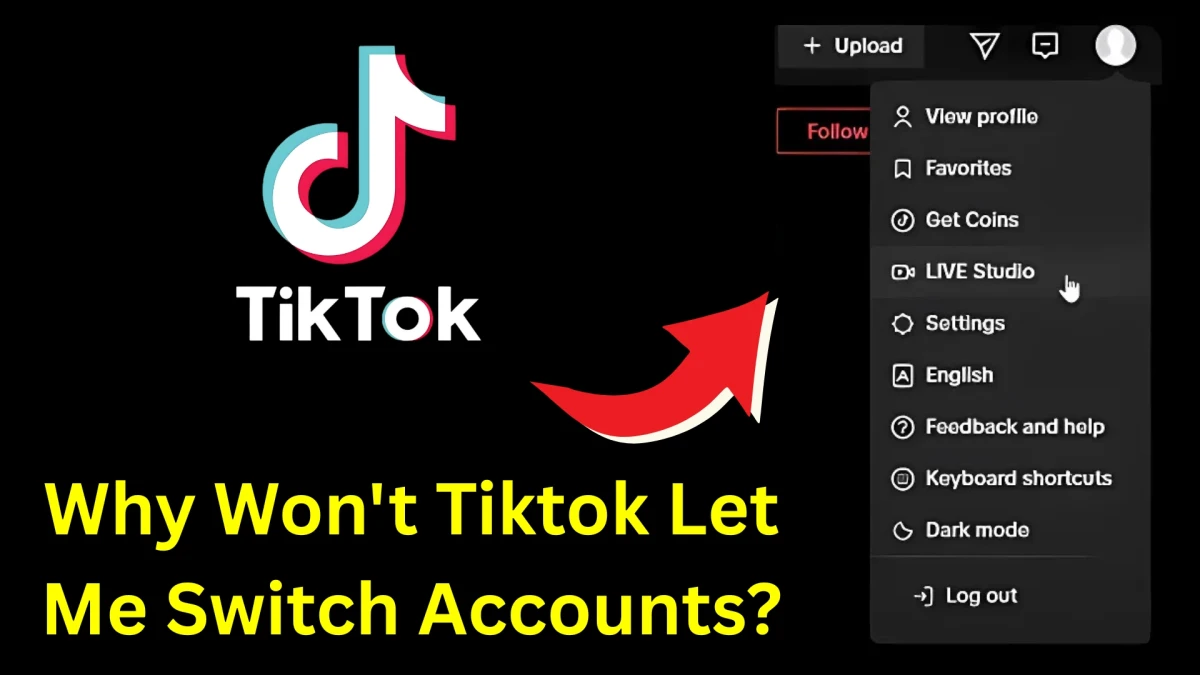Why Won't Tiktok Let Me Switch Accounts?
Suppose you're asking, "Why can't I switch accounts on TikTok?" — you're not the only one. Many users around the world have been having the same problem recently.
TikTok normally allows users to manage and switch between multiple accounts easily. You need to go to your profile and tap your username at the top of the screen to see all available accounts. From there, you can switch or add a new one.
But sometimes this option simply doesn't appear. Here's why:
Common Causes:
-
You're not using the latest version of the TikTok app
-
A bug or glitch is affecting your app UI
-
Corrupt data or cache files are interfering with account options
-
iPhone settings or storage issues may be impacting app functionality.
How to Fix TikTok Account Switching Problems?
Here’s a simple method that has helped many users restore the switch feature:
1. Open TikTok and Try to Switch

-
Go to your profile.
-
Tap your username at the top of the screen
-
If everything is working, you'll see the option to Switch Account or Add Account.
2. Update the TikTok App
-
Close TikTok
-
Open your App Store (iOS) or Play Store (Android)
-
Search for TikTok
-
If you see an Update button, tap it to download the latest version
-
Older versions may not support account switching properly.
3. Offload and Reinstall TikTok (iPhone Only)
-
If you're using an iPhone and still can’t switch accounts:
-
Go to Settings > General > iPhone Storage
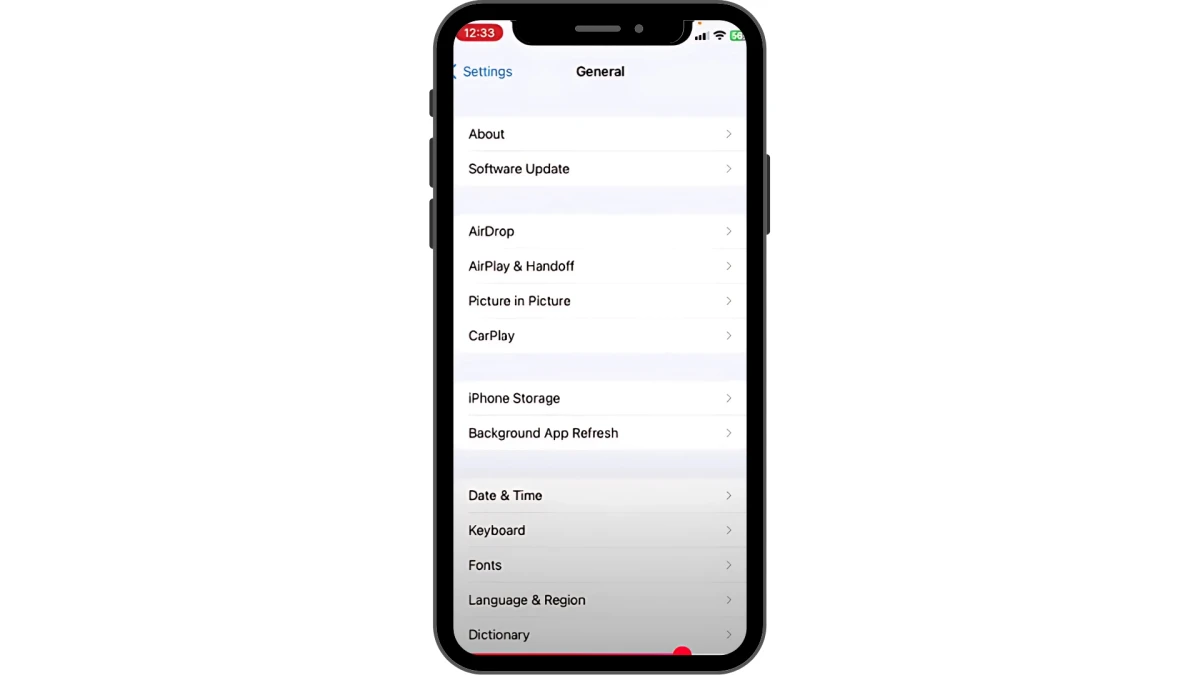
-
Scroll down and tap on TikTok
-
Select Offload App (this deletes the app but keeps your data)
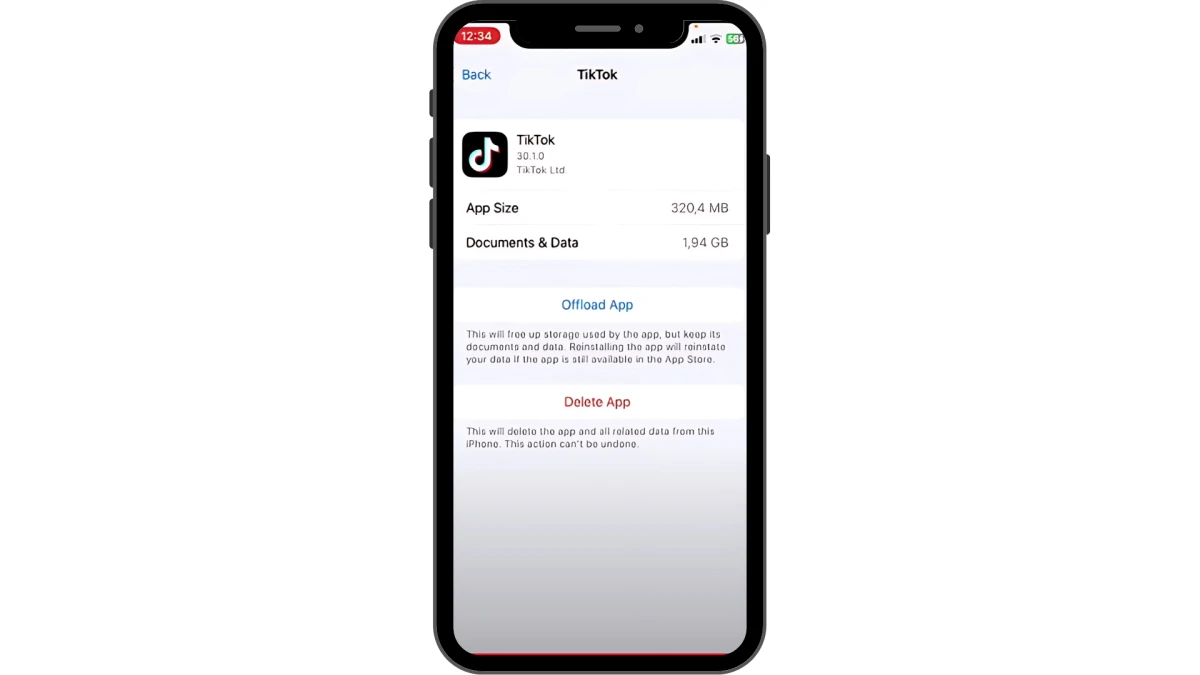
-
Then reinstall TikTok from the App Store.
Can You Have Multiple TikTok Accounts?
Yes — TikTok supports multiple accounts per device. Most users can switch between 3–5 without issue. Just don’t switch accounts too frequently in a short time, as TikTok may temporarily limit account access for “suspicious activity.”
What Are the Tips for Managing Multiple TikTok Accounts?
Here are the Tips for Managing Multiple TikTok Accounts:
-
Use distinct emails/phones for each account
-
Switch accounts slowly (not rapidly)
-
Don’t engage in spammy behavior across profiles
-
Keep the app updated regularly
-
Enable two-factor authentication.
Frequently Asked Questions- FAQs
Why can’t I see the switch account button on TikTok?
You're likely on an outdated app version or experiencing a temporary bug. Updating TikTok or reinstalling usually fixes it.
How do I add another account to TikTok?
Go to your profile > tap your username > tap “Add Account.”
Can I switch between business and personal TikTok accounts?
Yes, TikTok supports switching between different account types.