Seedream AI Prompts Take Photo Editing Viral With Studio-Quality Portrait Results in Seconds
Want your selfies and casual snapshots to rival professional studio portraits? Seedream AI’s cutting-edge prompt system can do just that, turning ordinary photos into high-fashion, studio-grade masterpieces in seconds.
With the right Seedream AI prompts, creators, models, and everyday users can effortlessly achieve sharp lighting, expert background blur, natural skin tones, and powerful editorial moods once reserved for magazine covers.
In 2025, Seedream’s advanced 4.0 engine has revolutionized portrait editing by combining photorealistic image generation, multi-reference creativity, and user-friendly natural-language prompts.
These five expertly selected prompts can produce crisp, beautifully lit headshots, magazine-inspired profiles, glamour shots, and more, no expensive gear or Photoshop skills needed. Perfect for social media, personal branding, or creative projects, Seedream’s AI makes it easy for anyone to create scroll-stopping, viral portraits that look straight out of a professional studio.
How to Create Studio-Grade Portraits in Seedream
- Open Seedream: Access the Seedream 4.0 image generator on platforms like Seedream.pro, BytePlus, Krea, or PicLumen. Log in, select the Seedream v4 or 4.0 model, and go to the image creation section.
- Upload Reference Photos: Start with a clear, well-lit image or upload multiple angles/styles as reference for facial details, pose, or clothing. Seedream lets you use up to 6 or more reference images for consistent results.
- Enter a Studio Portrait Prompt: Example prompt – “Studio-grade headshot of a confident woman, soft yet focused lighting, creamy blurred background, natural skin tone, crisp 4K detail, professional portrait composition.”
- You can get creative: request specific backgrounds (“white seamless studio,” “black velvet”), moods (“joyful magazine cover,” “moody editorial”), or technical effects (bokeh, rim lighting, dramatic shadows).
- Configure Settings: Choose 4K resolution, and set a 3:4 aspect ratio for classic portraits. Use batch generation to produce several versions for comparison, and leverage natural-language editing to fine-tune light, color, or details.
- Generate & Refine: Click “Generate.” Review the results and use Seedream’s edit tools (like natural-language tweaks, e.g., “add more shine to hair,” “soften background,” “enhance catchlights”) to reach studio perfection.
- Download & Share: Export your finished portrait in full resolution for prints, social profiles, or digital portfolios.
Tips for Studio-Level Portrait Edits in Seedream
- Use clean, high-res starting photos; well-lit faces work best for accurate feature rendering.
- Be specific in prompts about lighting (“cinematic key light,” “softbox studio”), mood, and facial/details to get magazine-quality results.
- Use reference images for consistency across angles, poses, or outfits (especially in batch mode).
- Try “subtle cinematic grain” in your prompt or as a finishing touch to increase realism and reduce digital artifacts.
- Refine incrementally: update your prompts or use Seedream’s natural-language edits to adjust background, styling, or skin detail until the shot looks editorial-ready.
Join This Channel for Trending AI Image Prompts - CLICK HERE
Seedream AI Photo Editing Prompts That Instantly Turn Normal Photos into Studio-Grade Portraits
Prompt 1:

Use This:
"A stylish young man is standing next to a large, glowing neon outline of the Instagram logo against a dark background. He has dark hair, a mustache, and a short beard. He is wearing a white t-shirt, an open white long-sleeved shirt, dark pants, and white sneakers. His left hand is resting on the top of the Instagram logo, and his right hand is in his pocket. Above him, a neon sign reads "AARA" in a stylized font. The neon elements cast a blue-green glow on the scene. The overall aesthetic is sleek and modern, emphasizing digital presence. Don't change the face, make sure the face is the same."
Prompt 2:

Use This:
"A young woman with curly hair is sitting on a modern leather chair in a minimalist, chic studio space. She’s wearing a tailored, white blazer over a black top, with gold jewelry accentuating her look. The background is a soft, blurred gradient of warm tones, adding a professional, editorial feel. The lighting should be soft yet dramatic, casting a gentle glow on her face. The woman's makeup is natural with a subtle highlight. Above her, there’s a subtle reflection of studio lighting equipment. Make sure the facial features remain unchanged, and the photo exudes a high-fashion portrait vibe."
6 Qwen AI Prompts to Create Retro Vintage Art for Girls - Try Now!
Prompt 3:
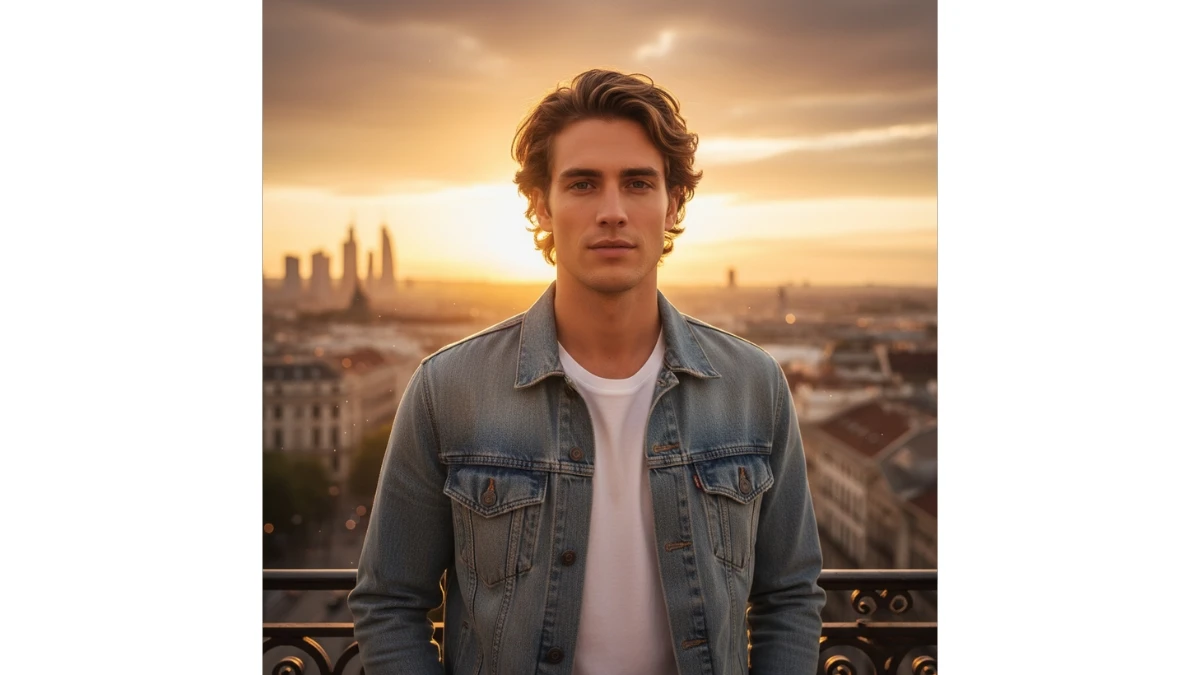
Use This:
"A young man with light brown hair and a chiseled jawline is standing on a scenic balcony during the golden hour. The sun is casting a warm, soft light over his face, highlighting his sharp features. He is wearing a light blue denim jacket over a white t-shirt, with a calm, confident expression. The background shows a blurred cityscape bathed in soft, golden hues. The lighting should emphasize his face with a soft glow. Do not alter the expression or facial details, and make sure the golden hour effect enhances the natural beauty of the portrait."
Prompt 4:

Use This:
"A man with dark curly hair and a well-groomed beard is standing against an urban backdrop of a concrete wall covered with modern street art. He’s wearing a sleek, dark leather jacket over a black hoodie and black jeans. The photo should have a sharp, high-contrast editing style to give it a studio portrait look while maintaining the street art aesthetic. The background should be slightly blurred to focus on the man, with subtle lighting highlighting his face and facial features. Make sure his expression remains confident and natural."
MUST TRY - Spot the Hidden 65 Among 56 in 6 Seconds: Optical Illusion
Prompt 5:

Use This:
"A tall woman with long, sleek blonde hair is standing in a high-end fashion studio, surrounded by soft lighting. She is wearing an elegant, off-the-shoulder red dress, and her expression is serene yet confident. The background should be minimalist and slightly blurred, with a gradient of light tones that complement the dress. Her makeup is flawless, with a bold red lip that matches her dress. Use soft, professional lighting to enhance her features and create a studio-grade portrait. Don't alter the natural look of her face, and ensure the overall image feels like a high-fashion magazine cover."
Prompt 6:

Use This:
"A young woman with long, wavy brown hair is sitting by a window, bathed in soft, natural light. She’s wearing a white blouse and has a gentle smile on her face. The photo should have a warm, inviting atmosphere with the background blurred out, featuring a simple indoor setting. The editing should enhance the natural light on her face, giving the photo a soft and natural studio-quality look. Make sure her smile and features remain authentic while the overall image feels warm and intimate, like a lifestyle portrait."
10 ChatGPT AI Prompts for Viral 2025 Couples' Romantic Portraits - Try Now!
Image Credits: Seedream 4.0




















































