MidJourney’s Editorial Revolution: AI-Powered Prompts Deliver Magazine-Worthy Portrait Perfection
Vogue-style editorial portraits remain the gold standard for high-fashion photography, polished, dramatic, and exuding magazine-worthy presence.
Now, anyone can achieve that iconic look with MidJourney AI. By leveraging the right prompts, you can generate ultra-realistic, editorial-quality portraits that capture the power, poise, and lighting finesse of a real Vogue cover.
The best part? You don’t need a studio or professional gear, just vision, a carefully crafted prompt, and a few simple steps.
This article brings you 7 expertly curated MidJourney prompts to copy and use, instantly transforming your ideas into portraits that look straight from the glossy pages of Vogue.
Whether you want bold monochrome, glowy beauty, edgy lighting, or couture-inspired drama, these prompts unlock stunning AI visuals perfect for portfolios, Instagram profiles, or creative brands.
How to Create Vogue-Style Editorial Images in MidJourney
1. Access MidJourney
- Join the official MidJourney Discord server or log in on their web platform.
2. Use the /imagine Command
- Type /imagine and paste your chosen editorial prompt. For example: /imagine ultra-realistic editorial portrait, Vogue magazine cover style, elegant pose, soft diffused lighting, flawless skin, dramatic makeup, DSLR 50mm, --ar 3:4 --v 6 --style raw
3. Customize the Details
- Add specifics: clothing style ("couture dress"), mood ("confident gaze"), lighting ("rim lighting"), or colors ("clean, neutral background").
- Use the --ar 3:4 or --ar 4:5 parameter for vertical magazine-style orientation.
- For more realism, add --style raw.
- For sharper results, add --q 2 for high quality.
4. Generate and Refine
- MidJourney will deliver four image variations. Upscale your favorite for higher detail and clarity.
- If needed, tweak your prompt to fine-tune expression, pose, or lighting. Regenerate for variety.
5. Download and Save
- Once satisfied, download the upscaled image. For true 8K output, use an external upscaler like Aiarty or Pixelcut.
Pro Tips for Editorial-Quality Portraits
- Focus on Lighting: Phrases like "softbox lighting," "cinematic rim light," or "subtle studio shadows" help capture the polished mood of magazine edits.
- Add Camera and Lens Details: Mention "DSLR 50mm" or "Canon R5 studio" to coax realism and focus from the AI.
- Balance Details and Simplicity: Too many prompt details can confuse the model. Keep prompts detailed, but not wordy or cluttered.
- Select the Right Aspect Ratio: Use --ar 3:4 or --ar 4:5 for cover-like vertical composition.
- Edit in Steps: Make small tweaks and generate variations to find your ideal look, then upscale for maximum impact.
MidJourney Photo Editing Prompts to Create Vogue-Style Ultra-Realistic Editorial Portraits That Look Straight from a Magazine
Prompt 1:

Use This:
"A striking, photorealistic portrait of a young woman on the cover of VOGUE magazine. She is looking directly at the viewer with a natural, serious expression. Her hair is light brown, styled loosely with some strands falling across her forehead. She is wearing a sleeveless dress with an intricate gold and white paisley pattern. Her hands are adorned with multiple rings, and she has delicate earrings. The background is a simple, light solid color. The VOGUE logo in a vibrant pink is prominently displayed at the top, along with various magazine headlines and text laid out professionally around her. High fashion photography, studio lighting, sharp focus, magazine cover aesthetic. Don't change the face, make sure the face is the same --ar 1:1 --v 6.0"
Gemini AI Prompts for Urban Rider Motorcycle Portraits - Try Now!
Prompt 2:

Use This:
"A stunning, high-fashion portrait of a female model on the cover of VOGUE Australia. She has long blonde hair, styled in soft waves around her shoulders. She is wearing an elaborate, jeweled gold crown, a gold and richly embroidered strapless top with red and blue accents, and a beige trench coat draped over her shoulders. She is looking directly at the viewer with a serious and intense gaze. She has prominent eyebrows, defined makeup, and ornate drop earrings. Her hand is raised slightly, showing a ring and a tattoo on her wrist. The background is a clean, simple white. The VOGUE logo in bold red is at the top, along with various magazine headlines and text arranged professionally around her. Fashion photography, studio lighting, sharp focus, magazine cover aesthetic, regal and elegant. Don't change the face, make sure the face is the same --ar 1:1 --v 6.0"
Prompt 3:
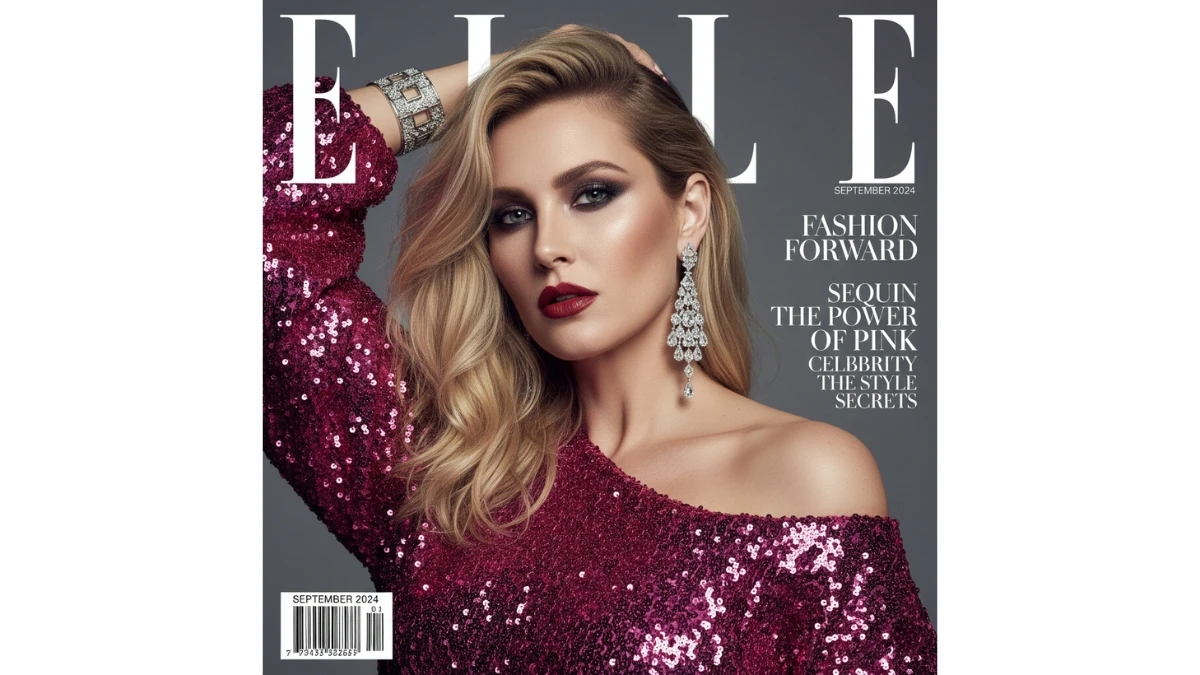
Use This:
"A striking, high-fashion portrait of a female model on the cover of ELLE magazine. She has blonde hair, styled to one side, revealing a dramatic earring. She is looking intently at the viewer with a strong, confident gaze. Her makeup features dark, smoky eyes and deep red lipstick. She is wearing a voluminous, off-the-shoulder top made of shimmering fuchsia sequins, with her bare shoulder exposed. She also wears a chunky silver bracelet on her raised arm, which is positioned behind her head. The background is a simple, solid grey. The ELLE logo in bold white is prominently displayed at the top, along with various magazine headlines and text laid out professionally around her, creating a dynamic magazine cover aesthetic. High fashion photography, studio lighting, sharp focus, vibrant colors. Don't change the face, make sure the face is the same."
MUST TRY - Spot the Word SONG in 5 Seconds
Prompt 4:

Use This:
"A vibrant and stylish portrait of a blonde female model on the cover of VOGUE magazine. She is wearing a monochromatic red outfit, consisting of a V-neck dress, a matching coat draped over her shoulders, a chunky red beaded choker necklace, and a red cap. Her long blonde hair is flowing over her shoulders. She has a subtle smile and is looking directly at the viewer, with her hands placed on her hips. The background is a clean, bright white. The VOGUE logo in black is prominently displayed at the top, along with various magazine headlines and text laid out professionally around her, including 'THIS IS IT! THE FALL FASHION SPECIAL' and other articles, creating an authentic magazine cover aesthetic. High fashion photography, bright studio lighting, sharp focus, iconic supermodel pose. Don't change the face, make sure the face is the same."
Prompt 5:
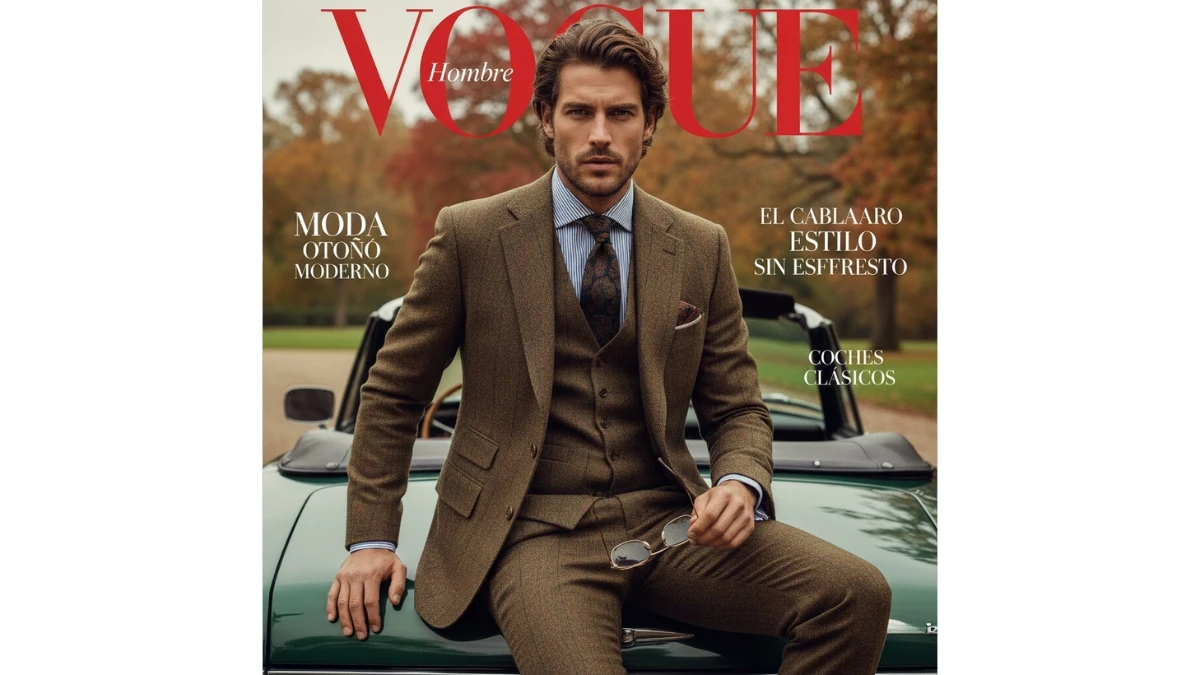
Use This:
"A sophisticated and classic portrait of a handsome male model on the cover of Hombre VOGUE. He has medium-length, wavy brown hair and light stubble. He is wearing a stylish three-piece tweed suit in shades of brown, a striped dress shirt, and a dark patterned tie. He is casually sitting on the back of a vintage convertible car, which is a dark blue or green color. He is looking directly at the viewer with an intense and confident expression. The background suggests an autumnal outdoor setting, possibly a park or estate, with blurred natural elements. The VOGUE logo is prominent at the top in red and white, along with various Spanish magazine headlines and text laid out professionally around it, creating an elegant magazine cover aesthetic. High fashion photography, natural light, sharp focus, dapper and charismatic. Don't change the face, make sure the face is the same."
Gemini AI Diwali Photo Editing Prompts Copy-Paste for Girls - Try Now!
Prompt 6:
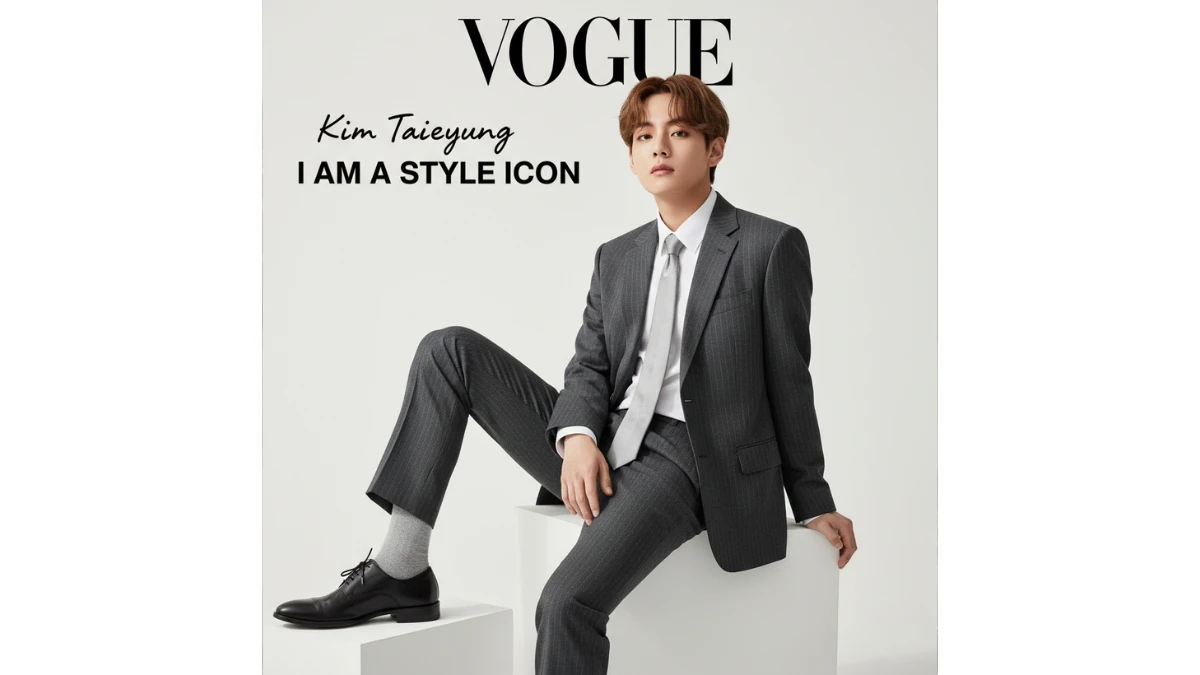
Use This:
"A sleek and minimalist full-body portrait of a stylish young male model on a VOGUE cover. He has light brown, slightly wavy hair, parted down the middle. He is wearing a sharp, dark grey pinstripe suit, a white dress shirt, and a light-colored tie. He is seated on a simple white geometric block, with one leg bent and the other extended, creating a dynamic pose. He looks directly at the viewer with a confident and serene expression. The background is a clean, solid off-white or light grey. The VOGUE logo in black is prominently displayed at the top, along with the handwritten name 'Kim Taehyung' and bold text proclaiming 'I AM A STYLE ICON', creating a sophisticated magazine cover aesthetic. High fashion photography, studio lighting, sharp focus, modern and elegant. Don't change the face, make sure the face is the same."
Prompt 7:
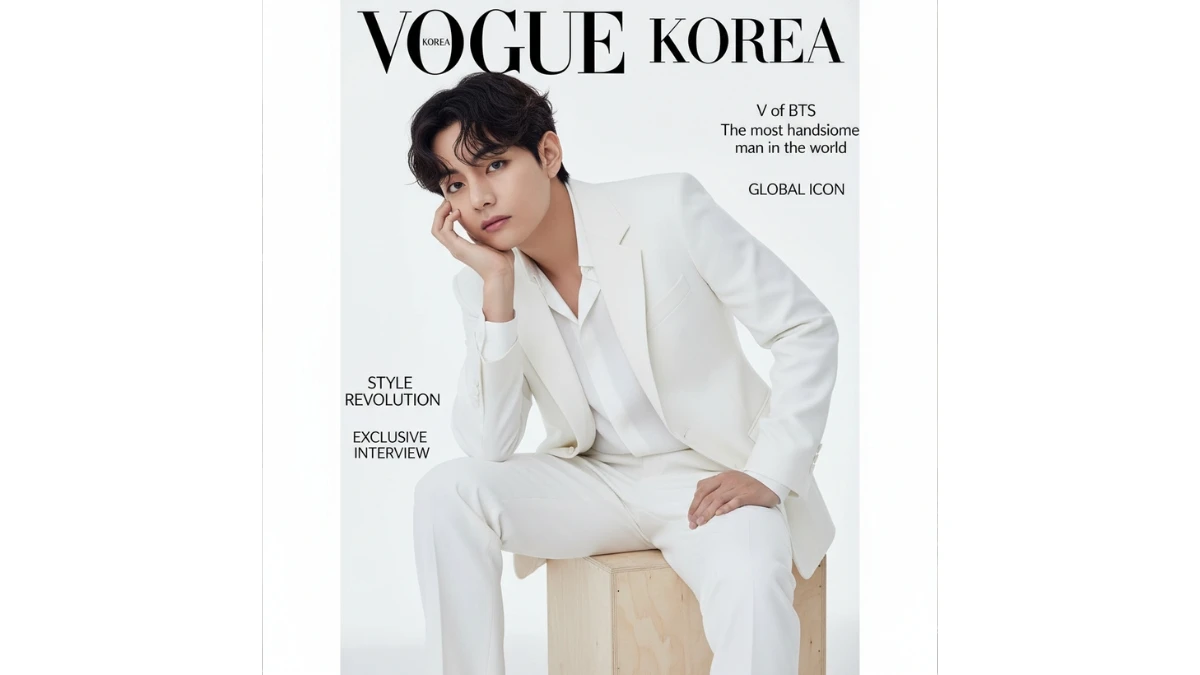
Use This:
"A striking and elegant portrait of a male model on the cover of VOGUE KOREA. He has dark, wavy hair and is looking at the viewer with a thoughtful expression, his chin gently resting on his hand. He is wearing a crisp, all-white suit with an open white shirt underneath. He is seated casually on a simple wooden or light-colored block. The background is a clean, solid white. The VOGUE KOREA logo in black is prominently displayed at the top, along with various magazine headlines and text laid out professionally around him, including 'V of BTS', 'The most handsome man in the world', and other stylish phrases, creating a sophisticated magazine cover aesthetic. High fashion photography, studio lighting, sharp focus, minimalist, and captivating. Don't change the face, make sure the face is the same."
MUST TRY - Spot the Inverted 25




















































