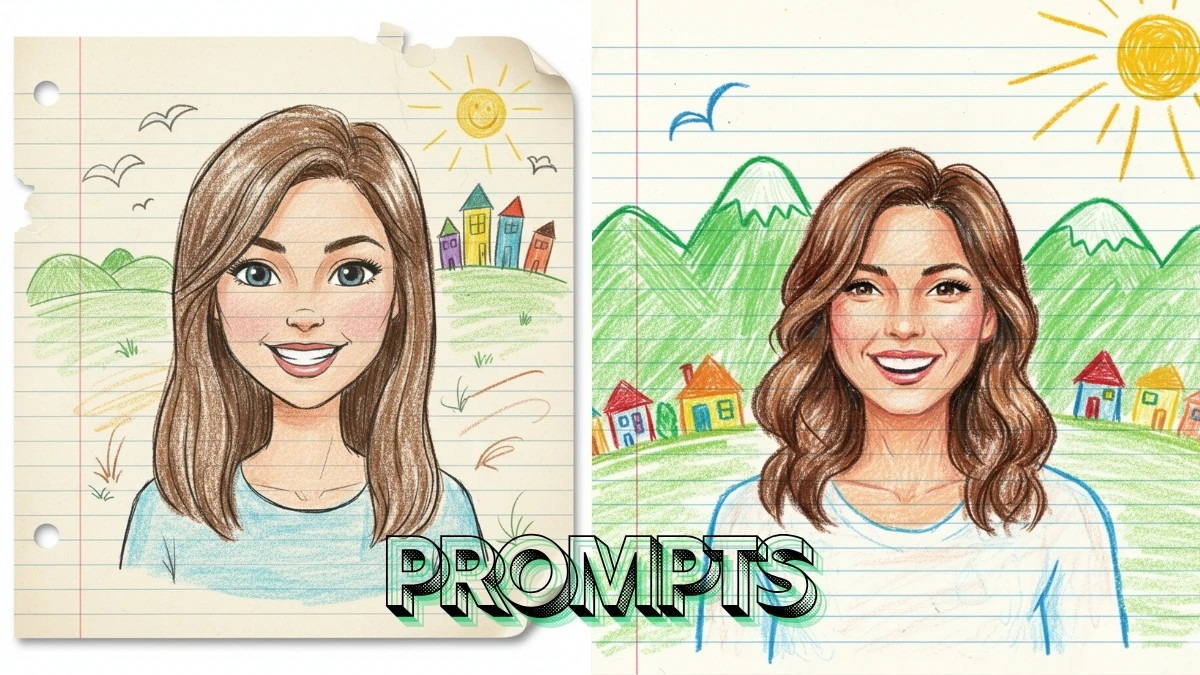Gemini AI Notebook Drawing Prompts Ignite Social Media Craze: Snapshots Become Artistic Sketches in Seconds
The notebook drawing photo editing trend with Gemini AI is capturing attention in 2025, letting users turn ordinary portraits into playful, hand-drawn sketches that evoke school note pages, crayon art, and creative doodles.
These prompts are designed for content creators, students, and Instagram users who want to make images look like authentic pencil, ink, or crayon sketches on ruled notebook paper, without any manual drawing or advanced software skills.
With just a quick command and a photo upload, Gemini AI converts facial features, outfits, and backgrounds into charming, artistic visuals, perfect for going viral or for personalized creative projects.
How to Create a Notebook Drawing Photo in Gemini AI
- Access Gemini AI’s Drawing Generator: Visit the Gemini AI editing tool (or Media.io drawing generator) and select the “Drawing” or “Notebook Style” image option.
- Upload Your Photo: Use a clear portrait with prominent facial features for the best sketch accuracy and detail.
- Copy and Paste a Notebook Drawing Prompt: Example prompt: “Create a photo-style line drawing/ink sketch of a face identical to the uploaded reference, green and white ink tones, intricate fine line detailing, drawn on notebook-page style background. Show right hand holding a pen and eraser near the sketch, the artist's signature.
- For crayon art: “Transform the photo into a cute crayon-style drawing on lined notebook paper, same face and outfit, rough crayon strokes and bright colors, playful background doodles”.
- Customize Drawing Style: Choose pencil, pen, crayon, or comic (black ink) sketch effects. Set the aspect ratio (4:5 or square) and select background features (lines, margin, doodles).
- Generate & Download: Click “Generate.” Review the artistic result, then download for sharing on socials, or save as a personalized notebook artwork.
Tips for High-Quality Notebook Drawing Results
- Use high-resolution photos with visible facial details; Gemini AI preserves likenesses best this way.
- Add “keep face identical” to the prompt for facial consistency with the original portrait.
- Specify background elements, pen/crayon colors, and extra props (e.g., hand, eraser, sun, doodles) for more personalized scenes.
- Try various drawing types: realistic pencil sketch, casual notebook doodle, colorful crayon, or bold comic ink for a range of effects.
- Share the final images straight to Instagram, TikTok, or as creative digital stickers; these edits stand out in news feeds and Reels.
Join This Channel for Trending AI Image Prompts - CLICK HERE
Gemini AI Notebook Drawing Photo Editing Prompts
Prompt 1:
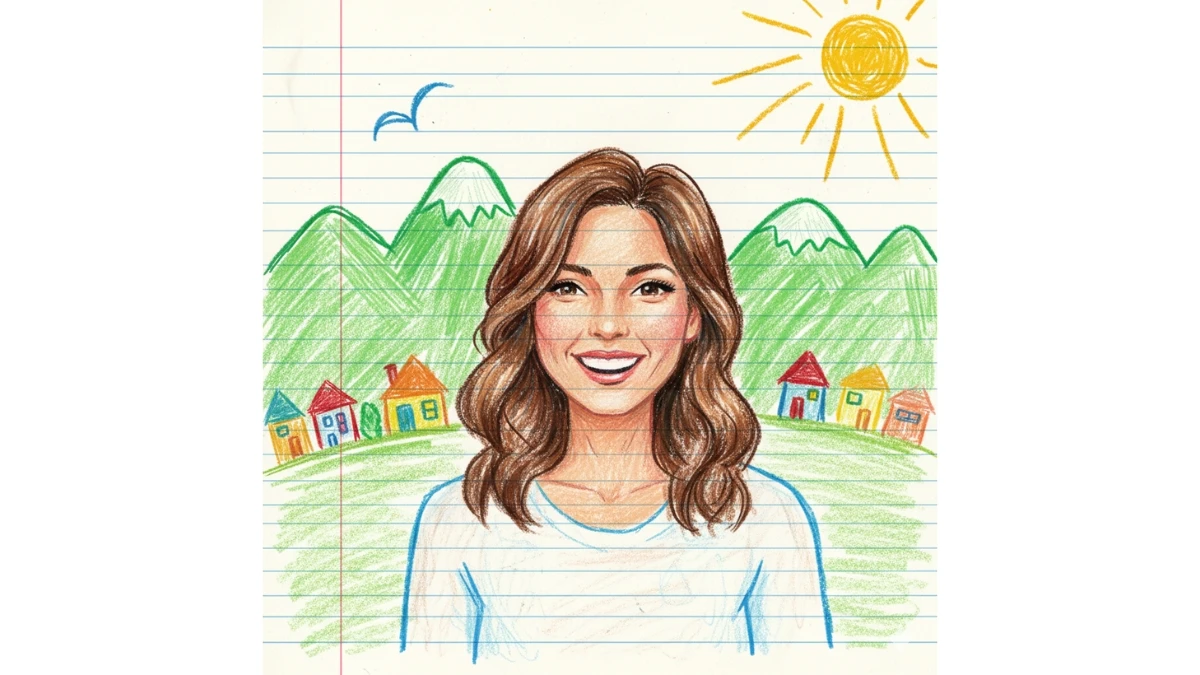
Use This:
"Transform the photo into a cute crayon-style drawing on lined blue notebook paper with a red margin line, maintaining the person’s same face, hairstyle, skin tone, expression, and clothing while recreating them with rough, textured crayon strokes and bright, cheerful colors. The drawing should look playful, childlike, and slightly imperfect, as if sketched by hand with crayons. In the background, include green mountains, a yellow sun, a simple “M”-shaped bird, and colorful scribbled houses, all drawn in a lively, whimsical way. The overall composition should feel fun, innocent, and artistic, with a vibrant, handmade quality and a 4:5 aspect ratio."
Girls New Trend Gemini AI Photo Editing Prompts Part 2 - Try Now!
Prompt 2:
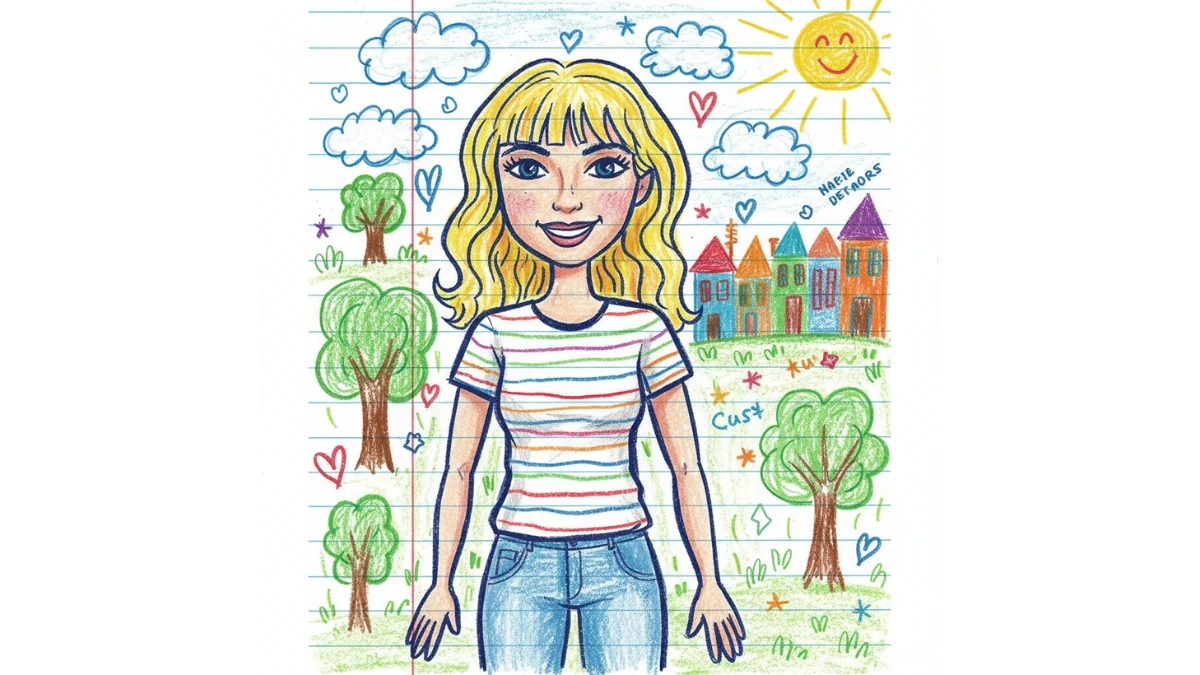
Use This:
"Create a playful notebook-style crayon drawing of the person, keeping the same face, hairstyle, and outfit. Also, draw with uneven crayon strokes and bold outlines for a hand-drawn effect. Meanwhile, add doodle-style elements like a sun, clouds, trees, and small colorful houses in the background on blue-lined paper with a red margin. Next, make the image look like a fun school notebook sketch, full of bright colors and childlike charm. Finally, use a 4:5 aspect ratio to complete the composition."
Prompt 3:

Use This:
"Turn the uploaded photo into a cheerful crayon art sketch on ruled notebook paper. Keep all original facial features and clothes, but give them a soft, cartoonish look with textured crayon coloring. Include simple doodles such as hills, sun, birds, and rainbow-colored houses behind the person. Add rough lines, scribbles, and playful imperfections to make it look spontaneous and cute. 4:5 aspect ratio, notebook-themed design."
MUST Try - Spot the Hidden 61 in 8 Seconds – Genius Optical Illusion
Prompt 4:
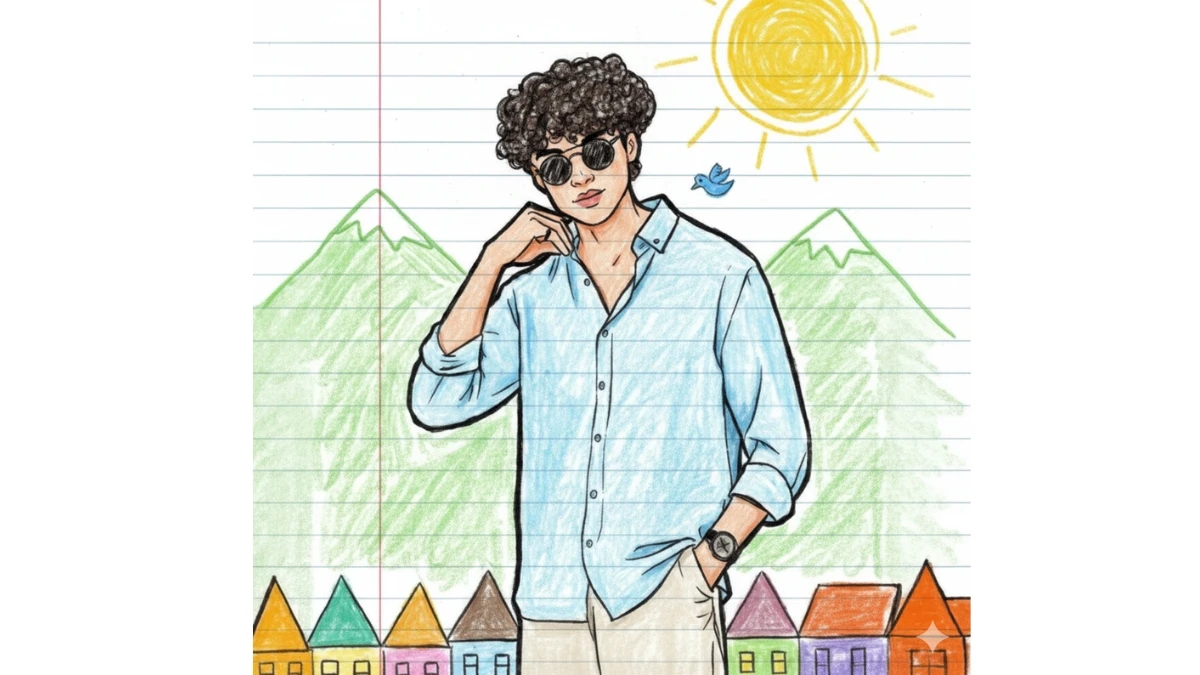
Use This:
"A doodle-style drawing in a notebook, featuring a young man with curly dark hair and sunglasses, wearing a light blue button-up shirt with sleeves rolled up and light-colored pants. One hand is near his chin, and the other is in his pocket. He has a watch on his wrist. The background is hand-drawn with colored pencils on lined paper, showing green mountains, a yellow sun, a small blue bird, and a row of colorful houses. The overall aesthetic is like a casual sketch in a school notebook. Don't change the face, make sure the face is the same."
Prompt 5:
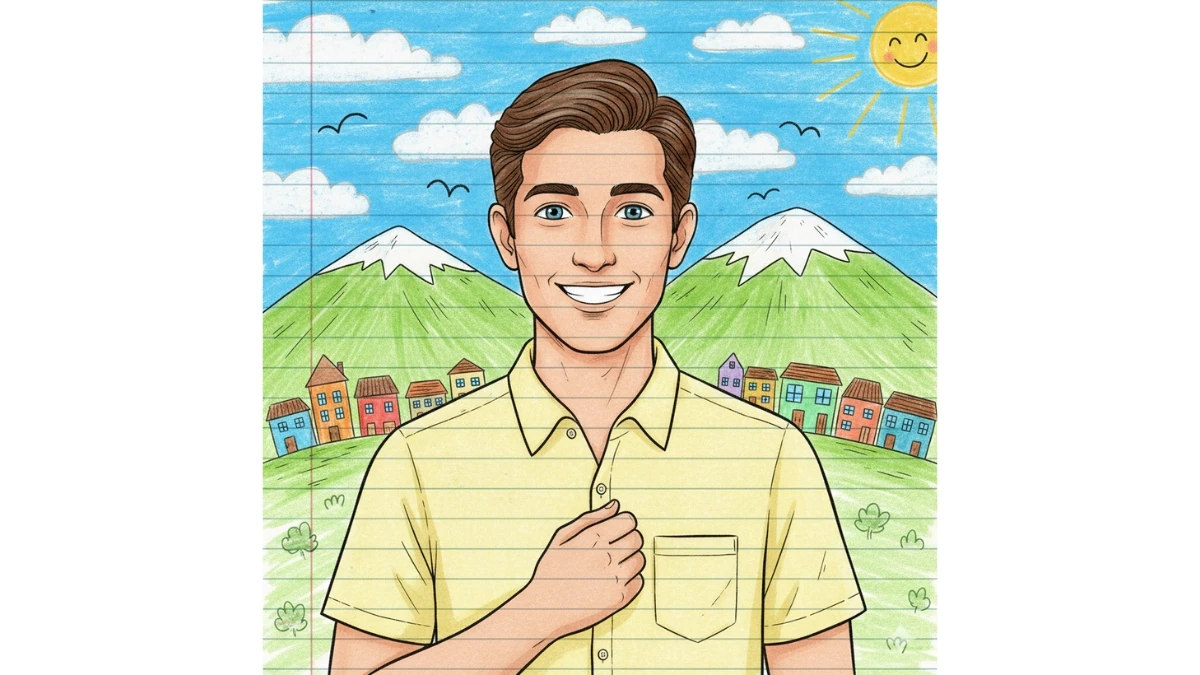
Use This:
"A cheerful, hand-drawn illustration in a notebook style, featuring a young man with a neat hairstyle, wearing a light yellow button-up shirt with a pocket on the left side. He is smiling and looking directly at the viewer, with one hand gently holding his shirt near his chest. The background is a colorful, child-like drawing on lined paper, showing green mountains with snow-capped peaks, a vibrant yellow sun, blue sky with birds, and a charming row of multi-colored houses. The overall aesthetic is bright, friendly, and like a drawing from a school notebook. Don't change the face, make sure the face is the same."
Gemini AI Professional Model Photo Editing Prompts - Try Now!
Image Credits: Google Gemini AI