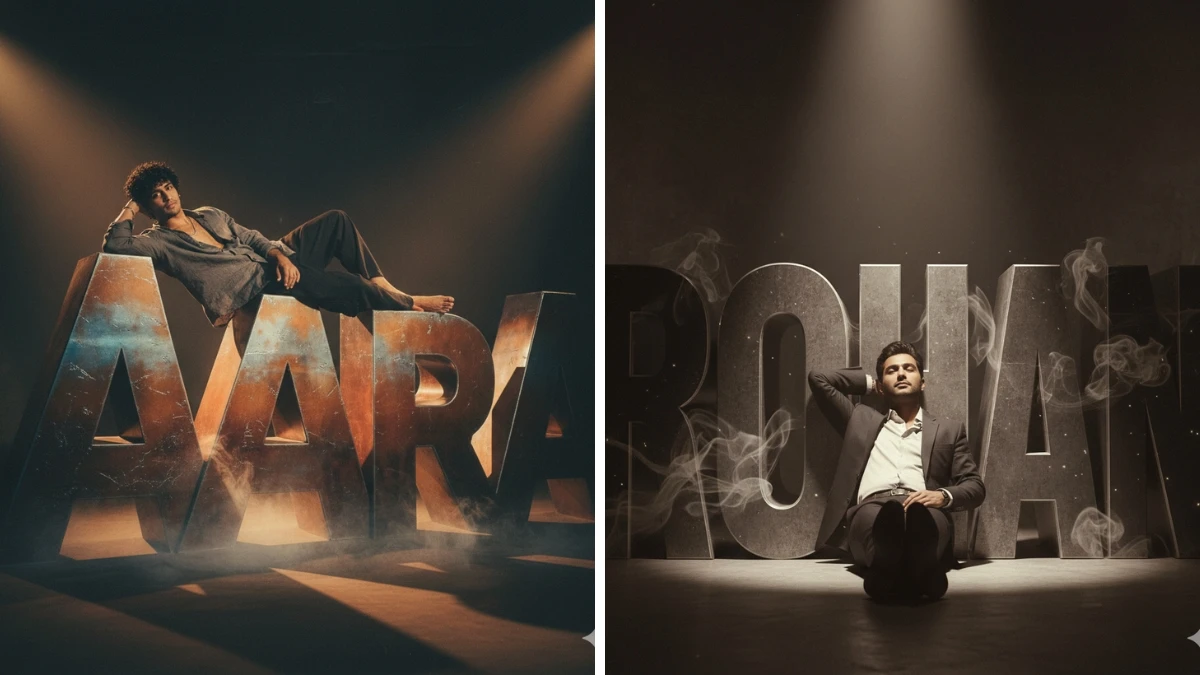Gemini AI Prompts Redefine Photo Art: Instantly Create 3D Cinematic Portraits at Home
Unlock a new level of creativity with Google Gemini AI’s latest photo editing trend, artistic 3D cinematic portraits! With five targeted AI prompts, users can transform their everyday photos into visually stunning cinematic artworks dripping with detail, style, and depth.
Gemini’s advanced technology puts Hollywood-worthy portrait effects at your fingertips, allowing you to produce dramatic lighting, realistic 3D composition, and immersive backgrounds in just seconds.
Whether you’re a content creator, influencer, or photography enthusiast, these ready-to-use prompts help personalize your images for portfolio, social media, and branding.
From classic film-inspired mood to ultra-modern magazine looks, Gemini AI empowers anyone to generate portraits that rival professional edits, without complex software or hours of tweaking.
Embrace the future of photo art and stand out online with artistic 3D portraits designed to impress viewers and followers alike.
How to Create Artistic 3D Cinematic Portraits in Gemini AI
- Open Gemini AI: Launch the Gemini AI website or app and head to the “Image Generation” module.
- Upload Your Photo: Select a clear, high-resolution image with sharp facial features for the best AI rendering.
- Copy and Paste a Prompt: Use prompts such as “Ultra-realistic 3D cinematic portrait, dramatic golden hour lighting, soft bokeh background, highly detailed facial features, film-inspired color grading, magazine-cover style.”
- Add details for mood, color, background, and artistic effects for more customization.
- Set Output Settings: Choose options for 3D rendering, “cinematic” style, and maximum resolution (ideally 4K).
- Generate & Refine: Click “Generate.” If the result needs improvement, tweak your prompt, change lighting, add 3D composition, or specify cinematic effects. Repeat as needed until satisfied.
- Download and Share: Save your finished cinematic portrait for social media, portfolios, or print.
Tips for Artistic 3D Cinematic Editing
- Always start with a well-lit, detailed selfie or headshot for the clearest 3D effect and realistic skin tones.
- Be specific in your prompts, mention lighting type (golden hour, noir, bokeh), mood (dramatic, serene), and style (magazine cover, cinematic).
- Use iteration: Generate, review, and refine by changing prompt elements like background, color grading, and details for different artistic outcomes.
- Select the highest available resolution and “3D” or “cinematic” style options for maximum clarity and visual impact.
- Experiment with additional effects such as soft lens flare, dramatic shadows, and film-inspired textures to make your portrait look professionally edited.
Join This Channel for Trending AI Image Prompts - CLICK HERE
Google Gemini AI Photo Editing Prompts to Transform Your Photos into Artistic 3D Cinematic Portraits in Seconds
Prompt 1:
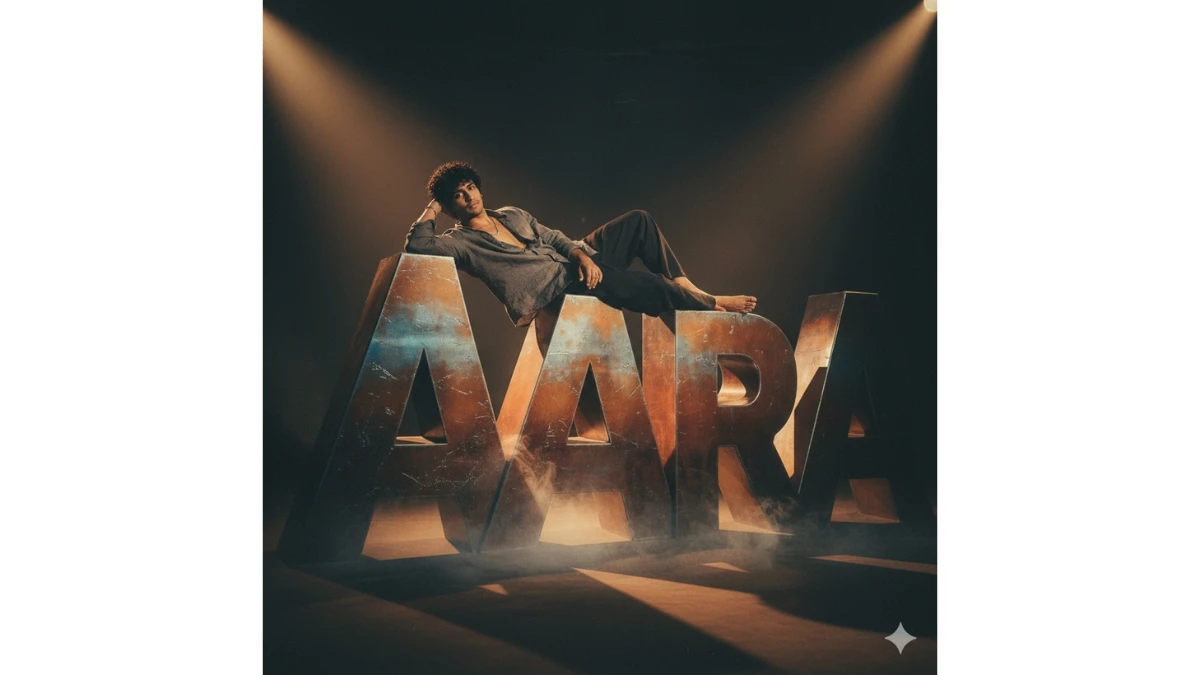
Use This:
“Hyper‑realistic cinematic portrait of Aara, reclining casually with one arm behind his head on giant 3D metallic letters spelling ‘AARA’, ultra‑sharp 8K resolution, dramatic low‑key lighting, little mist drifting at his feet, rich textures and depth, Instagram trending film‑look.”
5 Gemini AI Prompts to Turn Into Pixar-Style 3D Characters - Try Now!
Prompt 2:
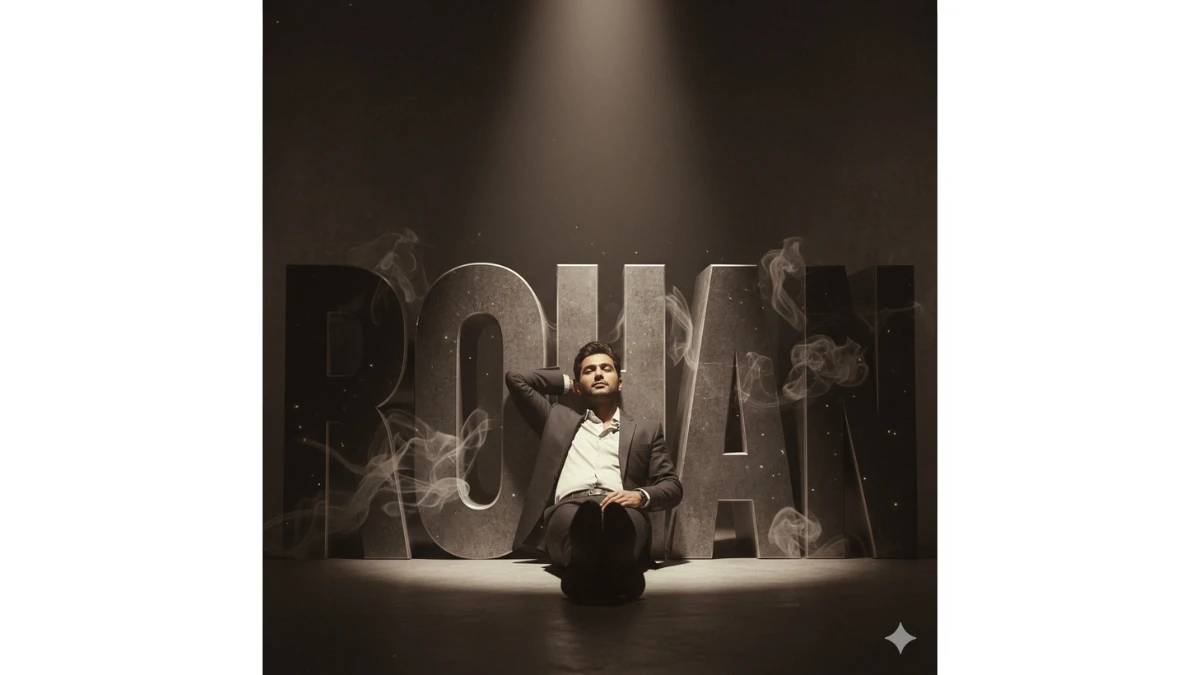
Use This:
"Generate a 3D cinematic still of Rohan, calmly leaning back on giant matte‑black 3D letters “ROHAN”, one arm behind his head, spotlight on face and letters, smoke/wisp effects, ultra‑realistic film‑style textures, trending Instagram portrait look.”
Prompt 3:

Use This:
"High‑impact 3D cinematic edit of Layla, reclining on bold 3D letters spelling ‘LAYLA’, letters made of translucent neon glass, soft glow from beneath, one arm behind her head, dramatic directional lighting, moody colour grade, perfect for Instagram feed.”
MUST TRY - Spot the Inverted 68 Among Inverted 89: IQ Test
Prompt 4:
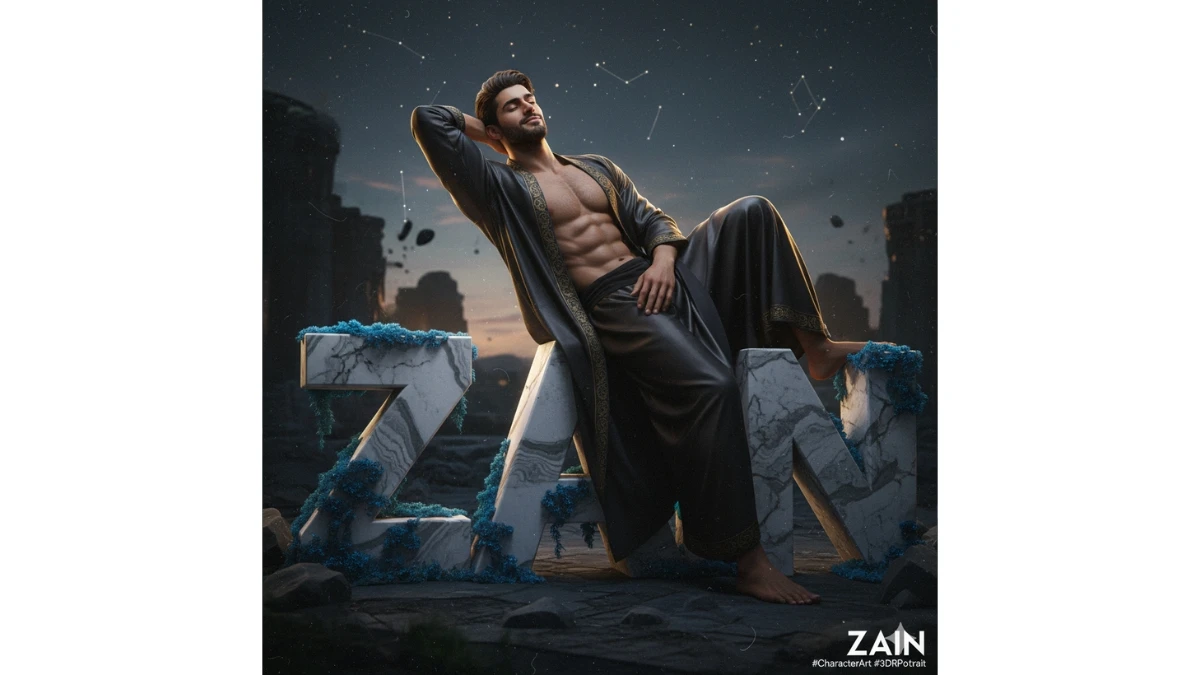
Use This:
“Create a dramatic 3D character portrait of Zain, posed lounging with one arm behind his head on gigantic 3D letters “ZAIN” carved in marble texture, cinematic lighting (side fill + rim), slight film grain, richly detailed, share‑worthy Instagram image.”
Prompt 5:
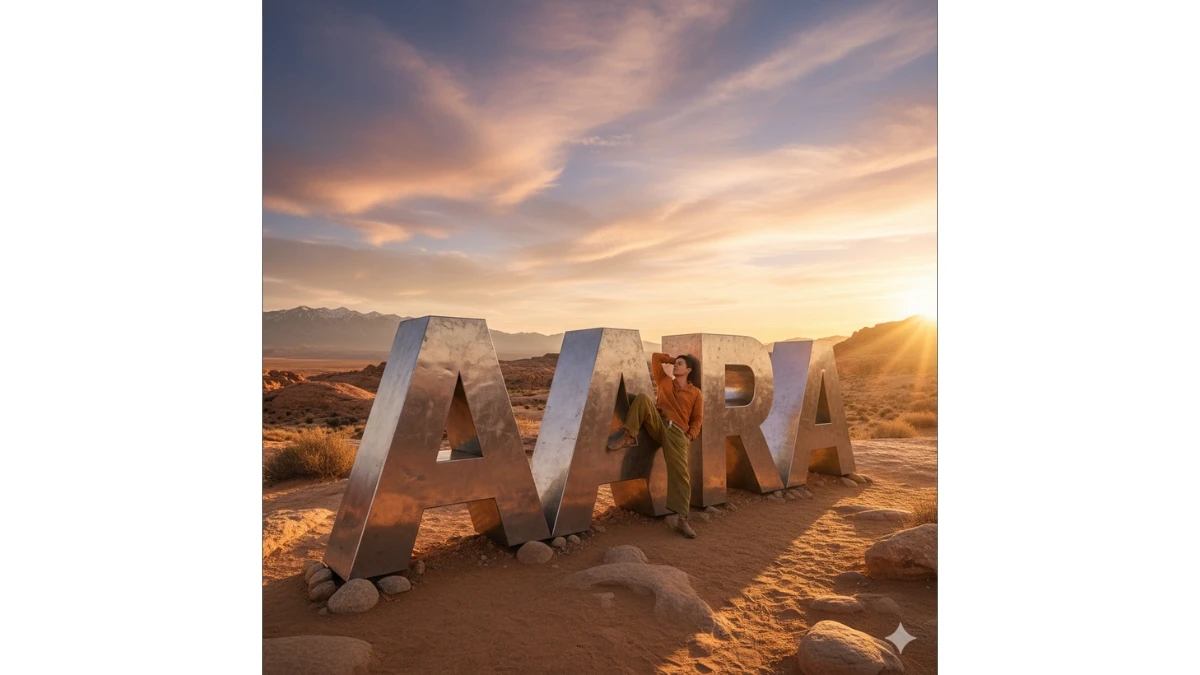
Use This:
"Hyper-realistic cinematic artwork of the user naturally lounging or reclining (one arm under or behind head) on giant 3D letters spelling "AARA"
Gemini AI Prompts for Image Generation Part 6 - Try Now!
Image Credits: Google Gemini AI