Gemini AI Sets New Standard: ChatGPT Prompts Now Turn Any Photo Into Digital Art
Simple photos can turn into jaw-dropping art thanks to the power of ChatGPT and the latest AI tools.
With just a few creative prompts, anyone can generate stunning transformations, from cinematic portraits and neon-lit sci-fi edits to gallery-worthy paintings and pop art remixes.
ChatGPT's image prompts serve as a shortcut for upgrading basic images, adding layers of style, bold effects, and storytelling drama in seconds.
Modern photo editing is no longer just for experts. By inputting a well-designed prompt, Gemini AI can instantly remix your everyday snapshots with futuristic lighting, painterly textures, cartoon effects, and more.
Whether you’re a content creator, influencer, or just want memorable pictures for social feeds, these AI-powered techniques help elevate ordinary moments to extraordinary, like magic.
How to Create the Image in Gemini AI
- Open Gemini AI App or Web Tool: Log in and select the “Create Image” or “Edit Image” feature.
- Upload Your Photo: Pick a clear portrait or scene, good lighting and sharp details make the best canvas for AI transformation.
- Paste a ChatGPT-Style Prompt: Choose a unique prompt to guide the transformation. Examples: "Make this photo look like an animated Pixar movie scene: bright colors, soft lighting, big expressive eyes, cinematic shine."
- Set Style and Quality: Select resolution (4K or 8K for best results), specify mood, colors, and any key background elements for an authentic edit.
- Generate & Refine: Hit “Generate.” If results are not as you want, tweak the prompt to add, subtract, or change effects (e.g., "make the lighting moodier," "add magical floating lights") and resubmit.
- Download and Share: Save the final masterpiece and upload to your favorite platform for instant impact.
Tips for Masterpiece-Level AI Edits in Gemini
- Be intentional and detailed: More prompt details bring richer styles (describe colors, moods, backgrounds, props).
- Name specific styles or references: Mention movie genres, art periods ("cyberpunk," "oil painting," "pop art") for better results.
- Tap into character consistency: For selfies, say "keep my face real," "don’t change my expression".
- Ask for local edits: If you want only one part changed (e.g., hairstyle, background), specify it for targeted results.
- Iterate: Try multiple prompts, tweak wording, and compare outputs to find your favorite edit.
- Use high resolution: Picking 4K/8K ensures sharp details and share-worthy images.
- Experiment fearlessly: AI excels at wild, fantastical edits, so test bold, creative ideas and see what works best.
Join This Channel for Trending AI Image Prompts - CLICK HERE
ChatGPT Prompts Transform Ordinary Photos into Extraordinary AI-styled Masterpieces
Prompt 1:
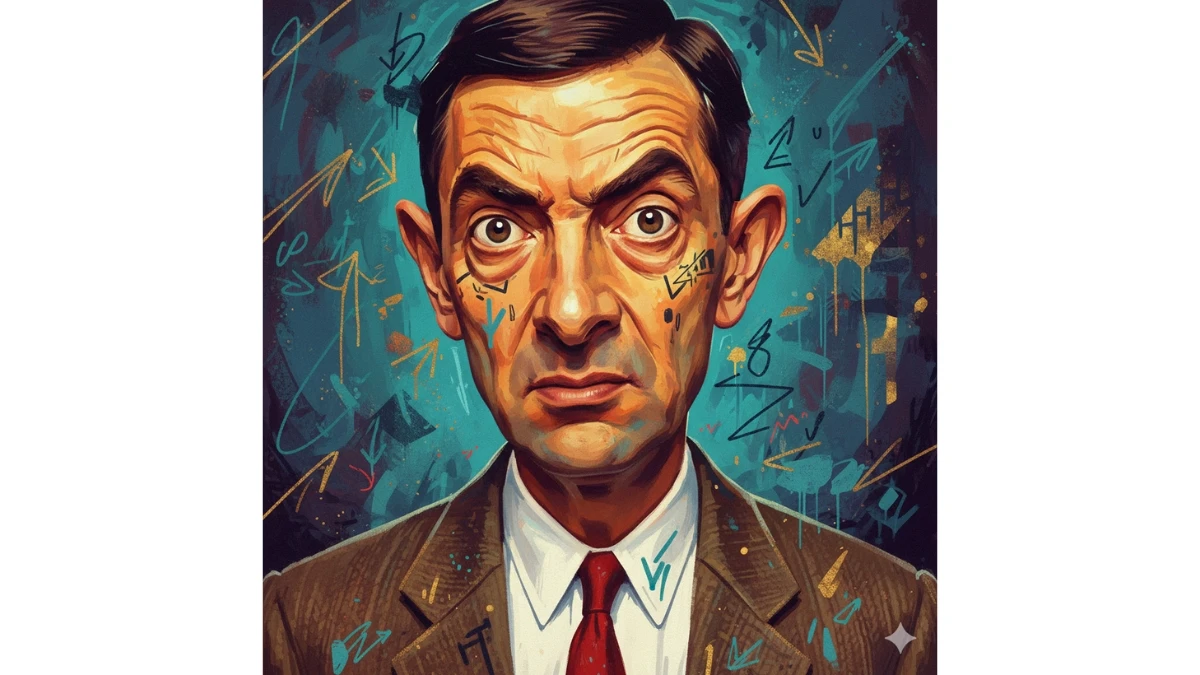
Use This:
"Create an ultra-detailed stylized digital painting of Mr. Bean (Rowan Atkinson) with a long, exaggerated caricature face, deep wrinkles, and comical furrowed brows. The close-up portrait is painted in warm ochre, orange, and golden tones with teal shadows. Use bold painterly strokes, graffiti-like accents, and a moody teal-blue abstract background to add energy and depth to the image."
5 Cinematic AI Image Prompts for Ultra-Realistic 4K Portraits - Try Now!
Prompt 2:
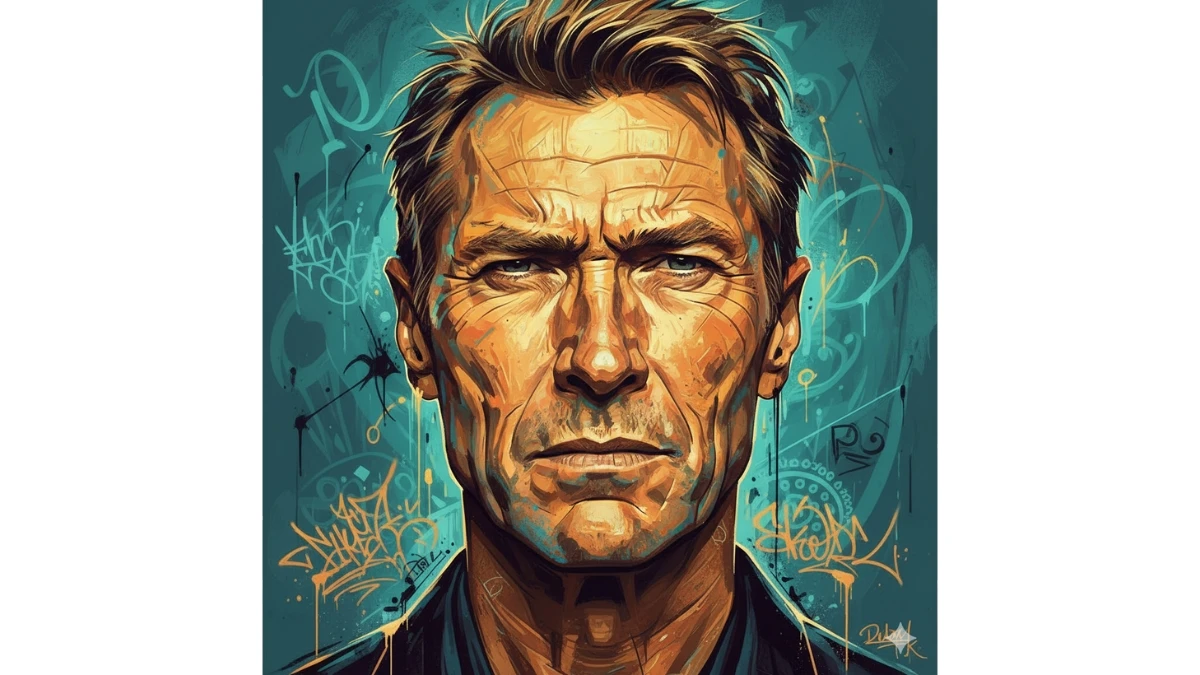
Use This:
"Create an ultra-detailed stylized digital painting of Clint Eastwood with squinted eyes, exaggerated cheekbones and jawline, and deep wrinkles. The portrait is painted in warm ochre, orange, and golden tones, with teal and turquoise shadows. Use bold graffiti-like strokes and a moody teal abstract background to enhance the composition and give it an edgy, dynamic feel."
MUST TRY - Spot the Difference: Find 3 Differences in 10 Seconds
Prompt 3:
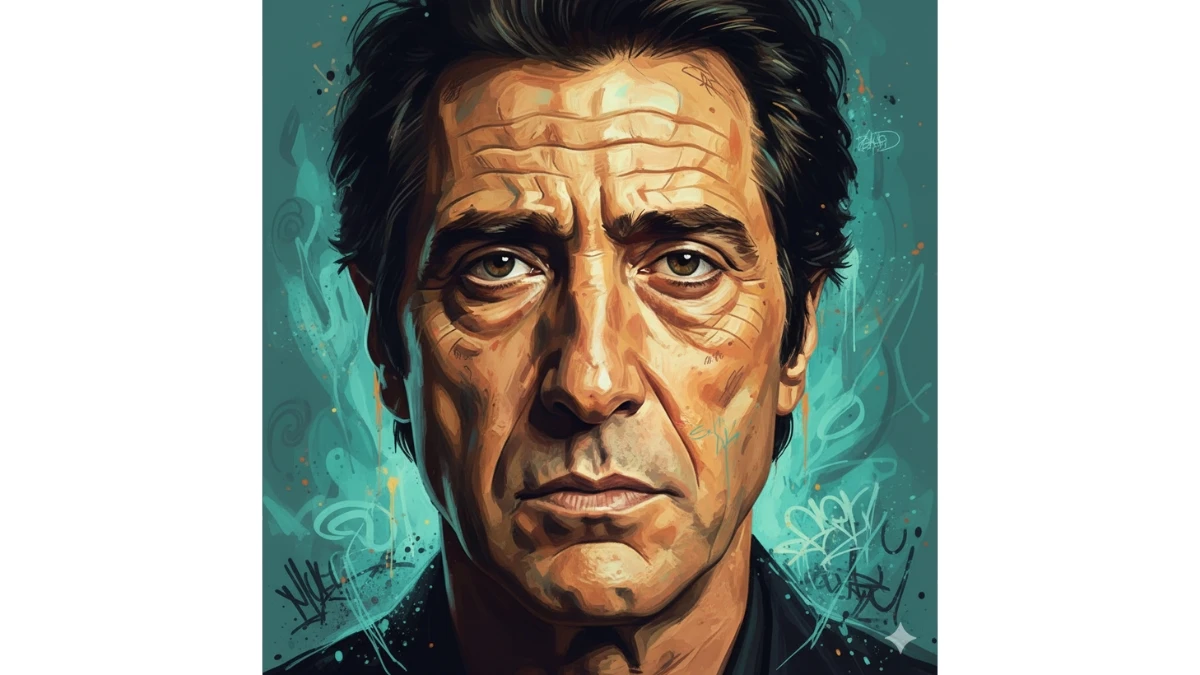
Use This:
"Create an ultra-detailed stylized digital painting of Al Pacino with dramatic deep wrinkles, sharp eyes, and exaggerated nose and cheekbones. The portrait is rendered in warm ochre, orange, and golden hues, with teal and turquoise shadows. Incorporate painterly expressive textures, graffiti-like strokes, and a moody teal abstract background to add depth and intensity to the image."
10 ChatGPT Halloween Image Editing Prompts for Stunning Portraits - Try Now!




















































