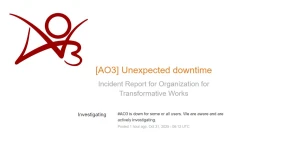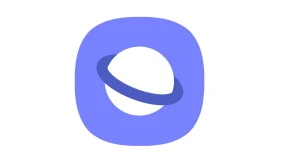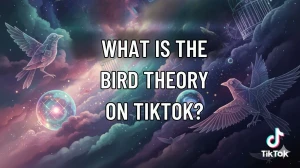Instagram Live lets you broadcast video in real time so you can connect directly with your followers. It’s built right into Instagram Stories and makes it easy to go live, talk to your audience, answer questions, and get instant reactions through comments and hearts.
People use Instagram Live for all kinds of things — from casual chats and Q&A sessions to interviews, tutorials, and product launches. You can even bring guests into your stream, making it feel like a real-time conversation.
When you end your live session, you can save or share it so anyone who missed it can watch later. It’s a simple, powerful way to build real connections and show the authentic side of who you are or what your brand represents.
To go live on Instagram, you simply open the app, follow a few easy steps, and start interacting with your audience in real time.
How to Go Live on Instagram?
- Open the Instagram app and swipe right from your feed to access the camera.
- Select “Live” from the camera options at the bottom of the screen.
- Before you start, you can choose your audience — your followers or just your Close Friends list.
- Tap the “Go Live” button to start broadcasting.
- Once live, your followers will get a notification and can join your stream, comment, and react in real time.
Tips for a Great Instagram Live
- Plan the content you want to share and stay focused if discussing a specific topic or event.
- Promote your broadcast beforehand so your followers know when you’ll be live.
- Engage with viewers by responding to comments and questions; it builds a stronger connection.
- Be authentic—show your true self to make your audience feel included.
- Try Instagram filters or effects to add a creative touch to your video.
- Invite up to three guests to join you as co-hosts for interviews or fun debates.
- Add images during your stream to provide context and visual cues.
After Your Live Ends
- When you finish, the broadcast can be saved to your archive (if you’ve turned on Live archives in profile settings).
- You can share a replay to your profile or as a reel so people who missed it can watch.
- If you’d like, save the video to your camera roll for future use or editing.
Safety and Controls
- If you want, disable comments using the “…” menu in the comment section to keep things positive.
- Offensive comments will trigger warnings for users, helping maintain a friendly environment.
Instagram Live is a simple and powerful way to connect, promote events, and build your community with real, interactive video.
Disclaimer:
This guide is for informational purposes only and is not affiliated with or endorsed by Instagram or Meta Platforms, Inc. Features and options on Instagram Live may change over time. Always check the latest version of the Instagram app or official help center for updated instructions.