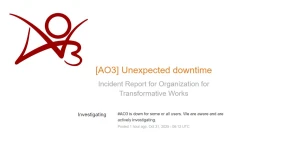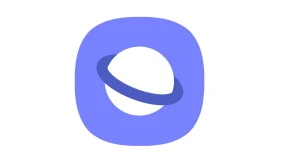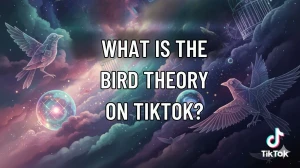WhatsApp Passkey Encrypted Chat Backups
WhatsApp’s new passkey encrypted backups feature adds end-to-end protection to your chat history stored in the cloud, using passkey authentication instead of passwords. This rolled out globally in October 2025, following rising concerns over cloud data breaches. It’s a clear upgrade from standard backups, letting you fully control who accesses your backup, even if hackers get into your Google Drive or iCloud. WhatsApp, posting on X via @WhatsApp, announced that an easier way to encrypt chat backups is rolling out now using passkeys.
What the Update Means
Traditional WhatsApp chat backups sit in the cloud, accessible if someone gets past basic authentication or if your storage provider gets compromised. The new passkey encrypted backup locks your backup behind a passkey, usually biometric or PIN, meaning only you can access it. Big difference? No more plaintext or password-only backups hanging out in Google or Apple servers.
Passkey protection fixes a huge vulnerability: attackers breaching your cloud account can’t read your chat history. Media files are encrypted along with messages, not left exposed. This isn’t automatic; you need to set it up. Skip the setup, you’re not protected. Lose your passkey, and you lose access to the backup forever; no recovery available from WhatsApp. Is the trade-off worth it? Absolutely protects you from cloud breaches that happen every year; sometimes millions of accounts are at risk.
How to Enable on Android and iPhone?
For Android
-
Open WhatsApp.
-
Go to Settings > Chats > Chat backup > End-to-end encrypted backup.
-
Tap 'Turn On' and follow prompts.
-
Choose your passkey option—device unlock (PIN, fingerprint, or face).
-
Follow confirmation. Passkey is stored securely on your device and synced with Google cloud keychain if supported.
-
Finish setup and trigger your first encrypted backup.
-
Must be on Android 11 or higher, WhatsApp new version.
-
Google Drive integration remains, but only encrypted files are stored; Google can’t access content.
-
If backup fails to enable, clear WhatsApp cache or update Google Play Services.
For iPhone
-
Open WhatsApp.
-
Go to Settings > Chats > Chat Backup > End-to-end Encrypted Backup.
-
Tap 'Enable,' authenticate with Face ID, Touch ID, or device passcode.
-
Passkey gets stored on your iPhone and optionally with iCloud Keychain (if enabled).
-
After setup, backups are encrypted end-to-end.
-
Requires iOS 16.3 or newer, WhatsApp new version.
-
iCloud integration doesn’t change; only you unlock encrypted backups.
-
If you lose access to your passkey or device, WhatsApp cannot recover your backup.
-
On both platforms: The passkey itself is never stored with WhatsApp secure it well.
How End-to-End Encryption Works?
End-to-end backup encryption means only your device encrypts and decrypts chat backups the cloud provider can only see scrambled data, not messages or media. Think of it as putting your chats in a locked box; only your device has the key.
Restore? You must authenticate with your passkey first, or the backup stays unreadable. WhatsApp uses robust encryption standards (AES-256), and passkey cryptographic material never leaves your device. This does not encrypt your live chats they’re already protected. This is about locking down backups, stopping anyone else (even Google or Apple) from seeing your archived messages.
Disclaimer:
This guide is for informational purposes, based on public WhatsApp updates and official sources. Always verify your app version and backup settings before enabling encryption. Losing your passkey means permanent loss of backup WhatsApp cannot restore encrypted backups. Users are responsible for securing their passkey and account access.