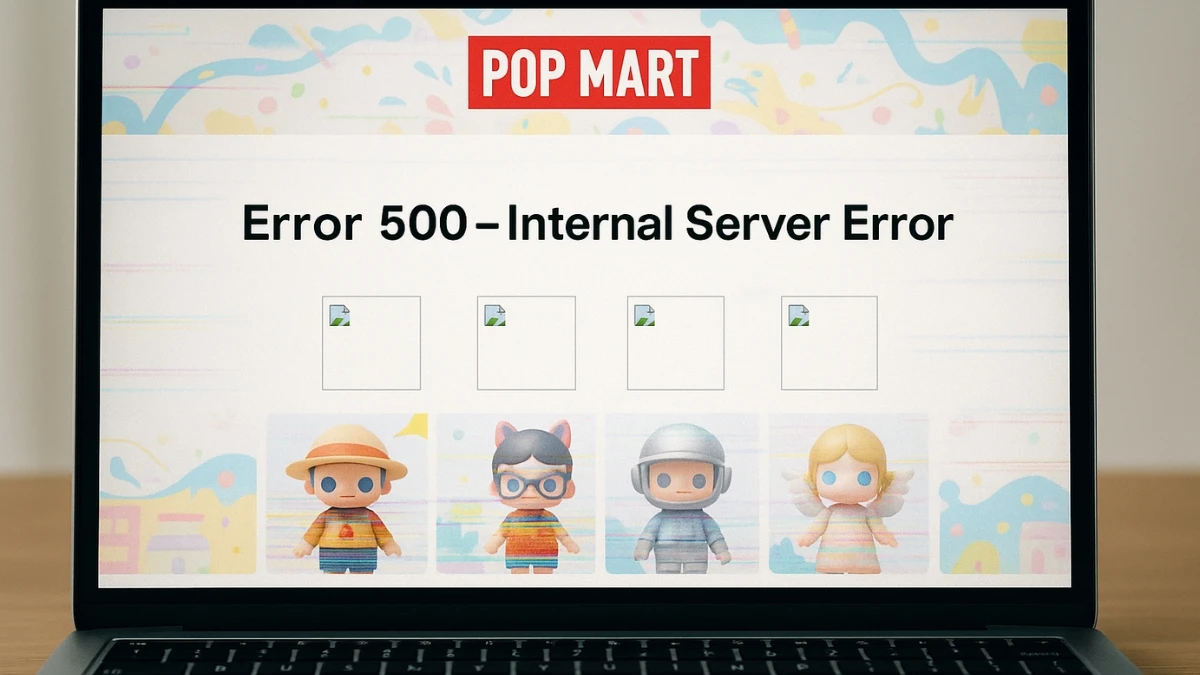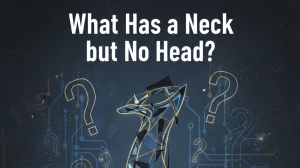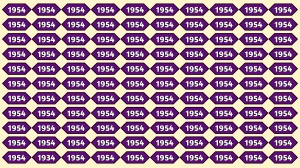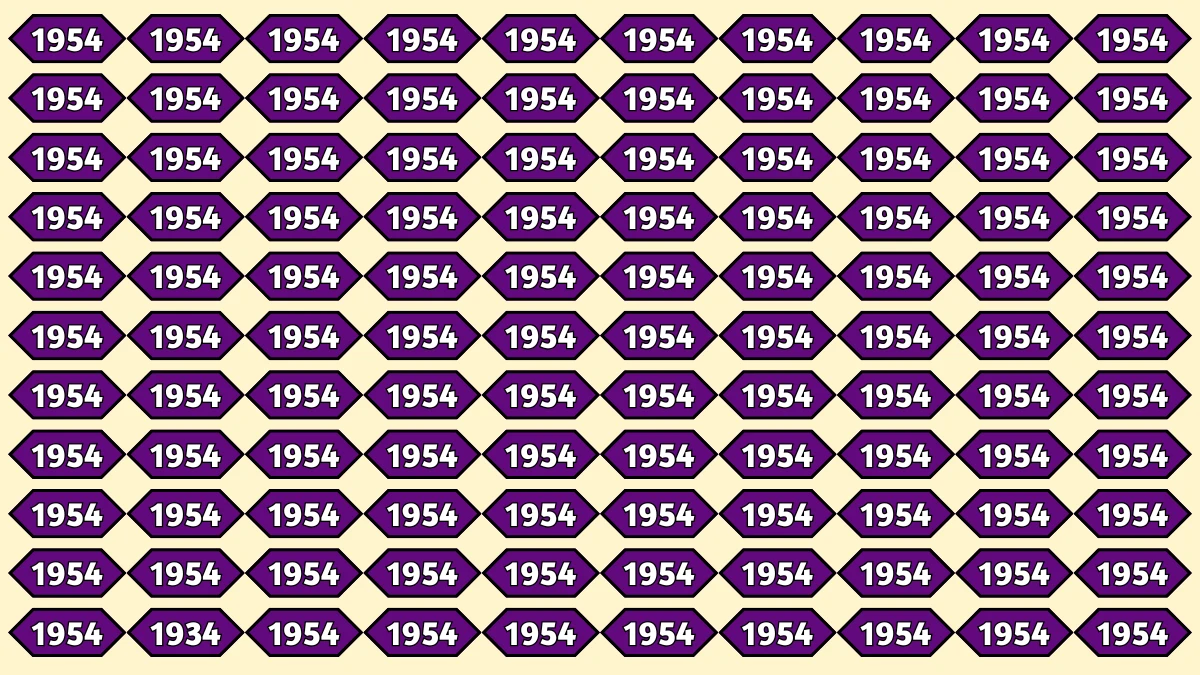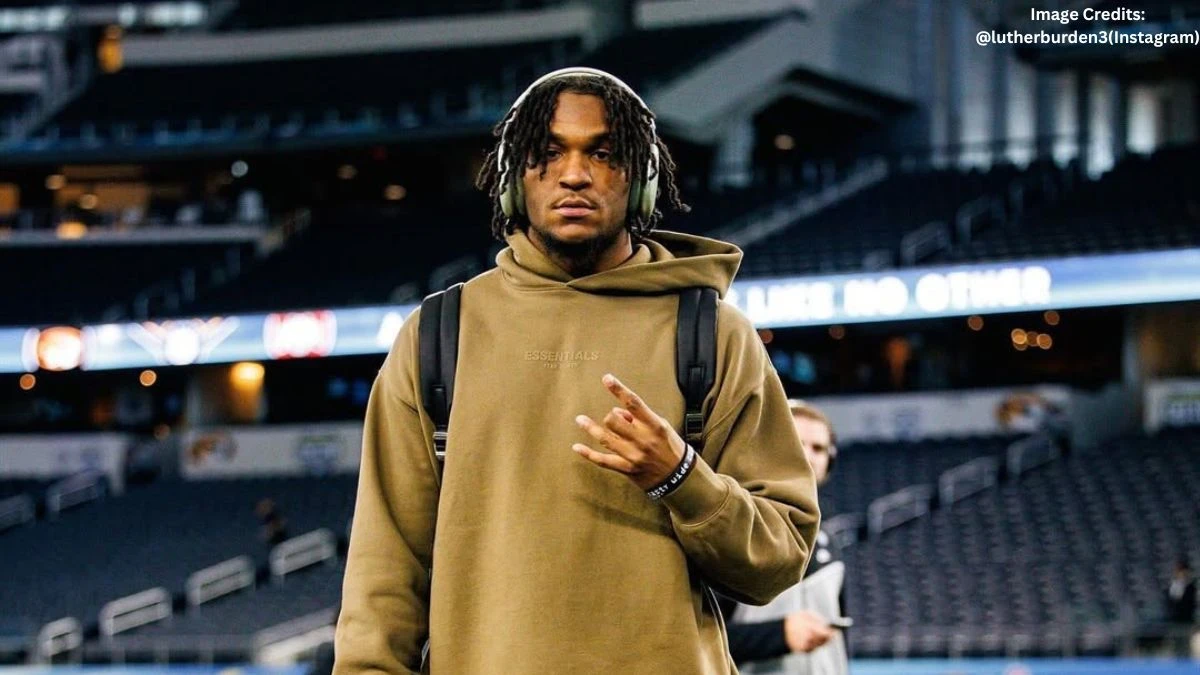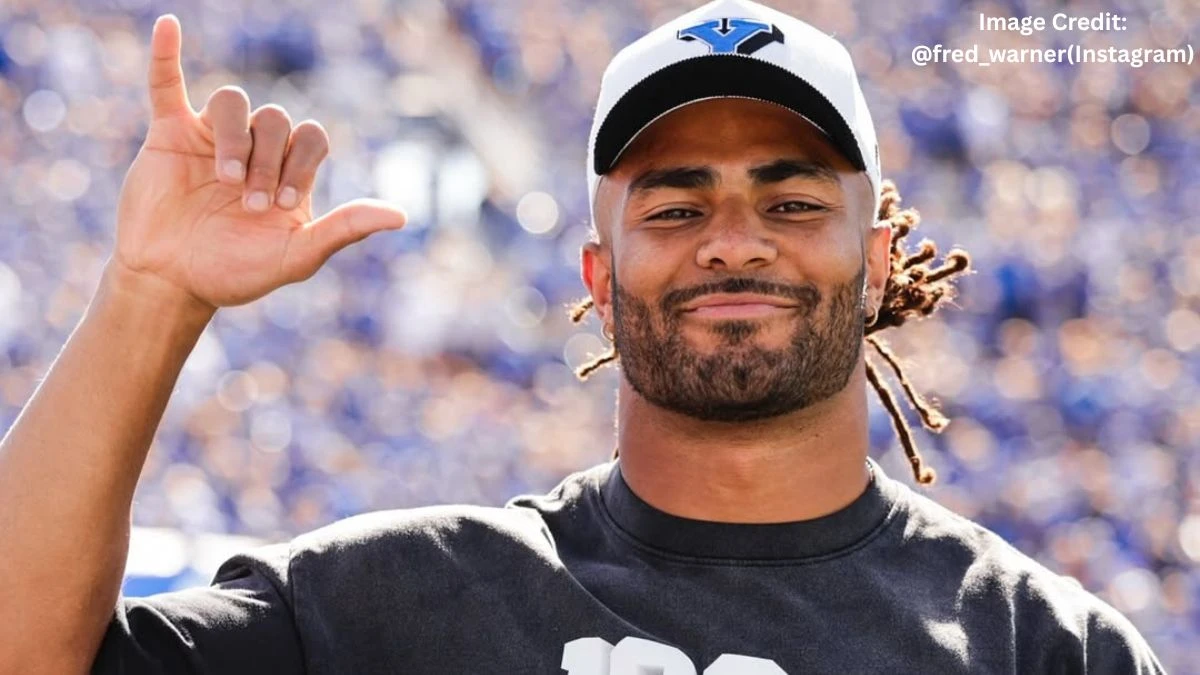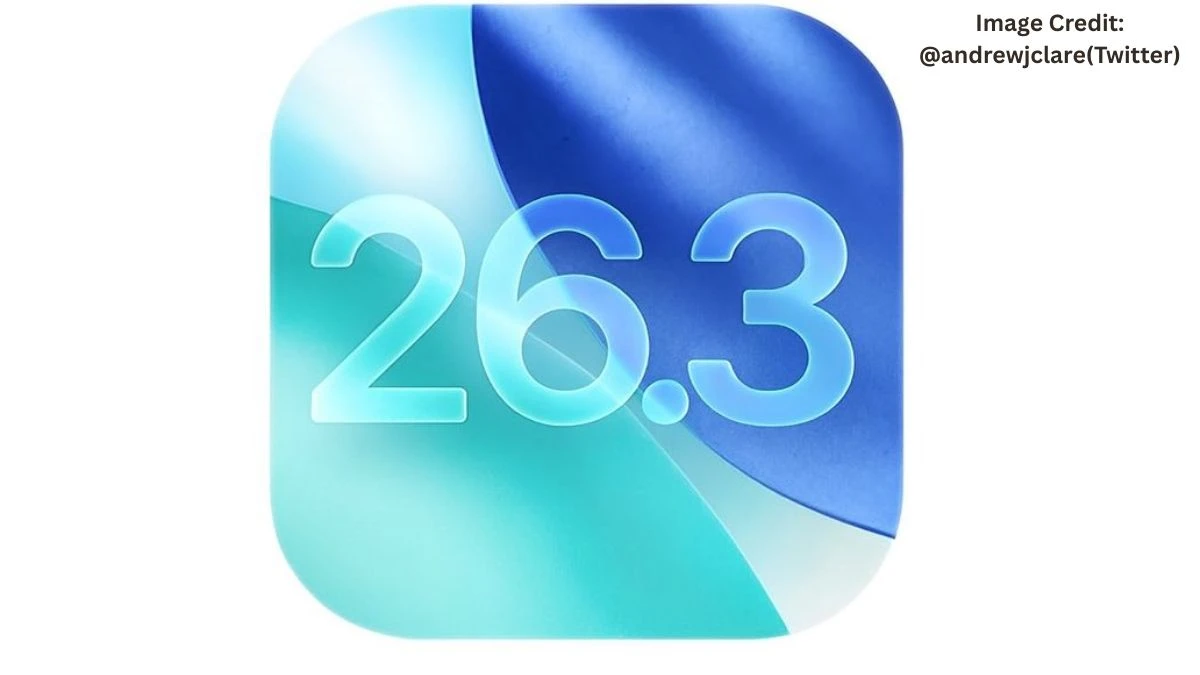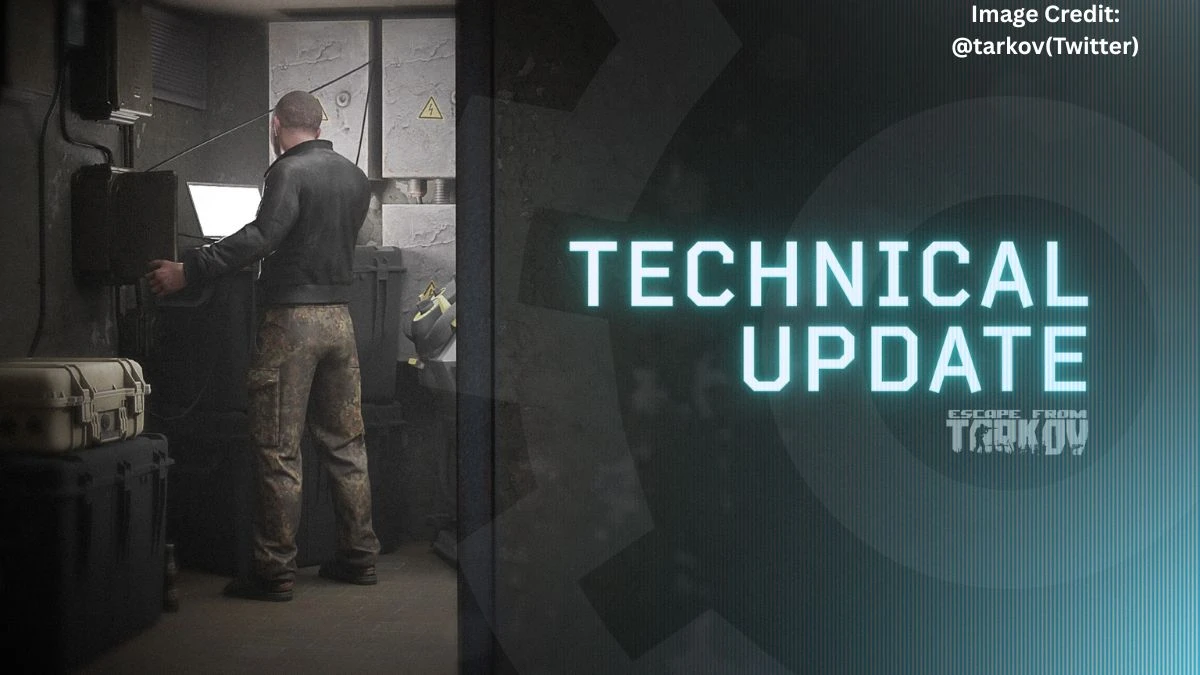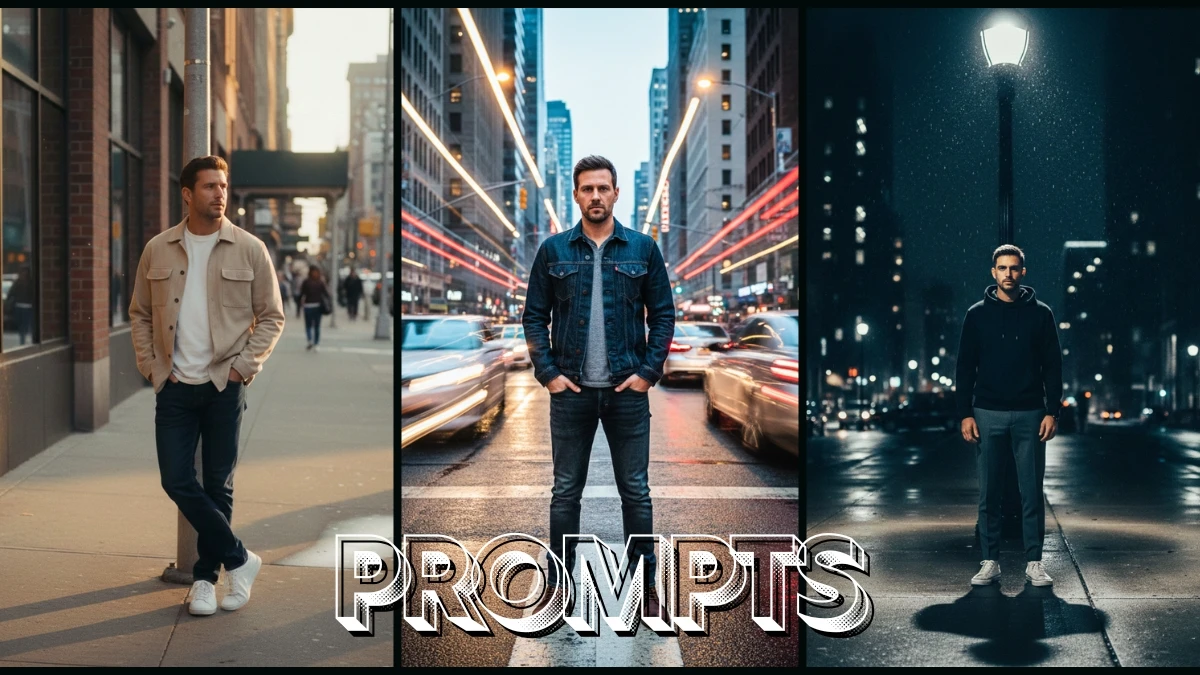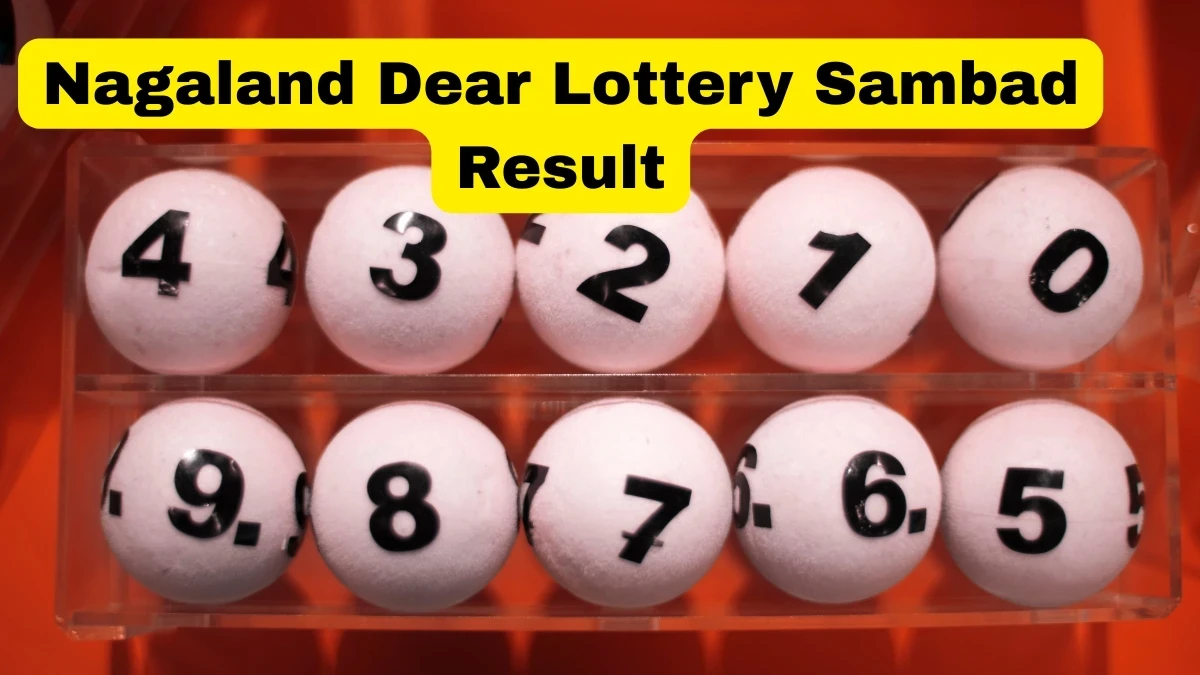Popmart Error 500
Popmart Error 500 is a server-side issue that usually occurs when the Popmart app or website is overloaded, especially during high-traffic events like product drops or sales. This error means the server couldn’t handle your request due to internal problems, such as system crashes or too many users accessing the platform at once. It is not caused by your phone or internet connection. Below are a few fix for Popmart Error 500:
How to Fix Popmart Error 500?
Although this is a server issue, there are a few things you can try to bypass session errors or prepare for a smoother experience:
1. Wait and Try Again
- Most Error 500 messages are temporary. Wait a few minutes and retry your action.
2. Check Popmart's Status
- Popmart often posts server status updates on Instagram, WeChat, or other official platforms. Check these to confirm if the issue is widespread.
3. Log Out and Log Back In
-
Open the Popmart app or website
-
Log out completely
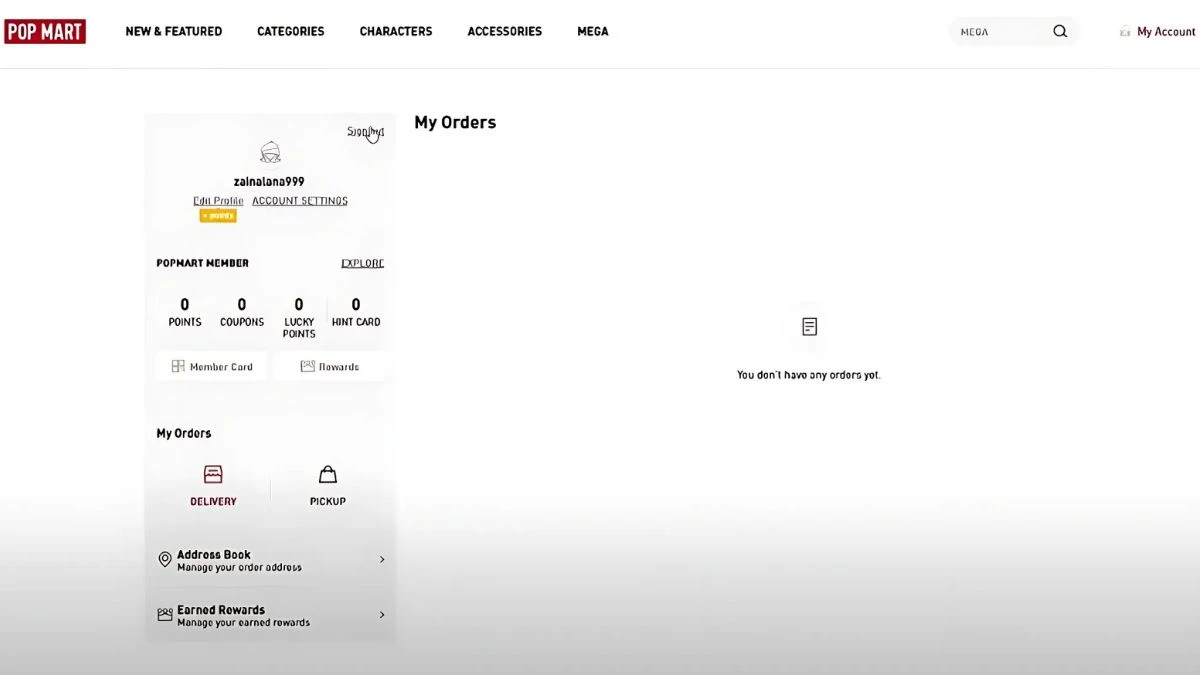
-
Enter your credentials and log back in
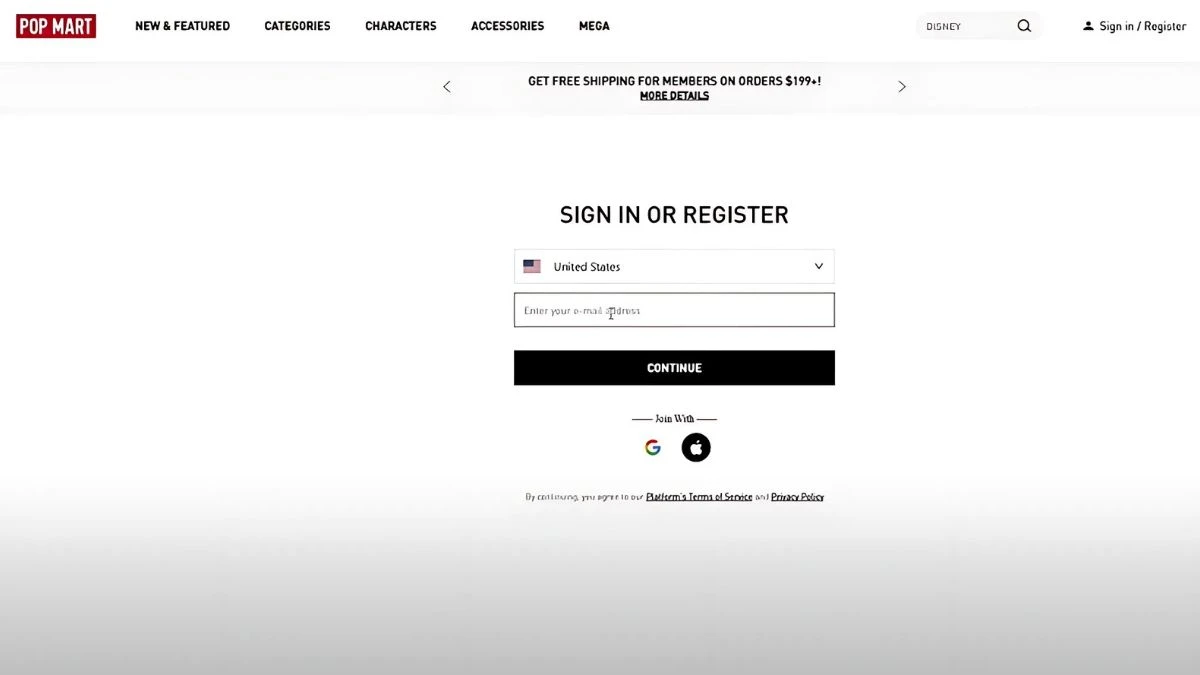
4. Clear Cache and Cookies
- The Popmart App: Go to phone settings → Apps → Popmart → Storage → Clear Cache.
A Browser:
-
Click the three-dot menu
-
Go to Settings > Privacy & Security
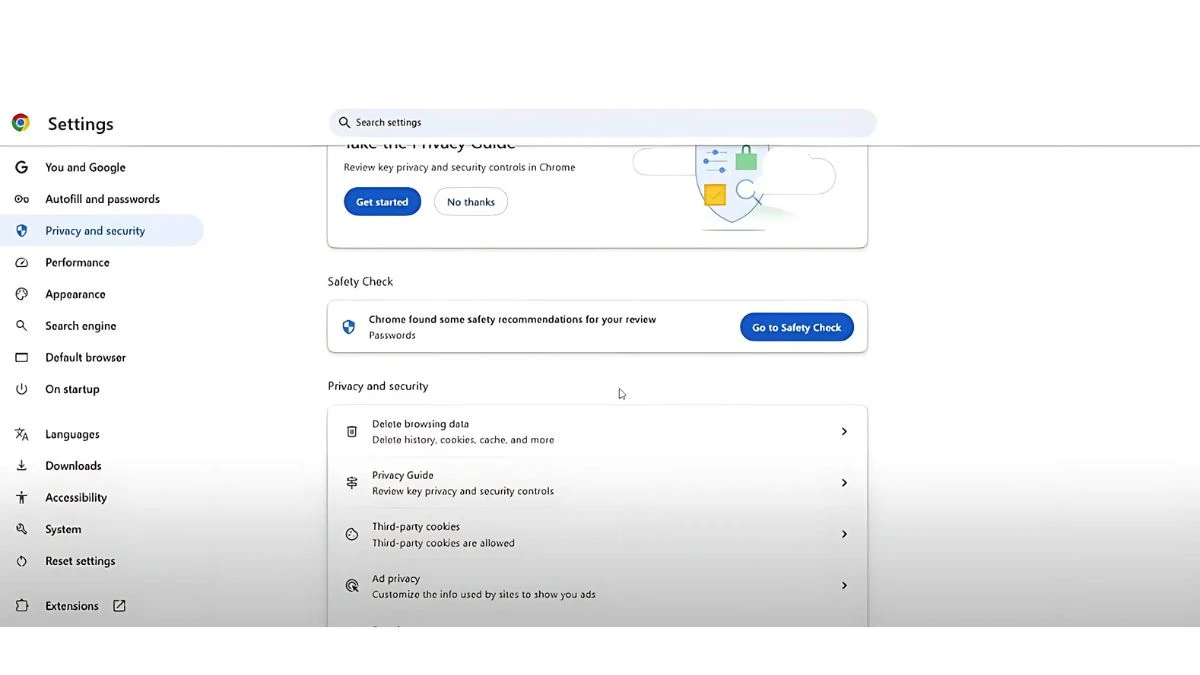
-
Choose Clear browsing data
-
Select All time, check all boxes, and click Clear data.
5. Try a Different Network
- Switch between Wi-Fi and mobile data to see if it improves connectivity.
6. Contact Popmart Customer Support
-
From within the app: Scroll down and tap “Chat with Us.”
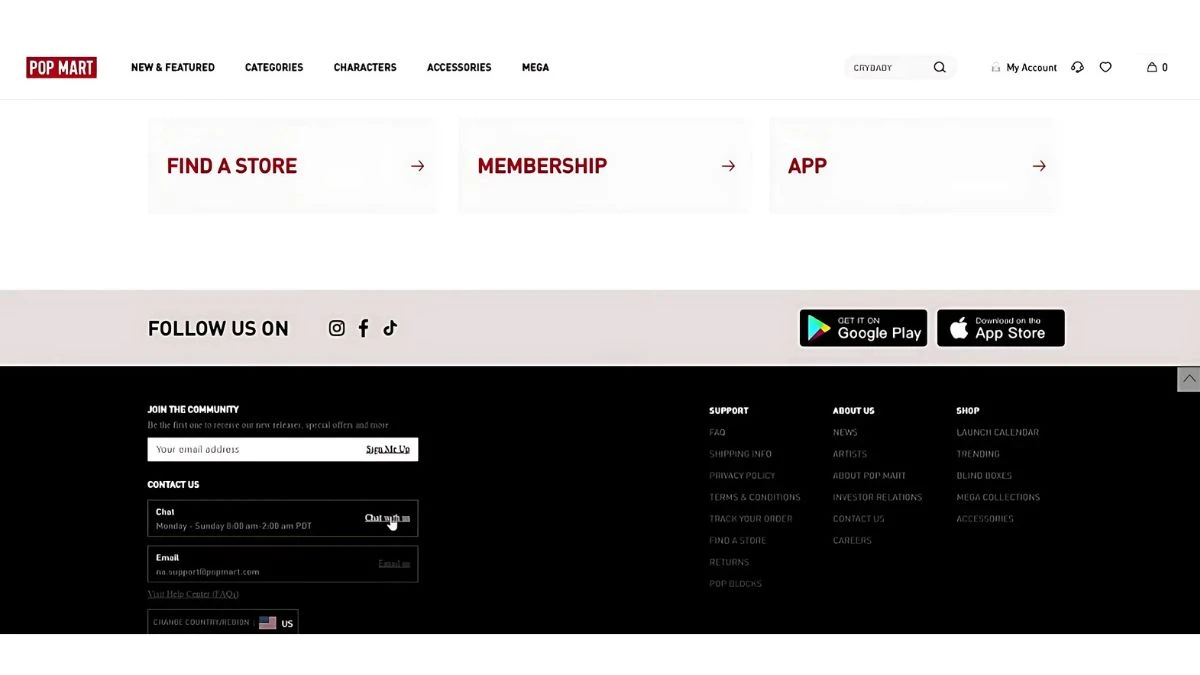
-
Or email them directly (check their official contact page)
-
Include screenshots and describe your issue clearly.
What Are the Causes of the Popmart App Network Error?
A network error in the Popmart app usually means:
-
Poor internet connection
-
Timeout while communicating with Popmart servers
-
The server is currently down or under maintenance.
What Does Popmart Error 500 Mean?
Popmart Error 500 is an internal server error, meaning the problem is on Popmart’s side, not yours. It usually occurs:
-
During high-traffic drops
-
When there’s a server overload
-
Or when the backend system fails to process your request (like placing an order).
Popmart Access Too Frequent
The “Access too frequent” or Error 501 message appears when POP MART’s system detects unusually high interaction from your account or device. This is usually a security feature designed to block bots, not real users, but unfortunately, frequent fans sometimes trigger these restrictions by simply using the site too often.
Why POP MART Blocks Access:
-
Too many refreshes in a short period
-
Repeated attempts to log in or add items to the cart
-
Multiple browser tabs open on Popmart
-
Automated scripts or browser extensions that mimic bot behavior.
Popmart App
The Popmart app is the official mobile platform of Pop Mart, a Chinese company known for its designer toys and collectible blind boxes. The app allows users to browse, purchase, and track limited-edition figures from popular series like Molly, Skullpanda, and Dimoo.
It features new product releases, real-time sales, and events, often drawing high traffic during drops. Users can also manage orders, get customer support, and earn points or rewards. Known for frequent app errors during peak times, it’s available on both Android and iOS. The app supports global fans of the urban vinyl toy and art collectible community.
Frequently Asked Questions (FAQs)
What is Popmart Error 500?
It’s a server-side error that usually happens during heavy traffic or when the system can’t process your request.
Why can’t I buy anything on the Popmart app?
The app may be overloaded or facing bugs. Try logging out, clearing cache, or waiting for server recovery.
What does "Your access is too frequent" mean?
You’re making too many requests too quickly. The app is limiting your access for a short time.
Disclaimer
This article is for informational and troubleshooting purposes only. We are not affiliated with Pop Mart or its official support team. All suggestions provided here are based on general user experiences and standard technical solutions for app-related issues such as Error 500, network problems, and access restrictions.