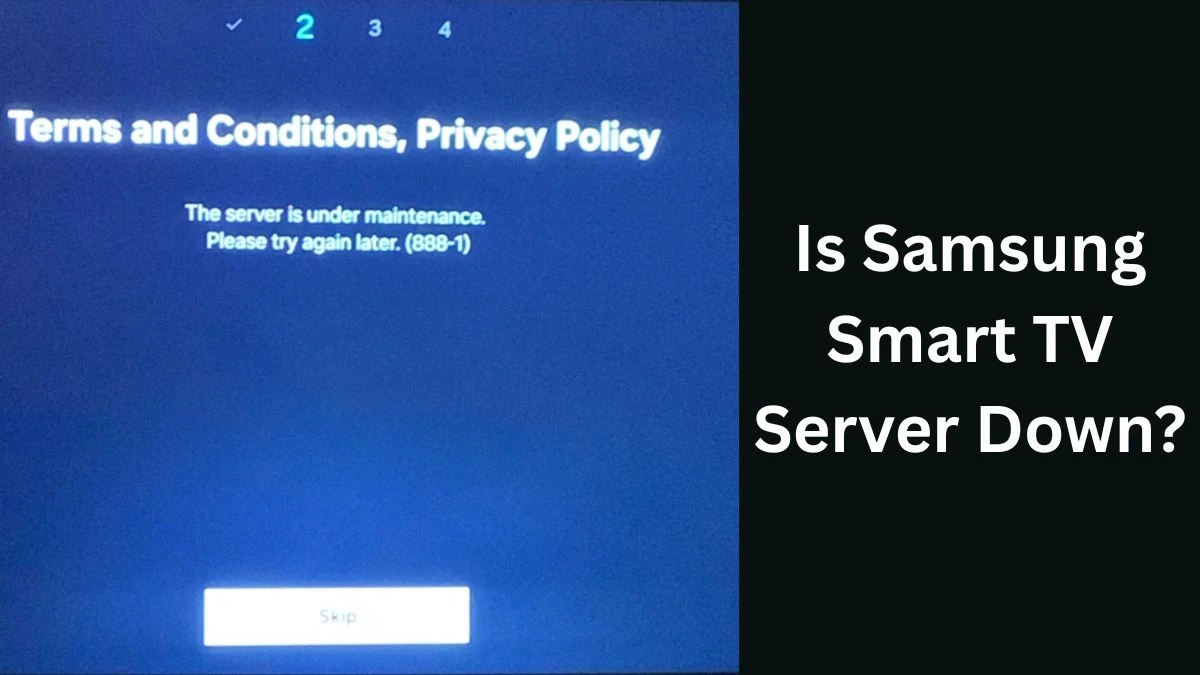Samsung TV Server Under Maintenance
If you’re staring at your Samsung smart TV and seeing a “server under maintenance” message, you’re not alone—and you’re definitely not overreacting if you feel frustrated by it. Across the world, especially since last night and rolling into this morning, huge numbers of Samsung Smart TV users are unable to access streaming apps, update software, or even log in to their Samsung accounts.
The message, “The server is under maintenance. Please try again later (0-1),” has plastered thousands of screens, making binge-watching sessions instantly impossible and turning a bunch of us into accidental DIY troubleshooters.
This isn’t just a blip or a tiny patch of folks having Wi-Fi issues. Posts on the Samsung Community forums and tech blogs are full of users saying the same thing: nothing works—resetting routers, rebooting TVs, even switching to mobile data. Some blame a recent power disruption or speculate about a bug, but the end result is always the same error screen. Netflix fans sometimes have a lucky break (since Netflix uses its own servers), but it’s cold comfort if you’re hooked on, say, Hulu or YouTube.
One user wrote on X(Twitter)
Wish I had known Samsung Smart Hub was down before I factory reset my friggin TV…
Another wrote,
FYI. If you own a Samsung tv and it isn't working properly, that's because their servers are down, which means no internet connection.
That’s not even the half of it. This time, no official statement from Samsung with a timeline—at least none that’s convinced the masses the issue will be resolved soon. For a lot of new buyers, it kinda feels like, “I just spent a fortune and got a brick.”
Is Samsung Smart TV Server Down?
So, is the Samsung Smart TV server actually down right now? Short answer: yes, it’s down for thousands, especially across the US and other regions. As of August 1, 2025, social feeds and major tech news outlets confirm that Samsung TV services are either unavailable or spotty at best, with users reporting widespread app failures and log-in loops. There’s no announced fix yet, and waiting seems to be the main advice.
It’s not just a US thing, either. Forums from Brazil, Europe, and Asia all have threads with people experiencing the same deal. Some speculate it could have something to do with server-side glitches triggered by a software update or even a prior regional maintenance event. Others throw hands up and wish Samsung would at least let everyone know what’s going on and when it’ll be fixed.
Community members air their woes:
“Anyone want a free piece of junk TV? my 3-year-old 75” Samsung decided to stop connecting to anything and throwing errors.”
Some folks managed to fix the issue temporarily—by resetting their TV completely (“factory reset under Settings > Support,” one forum user said)—but as plenty of people note, the maintenance error just pops back up the next time you try to sign in or open an app. For now, you either wait, or use your TV for “dumb” functions—external devices like consoles, set-top boxes, or regular cable work just fine.
Instagram also serves up a look at mostly upbeat, official posts, but social comments there are less than sunny about ongoing outages:
Samsung TV Apps Not Working
Right now, most Samsung TV apps (especially those you don’t get through a direct connection like Netflix) aren’t working for a lot of people. It’s not because of your internet, your router, or some setting you missed. If you’re trying your usual “unplug and wait 30 seconds then plug it in” trick, or even going wild with your router settings, join the club—none of it has a guaranteed effect.
If you’ve already tried the basics—soft reset (hold power, unplug, replug), router reboot, app reinstall—and your TV still spits back “server under maintenance,” you’re not doing anything wrong.
Resetting Smart Hub is the last-ditch step, but even that mostly logs you out and then brings you back to the same issue if the server’s still borked.
For anyone tempted to dig into the settings and try something more extreme: be careful. Recent software updates have “bricked” some new Samsung models, leaving users with a blank display and no official fix in sight. Sometimes, waiting is better than risking a total KO of your TV.
One user on the forums says it all:
“None of my app are working. After factory reset of TV, it says server under maintenance. I reset my router and the result is same.”
For now, the best advice is to hang tight and keep an eye on official Samsung channels, user forums, and community threads. Most of us are left on read while Samsung figures things out.
If you’re on social or want to keep up with others in the same boat, hashtags like #SamsungDown or #SmartHubDown are popping across platforms. So at least you’ll have some company while you wait.
Bottom line? This isn’t your fault, not your gear or Wi-Fi, and you’re definitely not alone. All signs say to keep calm, save your login details (you’ll probably need to sign back into things eventually), and cross your fingers that Samsung gets rolling with a fix, fast.