Qwen AI Sets New Trend: Boys Turn Ordinary Selfies into Dreamy 8K Portraits
Qwen AI has skyrocketed to the forefront of viral photo editing, turning ordinary portraits, especially for boys, into dreamy, pro-level 8K masterpieces that grab attention across Instagram and beyond.
Unlike traditional apps, Qwen AI uses advanced text prompts to blend ultra-realistic skin detail, cinematic lighting, and trendy backgrounds, all while preserving true-to-life facial features.
With just a well-worded prompt, your ordinary selfie evolves into a glossy, editorial portrait worthy of today's hottest online trends.
These 8 Qwen AI prompts are the go-to guide for anyone wanting to copy, paste, and instantly unlock influencer-grade visuals, whether you're aiming for a soft, dreamy look, vibrant fantasy style, or high-fashion studio finish.
Qwen’s multimodal diffusion technology prioritizes facial accuracy and lifelike textures, ensuring your edits stay authentic even at extreme resolution.
In this guide, you'll learn not only which prompts work best, but also exactly how to use Qwen AI for flawless, 8K social-ready edits that make every boy’s photo pop.
How to Create Pro-Level Portraits in Qwen AI
1. Visit the Qwen AI platform or app
- Use Qwen.ai, ImagineArt, EnhanceAI, or similar partner platforms with integrated Qwen editing features.
2. Upload your image
- Choose a sharp, well-lit portrait with clear facial features. High-resolution input means better 8K output.
3. Copy and paste a prompt
- Select one of the 8 viral prompts described in your article, or craft a custom version using details like mood, lighting, style, and background. Example: "Ultra-dreamy portrait of a boy in soft morning light, pastel background bokeh, artistic shallow depth, flawless skin, and glossy hair."
4. Set editing parameters
- Pick 8K/high-res output (if available), select aspect ratio (like 1:1 or 4:5), and choose a portrait style (cinematic, fashion, surreal, etc.).
5. Generate the image
- Click the 'Generate' button and wait a few seconds. Qwen’s diffusion transformer powers fast, precise rendering.
6. Review, refine, and iterate
- If details, lighting, or colors aren’t spot-on, adjust your prompt. Try wording tweaks like “warmer tones,” “soft glow,” or “add subtle motion blur.”
7. Download and share
- Save the final masterpiece in PNG/JPEG, ready for Instagram, WhatsApp, or further editing.
Pro Tips for Stunning Qwen AI Portraits
- Clarity first: Always start with a well-lit, focused photo. AI works best with less background clutter and sharp faces.
- Be descriptive: Detailed prompts yield the best results: describe mood, outfit, lighting, and any effects.
- Reference images: If possible, upload a reference image to help Qwen match skin tone and style perfectly.
- Iterate quickly: Try different edits, retro grain, neon backgrounds, lens blur, or fantasy effects, and refine until it’s just right.
- Match trends: Browse popular edits on Instagram and add similar details (“glitch overlays,” “cinematic light leaks,” etc.).
- High resolution: For clarity and impact, always request 4K or 8K output when using Qwen’s settings.
These steps and tips will help any boy use Qwen AI’s viral prompts to create top-tier, professional portraits that stand out and stay true to personal style. If you want the exact prompts, let me know!
Viral Qwen AI Photo Editing Prompts for Boys to Create Dreamy Pro-Level Stunning 8k Portraits
Prompt 1:

Use This:
"Create a stylish portrait of a young man with short, brownish-black hair and a neatly trimmed beard, standing in a vast field of vibrant red roses under a soft, overcast sky. He is wearing a light blue cable-knit sweater and crisp white trousers. The man holds a large, lush bouquet of red roses in his hands and gazes thoughtfully to the right side of the frame. The field of rose bushes extends into the distance, creating a serene, expansive backdrop. The image is a well-composed medium shot, capturing a peaceful and contemplative atmosphere."
Prompt 2:

Use This:
"Create a portrait of a stylish young man standing casually near a modern glass door and window, with one hand in his pocket and a relaxed pose. He is wearing a dark pink half-sleeve open-button shirt with a logo on the pocket, light white ripped jeans with two ripped areas on the legs, and white sneakers. He accessorizes with black sunglasses, a necklace, and a wristwatch, while his short curly hair complements his look. His realistic skin tone and sharp details stand out, with the modern apartment background featuring glass reflections and touches of greenery. The scene should have a natural, laid-back yet stylish vibe."
Diwali Gemini AI Photo Editing Prompts For Girls to Stunning 4K Cinematic Festive Portraits - Try Now!
Prompt 3:

Use This:
"Generate a 16K high-resolution DSLR full-body hyper-realistic and cinematic photo of a young, stylish man (with facial features matching the uploaded image). The person is wearing variations of an all-white outfit, giving off a clean and sophisticated aesthetic. In the largest and most prominent image, he is wearing an unbuttoned white shirt with a white t-shirt underneath, paired with a white blazer suit jacket made of slightly textured linen fabric. The composition should showcase his modern, refined style in a stylish collage, emphasizing the elegance of the all-white ensemble. The overall aesthetic should feel polished and high-end, with sharp details and cinematic lighting to enhance the sophisticated mood."
Prompt 4:

Use This:
"Create a hyper-realistic full-body fashion portrait of a stylish young man leaning casually on a dark urban railing. He has voluminous dark brown hair, a short beard, and round black sunglasses. He is wearing a black short-sleeve button-up shirt, creating a smart and coordinated full-body look. His pose is confident and relaxed, exuding a sense of ease. The face should remain exactly as in the uploaded image, capturing his unique features. The overall atmosphere should be sleek and modern, with sharp details and cinematic lighting, emphasizing his stylish presence in an urban setting."
MUST TRY - Spot the 9334: Optical Illusion IQ Test
Prompt 5:

Use This:
"Create a full-body portrait of a young man (with the face 100% unchanged as in the provided image) sitting at an outdoor cafe at night. He has stylish dark, slightly tousled hair and is looking slightly to the side in a relaxed, stylish pose with his legs crossed. He is wearing a gradient olive-to-vibrant white shirt with folded sleeves, paired with black cargo pants and white chunky shoes, giving off a modern, trendy vibe. The scene is set at night, with soft ambient lighting from the cafe creating a warm, casual atmosphere around him. His real facial features should be captured exactly as in the uploaded image, maintaining the natural look while emphasizing his fashion-forward style."
Prompt 6:
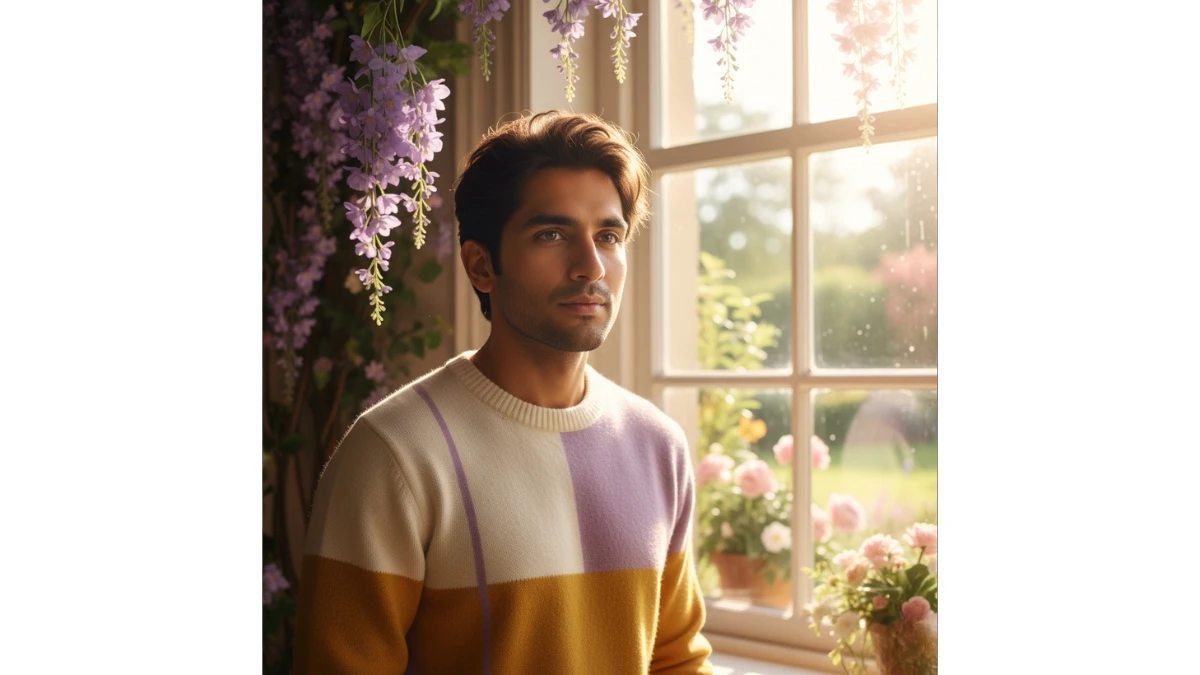
Use This:
"Generate an ultra-realistic, true-to-reality portrait of the subject (maintaining 100% facial accuracy as in the reference image) standing under a lavender vine just beside a window, bathed in bright, vibrant sunlight. The subject is wearing a knit sweater featuring an aesthetic minimal colorblock pattern with cream, light purple, and mustard hues, creating a vibrant and stylish look. The hair is kept naturally messy, adding to the relaxed vibe of the scene. The portrait should be captured in 4K resolution, emphasizing sharp, lifelike details while keeping the subject's face exactly the same as in the provided reference image."
Hunyuan Image 3.0 Cinematic Photo Editing Prompts for Boys - Try Now!
Prompt 7:

Use This:
"Create an ultra-realistic cinematic full-body shot of a young man, 2.2 meters tall, with a modern hairstyle, walking along a white marble building pillar. His face should exactly match the uploaded reference image. He is wearing an open-print LV shirt, baggy wide pants with subtle detailing, and Boost sneaker shoes. The shot captures him in mid-turn motion, with his body slightly rotated while walking. One hand is casually in his pocket, and the other hand is lightly relaxed. The subject is a 21-year-old boy, with his face remaining 100% consistent with the reference image, capturing his youthful energy and modern style."
Prompt 8:

Use This:
"Create a portrait of a young Indian man with a neat beard, wearing a crisp white button-down shirt and light-wash, relaxed-fit jeans. He is standing and looking directly at the camera with a confident expression. The background features a white wall with an arched window framed in dark wood, behind which are two potted green palm-like plants, adding a touch of natural greenery. The shot is a full-body portrait, captured in natural lighting that highlights the clean and casual aesthetic of the scene."
MUST TRY - Spot the Inverted 87: Optical Illusion Challenge
Image Credits: Qwen AI






