Top 6 Diwali Gemini AI Photo Editing Prompts For Girls
Diwali, the festival of lights, is one of the most vibrant and festive times of the year. It’s a perfect occasion to capture memories with stunning portraits, but sometimes, creating the perfect image requires a bit more than just snapping a picture. With Gemini AI, you can take your Diwali photos to the next level, transforming them into cinematic, high-quality 4K portraits that radiate the festive glow and charm. Whether you want to capture the warm light of diyas, your beautiful Diwali outfit, or a candid family moment, Gemini AI offers a wide range of editing options to elevate your photos and create unforgettable festive images.
This guide explores the top 6 Gemini AI photo editing prompts for girls, specifically designed to craft glamorous, cinematic 4K portraits that are perfect for celebrating Diwali. With the help of these creative editing techniques, you'll be able to enhance your photos with incredible realism and vibrant festive colors, ensuring they stand out in every frame. Additionally, we’ll walk you through essential tips on how to use Gemini AI effectively for a flawless festive look.
Prompt 1:

Use this:
Ultra-realistic cinematic portrait of a young woman standing near glowing string lights at night. She is wearing a stylish yellow traditiona kurti, softly smiling and gazing upward with a dreamy, graceful expression. The background is dark and softly blurre filled with warm golden bokeh lights tha create a festive and magical atmospher Lighting is warm and glowing, gently illuminating her face with soft shadows natural skin texture, and beautiful dept of field. Capture a serene and celebratory mooc with cinematic lens effects, ultra-high detail, and smooth color grading for a filmic finish.
Prompt 2:

Use this:
Hyper-realistic 8K half-body portrait of a stylish young woman celebrating Diwali. She wears the exact ivory-golden embroidered Anarkali dress from the reference image, detailed with floral patterns and soft pleats. Keep the same facial features and hairstyle from the uploaded face reference. She gently lights sparkling fireworks, surrounded by glowing diyas and a warm ambient glow. Soft bokeh lights shimmer in the background. Cinematic warm lighting with golden-orange tones, subtle rim light on her hair and dress, and shallow depth of field. Festive, elegant, and emotionally radiant composition.
Prompt 3:
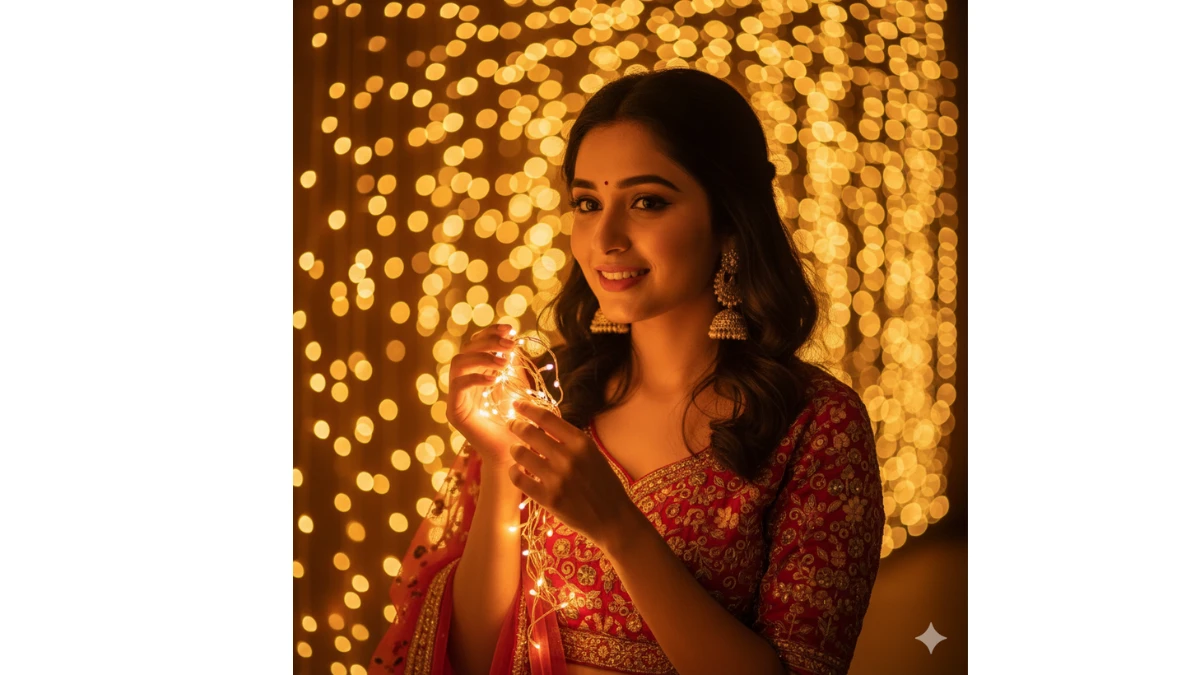
Use this:
Portrait of an Indian girl in festive attire surrounded by warm fairy lights, holding one near her face, natural smile, soft festive lighting, realistic photography style, detailed skin texture, Diwali celebration vibe, ultra realistic 4k.
F1-Inspired ChatGPT Portrait Prompts for Boys - Try Now!
Prompt 4:

Use this:
A young Indian woman wearing a colorful lehenga gently touching fairy lights, smiling softly, bokeh festive background, warm ambient glow, realistic Indian skin tone, soft focus photography, 4k ultra detailed.
Sci-Fi Gemini AI Photo Editing Prompts - Try Now!
Prompt 5:

Use this:
A young woman with long hair, wearing a white and yellow patterned traditional dress, looks down with a gentle smile at a decorative plate holding several lit diyas and a bowl of food (possibly laddoos or sweets). Warm, soft light illuminates her face. Overhead shot, festive, cultural. -ar 2:3 - style raw -v 5.2
Viral-Worthy Edits For Boys - Try Now!
Prompt 6:

Use this:
A stylish Indian woman dressed in an elegant Banarasi silk saree in vibrant magenta-pink with intricate gold zari embroidery and a thin gold border, holding two sparklers (phuljhadi). She is smiling warmly and looking directly at the camera. Her hair is tousled and naturally styled, giving a confident, festive look. She is wearing a delicate golden female watch, traditional gold bangles, and statement earrings to complement the saree. The background is a vibrant, moody mix of deep red and green mist/smoke, with dramatic lighting that highlights her face and expression. Use 100% of the uploaded image face - do not alter or change facial features, only transform into a feminine version maintaining the same identity, lighting, and festive energy.
DP Photo Editing Prompts for Instagram and WhatsApp - Try Now!!
Image Credit: Gemini AI
How to Create Gemini AI Photo Editing for Diwali Portraits:
Gemini AI offers a variety of features that make transforming your Diwali photos into cinematic 4K portraits easy and effective. Here’s how to use Gemini AI to create breathtaking, festive edits:
- Upload Your Photo: Start by uploading your Diwali photo to Gemini AI. It could be a portrait in front of your decorated home, or a candid moment with family and friends, ideally with vibrant lighting and colorful elements in the background.
- Adjust Lighting for a Cinematic Feel: One of the most powerful features of Gemini AI is its ability to adjust lighting. For Diwali portraits, you can enhance the natural lighting from diyas, fairy lights, or sparklers. Make sure the lighting highlights your face and outfit, while creating a cinematic glow around you.
- Enhance Skin Tone and Texture: Diwali outfits often feature intricate designs and bold colors, so use Gemini AI to enhance your skin texture while ensuring that it complements the vibrant backdrop. The AI smooths out imperfections while keeping the natural texture intact, giving you a flawless look without making the photo feel over-edited.
- Vibrant Color Enhancement: To give your Diwali portraits a cinematic flair, use the color enhancement feature in Gemini AI. Intensify the rich hues of your outfit, the colors of rangolis, and the golden light from lamps, ensuring that your festive look pops with vibrancy, all while maintaining a natural feel.
- Background Blur for Focus: If you want to make the subject (you) the star of the photo, Gemini AI allows you to blur the background subtly. This helps draw attention to the person, while still giving a sense of the festive environment, whether it’s a Diwali celebration or a beautifully decorated home.
- Detail Refinement: Using the AI's advanced algorithms, you can refine small details like hair texture, eye sharpness, and jewelry. This ensures that your Diwali portraits are as high-quality and professional as possible, making every detail shine.
Tips for Stunning 4K Cinematic Diwali Portraits with Gemini AI:
- Choose the Right Diwali Outfit: When preparing for your Diwali portrait, wear something that complements the bright festive colors around you. Jewel tones, traditional sarees, lehengas, or kurtas work beautifully for Diwali photography and will stand out with Gemini AI’s color enhancement features.
- Capture the Warmth of Diwali Lights: Use natural lighting from candles, diyas, or fairy lights to create an inviting, warm atmosphere. Gemini AI can enhance the lighting in your photo, bringing out the golden glow of Diwali lights, giving your portrait a magical cinematic touch.
- Add Sparkles for Festive Flair: Diwali is all about lights and sparkles, so don't shy away from incorporating these elements into your photo. You can enhance sparkles in the background using Gemini AI to bring a lively, energetic feel to your portrait.
- Keep the Poses Natural Yet Graceful: For a cinematic, 4K portrait, natural but elegant poses work best. Try standing gracefully with a slight turn to the side or holding a diya or decorative item in your hands. Gemini AI will bring out the best features of your pose while retaining a realistic vibe.
- Use Filters for Mood Enhancement: Filters are an excellent tool for creating the perfect mood for your Diwali portraits. Choose from subtle warm or golden filters to amplify the festive vibe without overdoing it. This will enhance the celebratory atmosphere without taking away from the natural look of the image.




















































