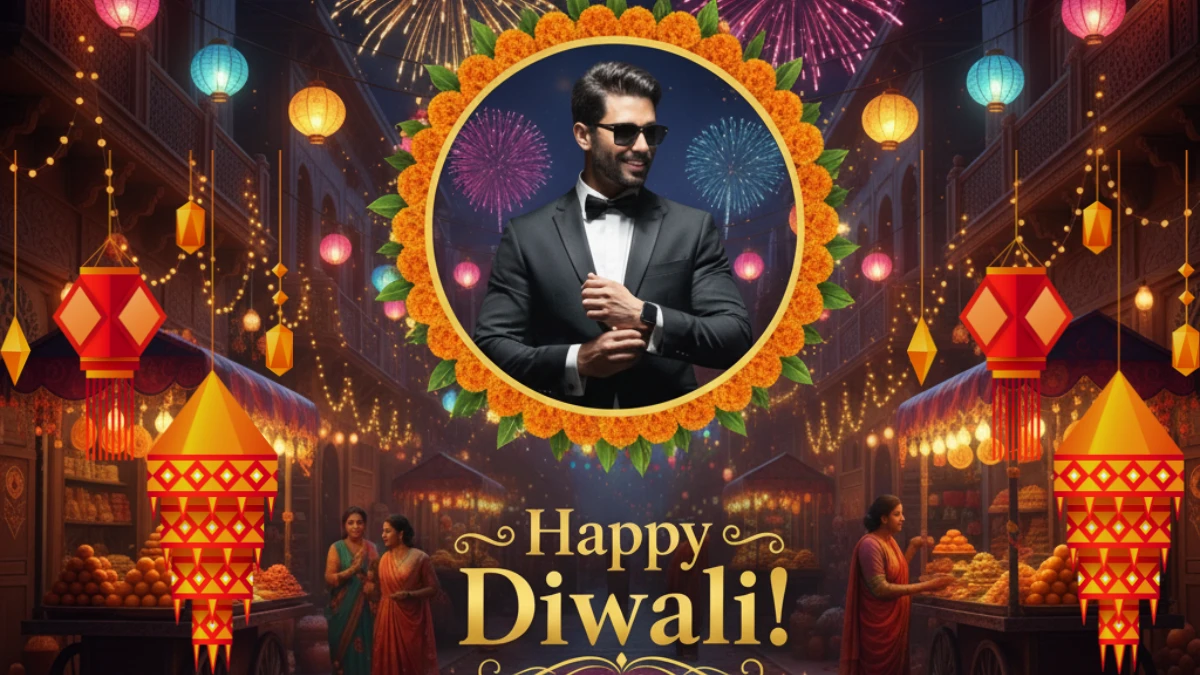10 Gemini AI Photo Editing Prompts to Make Your Own Diwali Greeting Cards
Diwali, the Festival of Lights, is a time for spreading joy, love, and positivity among friends and family. One of the most meaningful ways to convey your best wishes is through a beautifully crafted Diwali greeting card. With advancements in AI-powered photo editing tools, such as Gemini AI, designing your own Diwali greeting cards has never been easier or more creative.
Gemini AI offers powerful capabilities to transform your ideas into artistic visuals, perfect for customizing your greeting cards. Whether you’re a beginner or an experienced designer, Gemini AI can help you create eye-catching cards that capture the essence of Diwali, from intricate rangolis to vibrant firework displays. In this guide, we’ll explore 10 exciting photo editing prompts that will help you design personalized Diwali greeting cards with a professional touch.
New Edition For Boys 10+ Artistic Fashion Portrait Gemini AI Photo Editing Prompts - Try Now!
How to Create Diwali Greeting Cards Using Gemini AI Photo Editing Prompts:
Choose a Color Palette:
- Diwali is synonymous with bright, warm colors such as gold, red, orange, and purple. When you begin designing your card, pick a color palette that reflects these vibrant hues. Gemini AI can help you apply these colors to backgrounds, text, and design elements for a festive vibe.
Select a Template or Start from Scratch:
- Gemini AI offers customizable templates, or you can start with a blank canvas. If you prefer a more personalized touch, starting from scratch allows you to integrate traditional Diwali elements such as diyas (lamps), torans (decorative hangings), and fireworks.
Incorporate Festive Symbols:
- Enhance your card with iconic Diwali symbols like diyas, lotus flowers, or the goddess Lakshmi. Gemini AI allows you to add these elements, adjust their size, and play with transparency and shadows to create a balanced design.
Add Diwali Wishes or Quotes:
- Text is an important element in greeting cards. Whether you’re adding a traditional message like "Shubh Deepavali" or a personal message, Gemini AI allows you to choose the perfect font, color, and placement to ensure it stands out beautifully.
Use AI-Based Enhancements:
- Gemini AI has powerful photo enhancement tools that can improve the quality of any photos you use. Whether you’re using a family photo or a stock image, you can refine colors, sharpness, and details for a polished look.
Vibrant Diwali Street Scene
"Create an extremely vibrant Diwali greeting card with a circular photo frame at the top-center of the image. Inside the frame, place a photo of a person (your uploaded face). Below the frame, add the festive 'Happy Diwali!' in bold, elegant font. The background should feature a lively Diwali street scene, with colorful lanterns hanging from balconies and street vendors selling sweets. The ground should be decorated with glowing diyas and colorful rangolis. Fireworks burst in the sky above, in colors like gold, pink, and purple. The font style for the message 'Celebrate the festival of lights with love, laughter, and sweet moments.' should be larger and more elegant, placed at the bottom to stand out. The text color should complement the vibrant background, such as golden or white."
Viral ChatGPT Photo Editing: Sanam Teri Kasam 8K Portrait - Try Now!
Traditional Indian Temple Courtyard
"Create an extremely vibrant Diwali greeting card with a circular photo frame at the top-center of the image. Inside the frame, place a photo of a person (your uploaded face). Below the frame, add the festive 'Happy Diwali!' in bold and elegant font. The background should feature a grand Indian temple courtyard, with traditional Diwali decorations like colorful rangolis, large diyas, and intricate flower garlands. A majestic statue of a goddess stands in the background, with vibrant fireworks in the sky. The font style for the message 'Wishing you a Diwali full of light, love, and prosperity. May the divine glow of Diwali fill your heart with joy and peace."
Diwali Celebration on a Rooftop Terrace
"Create an extremely vibrant Diwali greeting card with a circular photo frame at the top-center of the image. Inside the frame, place a photo of a person (your uploaded face). Below the frame, add the festive 'Happy Diwali!' in bold, elegant font. The background should depict a beautiful rooftop terrace adorned with fairy lights, colorful diyas, and festive bunting. Fireworks light up the night sky in a burst of red, yellow, and orange. The message 'May the festival of lights bring happiness, success, and health to you and your loved ones. Have a wonderful and prosperous Diwali!, eye-catching font, positioned at the bottom to balance the overall design, using gold or bright colors."
MUST TRY - Spot the 3 Differences in 10 Seconds
Diwali Celebration in a Garden
"Create an extremely vibrant Diwali greeting card with a circular photo frame at the top-center of the image. Inside the frame, place a photo of a person (your uploaded face). Below the frame, add the festive 'Happy Diwali!' in bold, elegant font. The background should show a lush garden with blooming flowers, large diyas scattered along the pathway, and colorful rangolis on the ground. Fireworks light up the night sky in vibrant colors. The message 'Let the spirit of Diwali illuminate your life with warmth and love. May your home be filled with laughter and your heart with endless joy!.' should be larger, placed at the bottom in a festive font, with colors that complement the garden theme, like golden or red."
Modern Diwali Lounge with LED Lights
"Create an extremely vibrant Diwali greeting card with a circular photo frame at the top-center of the image. Inside the frame, place a photo of a person (your uploaded face). Below the frame, add the festive 'Happy Diwali!' in bold and elegant font. The background should feature a chic and modern lounge setting with LED lights in hues of purple, gold, and orange. Stylish diyas are placed along the furniture, and colorful fireworks can be seen through the windows. The message 'Happy Diwali! May your life shine bright with happiness.' should be in a larger, more striking font, placed at the bottom of the design in gold or white for a modern touch."
Diwali Celebration on a Riverbank
"Create an extremely vibrant Diwali greeting card with a circular photo frame at the top-center of the image. Inside the frame, place a photo of a person (your uploaded face). Below the frame, add the festive 'Happy Diwali!' in bold and elegant font. The background should feature a beautiful riverbank at night, illuminated by floating diyas and colorful lanterns. Fireworks explode above, lighting up the sky in bright colors like green, purple, and red. The font style for the message 'Let the lights of Diwali bring you happiness and success..' should be larger, placed at the bottom, using colors like golden or bright orange for contrast with the night scene."
Try Now - Best AI Photo Editing Apps for Android 2025
Diwali in a Palace Courtyard
"Create an extremely vibrant Diwali greeting card with a circular photo frame at the top-center of the image. Inside the frame, place a photo of a person (your uploaded face). Below the frame, add the festive 'Happy Diwali!' in bold and elegant font. The background should feature a royal palace courtyard, with traditional Diwali decorations like colorful rangolis, large diyas, and intricate flower garlands. Fireworks light up the sky in bursts of gold and red. The font for the message 'May your Diwali be as bright and colorful as you are!.' should be larger and more elegant, placed at the bottom in a rich golden or red color."
Diwali Under the Stars in a Desert
"Create an extremely vibrant Diwali greeting card with a circular photo frame at the top-center of the image. Inside the frame, place a photo of a person (your uploaded face). Below the frame, add the festive 'Happy Diwali!' in bold and elegant font. The background should feature a serene desert landscape at night, with colorful lanterns, diyas scattered on the sand, and a starry sky above. Fireworks burst over the horizon, adding vibrant color to the scene. The message 'Have a safe, joyful, and blessed Diwali!' should be in a larger, elegant font at the bottom, with colors like gold or silver for contrast against the dark sky."
Best 10 AI Image Editors You Can Use OFFLINE - MUST TRY!!!
Diwali in a Flower Garden at Sunrise
"Create an extremely vibrant Diwali greeting card with a circular photo frame at the top-center of the image. Inside the frame, place a photo of a person (your uploaded face). Below the frame, add the festive 'Happy Diwali!' in bold and elegant font. The background should show a beautiful flower garden at sunrise, with colorful diyas placed along the flower beds and vibrant rangolis on the ground. The sky is lit with soft, golden light, and the soft glow of the diyas adds warmth. The message 'Hope this Diwali brings you good fortune and bright moment' should be larger and positioned at the bottom in a bright golden or yellow hue."
Diwali Beach Celebration
"Create an extremely vibrant Diwali greeting card with a circular photo frame at the top-center of the image. Inside the frame, place a photo of a person (your uploaded face). Below the frame, add the festive 'Happy Diwali!' in bold and elegant font. The background should feature a beautiful beach at twilight, with diyas lighting up the sand, and colorful rangolis created along the shore. Fireworks explode in the sky, with vibrant reflections on the water. The message 'Wishing you happiness and prosperity this Diwali and always.' should be in a larger, more striking font at the bottom, in vibrant colors like golden or white to stand out against the twilight scene."