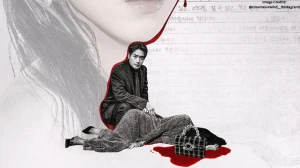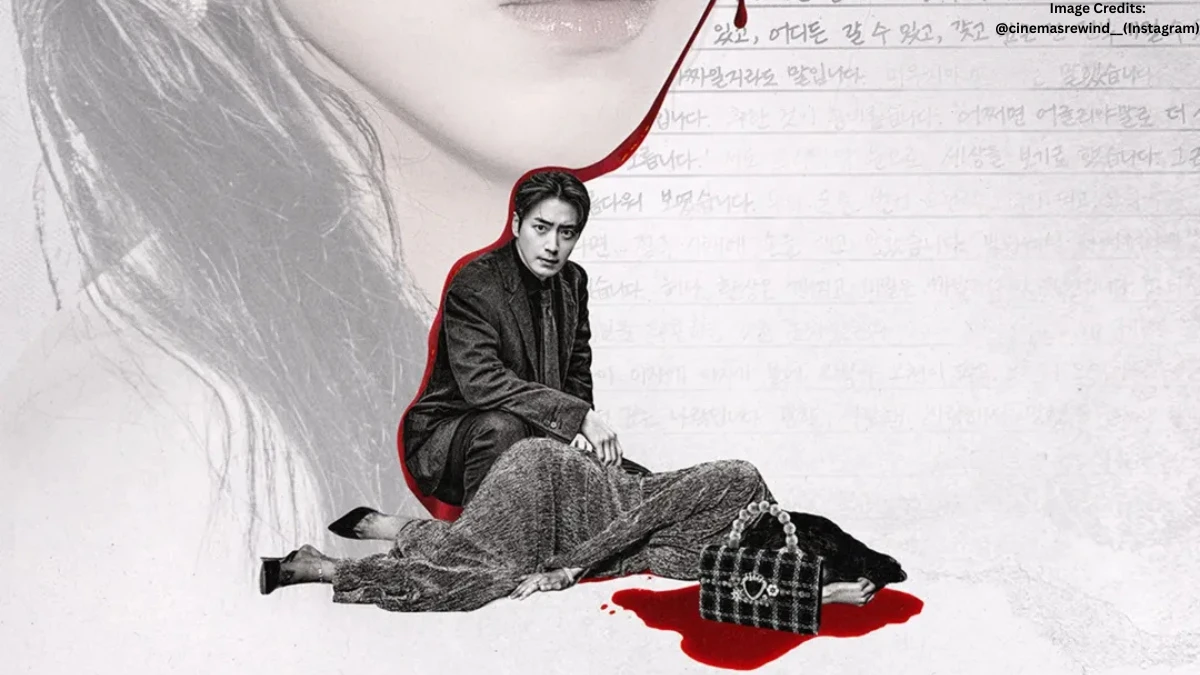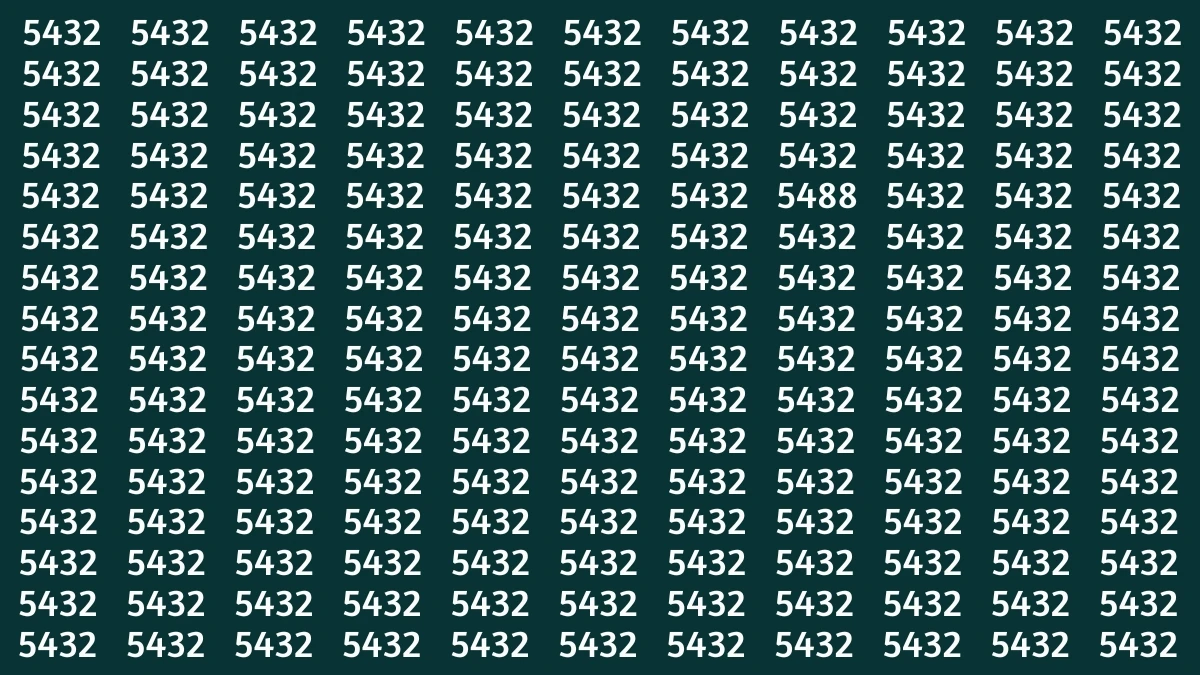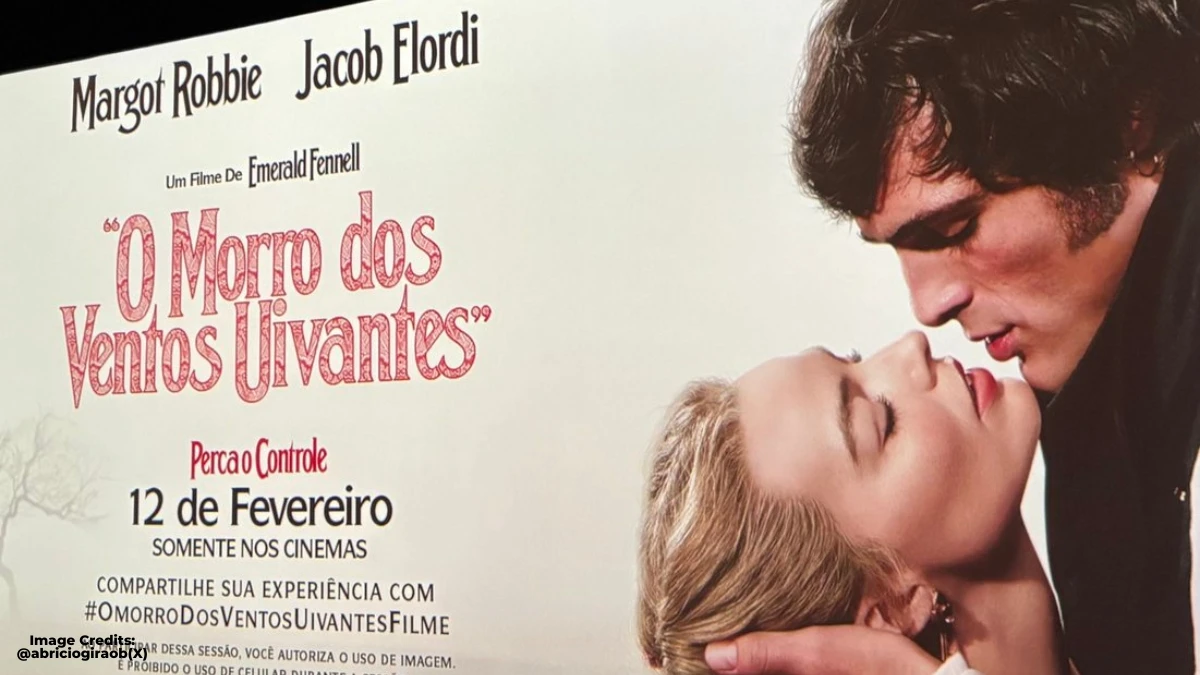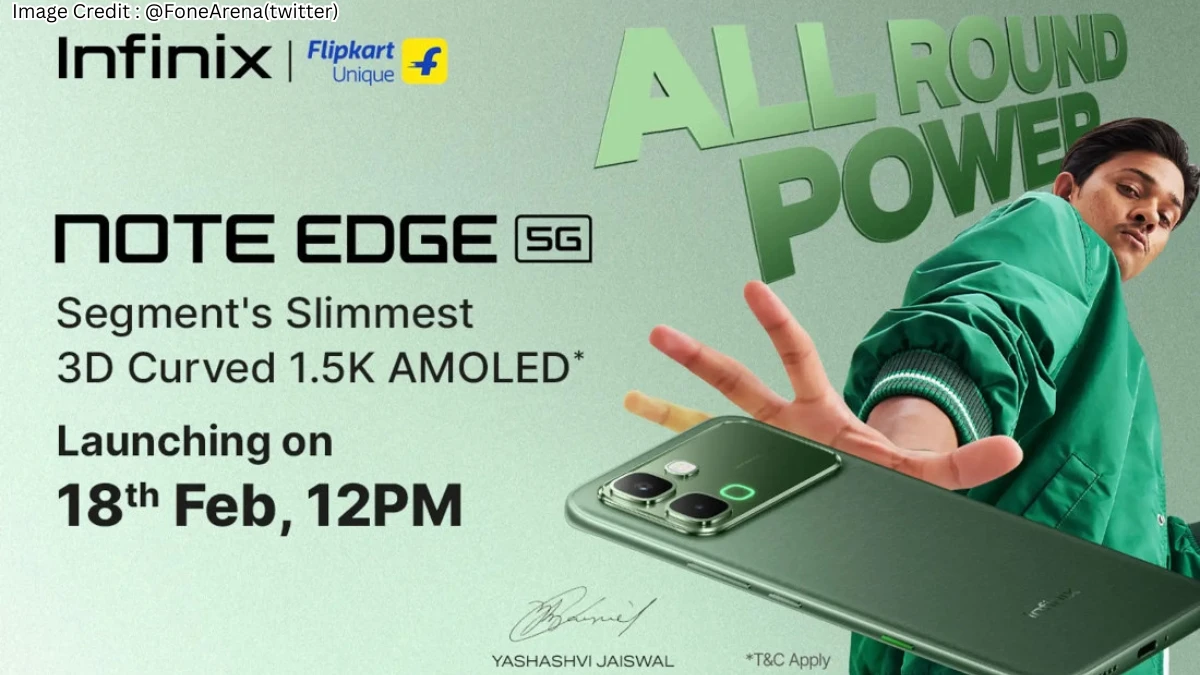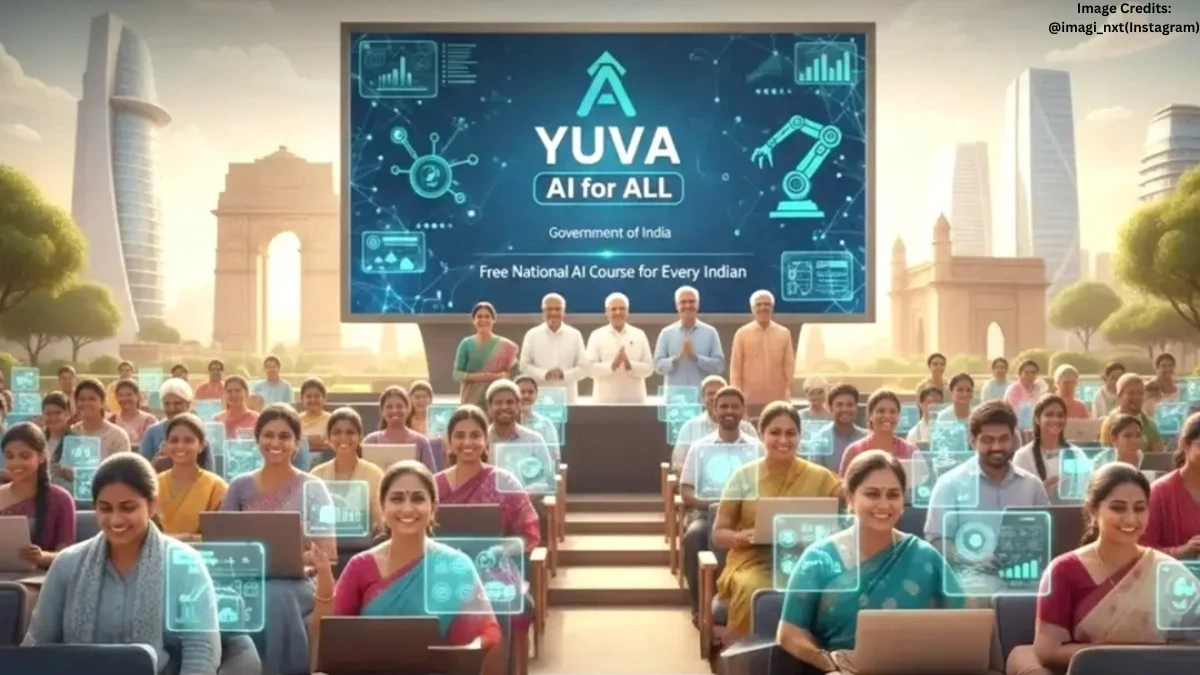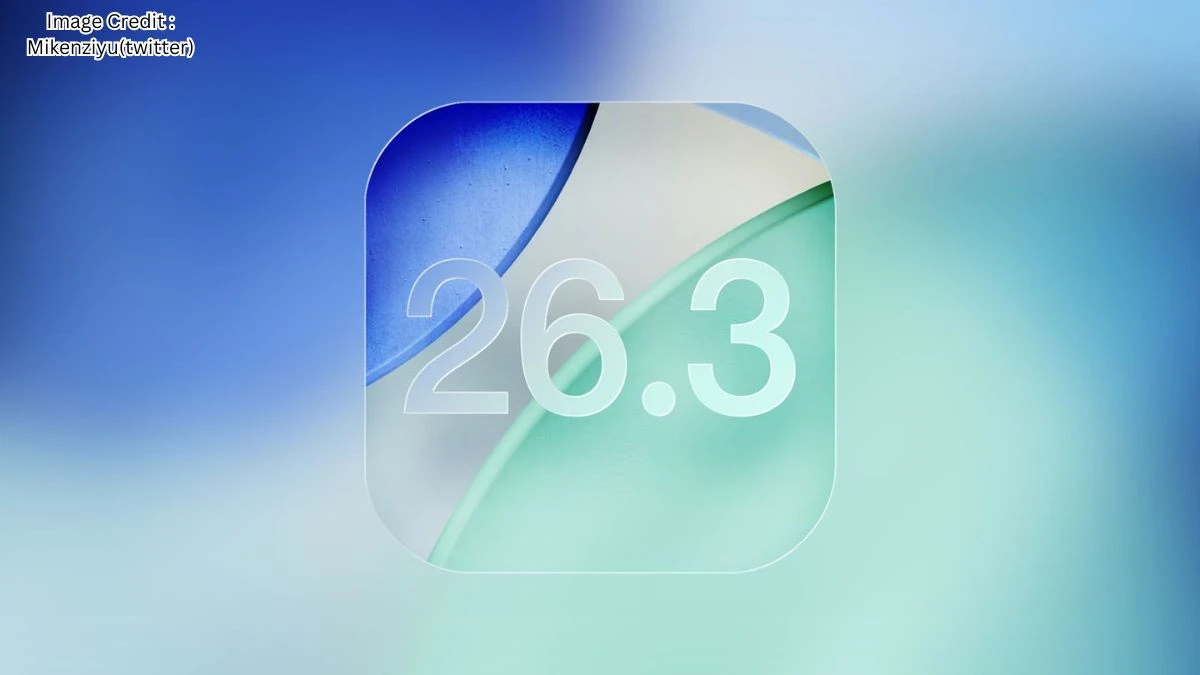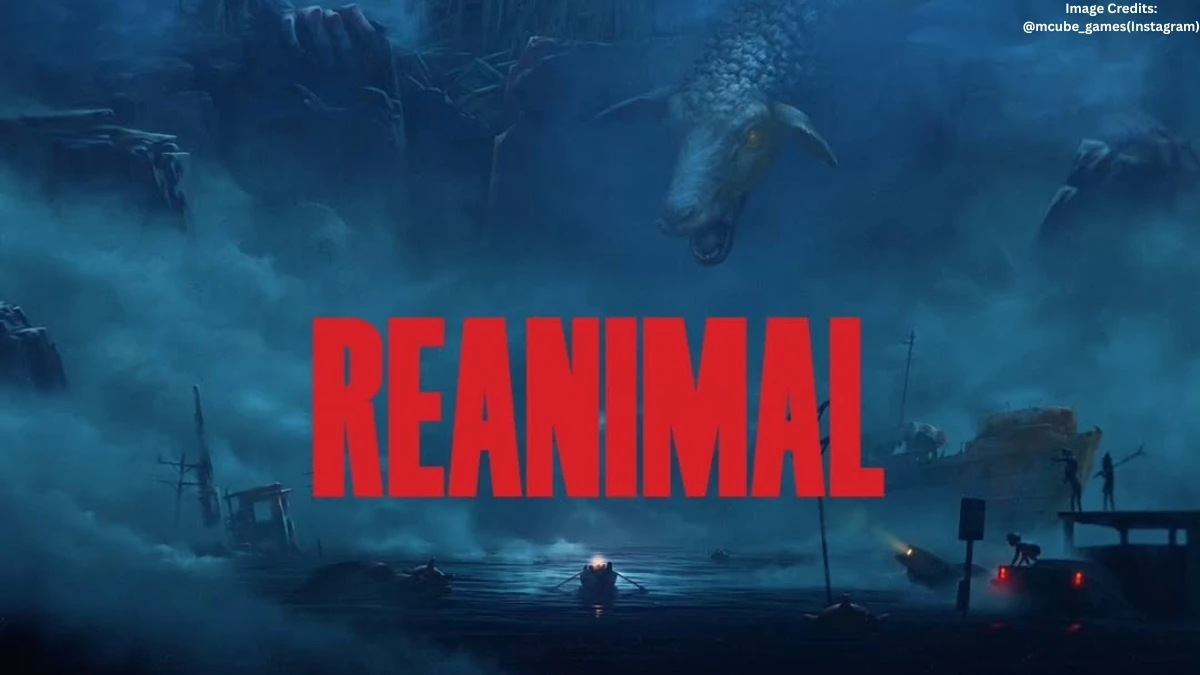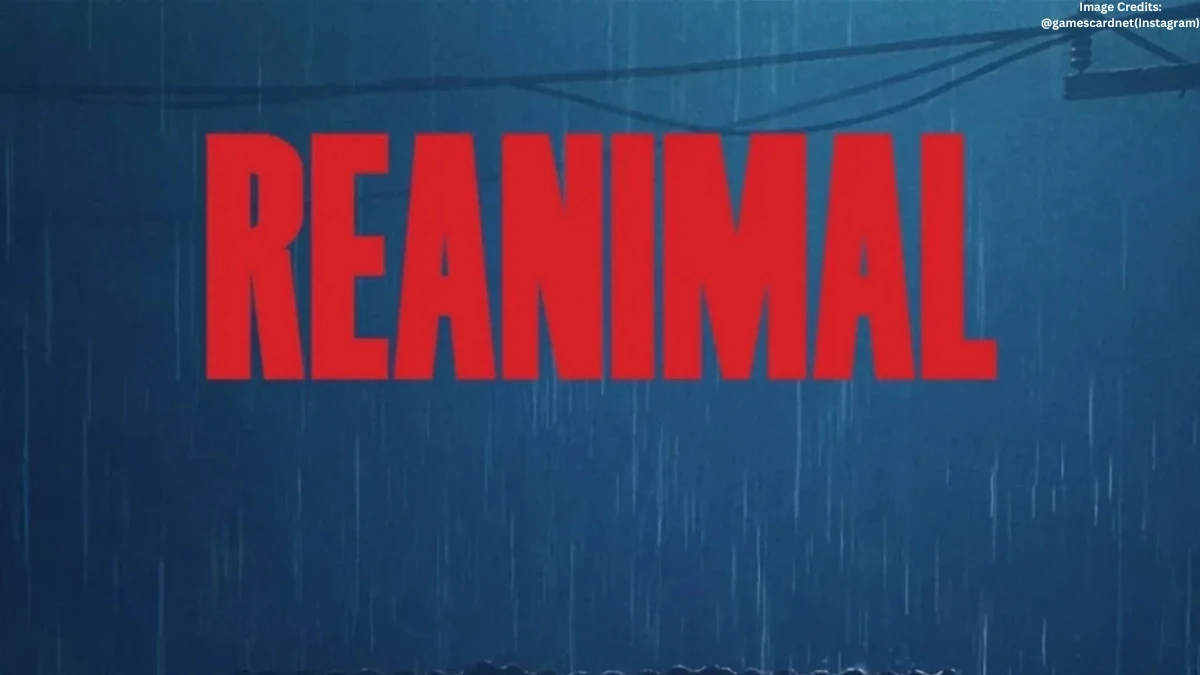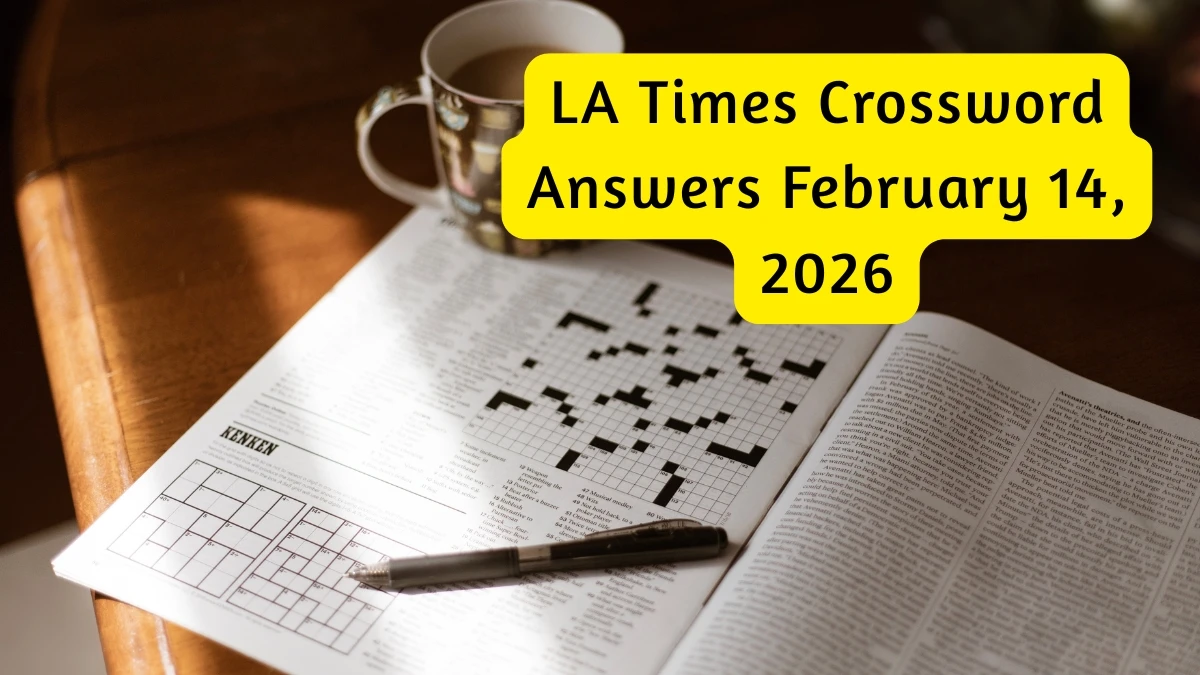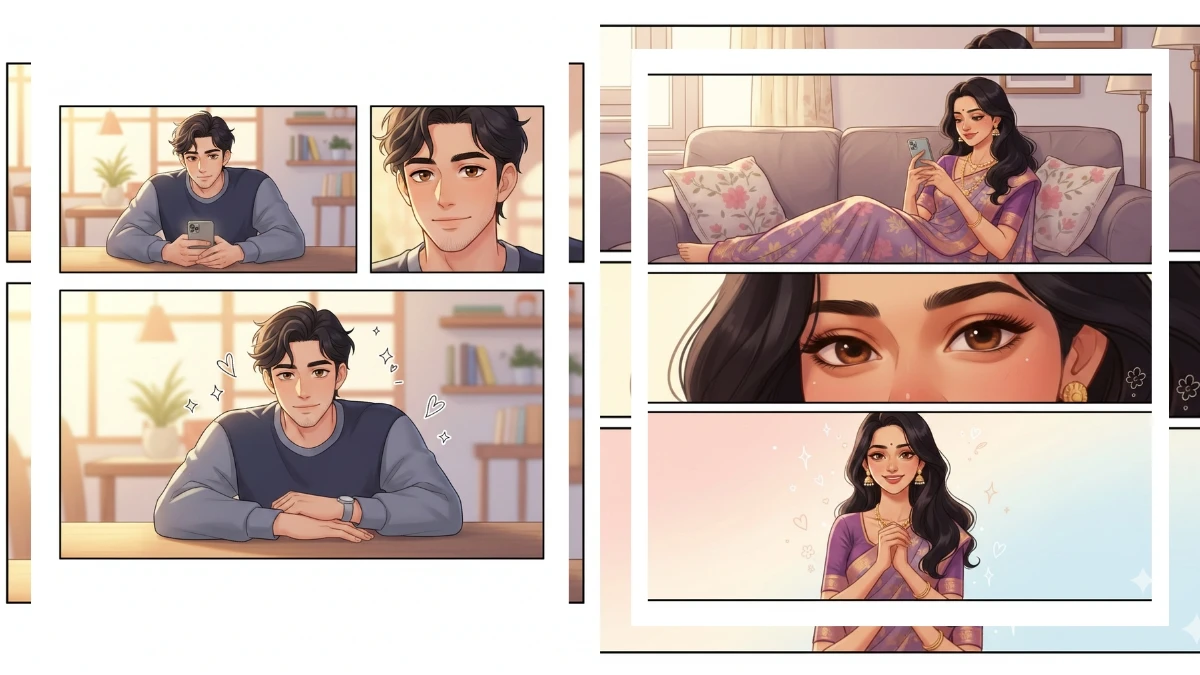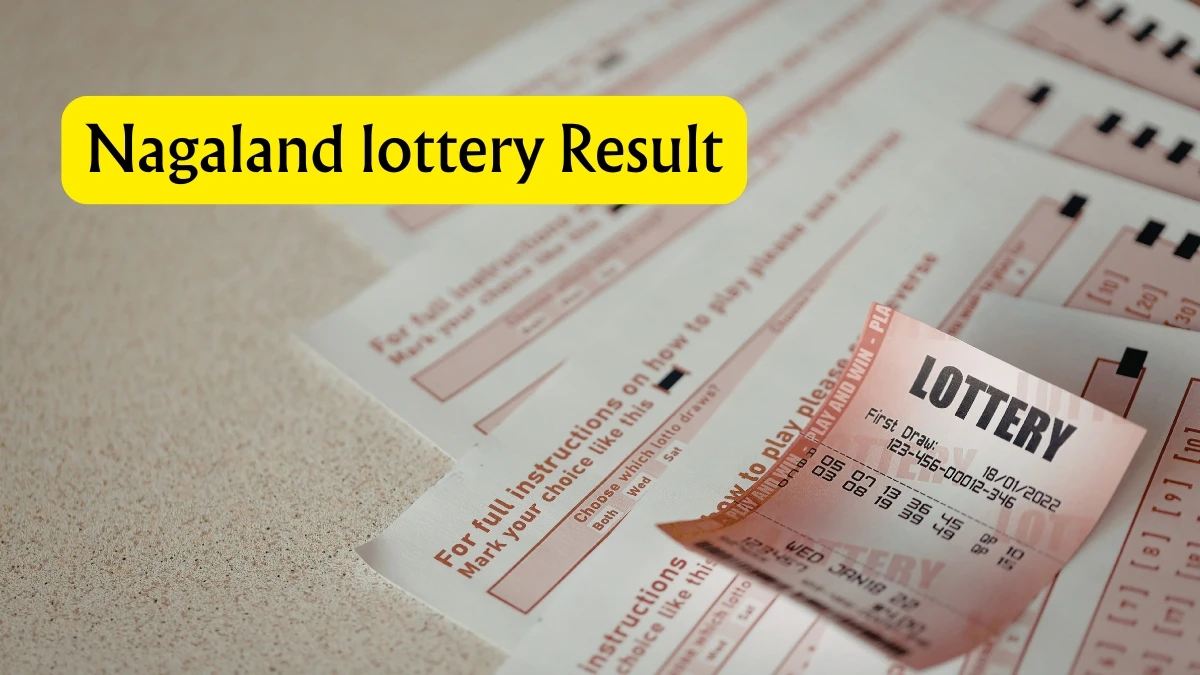10 Google Gemini AI Photo Editing Prompts Copy-Paste to Create Stunning Thanksgiving
Google Gemini AI is a powerful tool that uses advanced machine learning to generate and edit images based on text descriptions. Whether you're looking to add a festive touch to your Thanksgiving photos or create entirely new, eye-catching images for the occasion, Gemini AI makes it quick and easy. Here are the 10 Google Gemini AI Photo Editing Prompts Copy-Paste to Create Stunning Thanksgiving:
Join This Channel for Trending AI Image Prompts - CLICK HERE
Prompt 1:

Use This:
Transform my photo into a Thanksgiving dinner scene while keeping my face and features intact. Place me at a beautifully arranged dinner table with a golden roasted turkey, mashed potatoes, cranberry sauce, pumpkin pie, and fresh flowers. I’ll be wearing a cozy knitted sweater. Add a warm candlelit glow and create a soft, blurred background, giving it the look of a magazine cover. The overall atmosphere should feel intimate, festive, and welcoming. Keep the faces exactly the same as the uploaded photos for originality.
Image Credit: Gemini AI
Prompt 2:

Use This:
Place me in a charming pumpkin patch during golden hour, keeping my facial features unchanged. I’ll be wearing a plaid scarf, denim jacket, and boots. Surround me with rows of bright orange pumpkins, hay bales, and colorful fall leaves. Add warm sunset lighting, with golden rays shining through the trees. Include drifting autumn leaves and a rustic wooden fence in the background. The photo should have a vintage film camera feel to it. Keep the faces exactly the same as the uploaded photos for originality.
Image Credit: Gemini AI
Must Try- 12 Google Gemini AI Photo Editing Prompts for Boys
Prompt 3:

Use This:
Create a Y2K early 2000s-style Thanksgiving photo, keeping my real face unchanged. The scene should have retro film grain with slightly oversaturated warm tones, featuring orange and brown hues. Place me in a vintage kitchen with retro décor, holding a pumpkin pie. Include elements like a corded phone, fall wreaths, and traditional Thanksgiving decorations. Add a date stamp "11/28/2025" in the corner. The overall aesthetic should evoke nostalgia, reminiscent of old family photos from the early 2000s. Keep the faces exactly the same as the uploaded photos for originality.
Image Credit: Gemini AI
Prompt 4:

Use This:
Place me on a rustic wooden porch set up for Thanksgiving, keeping my facial features the same. I’ll be sitting on a porch swing with a cozy plaid blanket draped over me. Surround the scene with pumpkins, lanterns, hay bales, corn stalks, and a harvest wreath hanging on the door behind me. Add the warm glow of golden afternoon light, with autumn leaves gently falling around. The overall atmosphere should feel inviting and cozy, like the ideal Thanksgiving afternoon. Keep the faces exactly the same as the uploaded photos for originality.
Image Credit: Gemini AI
Try Now- Can You Spot the Hidden 888 Among 988?
Prompt 5:

Use This:
Transform me into a playful Thanksgiving turkey character, while keeping my real face recognizable. Surround my head with realistic turkey feathers like a costume, and add a small pilgrim hat and turkey feet. Place me in a festive Thanksgiving parade scene, with vibrant fall decorations, balloons, and joyful crowds in the background. The style should be fun and cartoonish, but with my facial features remaining realistic. Include autumn leaves gently swirling around me. Keep the faces exactly the same as the uploaded photos for originality.
Image Credit: Gemini AI
Prompt 6:

Use This:
Create a touching Thanksgiving portrait of me, keeping my real face unchanged. The background should be filled with floating handwritten gratitude notes, autumn leaves, and soft bokeh lights. I’ll be wearing clothing in warm autumn hues. The notes should feature words like "Thankful," "Blessed," "Grateful," and "Family." Use warm golden and amber lighting to enhance the scene. The overall atmosphere should be emotional and heartfelt, ideal for a Thanksgiving social media post. Keep the faces exactly the same as the uploaded photos for originality.
Image Credit: Gemini AI
Try Now- Can You Spot the Hidden Difference in 6 Seconds?
Prompt 7:

Use This:
Create a nostalgic 1970s film-style Thanksgiving photo, keeping my real face. Apply warm sepia tones, gentle film grain, and a soft vignette. Place me in a traditional Thanksgiving setting with a wooden dining table, vintage dishes, and classic holiday foods. The lighting should be natural and slightly faded, evoking the feel of old family photographs. Incorporate authentic vintage photo traits like subtle color shifts and a nostalgic warmth throughout the image. Keep the faces exactly the same as the uploaded photos for originality.
Image Credit: Gemini AI
Prompt 8:

Use This:
Place me in a cozy, warm kitchen, decorating a freshly baked pumpkin pie, while keeping my real facial features. I’ll be wearing an apron, with flour on my hands. Surround the scene with baking ingredients like cinnamon sticks, whole pumpkins, rolling pins, pie tins, and autumn decorations. Add warm, golden lighting from the kitchen, with a softly blurred background. The overall vibe should be homey and inviting, like a cooking show or a lifestyle magazine photo. Keep the faces exactly the same as the uploaded photos for originality.
Image Credit: Gemini AI
Try Now- Spot the 3 Hidden Changes in This Squirrel Image – 12-Second Challenge
Prompt 9:

Use This:
Place me in front of a stunning Thanksgiving scene with a large cornucopia overflowing with harvest treasures: vibrant gourds, pumpkins, autumn fruits, wheat stalks, and fall flowers. Keep my real face and features. I’ll be dressed in cozy autumn colors. Use soft, warm lighting to create a festive, abundant atmosphere. The background should feature rustic wooden accents and seasonal fall decorations. This setup would be perfect for a Thanksgiving greeting card. Keep the faces exactly the same as the uploaded photos for originality.
Image Credit: Gemini AI
Prompt 10:

Use This:
Create a cozy indoor Thanksgiving scene with me sitting by a crackling fireplace, keeping my real facial features intact. I’ll be wearing a soft knitted sweater, holding a warm drink. The mantle should be adorned with autumn leaves, small pumpkins, candles, and a Thanksgiving garland. Add the warm glow of firelight, casting dancing shadows. The overall atmosphere should be intimate and inviting, embodying the spirit of gratitude and family warmth.
Image Credit: Gemini AI
Must Try- Within 8 Seconds Spot The Inverted 73 among Inverted 78
How to Create Images in Gemini AI?
-
Choose a Prompt: Start by coming up with a description of the image you want to create. For example, "A cozy Thanksgiving dinner table with pumpkins and autumn leaves."
-
Enter the Prompt: Open the Google Gemini AI tool and paste your description into the prompt box. You can be as specific or creative as you like.
-
Adjust Settings: You can tweak the image size, style, or other preferences depending on the options available in Gemini.
-
Generate the Image: Once you’ve set everything up, click "Generate," and Gemini AI will create your image within seconds.
-
Download or Edit Further: You can either download your image directly or make adjustments if needed.