4 Must-Try ChatGPT AI Photo Editing Prompts to Create Cinematic, Dark and Dramatic Viral Portraits
ChatGPT’s photo editing prompts have become a viral trend for crafting cinematic, dark, and dramatic portraits with movie-level atmosphere and emotional impact—perfect for Instagram or profile visuals. With precise AI-driven instructions, even ordinary photos can be transformed into artistic, moody masterpieces in just a few clicks.
Here are the prompts for 4 Must-Try ChatGPT AI Photo Editing Prompts to Create Cinematic, Dark, and Dramatic Viral Portraits:
Prompt 1:
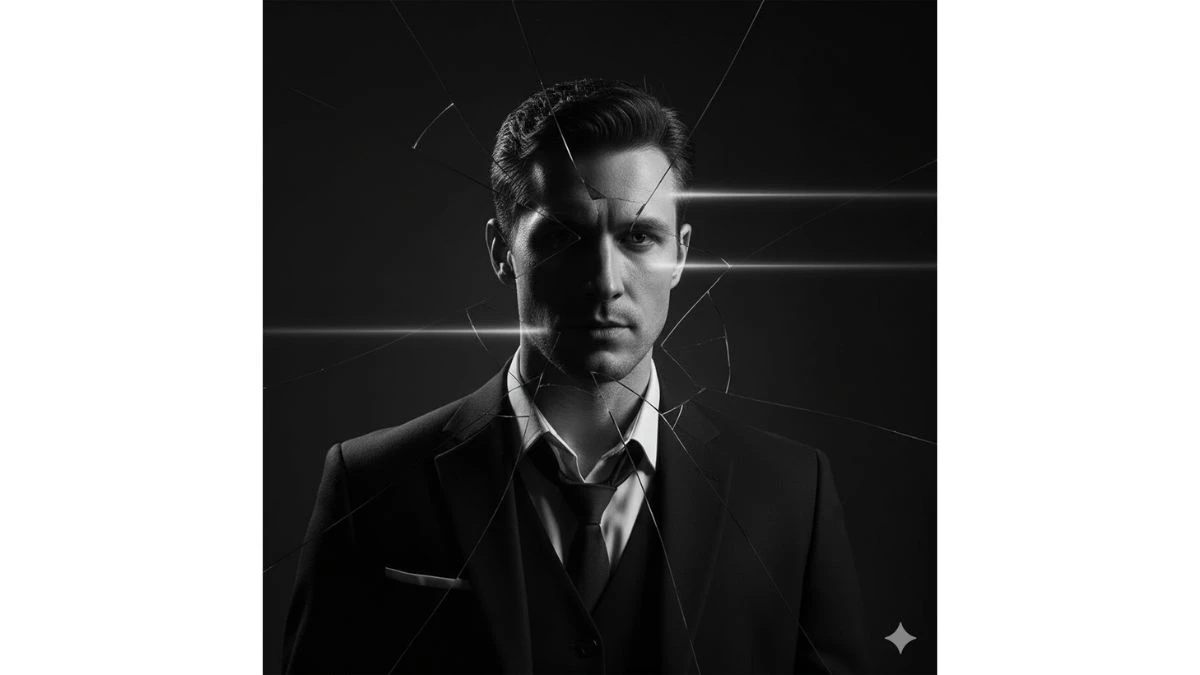
Use This:
A dramatic black-and-white cinematic portrait of a man seen through a broken mirror. The shattered glass fragments create multiple reflections of his sharp facial features. Strong side lighting highlights one side of his face while casting deep shadows across the others. Thin beams of light cut through the darkness, adding intensity and mystery. He wears a classic, fitted suit with a slightly undone tie, conveying a raw yet confident presence. The mood is tense, artistic, and film-noir inspired, with a minimalist dark background emphasizing the fractured reflections. Preserve facial identity, minimal alteration to facial features, keep likeness consistent with the
reference image
Prompt 2:

Use This:
Cinematic night portrait of a person leaning against a classic car on a dark, empty city street. Neon lights in red and blue reflect on the body and glossy car surface. Dramatic shadows on the face, three-quarter profile angle, shallow depth of field, focus on face and hands, face remains true to the subject withminimal changes. Clothing includes black pants, boots, and a leather jacket with raindrops on it. Light rain falling, with droplets visible on the car as well. High-contrast cinematic photography style, saturated colors, wet reflective street, mysterious and moody atmosphere, soft neon bokeh in the background, detailed clothing and car, ultra-high quality, 8K resolution, cinematic lighting
Try Now- Steal My Gemini AI Photo Editing Prompts Text For Girls
Prompt 3:
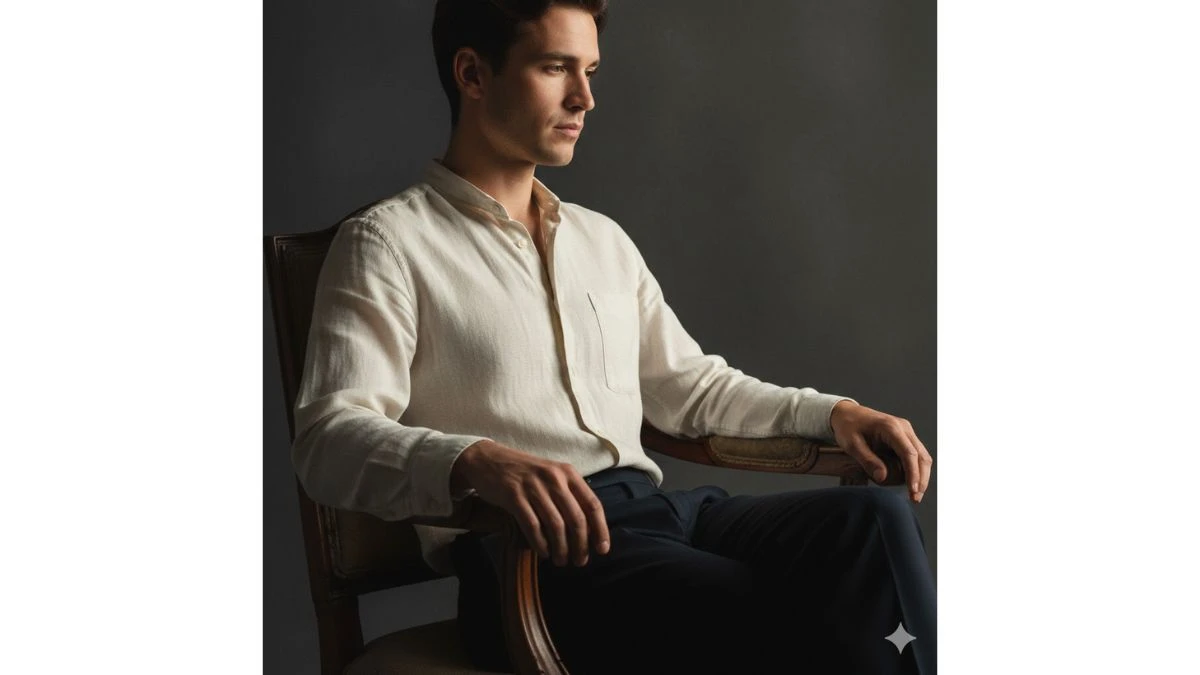
Use This:
Cinematic portrait of a person sitting on a classic chair, with a calm and natural expression, in a studio. Single warm soft light illuminates the face and body, creating gentle dramatic shadows. Three-quarter or profile angle, shallow depth of field, focus on face and hands. Face remains true to the subject with minimal changes. Clothing includes a simple shirt or classic outfit. Dark, subtle background to emphasize the subject, cinematic photography style with medium to high contrast, natural realistic colors, detailed chair texture and clothing, ultra-high quality, 8K resolution, cinematic lighting
Prompt 4:
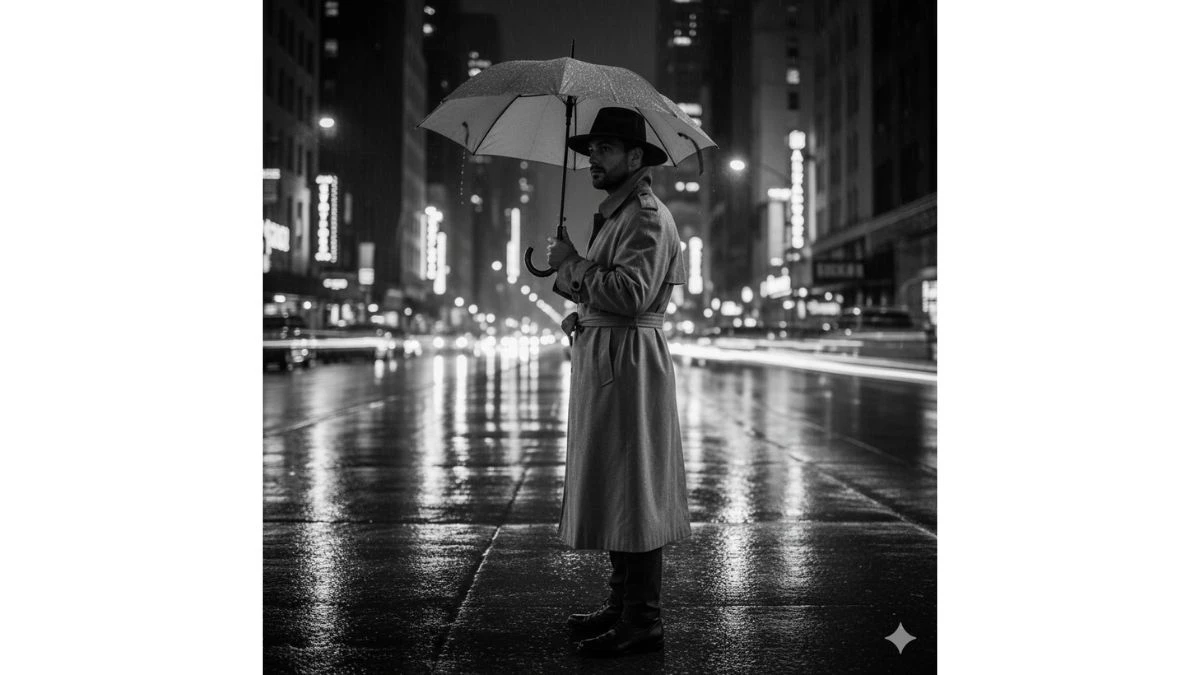
Use This:
Cinematic black and white portrait of a person standing on a rainy city street, holding an umbrella. Street and city lights reflecting on the wet ground and umbrella. Dramatic shadows on face and clothing, three-quarter or profile angle, shallow depth of field, focus on face and hands. Face remains true to the subject with minimal changes. Clothing includes a raincoat or classic coat and appropriate shoes for rain. Light rain falling, wet reflective environment. High-contrast cinematic photography style, detailed clothing and umbrella textures, mysterious cinematic atmosphere, ultra-high
quality, 8K resolution, cinematic lighting
Try Now- Instagram Trending Gemini AI Photo Editing Prompts for Boys
How to Create Images in ChatGPT?
-
Access ChatGPT: Log into ChatGPT with image generation support (available in Plus/Pro or integrated platforms with DALL·E or ChatGPT Images tools).
-
Choose Your Starting Image: Pick a clear, well-lit portrait for editing, or begin from scratch using only a detailed prompt.
-
Write/Copy a Prompt: Use specific, descriptive prompts to set the mood—mention cinematic darkness, dramatic lighting, expression, background, and camera style. Example: “Dramatic black and white portrait, deep shadows, high contrast, powerful gaze, dark moody studio background, cinematic lighting, 4K resolution”.
-
Generate and Preview: Submit the prompt (and image, if uploading) in ChatGPT’s image editor. Preview the results; AI renders your image with requested styles and emotions.
-
Refine and Share: Adjust prompt details for mood or detail—try terms like “film grain,” “soft glow,” “dark vintage lens,” or “moody dramatic editorial.” Download your finished portrait for instant social media sharing.




















































