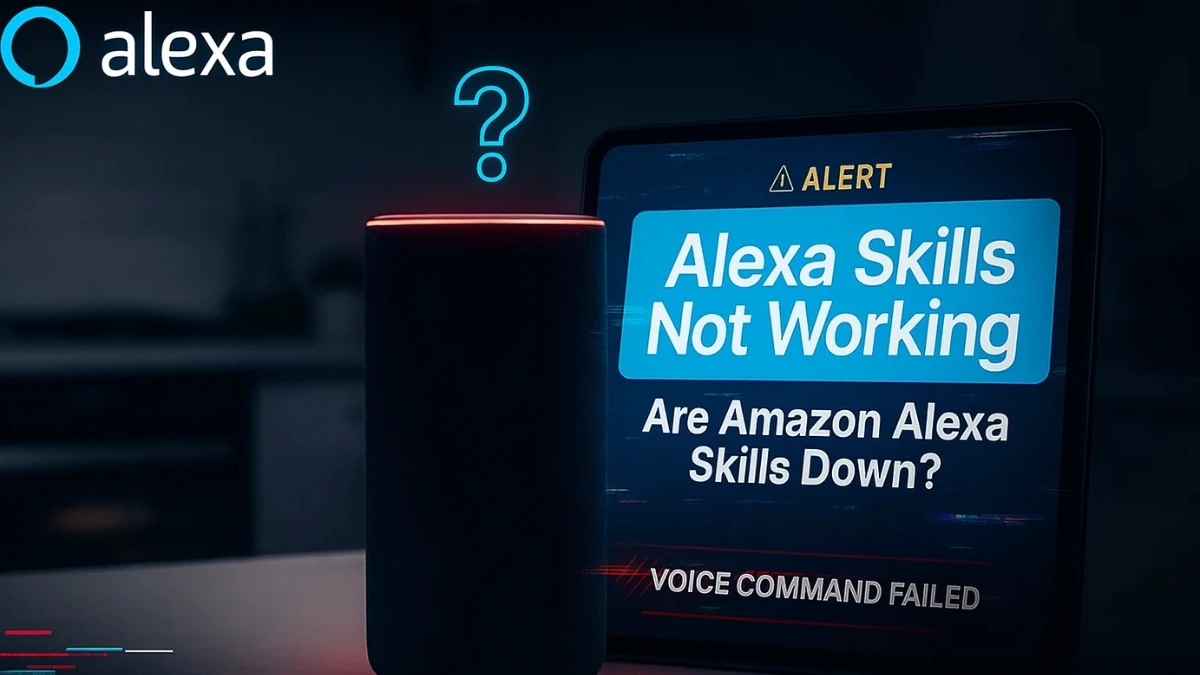Amazon Alexa Skills Not Working: Are Amazon Alexa Skills Down?
On July 10–11, 2025, Amazon Alexa experienced a widespread outage, leaving users unable to access skills, control smart home devices, or even get basic responses from their Echo speakers. Many users are unable to use Alexa skills, and reports indicate issues such as:
Key issues reported:
-
Alexa skills not launching or responding
-
“Something went wrong” or “server unresponsive” errors
-
Smart home devices failing to respond to voice or app commands
-
Alexa app not loading skills or showing error messages
Amazon acknowledged the outage, stating:
What’s Causing the Outage?
The outage appears to be linked to backend service disruptions, possibly related to Amazon Web Services (AWS), which powers Alexa’s cloud-based features. Outage tracking sites have recorded a surge in user complaints, and some skills are either partially operational or not working at all. The issue seems to affect users across multiple regions, with some skills or devices still working in certain areas while failing in others.
Alexa Says “Server Unresponsive”: What Does It Mean?
If your Alexa device says “server unresponsive,” it typically means:
-
Alexa cannot connect to Amazon’s servers, often due to an outage or connectivity issue.
-
The device may not process commands or control smart home devices until the connection is restored.
How to Enable Alexa Skills
You can enable Alexa skills in two main ways:
Using Voice Commands:
-
Say, “Alexa, enable [skill name].”
-
Alexa will confirm when the skill is enabled.
Using the Alexa App:
-
Open the Alexa app on your phone.
-
Tap “More” > “Skills & Games.”
-
Search for the skill you want, tap it, then select “Enable to use.”
-
Some skills may require additional permissions or account linking.
Troubleshooting Steps for Alexa Issues
While Amazon works on a fix, you can try these steps (though they may not resolve issues during a major outage):
-
Check Internet Connection: Ensure your Wi-Fi is working and your device is connected.
-
Restart Devices: Unplug your Alexa device and router, wait 30 seconds, then plug them back in.
-
Disable/Re-enable Skills: In the Alexa app, disable and then re-enable problematic skills.
-
Update the Alexa App: Make sure you have the latest version installed.
-
Check for Outages: Visit outage tracking sites or Amazon’s Service Health Dashboard for updates.
-
Wait for Recovery: If the problem is widespread, the best solution may be to wait for Amazon to resolve the issue.
When Will Alexa Be Back Up?
Amazon is actively working to resolve the outage. In most cases, such issues are fixed within a few hours, but the timeline can vary depending on the root cause. Users are advised to monitor official Amazon channels and outage trackers for updates.
Frequently Asked Questions (FAQ)
Q1: Why are my Alexa skills not working right now?
A: There is a widespread outage affecting Alexa’s cloud services, causing skills to be unresponsive for many users globally.
Q2: What does “server unresponsive” mean on Alexa?
A: This error means your Alexa device cannot connect to Amazon’s servers, often due to a service outage or network problem.
Q3: Can I fix the issue myself?
A: Basic troubleshooting (restarting devices, checking Wi-Fi, updating the app) may help for local issues, but during a major outage, you may need to wait for Amazon to resolve the problem.