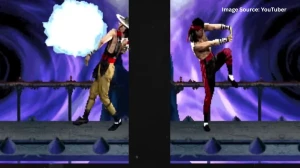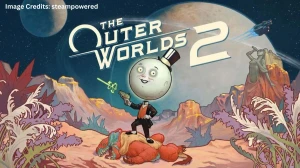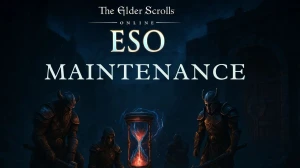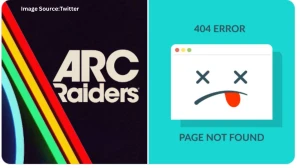Arc Raiders' Voice Chat is Not Working: How to Fix the Arc Raiders Voice Chat Not Working?
Voice chat in Arc Raiders has been a bit of a rollercoaster lately. Many players are reporting that their mics aren’t working, or they can’t hear teammates, even when everything seems set up correctly. The good news is, most of the time, it’s not a hardware issue. More often, it’s a mix of settings, server hiccups, or a recent bug that’s affecting the game’s proximity and team chat features.
Why Voice Chat Might Be Broken
Sometimes, the problem is as simple as the game not having permission to access your microphone. On Windows, head to Settings > Privacy & Security > Microphone, and make sure both “Microphone access” and “Let desktop apps access your microphone” are turned on. Then, double-check that your mic is set as the default device in both Windows and the game’s audio settings. If you’re on console, make sure your headset is properly connected and recognized by the system.
Quick Fixes That Actually Work
-
Restart the game completely. On PC, use Task Manager to end all Arc Raiders processes before relaunching.
-
Verify the integrity of your game files. On Steam, right-click Arc Raiders > Properties > Installed Files > “Verify integrity of game files.” On Epic, use the “Verify” option in your library.
-
Disable crossplay in the game settings. Some users have found that turning off crossplay resolves voice chat issues, especially if you’re playing with friends on the same platform.
-
Check your antivirus or firewall. Sometimes, security software blocks voice chat features. Temporarily disabling it or adding Arc Raiders to the whitelist can help.
-
Make sure your audio output is set to your headset in the game’s audio settings. If you’re using external speakers or a soundbar, switch back to your headset for testing.
When It’s Not Your Fault
If you’ve tried all the above and still can’t get voice chat working, the issue might be server-side. There have been recent reports of widespread voice chat outages, with players seeing crossed-out mic icons and no sound from teammates. The developers are aware of these problems and are working on fixes. Sometimes, the only solution is to wait for a patch or server update.
Voice chat is a big part of the Arc Raiders experience, and it’s frustrating when it doesn’t work. Most of the time, a few quick checks and tweaks will get things running again. But if the problem persists, it’s likely a server issue, and patience is the only cure. Keep an eye on the official Discord and subreddit for updates, and don’t hesitate to try the fixes above. They’ve helped many players get back to chatting with their squads.
Disclaimer:
The solutions provided are based on user reports and general troubleshooting methods. Actual results may vary depending on your device, platform, and server status. Always follow official updates from the Arc Raiders development team for verified fixes.