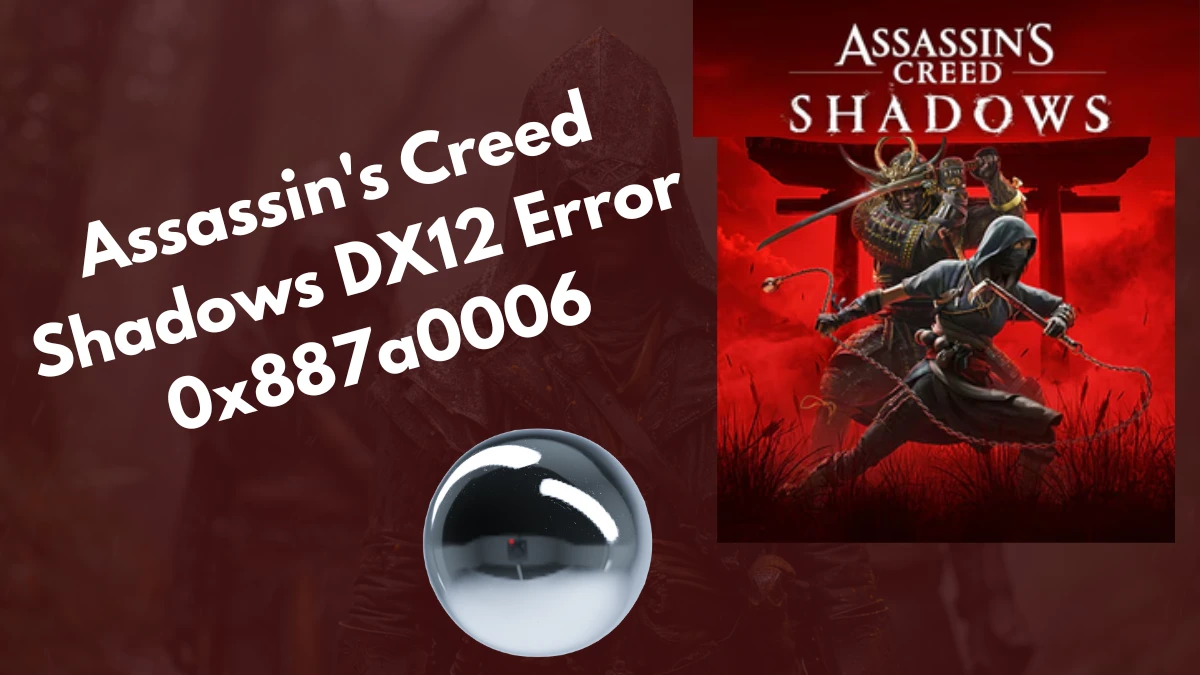Causes for Assassin's Creed Shadows DX12 Error 0x887a0006
On some PCs, Assassin's Creed Shadows crashes due to a DirectX 12-related problem called DX12 error 0x887a0006. Outdated graphics drivers, corrupted game files, or incompatibilities with specific system configurations are frequently the causes of this problem.
The DX12 error 0x887a0006 in Assassin's Creed Shadows is commonly caused by outdated graphics drivers, software overlays, DirectX 12 issues, or corrupted game files. If GPU drivers are not updated, the game may struggle to use the graphics card efficiently, leading to crashes.
Software overlays from Discord, GeForce Experience, and Ubisoft Connect can also interfere with the game, causing instability. Additionally, issues with DirectX 12, such as corruption or an outdated version, can trigger this error.
Corrupted or missing game files due to an improper installation may also contribute to crashes and performance problems. Ensuring updated drivers, disabling overlays, repairing DirectX 12, and verifying game files can help resolve the issue.
How to Fix Assassin's Creed Shadows DX12 Error 0x887a0006?
To fix Assassin's Creed Shadows DX12 Error 0x887a0006, update your GPU drivers, repair DirectX 12, disable overlays, and verify game files.
The step-by-step guide to fix the error is given below.
1. Update Graphics Drivers:
- NVIDIA Users: Open GeForce Experience, navigate to the Drivers tab, and click Check for Updates. Install any available updates.
- Sihmar
- AMD Users: Launch AMD Radeon Software, go to Updates, and select Check for Updates. Install any available updates.
2. Verify and Repair Game Files:
Steam:
- Open Steam and go to your Library.
- Right-click on Assassin's Creed Shadows and select Properties.
- Navigate to the Local Files tab and click Verify Integrity of Game Files.
Ubisoft Connect:
- Open Ubisoft Connect and go to your Library.
- Right-click on Assassin's Creed Shadows and select Verify Files.
3. Disable Frame Generation:
- Launch the game and go to Settings.
- Navigate to Graphics Settings.
- Turn off Frame Generation, as it may cause instability.
4. Disable Overlays:
Steam Overlay:
Open Steam, go to Settings, select In-Game, and uncheck Enable the Steam Overlay while in-game.
Discord Overlay:
Open Discord, go to User Settings, select Game Overlay, and toggle Enable in-game overlay off.
Ubisoft Connect Overlay:
Open Ubisoft Connect, go to Settings, and uncheck Enable in-game overlay for supported games.
5. Force the Game to Use DirectX 11:
In Steam or Ubisoft Connect, right-click on the game, select Properties, and in the Launch Options field, type -dx11. This forces the game to run using DirectX 11, which may improve stability.
6. Play in Offline Mode:
Switch Steam and Ubisoft Connect to offline mode and then launch the game. Some users have reported that playing offline reduces the occurrence of the error.
Clawsomegamer
7. Reinstall the Game:
If the above steps don't resolve the issue, try uninstalling and reinstalling the game. Ensure that Steam, Ubisoft Connect, and the game are all installed on the same drive to avoid potential conflicts
Assassin's Creed Shadows
The action role-playing game Assassin's Creed Shadows was created by Ubisoft Quebec and released by Ubisoft in 2025. It is the follow-up to Assassin's Creed Mirage (2023) and the fourteenth main entry in the Assassin's Creed series.
The game centers on the continuous conflict between the Assassin Brotherhood, who fight for freedom, and the Templar Order, who desire power, in late Sengoku period Japan in the 16th century.
The story is told via two main characters: Yasuke, an African warrior modeled on the real-life character who is excellent in direct combat, and Fujibayashi Naoe, a kunoichi (female shinobi) who is skilled in stealth and agility.
Assassin's Creed Shadows offers a variety of dynamic gameplay experiences by allowing players to tackle missions utilizing either harsh melee combat or stealth-based techniques.
| Developer's | Ubisoft Quebec |
| Publisher's | Ubisoft |
| ESRB | Mature 17+ // Blood and Gore, Intense Violence, Language |
| Released on | 20th March 2025 |
| Genre | Action role-playing |
Assassin's Creed Shadows Gameplay
The action-adventure stealth game Assassin's Creed Shadows expands on its predecessors while incorporating new gameplay elements and advancements in technology.
The game, which was created using an improved Anvil engine, has sophisticated stealth mechanics, breakable objects, dynamic lighting, and environmental interactions.
Shadow manipulation, which enables players to exploit darkness as cover, and a grappling hook for parkour and mobility are examples of new gameplay improvements.
Now, players can move through confined locations and evade discovery by crawling along the ground. Additionally, the game adds shallow water dynamics, allowing players to stay hidden by breathing through a bamboo stick.