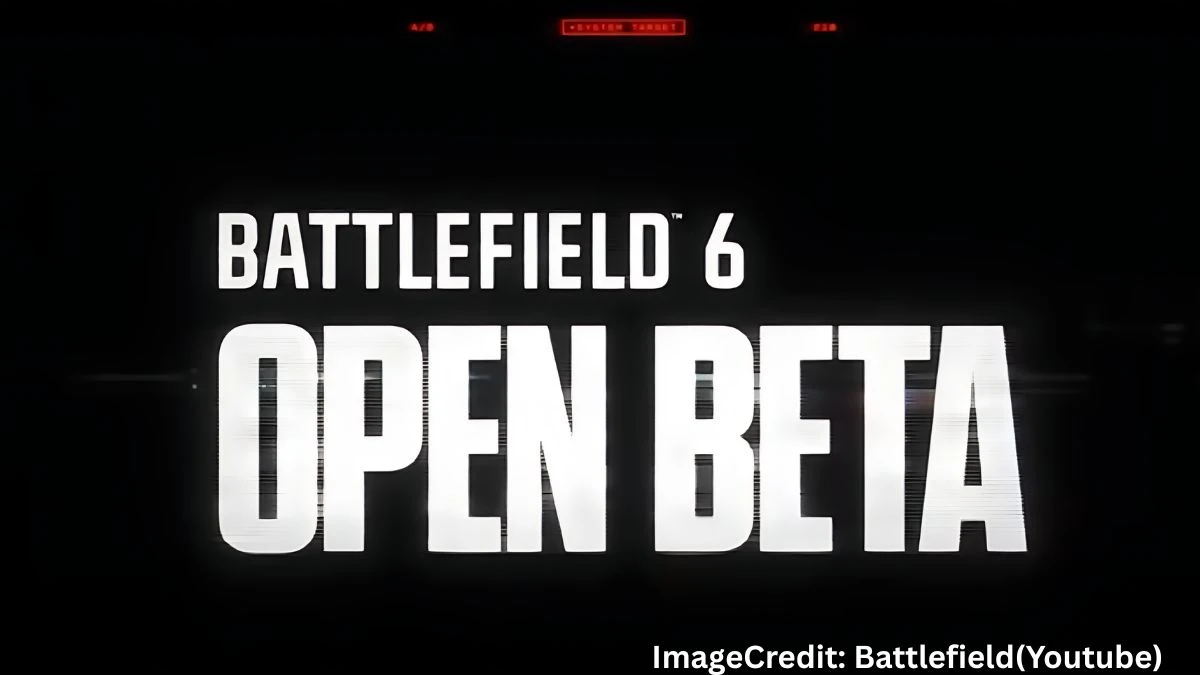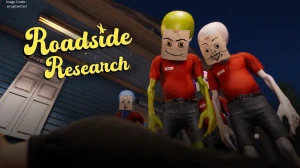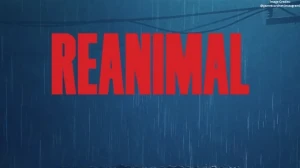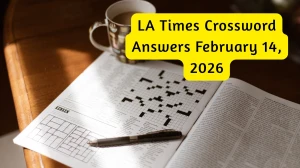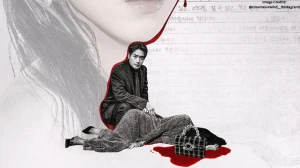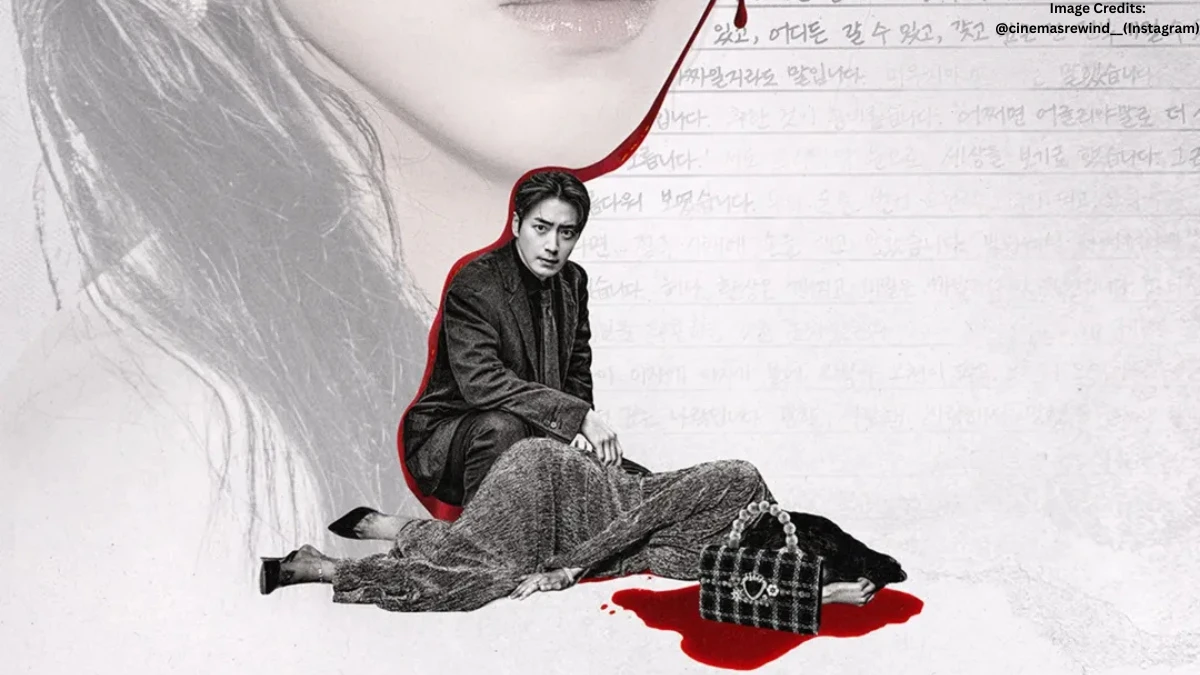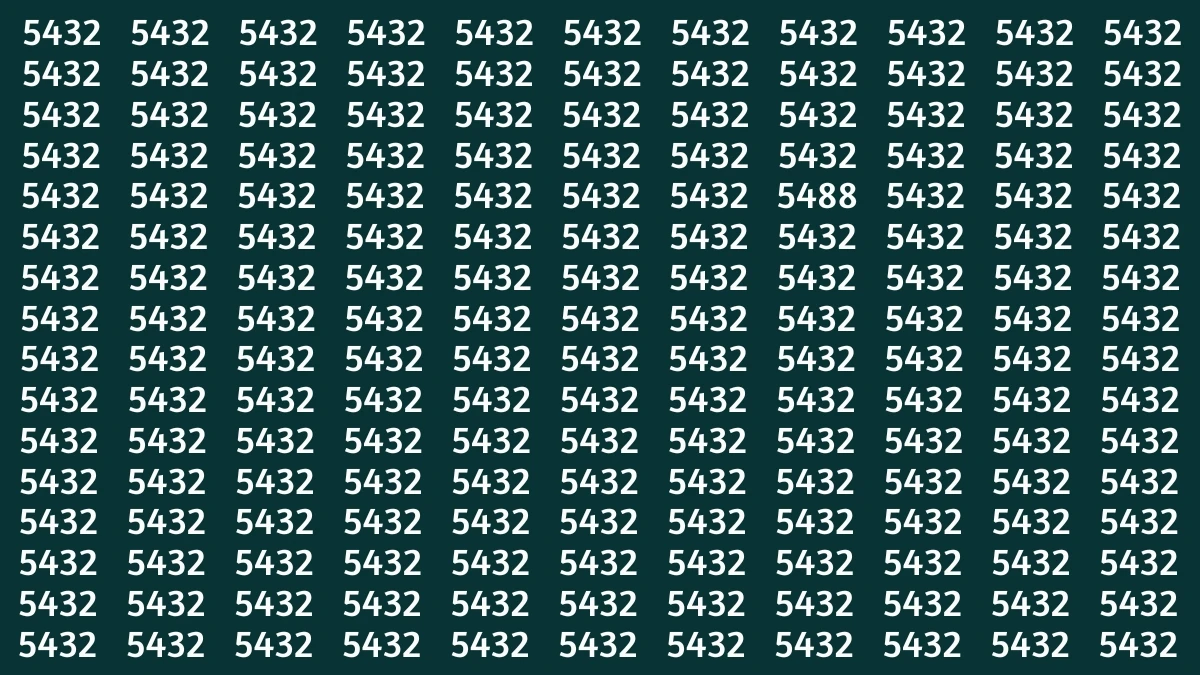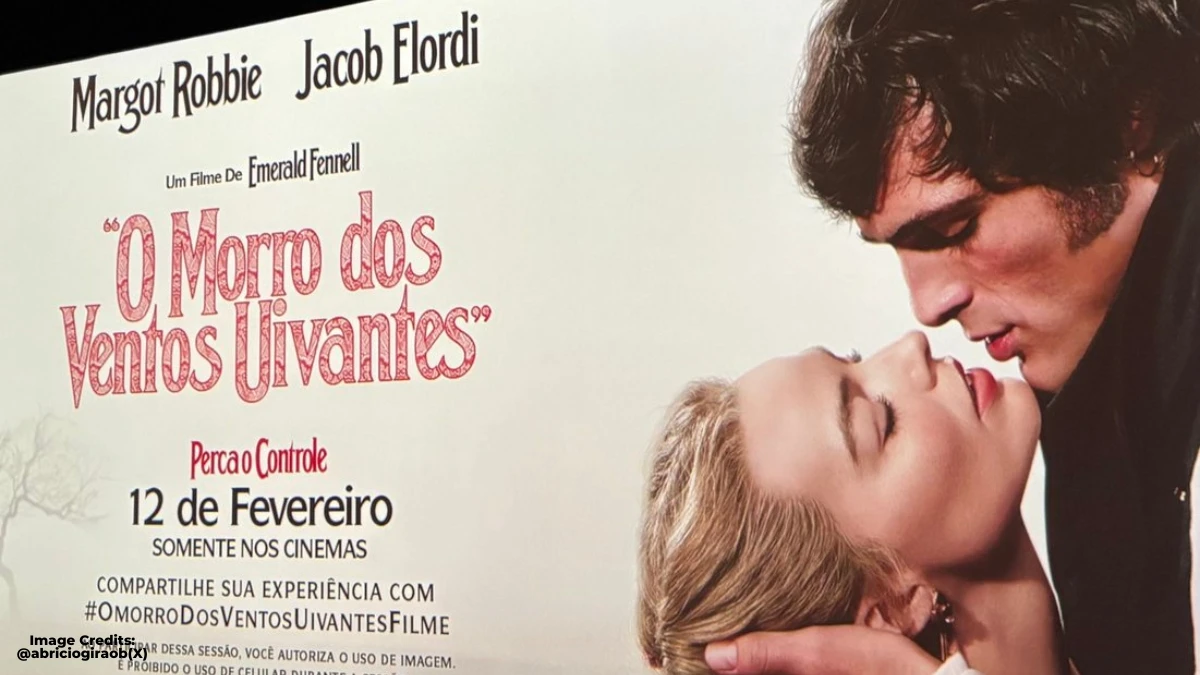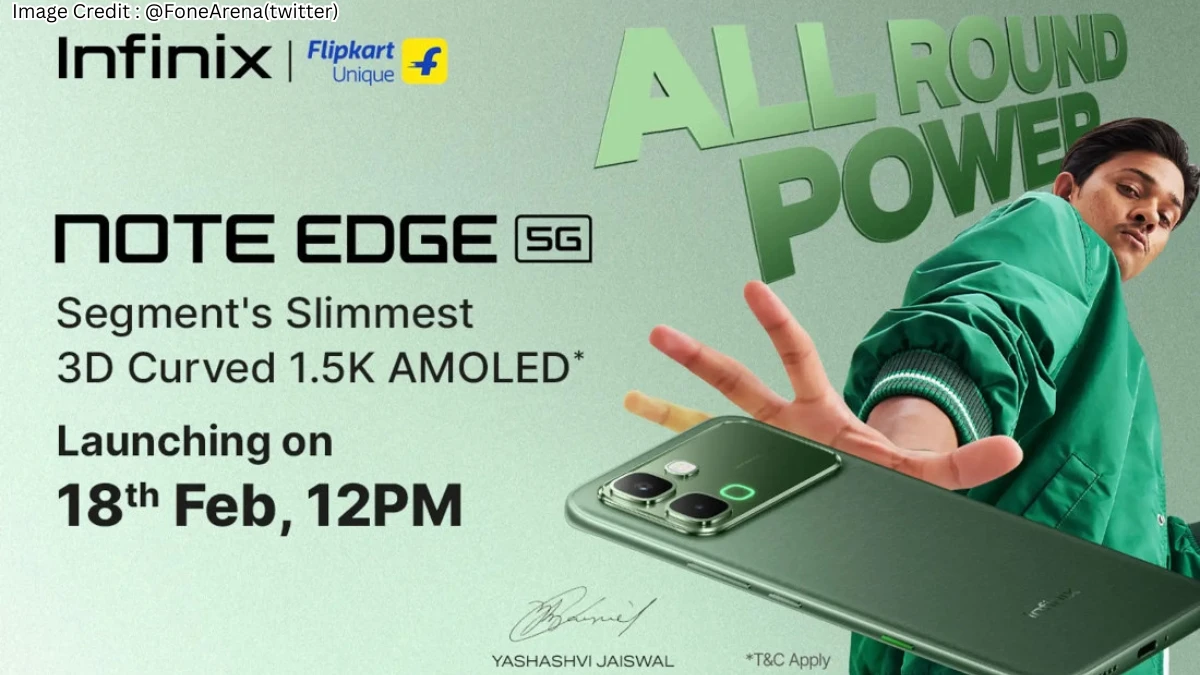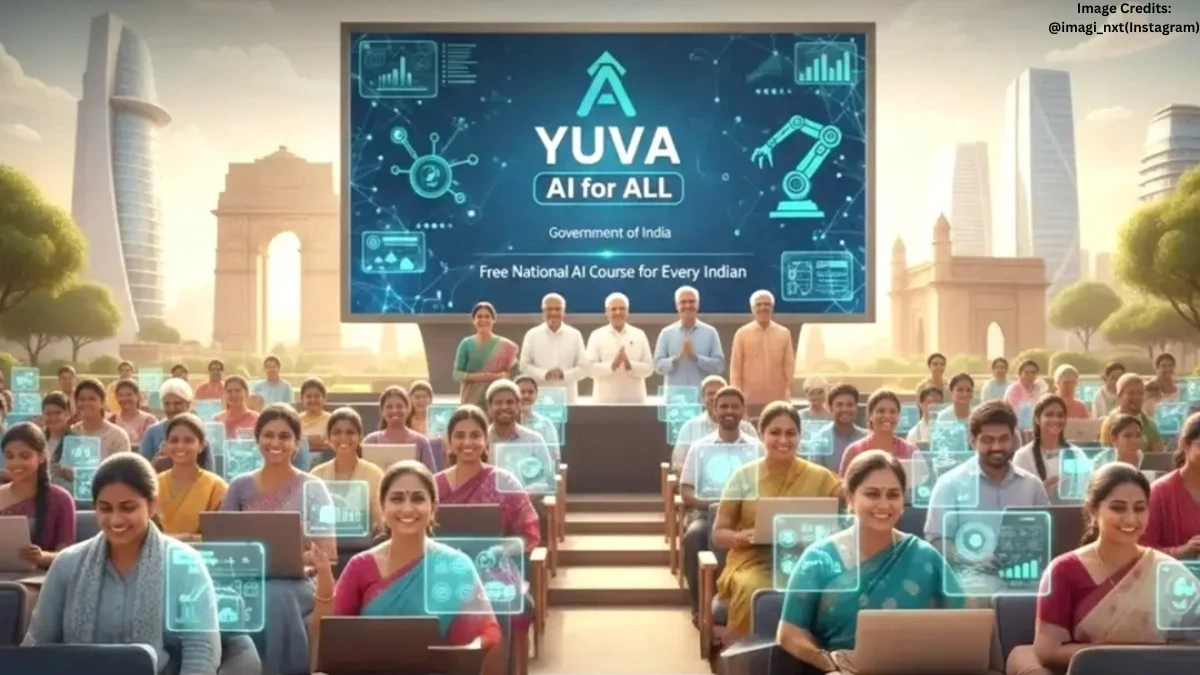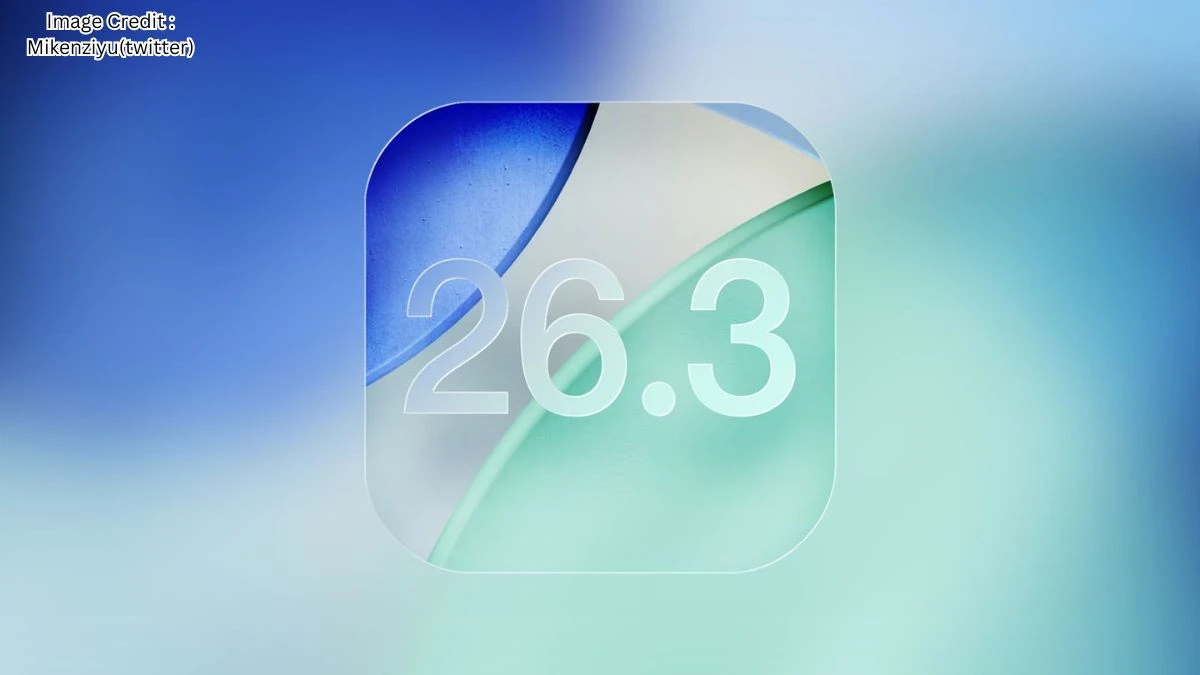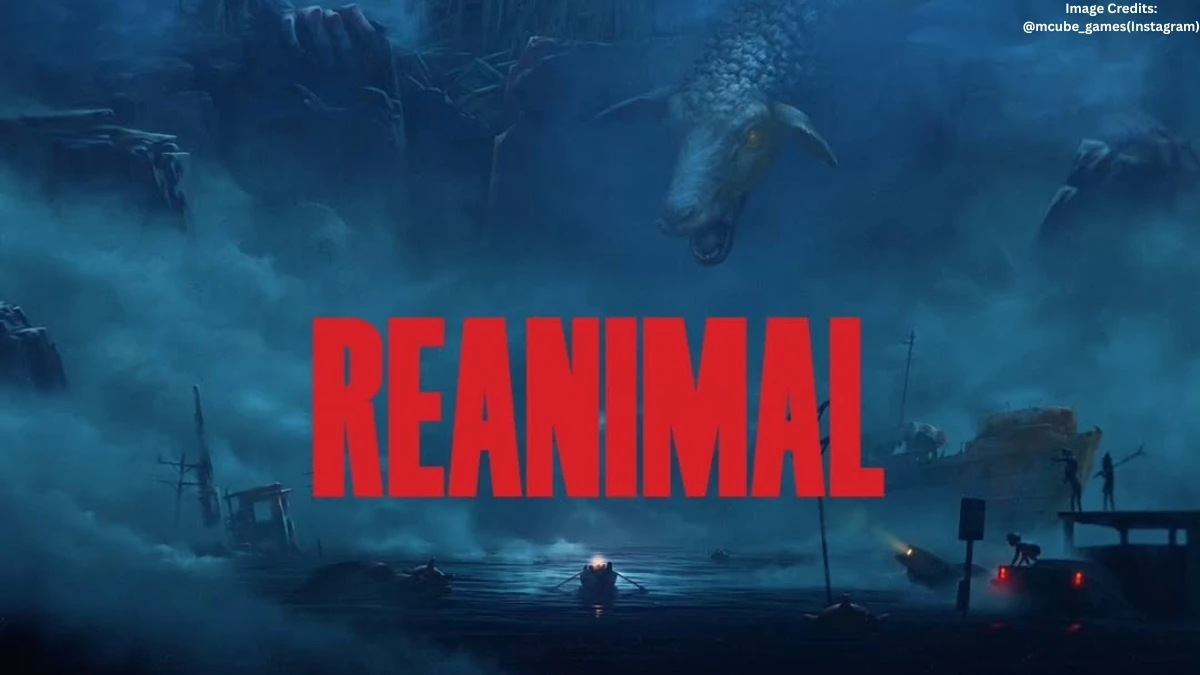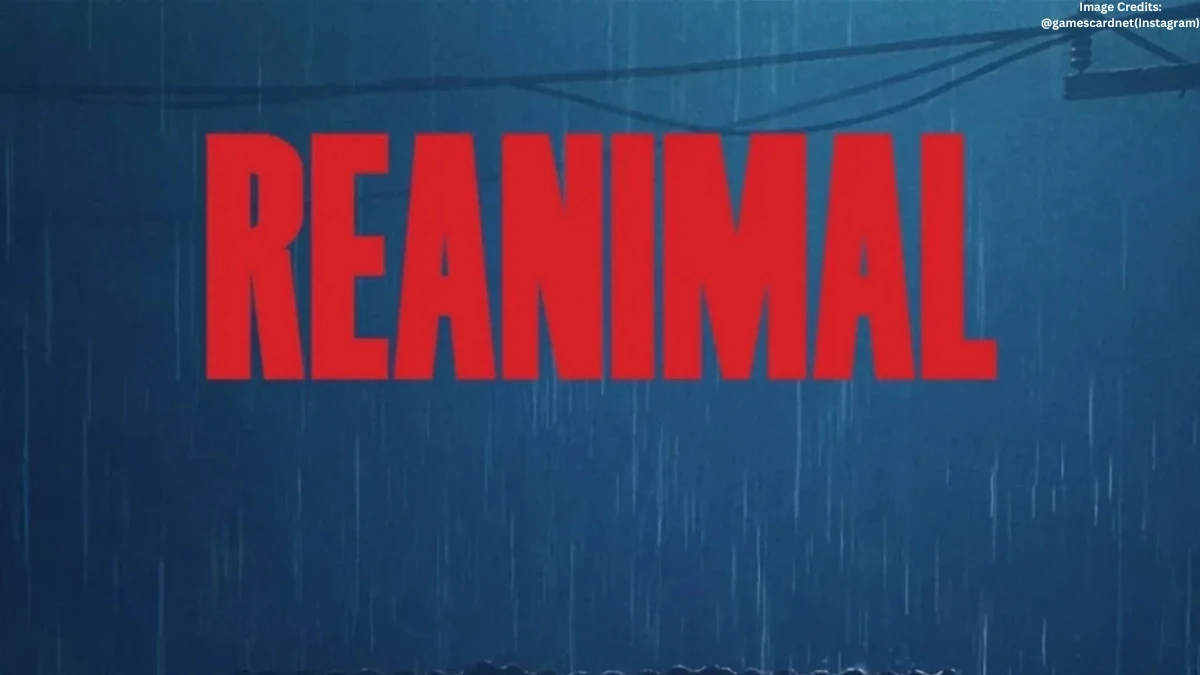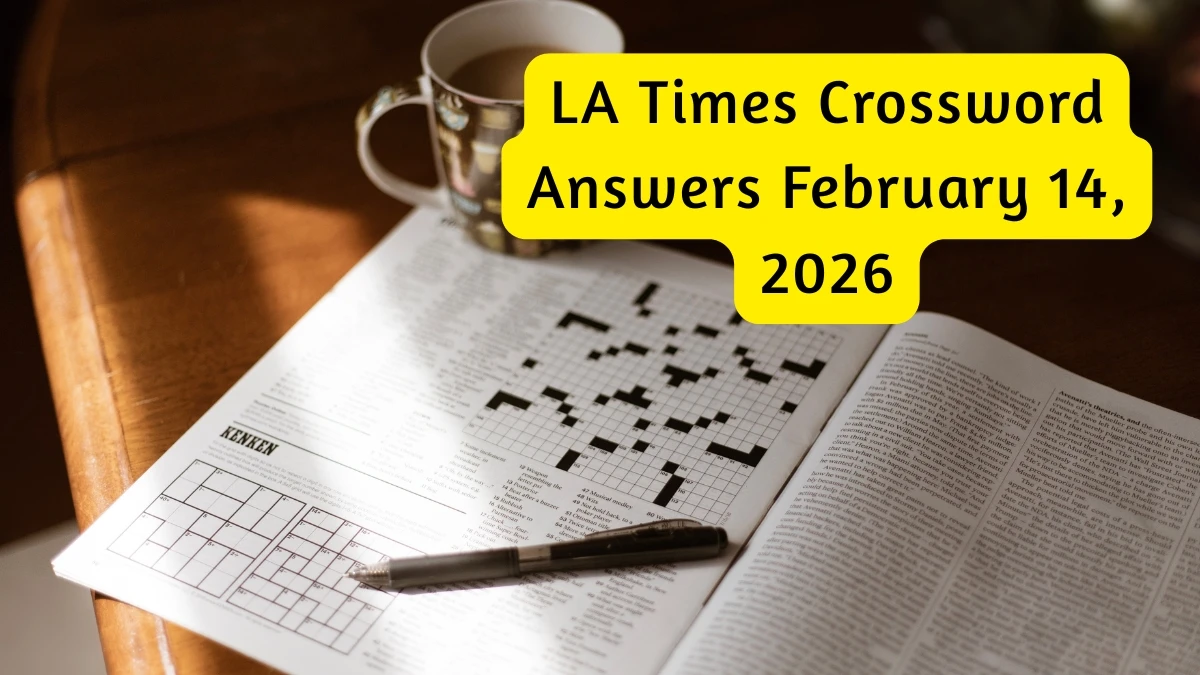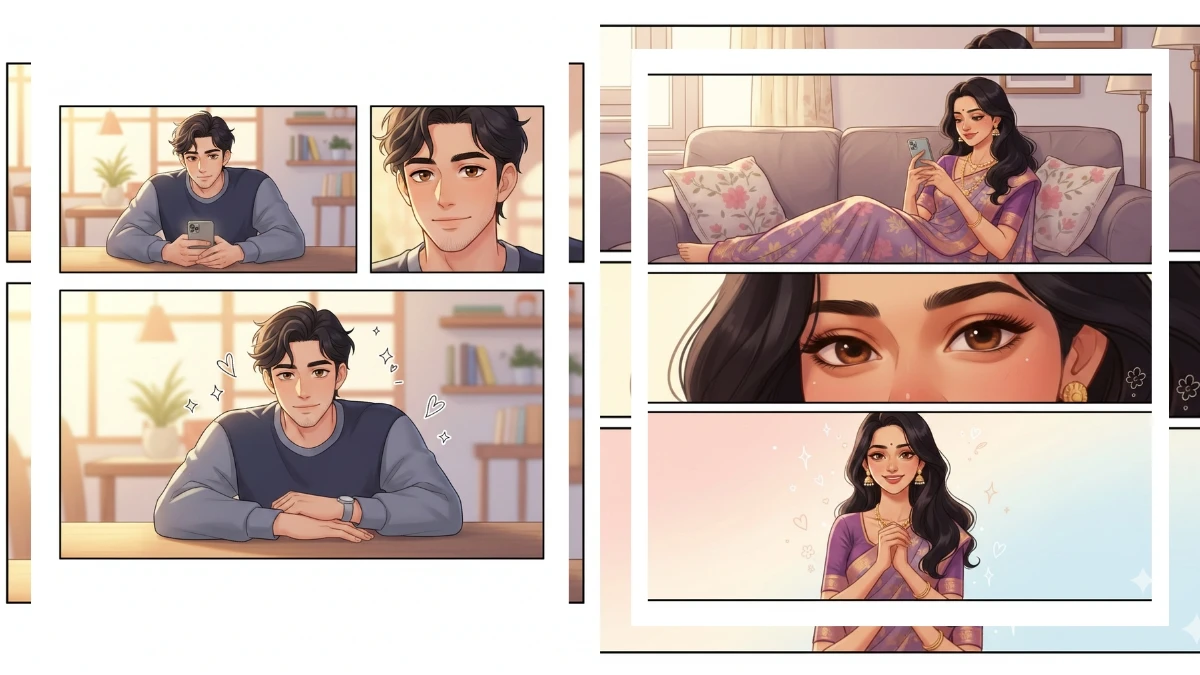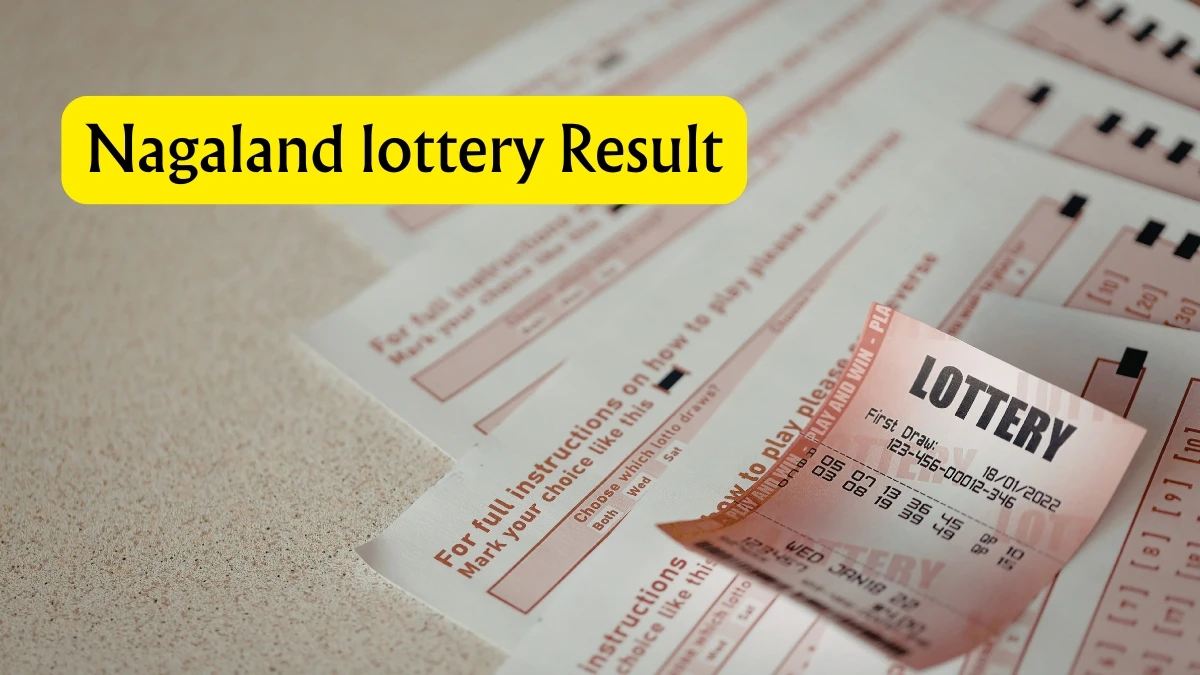Battlefield 6 Player Open Beta Stats: How To View Battlefield 6 Open Beta Player Stats?
Yes, you can see your Battlefield 6 Open Beta player stats, and it’s a whole lot easier than tracking your kill count with tally marks on a notepad. Let’s be real for a second: When the chaos settles after a beta weekend, all you want to do is relive those moments where you dominated or, you know, finally hit something with that sniper after two hours of whiffed shots.
The Open Beta for Battlefield 6 just wrapped up, and now everyone’s itching to see their stats: total kills, assists, the dreaded K/D ratio, and, if you’re anything like me, the number of times you revived teammates only for them to run directly into a tank.
Way to Check Your Open Beta Player Stats
You won’t find an in-game stats page tucked away in the menus right now. EA decided to keep things streamlined and moved the stat tracker online. Here’s how you do it:
-
Go to the official EA Battlefield 6 Player Stats page.
-
Type your EA ID (it’s your account name, not your soldier’s code name took me half a day to figure out.
-
Hit search, and boom, a neat little recap pops up with your KD ratio, total matches, XP, shot accuracy, assists, revives, and your most played class and mode.
And hey, if you’re desperate to show off, EA even lets you download an image of your highlight stats. Social media flex incoming or public shaming, if your performance was a little “experimental”.