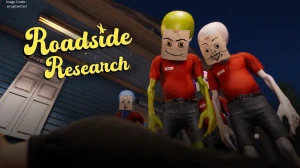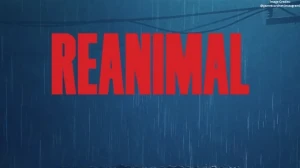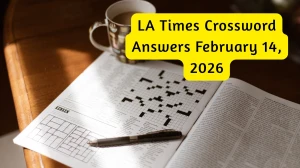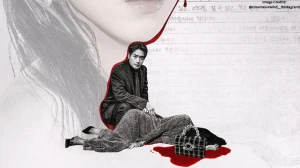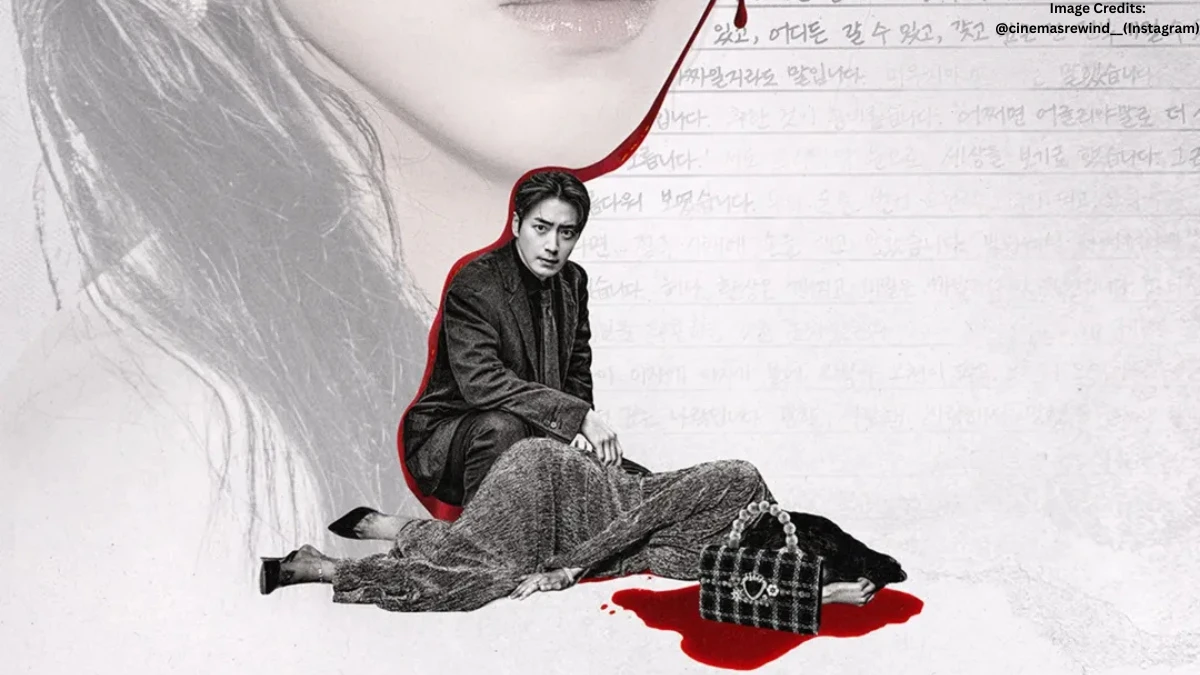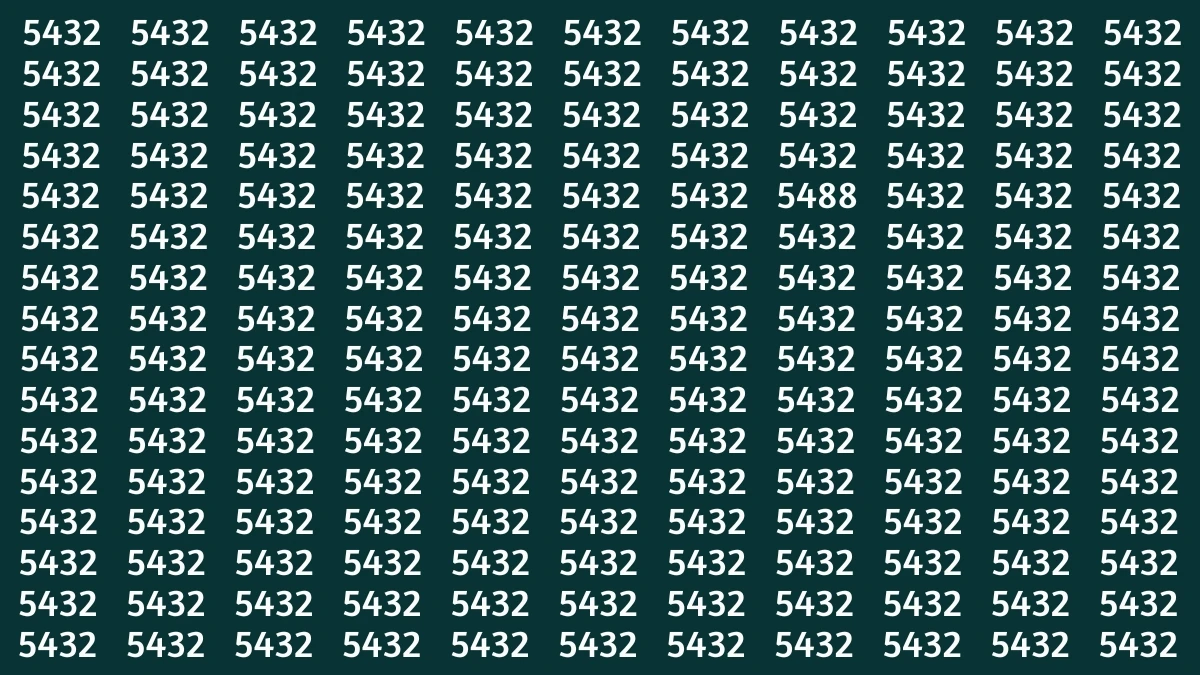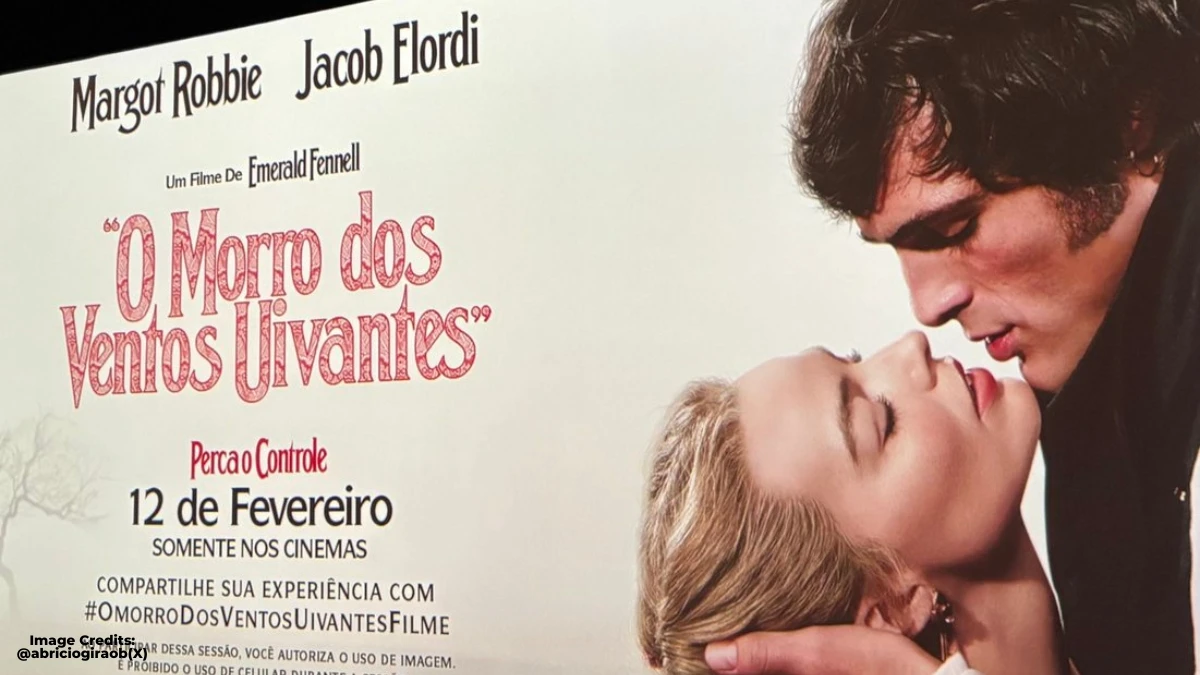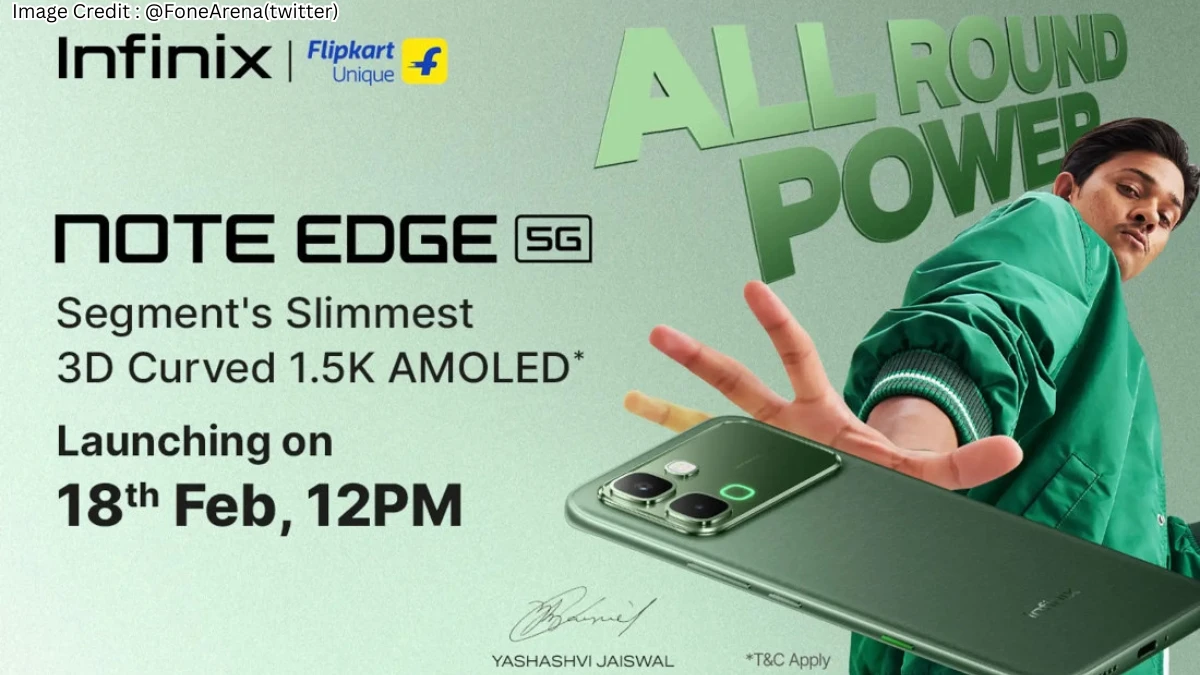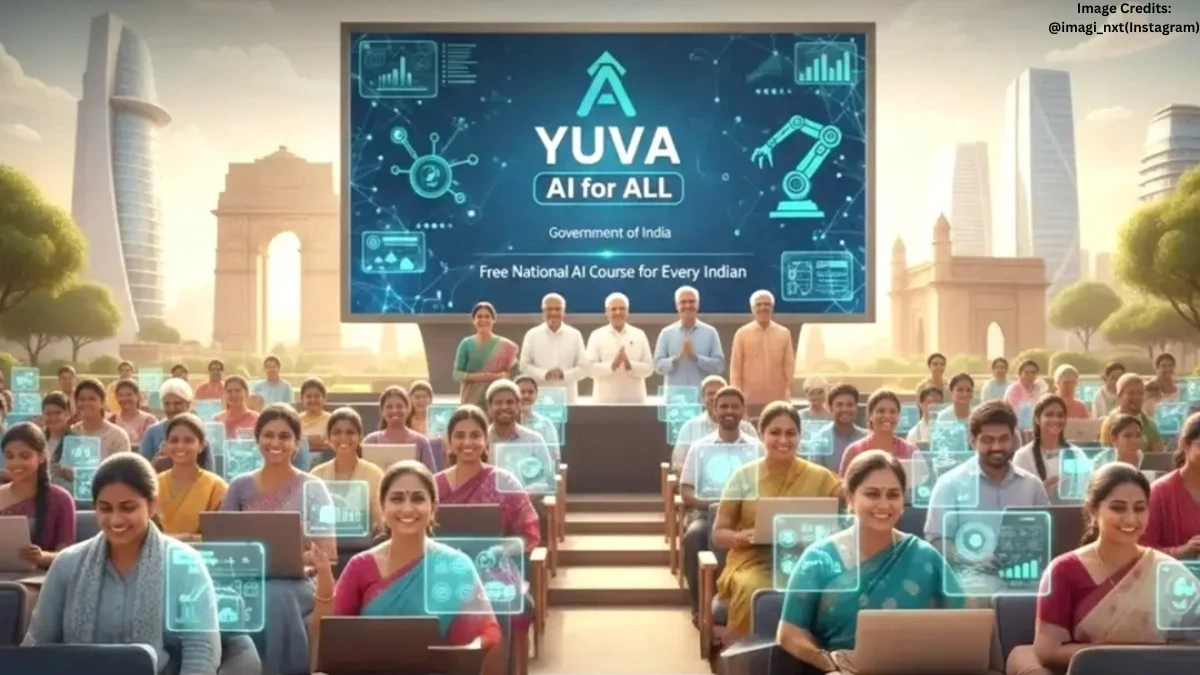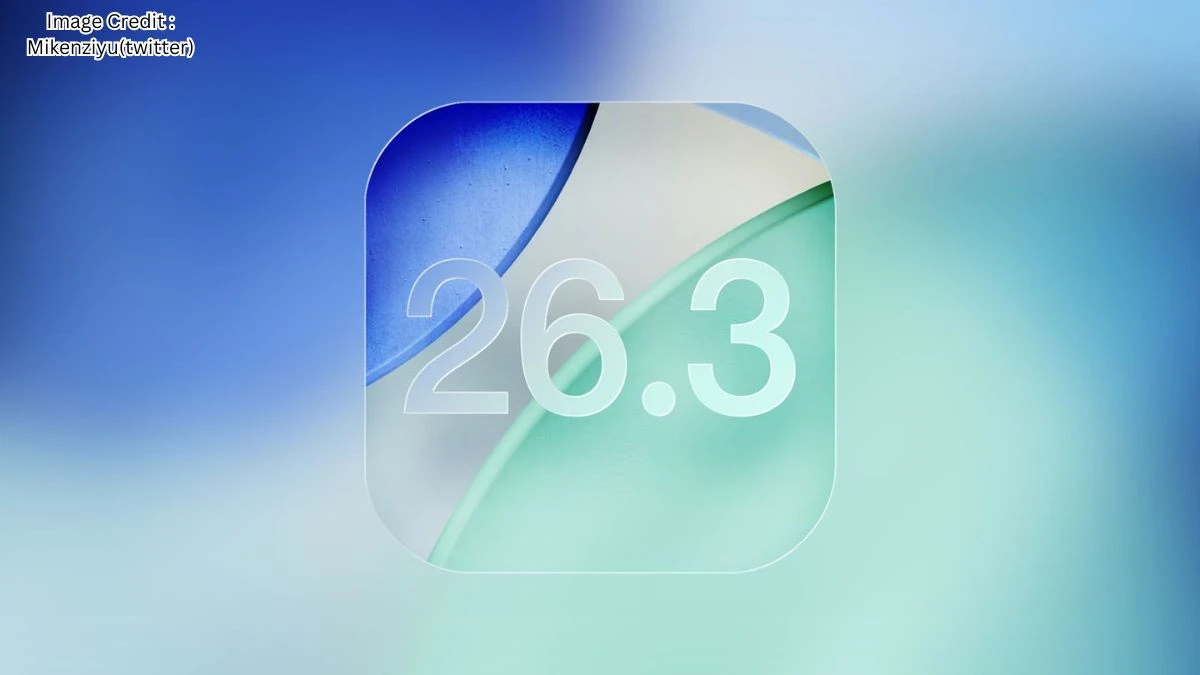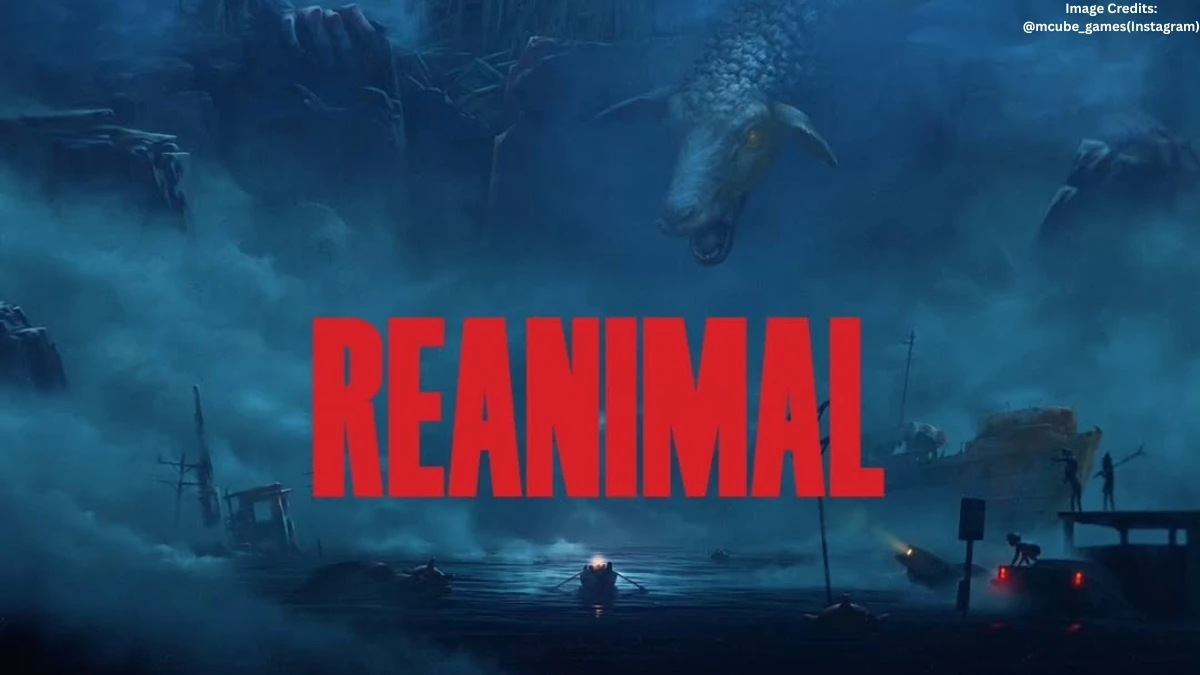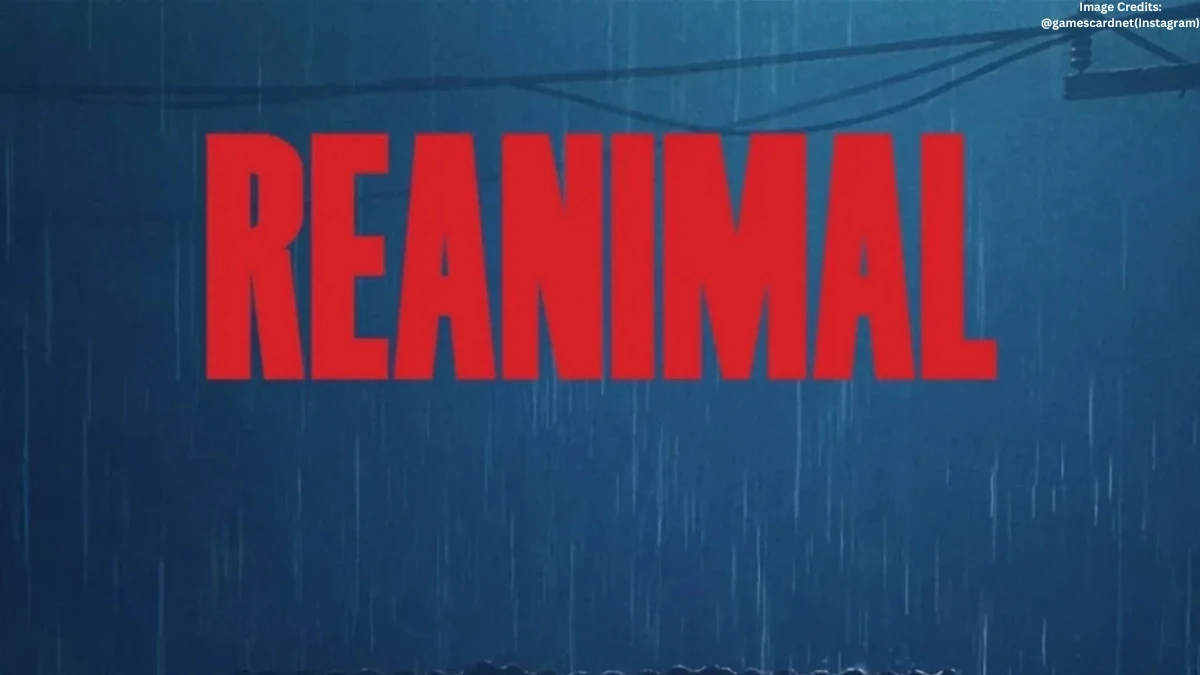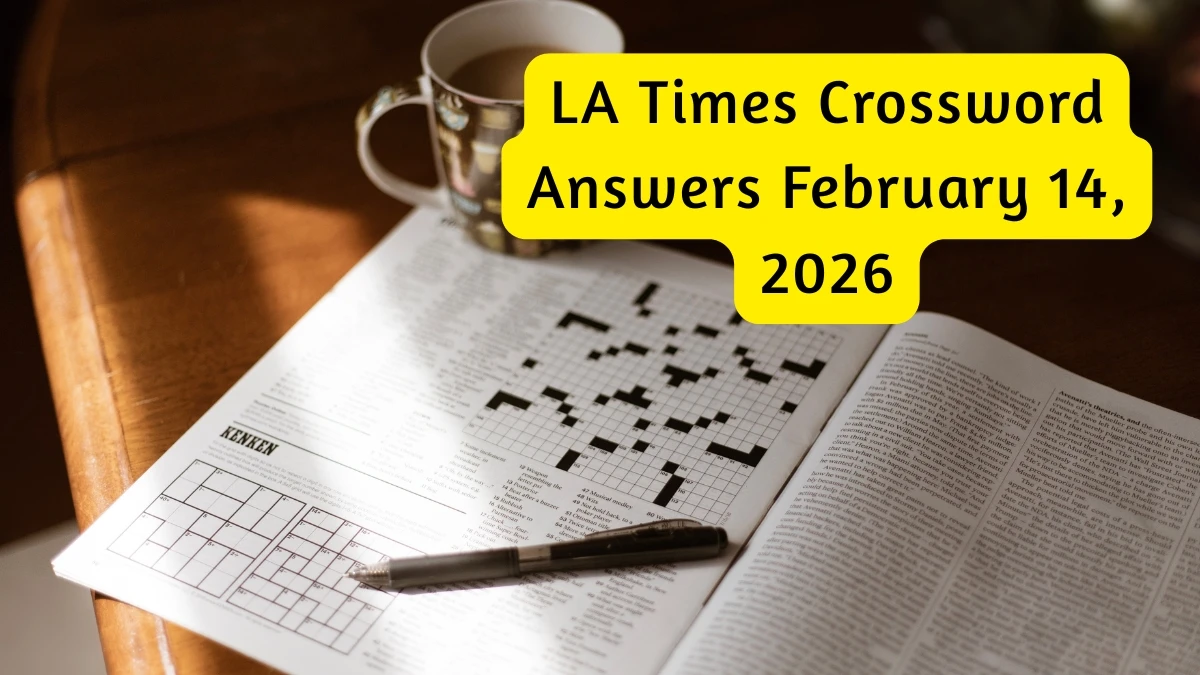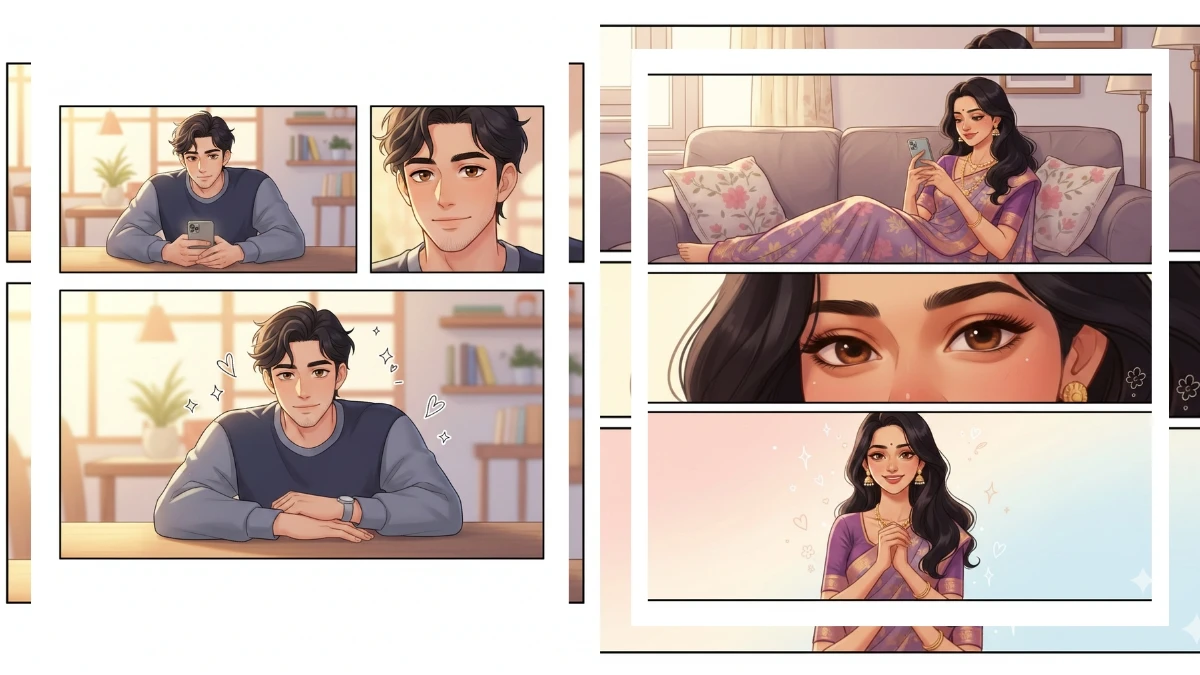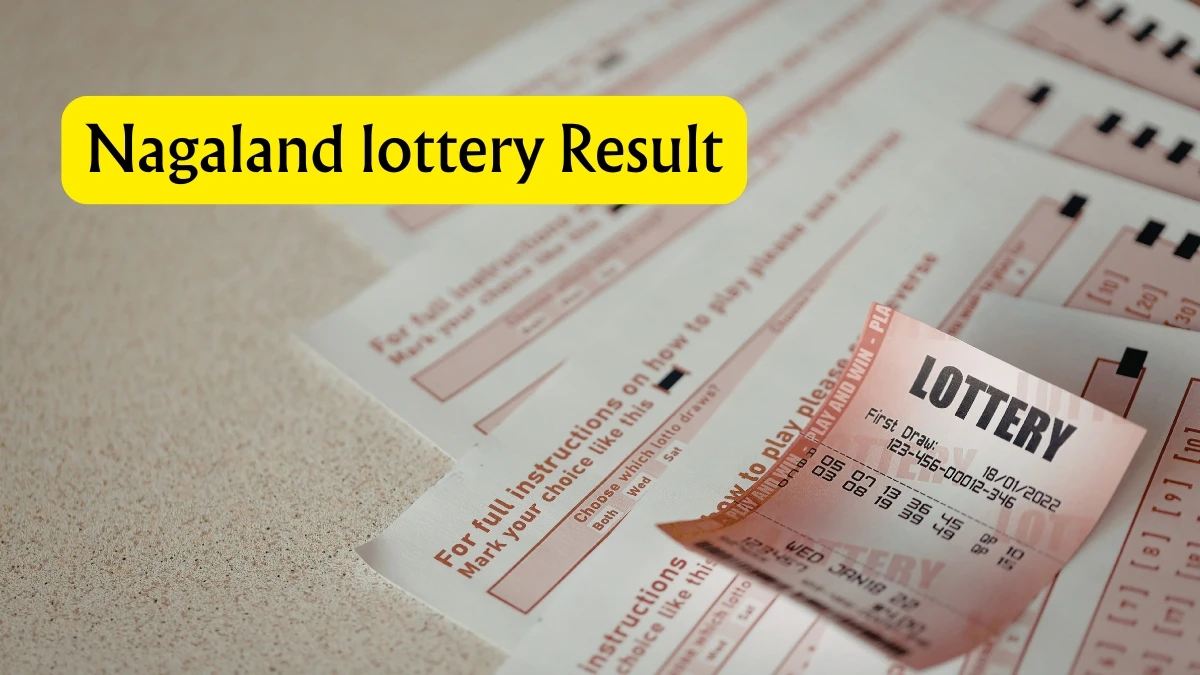Battlefield 6 Open Beta Stuck on Loading Screen
Here’s the deal: the Battlefield 6 open beta is breaking records for player numbers, but it’s also handing out errors and bugs like free popcorn at a movie premiere.
You load up the game, maybe try to jump into a match on the always-broken Siege of Cairo map, only for the loading screen to freeze—or worse, the screen flickers and crashes, sometimes locking your PC so hard you’d think it was auditioning for a horror flick. It’s comedy if you like dark humor, but not so funny if you’ve been waiting all week just to play.
Most Common Battlefield 6 Beta Issues
- Stuck on loading screens after matchmaking: You’re staring at that Battlefield 6 logo for ages, sometimes getting a flickering black screen, then… nothing. Users on forums and Reddit have quit and relaunched the game more times than I’ve refreshed Twitter.
- Splash screen and DirectX errors: “D3D12CreateDevice” failures, blue screens, and unexplained crashes—sometimes your hardware just says “nah.” Even top-end CPUs and GPUs have hit problems, which is… comforting? (Not really.)
- Secure Boot errors: Beta needs Secure Boot enabled. If your BIOS is set to legacy, or Secure Boot says “unsupported,” you can’t get in at all.
- Overlay/compatibility bugs: The in-game overlay, Discord overlay, Nvidia overlay—all possible suspects for crashes and infinite spinny loading dots.
- Server-side problems: Sometimes, it’s not you or your setup—it’s the servers themselves, especially if you’re trying to play on EU servers. Ironic, right?
Quick Fixes That Actually Work
I’ll shoot straight: not every trick works for everyone, but these fixes get repeated mention by seasoned players, YouTube troubleshooters, and tech forums.
If You’re Stuck on Loading or Flickering Screens
- Force quit and relaunch: Hit Ctrl+Alt+Delete, open Task Manager, and nuke the Battlefield 6 process. Start fresh. Easy, but feels like giving up... until it works.
- Repair game files: Use the EA launcher or Steam to verify and repair files. Missing or corrupt files often cause freeze-ups—think of it as patching a leaky boat before rowing into battle.
- Toggle overlays off: Turn off every overlay—Steam, Discord, Nvidia, even the EA in-game overlay. Overlays can conflict with the game and cause endless loading or flickers.
- Switch DirectX versions: In Steam, right-click Battlefield 6, click Properties, and in launch options, type either -dx11 or -dx12. Try both; some folks swear switching DirectX finally gets things moving.
- Restart the EA app and clear cache: Exit fully, clear out cache from local folders, reboot. Sometimes, you need to clean house to evict those bugs.
Secure Boot Error? Here’s the Nerdy Fix
- Go to Windows’ System Information, check Secure Boot State (“unsupported” means you’re out of luck).
- Open Disk Management and convert your boot disk to GPT, then enable Secure Boot in your BIOS.
- For full step-by-step, check a guide or quick YouTube tutorial—they’re surprisingly friendly about it these days.
When It’s Not You—The EU Server Curse
- If you’re trying to play conquest on EU servers and keep hitting that endless loading screen, try using a VPN set to the US.
- Or, honestly… take a snack break and try again later. Sometimes, server-side hotfixes roll out while you’re scouring the fridge.
Battlefield 6’s beta isn’t the smooth ride we hoped for, but honestly, it’s wild to see this many fixes and clever workarounds popping up. Remember, even seasoned techs and pro gamers are hitting snags—so don’t feel bad if it happens to you.