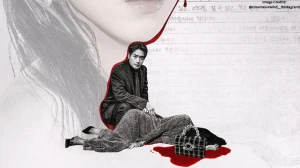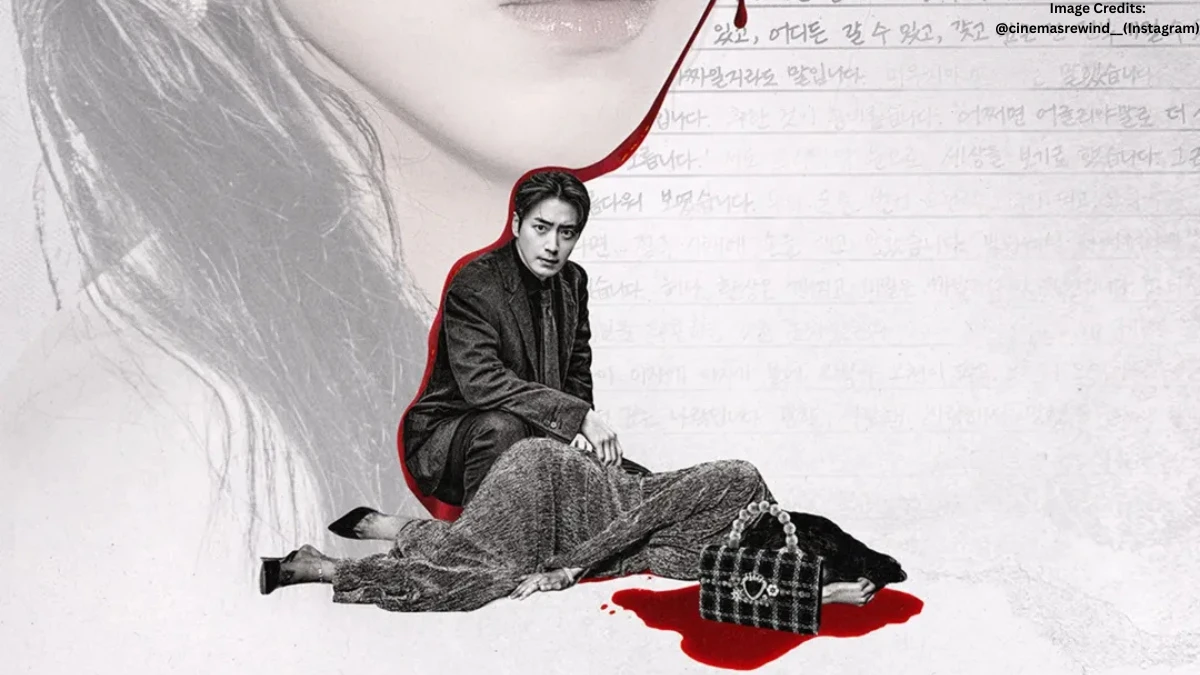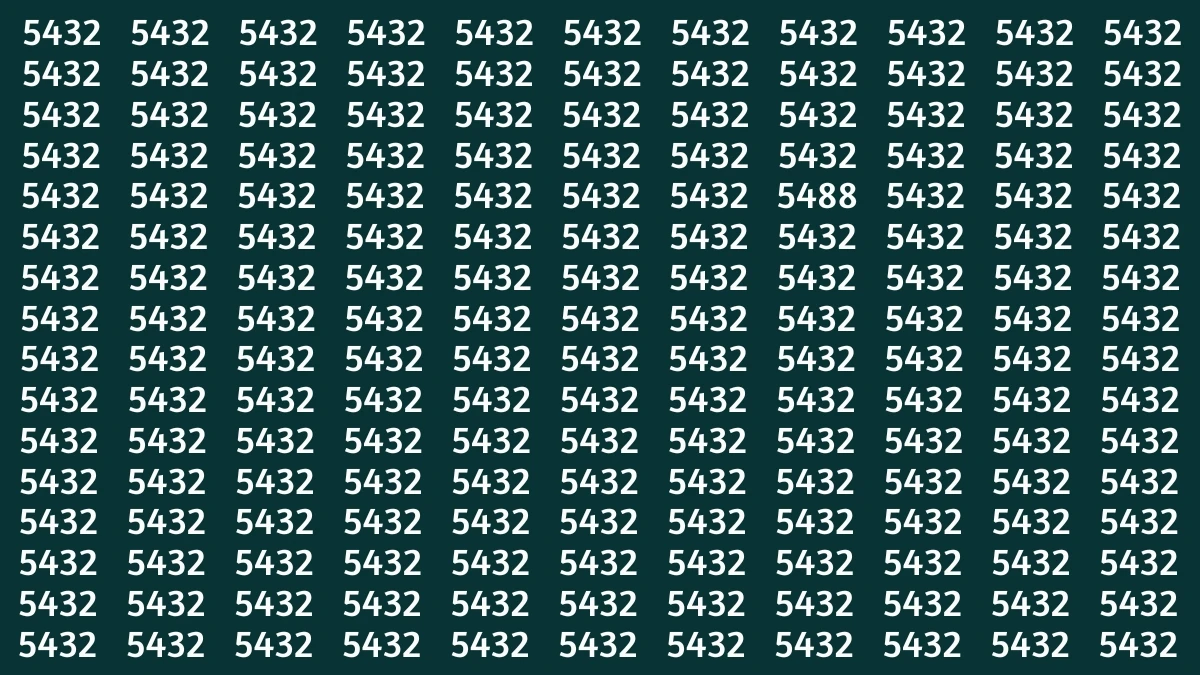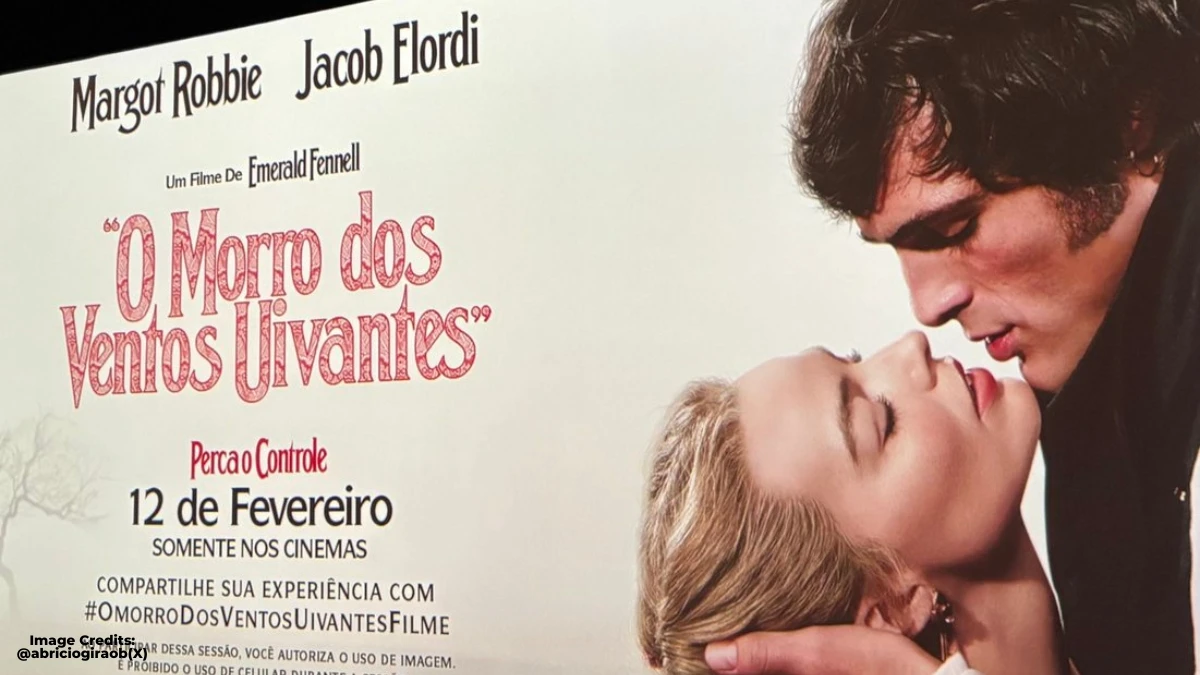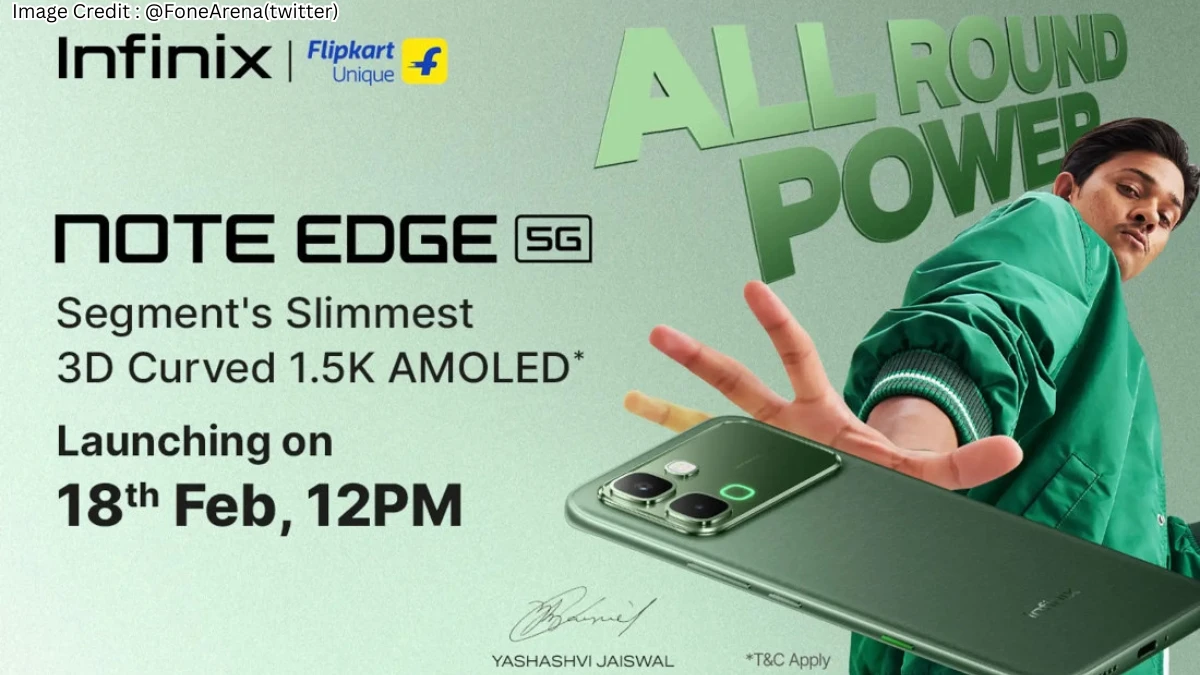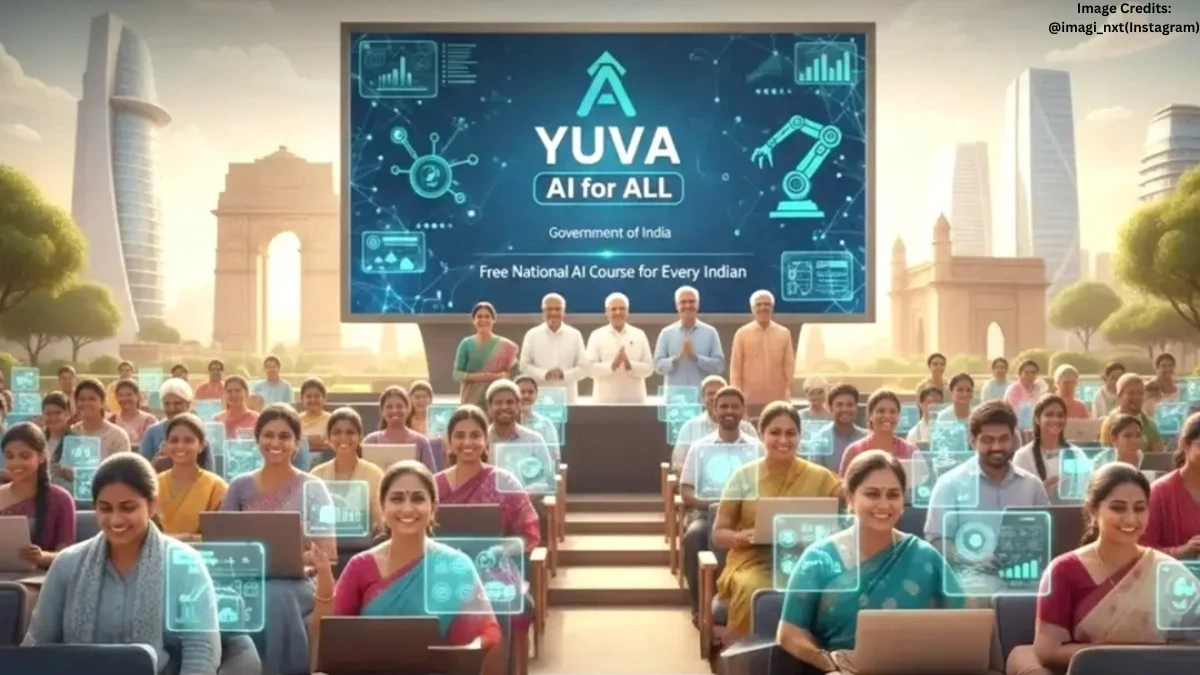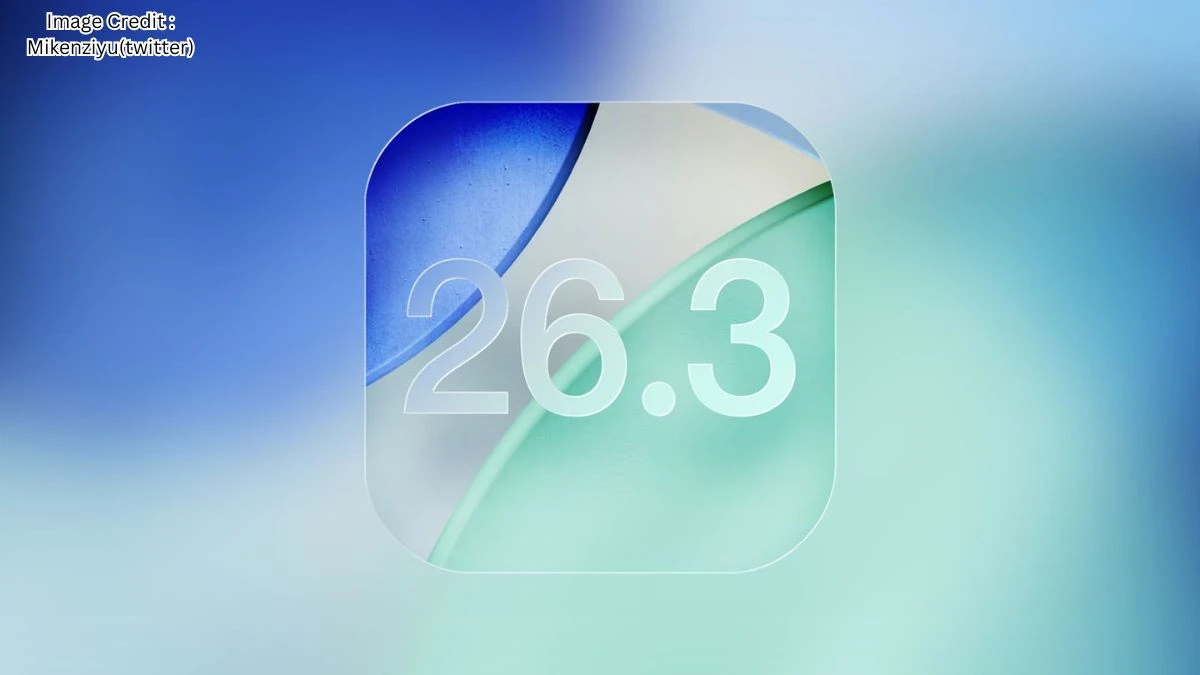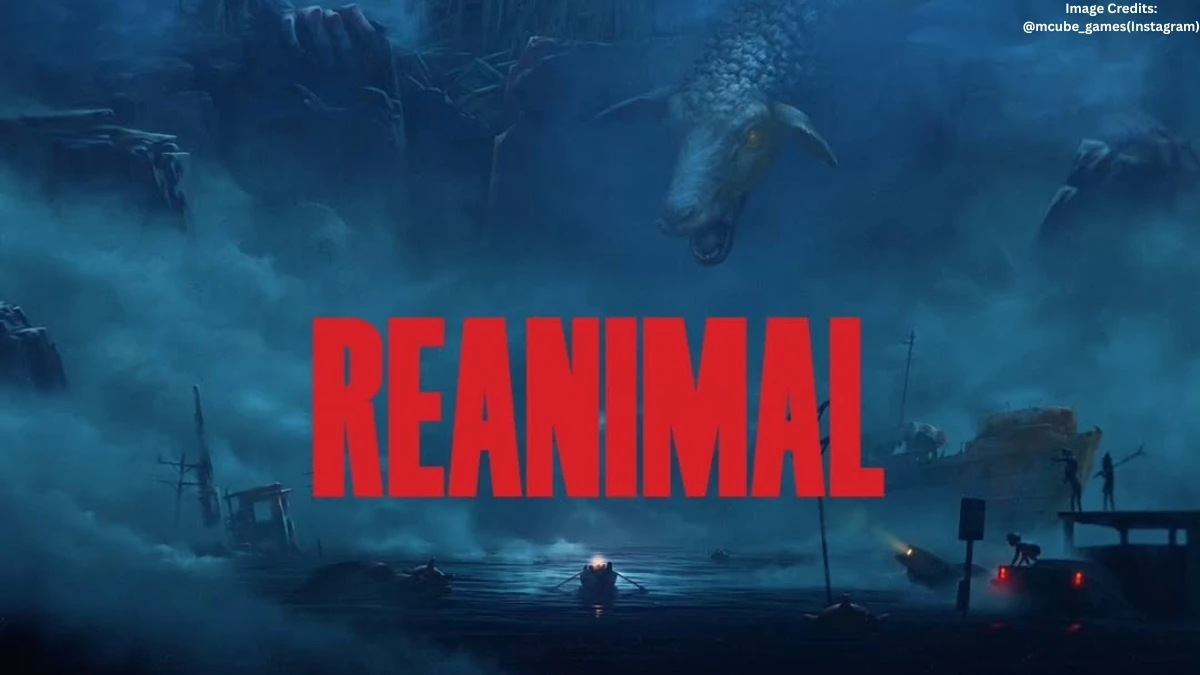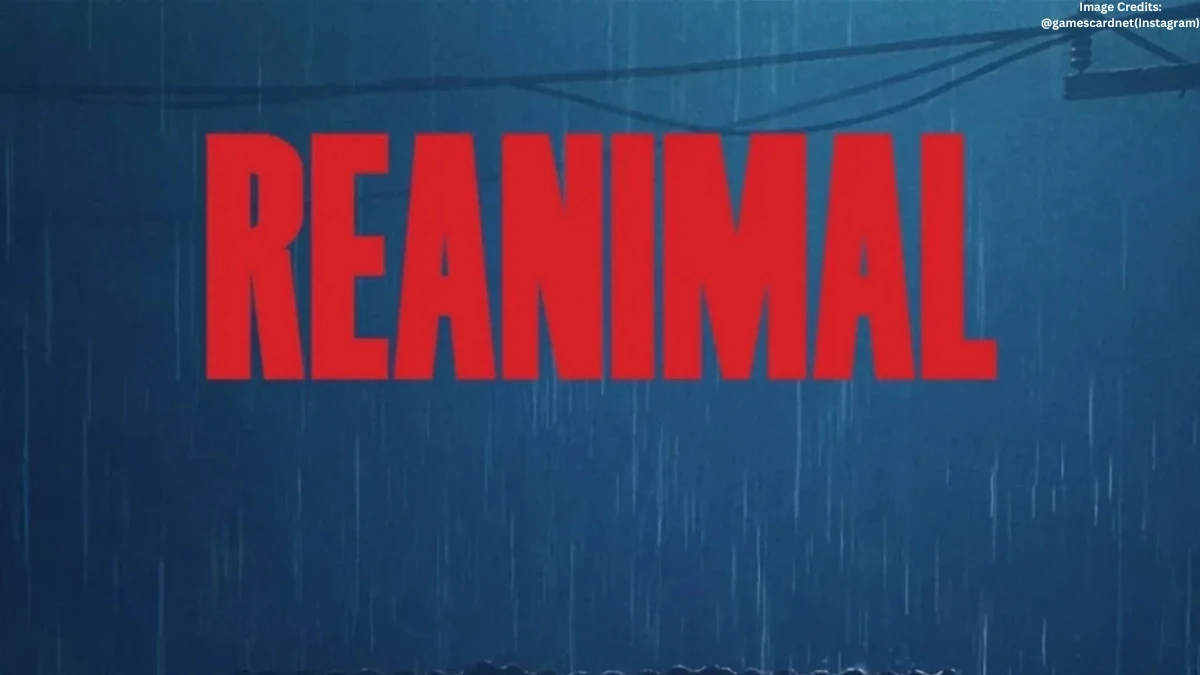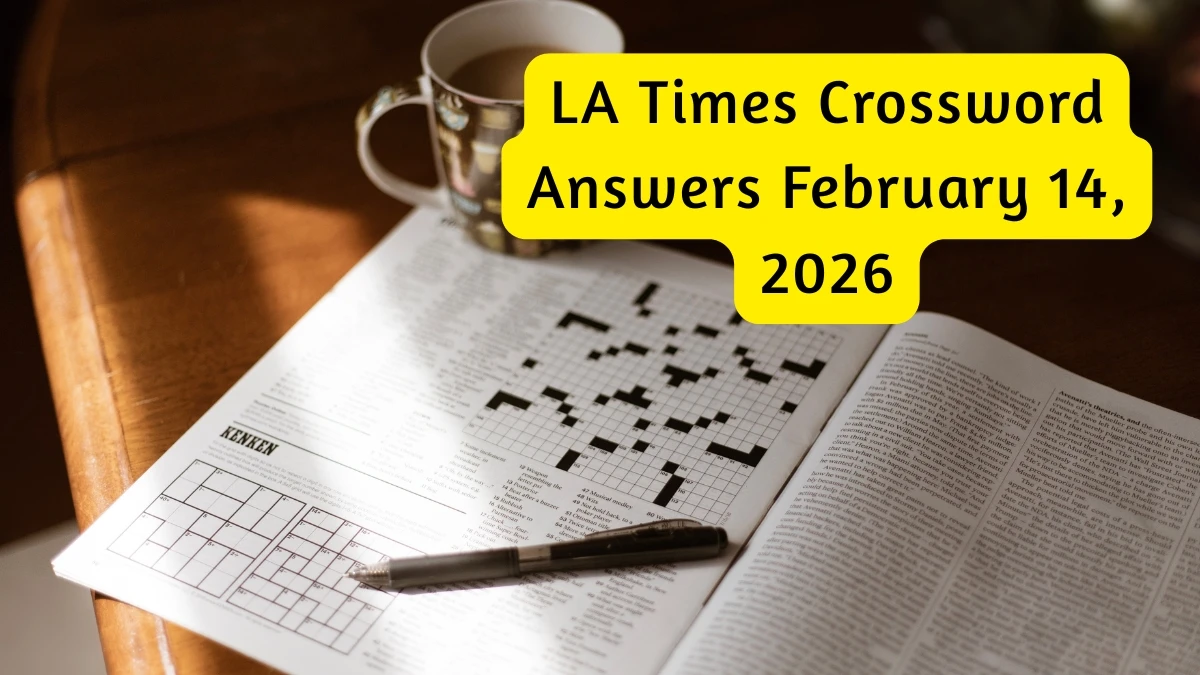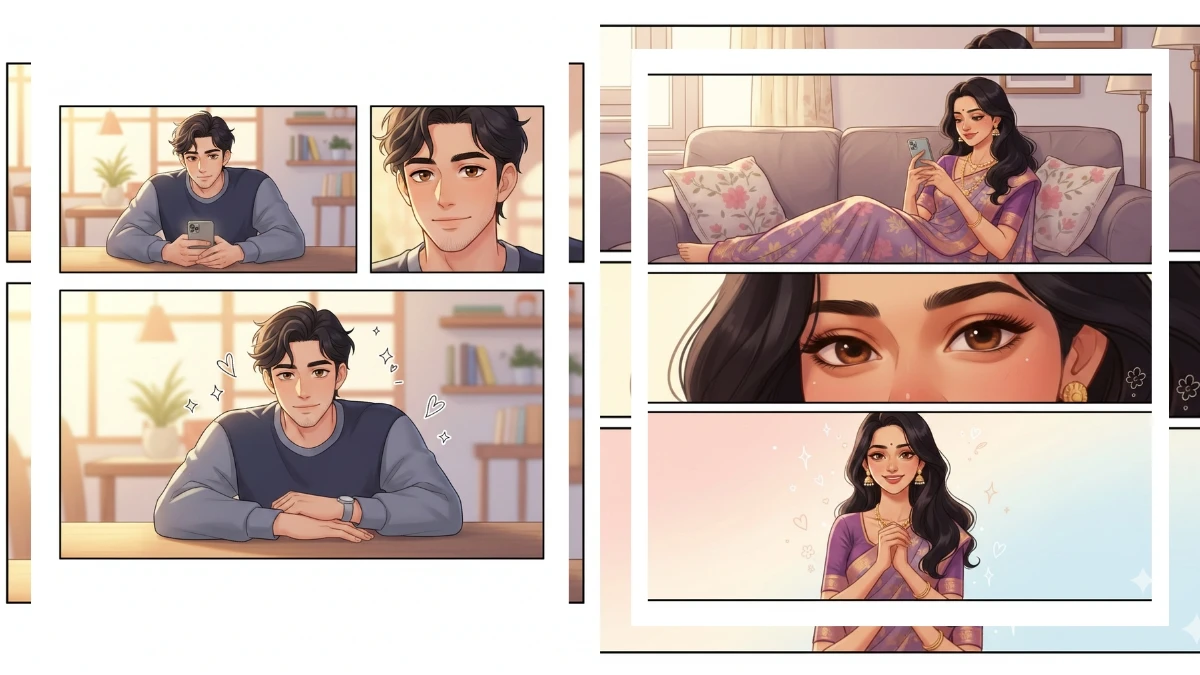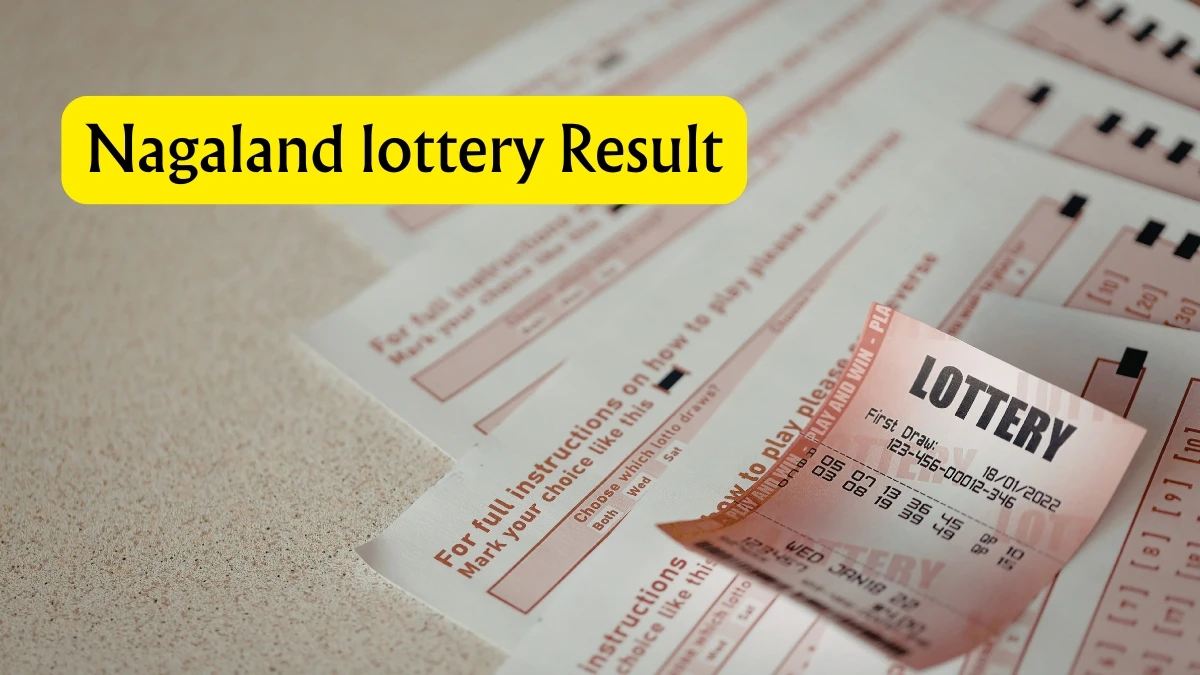ChatGPT’s Motion Blur Magic: 10 Cinematic Prompts That Make Every Photo Pulse With Realism in 2025
Motion blur is quickly becoming one of 2025’s hottest viral photo trends, bringing energy, atmosphere, and authentic cinematic drama to everyday photos.
With ChatGPT’s powerful AI image generation and editing features, users can now create hyper-realistic, movie-inspired motion shots that turn simple portraits into living, dynamic scenes.
These 10 transformative prompts allow creators to freeze moments of action, simulate movement, and add just the right amount of blur to evoke speed, emotion, and “every-frame-alive” storytelling.
Whether it’s a cityscape in rush hour, a dancer mid-spin, or a sports portrait bursting with intensity, ChatGPT’s deep understanding of visual storytelling lets anyone achieve the magazine-quality motion blur effects once reserved for pro photographers and VFX artists.
How to Create Cinematic Motion Blur Shots in ChatGPT AI
Use this step-by-step guide for the best results:
- Log in to ChatGPT (online or app) and select the AI image editor/generator mode.
- Upload a clear, expressive portrait or action photo where subject movement or speed is visible, moving hair, spinning dress, walking legs, or flowing background.
- In the prompt field, enter a highly detailed description specifying the scene, lighting, style, and blur direction. Example: “Ultra-realistic cinematic portrait of a runner in motion, background streaks of city lights, intense horizontal motion blur, sharp focused face, dramatic orange rim lighting, glowing soft highlights, DSLR lens effect, film grain, high-resolution 8K, movie frame composition.”
- Adjust parameters for direction and intensity: “horizontal blur,” “subtle trailing effect,” “face always in sharp focus,” “background only blurred.”
- Click “Generate.” Review and rephrase if needed, experiment with vertical, radial, or background-only blur effects for creative variations.
- Upscale and download your favorite result for sharing or portfolio use.
Tips and Tricks for Realistic Cinematic Edits
- Focus on Subject Clarity: Combine keywords “sharp focus on subject” with “background motion blur” for instantly pro results.
- Specify Movement: Refer to “running,” “walking,” “dancing,” or “hair blowing” to make the motion effect believable.
- Adjust Blur Intensity: Use prompts like “gentle trailing blur,” “high-speed streaks,” or “subtle motion effect” to customize drama.
- Layer in Lighting: Add “rim light,” “spotlight,” or “street light reflections” for extra cinematic flair and depth.
- Reference Film Techniques: Terms like “long exposure,” “DSLR lens,” “analog film grain,” and “neon bokeh” elevate realism and mood.
- Use Negative Prompts: “Do not blur subject’s face,” “preserve facial features,” “no cartoon effect”, maintain editorial quality.
- Experiment with Scene Context: Try prompts for “metro station crowd,” “rainy night chase,” or “festival dance floor” for viral storytelling.
- Iterate and Refine: Make subtle prompt changes, direction, speed, and camera angle to dial in the best frame.
Join This Channel for Trending AI Image Prompts - CLICK HERE
ChatGPT AI Photo Editing Prompts to Create Realistic Cinematic Motion Blur Shots Where Every Frame Feels Alive
Prompt 1:

Use This:
"A photorealistic panning shot of a female model mid-walk in an urban night scene, passing by a crowd of pedestrians. The scene features motion blur, capturing the movement of the crowd and the model. The model has a confident expression, her face in sharp focus while the rest of the scene is blurred. The muted cinematic colors include neon streetlights, with pastel tones in her clothing. The setting is an atmospheric, busy city street at night --ar 1:1 --v 6.0"
Prompt 2:

Use This:
"A photorealistic panning photo of a female model walking down a runway during a fashion show. Her face is clearly visible and expressive, while motion blur surrounds her, giving a sense of speed and drama. The lighting is soft and pastel, with muted tones on the runway and audience. The overall cinematic feel is heightened by the blurred backdrop of flashing lights and the subtle movement of the crowd --ar 1:1 --v 6.0"
10 Midjourney AI Prompts for Retro Modern Cinematic Portraits - Try Now!
Prompt 3:

Use This:
A panning photo of a female model mid walk, passing by a crowd, motion blur, photorealistic, pastel tones, cinematic muted colours --ar 1:1 --v 6.0"
Prompt 4:

Use This:
"A photorealistic panning shot of a female model walking through a desert landscape at golden hour. The motion blur creates a soft flow around her while her face remains in sharp focus. The scene is bathed in pastel pinks and oranges from the setting sun, giving it a warm, cinematic feel. The sparse crowd in the background is lightly blurred, adding depth to the shot."
MUST TRY - 8-Second Challenge: Spot 30 and 85
Prompt 5:

Use This:
"A photorealistic panning shot of a female model walking through a crowded city sidewalk on a rainy day. Her face is in focus, her expression serene amidst the motion blur of pedestrians. The muted cinematic colors give the image a soft, moody atmosphere, with pastel tones in the model’s outfit contrasting against the rain-slicked street and blurred umbrellas in the background."
Prompt 6:

Use This:
"A photorealistic panning shot of a female model walking along the beach at sunset. The motion blur captures her flowing movement as she walks, while her face is clear and expressive. The pastel tones of the sunset sky create a soft, cinematic palette, and the crowd in the background is slightly blurred by the motion of the model's stride."
8 Hunyuan AI Prompts for Funny Cartoon Portraits - Try Now!
Prompt 7:

Use This:
"A female model in a vintage patterned dress stepping off a curb in a bustling Asian city crosswalk (like Shibuya). The surrounding traffic and pedestrians are a dynamic blur. High-key, pastel tones with subtle reds and greens."
Prompt 8:

Use This:
"A female model in bohemian attire walking quickly through a lively night market. The stalls and hanging lanterns are smeared into streaks of warm light and colour. Rich, vibrant, cinematic colours with a shallow depth of field."
MUST TRY - 10-Second Spot the Difference Challenge
Prompt 9:

Use This:
"A photorealistic panning shot of a female model mid-walk in a bustling market street, passing by a crowd of shoppers. Her face is in sharp focus, showing her calm expression, while the motion blur adds dynamic movement. The muted pastel colors give the scene a soft and cinematic tone, with the market’s vibrant products slightly blurred in the background."
Prompt 10:
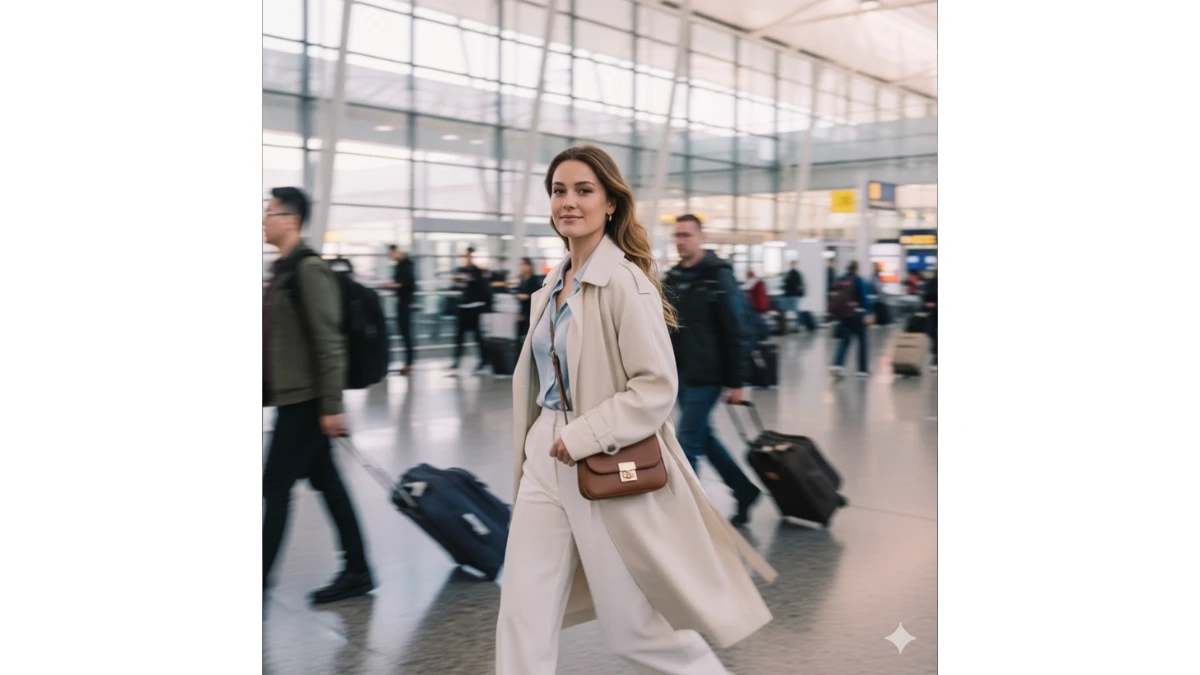
Use This:
"A photorealistic panning photo of a female model mid-walk in a crowded airport terminal. She walks through the crowd with her face clearly visible, smiling softly, while the surrounding passengers and baggage are blurred due to motion. The scene is bathed in muted, pastel-colored lighting, creating a cinematic and calming atmosphere."
8 Google Gemini AI Prompts for Trendy Aesthetic Portraits - Try Now!