Gemini AI Sets New Standard: Create Magazine-Quality Headshots with Viral ChatGPT Photo Editing Prompts
Transform your ordinary selfies into magazine-quality professional headshots with AI precision! In 2025, ChatGPT and Gemini AI have revolutionized portrait photography, making studio-grade results accessible to everyone.
Whether you need a corporate LinkedIn profile picture, creative portfolio shot, or social media headshot, these 10 trending prompts deliver ultra-realistic 8K quality that rivals professional photography.
This comprehensive guide walks you through copy-paste prompts, step-by-step creation processes, and expert tips to generate cinematic, high-definition headshots that stand out in today's competitive digital landscape.
Why Professional AI Headshots Matter in 2025
Professional headshots are no longer a luxury; they're essential for personal branding, career advancement, and online presence.
AI-generated portraits offer consistent quality, unlimited variations, and cost-effective solutions compared to traditional photography sessions.
With the right prompts, you can achieve editorial-style lighting, perfect skin retouching, and cinematic backgrounds that make lasting impressions.
How to Create Professional AI Headshots: Complete Process
Step 1: Prepare Your Source Image
- Choose a clear, well-lit portrait with your face filling at least 60% of the frame
- Use high-resolution images (minimum 400x400 pixels, up to 8K for best results)
- Select photos with simple backgrounds for easier AI processing
- Ensure good lighting on your face; natural light works best
Step 2: Select and Customize Your Prompt
- Copy one of the 10 trending prompts below
- Customize details like clothing, background, lighting style, and mood
- Add specific instructions: "maintain facial features," "8K ultra-detailed skin texture," or "editorial magazine photography style"
Step 3: Generate Using ChatGPT or Gemini AI
- Upload your source photo to the AI platform
- Paste your chosen prompt in the text field
- Specify 8K resolution and ultra-realistic style preferences
- Click generate and wait for AI processing (typically 30-60 seconds)
Step 4: Review and Refine
- Evaluate the generated headshot for realism and professional quality
- If needed, adjust your prompt by adding or removing descriptive elements
- Re-generate with modifications until you achieve the desired results
Creating Images in Gemini AI: Step-by-Step Guide
Using Google AI Studio:
- Open Google AI Studio or a Gemini-powered platform
- Select Text-to-Image Generation from the available options
- Upload your reference photo (optional but recommended for likeness)
- Paste your professional headshot prompt in the prompt field
- Set parameters: Choose 8K resolution, ultra-realistic style
- Click Generate and review multiple variations
- Select the best result that matches your professional needs
Alternative Method - Image Editing:
- Use Gemini's inpaint/outpaint features for existing photos
- Select areas to modify while keeping the face unchanged
- Apply professional backgrounds, lighting, and styling
- Maintain natural skin texture while enhancing overall quality
Professional Headshot Tips for Best Results
Prompt Writing Techniques:
- Be specific with lighting descriptions: "soft studio lighting," "dramatic shadows," "golden hour glow"
- Include professional terminology: "editorial style," "corporate headshot," "magazine cover quality"
- Mention technical details: "8K ultra high-definition," "cinematic depth of field," "DSLR camera quality"
Quality Enhancement:
- Maintain facial authenticity by specifying "preserve natural features" in prompts
- Focus on skin retouching: "smooth skin tone, remove blemishes, maintain natural texture"
- Optimize backgrounds: Use "professional studio backdrop" or "minimalist background" for corporate looks
Professional Standards:
- Crop appropriately: Headshots should show head and shoulders, with the face prominent
- Ensure eye contact: Direct gaze creates connection and professionalism
- Choose appropriate attire: Mention "business professional clothing" or "corporate attire" in prompts
- Consider your industry: Adapt style from conservative (finance) to creative (design/arts)
Technical Optimization:
- Resolution matters: Always specify 8K or the highest available quality
- File format: Save in high-quality formats suitable for print and digital use
- Aspect ratio: Use 4:3 or 1:1 ratios for most professional platforms
- Color accuracy: Ensure realistic skin tones and natural color balance
AI Revolutionizes Headshots: 10 ChatGPT Prompts Deliver Ultra-Realistic 8K Portraits for Professionals
Prompt 1:

Use This:
"A professional portrait of a woman with long, wavy brown hair, wearing a black business suit and a white collared shirt. She is standing with her arms crossed, looking directly at the camera with a confident and friendly smile. In the background, out-of-focus city lights are visible through a window, creating a soft bokeh effect. Don't change the face, make sure the face is the same."
Prompt 2:

Use This:
"A professional portrait of a woman with shoulder-length wavy brown hair, wearing a dark business blazer over a green top. She is holding a smartphone in both hands and smiling warmly at the camera. The background is a modern, softly lit office interior with blurred elements. Don't change the face, make sure the face is the same."
Hunyuan Image 3.0: 10 Trending Diwali Photo Editing Prompts - Try Now!
Prompt 3:

Use This:
"A confident, professional portrait of a woman with long, wavy brown hair, wearing a dark navy blazer over a light tan button-up shirt and dark trousers. She has her hands on her hips and in her pockets, looking directly at the camera with a subtle smile. The background is a modern, well-lit office space with large windows, a conference table, and chairs. Don't change the face, make sure the face is the same."
Prompt 4:

Use This:
"A vibrant and professional portrait of a woman with long, wavy brown hair, wearing a black blazer over a white button-up shirt with an open collar. She is smiling broadly and looking directly at the camera. The background is a softly blurred modern office environment with natural light from windows and some warm-toned light fixtures. Don't change the face, make sure the face is the same."
Must Try - Optical Illusion IQ Test: Find Inverted 15
Prompt 5:

Use This:
"A professional portrait of a woman with long, straight brown hair, wearing a crisp white button-up shirt and a dark skirt. She is holding a tablet or similar device in her hands and looking directly at the camera with a serious yet approachable expression. The background is a bright, blurred modern interior with large windows and out-of-focus vehicles visible outside. Don't change the face, make sure the face is the same."
Prompt 6:

Use This:
"A professional portrait of a young Asian man with short, dark hair, wearing a light-colored dress shirt and a dark blue tie, paired with dark trousers. He has his hands in his pockets and is looking directly at the camera with a confident expression. The background is a large window overlooking a city skyline with skyscrapers, suggesting a high-rise office environment. Don't change the face, make sure the face is the same."
Stunning Gemini AI Unique Model Photography Prompts to Create Viral-Worthy Edits for Girls - Try Now!
Prompt 7:

Use This:
"A headshot of a smiling Asian man with short, dark hair, wearing a navy blue suit jacket over a white open-collar shirt. He has a very friendly and confident expression, looking slightly off-camera. The background is a blurred cityscape with modern buildings under a bright sky, suggesting an outdoor or balcony setting. Don't change the face, make sure the face is the same."
Prompt 8:

Use This:
"A professional full-body portrait of a Caucasian man with dark, styled hair, wearing a dark navy suit over a white open-collar shirt. He is seated on a dark chair, with his hands clasped in front of him, looking directly at the camera with a confident yet approachable expression. The background features a modern wall with a subtle geometric pattern and a bright window to the side. Don't change the face, make sure the face is the same."
Must Try - Optical Illusion IQ Test: Spot the Hidden '7103
Prompt 9:

Use This:
"A headshot of a smiling Caucasian man with short, styled brown hair and a beard, wearing a light blue button-up shirt over a white t-shirt. He is looking directly at the camera with a cheerful and approachable expression. The background is a clean, plain light grey. Don't change the face, make sure the face is the same."
Prompt 10:
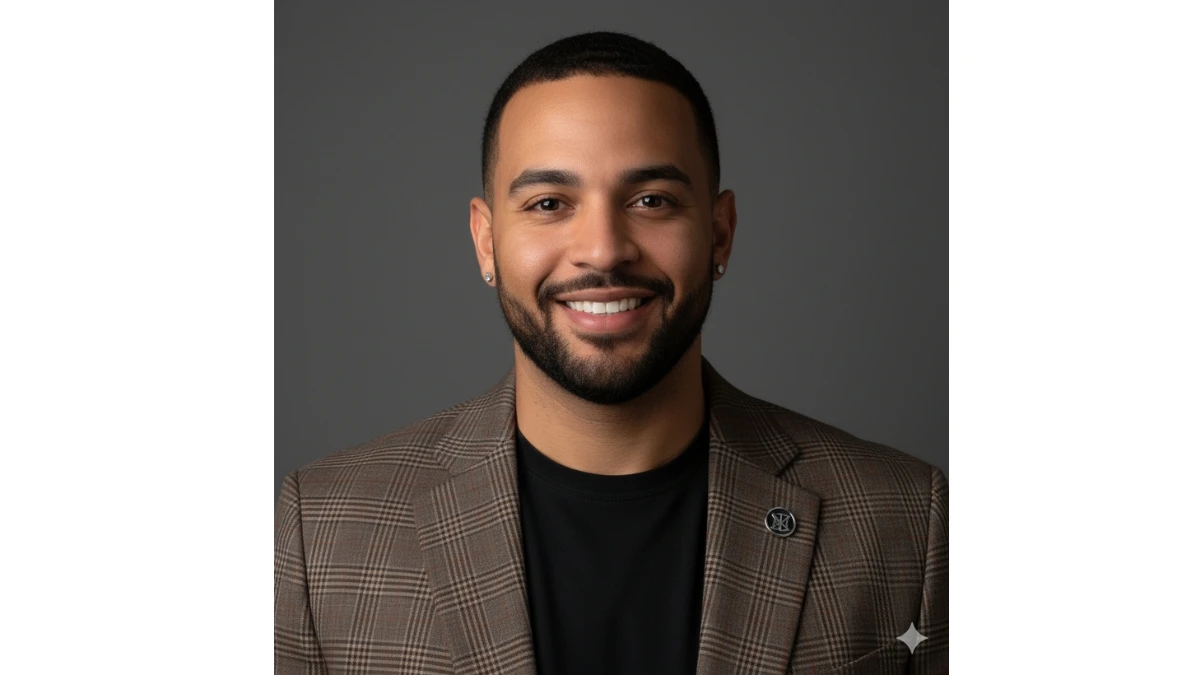
Use This:
"A headshot of a smiling man with short, dark hair and a beard, wearing a brown plaid blazer over a black t-shirt. He has a small stud earring in his left ear and a lapel pin on his blazer. He is looking directly at the camera with a friendly and confident expression. The background is a solid dark grey. Don't change the face, make sure the face is the same."
Romantic Google Gemini AI Photo Editing Prompts to Inspire Your Girlfriend - Try Now!
Image Credits: Google Gemini AI



















































