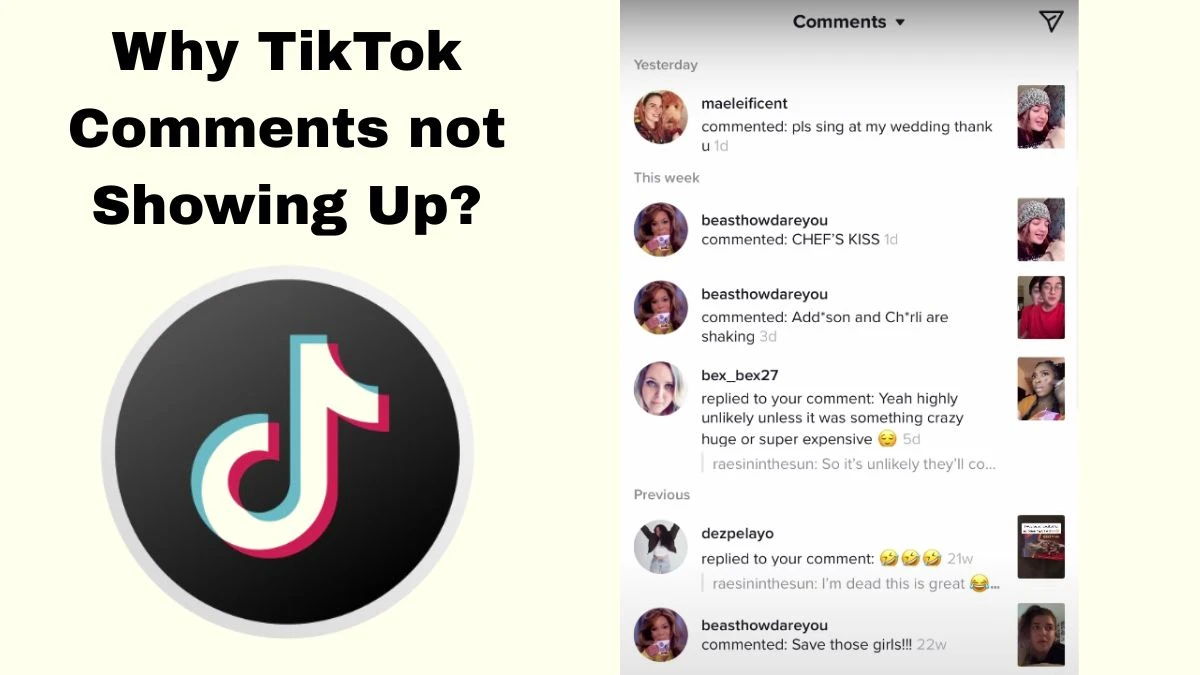Why Comments not Loading on TikTok?
As of June 2, 2025, TikTok users have been facing significant issues with the platform, causing frustration and interruptions.
Reports started rolling in around 11 PM ET, with over 44,000 incidents logged on Downdetector. While some users are still able to watch videos on the mobile app, many are unable to access other key features like comments or switch between accounts.
Additionally, users are seeing error messages when trying to visit TikTok's website or access support pages, suggesting a larger problem.
Despite the widespread complaints, TikTok has not yet provided an official statement about the outage, and the exact cause of the issue is still unknown. Service provider status pages for Akamai and Oracle don’t show any major issues, which implies that the problem might be isolated to TikTok’s own infrastructure.
For now, the issue remains unresolved, and users are encouraged to keep an eye on TikTok’s official channels for updates or any announcements.
TikTok outages reported in the last 24 hours
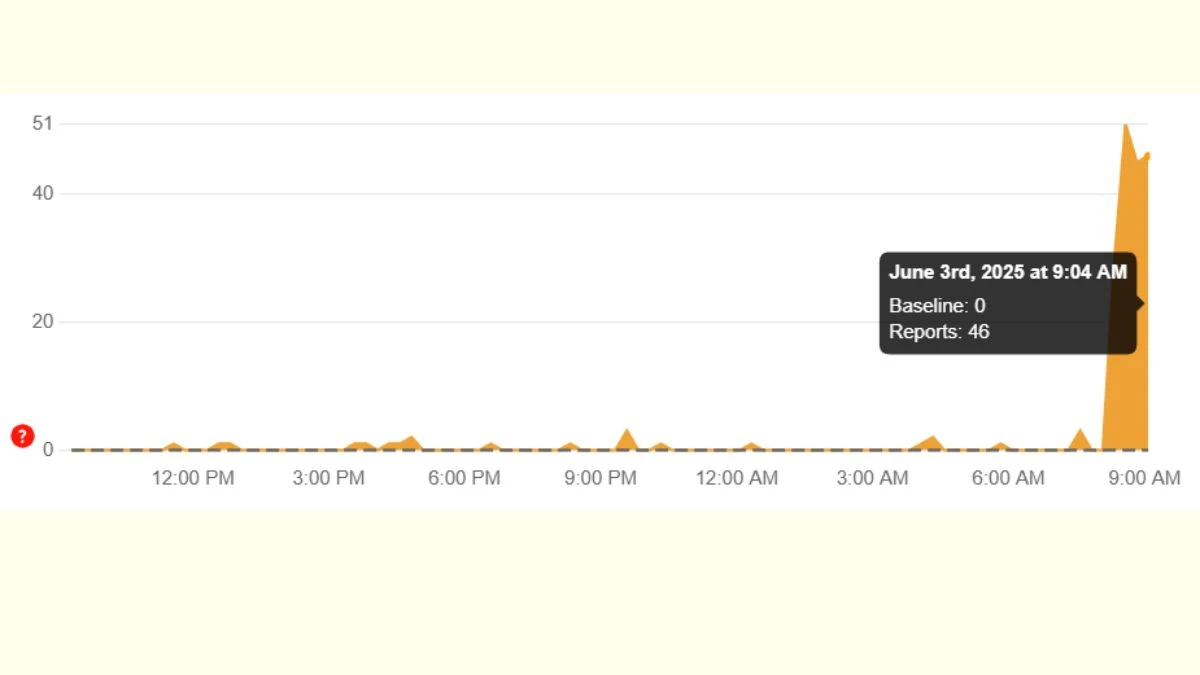
Common Fixes for Comments Not Loading on TikTok
If TikTok comments aren't showing up, here are some steps you can follow to fix the issue:
1. Check Your Internet Connection
- Ensure you have a stable internet connection, as a poor or intermittent connection can prevent comments from loading.
- Try switching between Wi-Fi and mobile data to see if the issue persists.
2. Restart the App
- Close the TikTok app completely and reopen it. Sometimes a simple restart can resolve loading issues.
3. Clear TikTok’s Cache
- Go to your TikTok profile > Settings > Privacy > Clear Cache.
- This will remove any stored data and may help fix loading issues.
4. Update the App
- Ensure that your TikTok app is up-to-date. Go to the App Store (iOS) or Google Play Store (Android) and check for updates.
- An outdated version of TikTok can sometimes cause performance issues.
5. Check TikTok’s Server Status
- Sometimes, the issue might not be on your end. Check websites like Downdetector or TikTok’s official social media channels to see if there is a platform-wide outage affecting comments.
6. Re-login to Your Account
- Log out of your TikTok account and log back in. This can sometimes resolve bugs or glitches that prevent comments from displaying.
7. Disable VPN or Proxy
- If you’re using a VPN or proxy, try disabling it temporarily, as these can sometimes interfere with TikTok’s ability to load comments.
8. Reinstall TikTok
- If none of the above works, try uninstalling and reinstalling the TikTok app. This can fix any corrupt files or issues with the app’s installation.