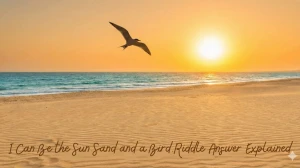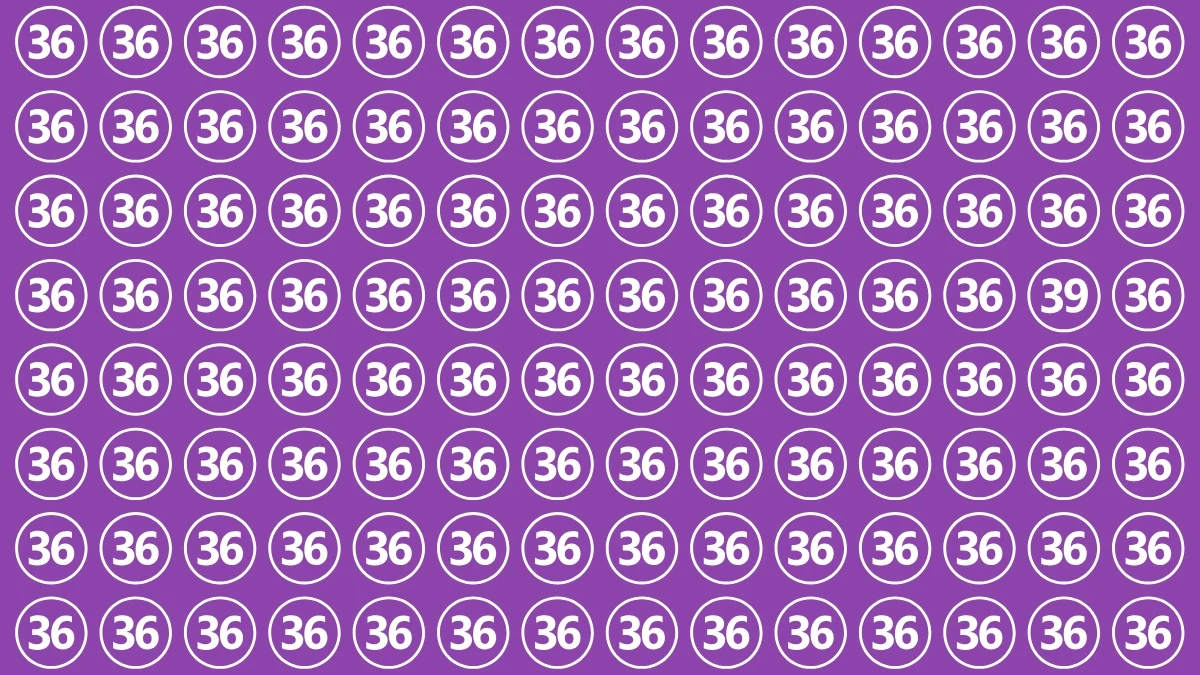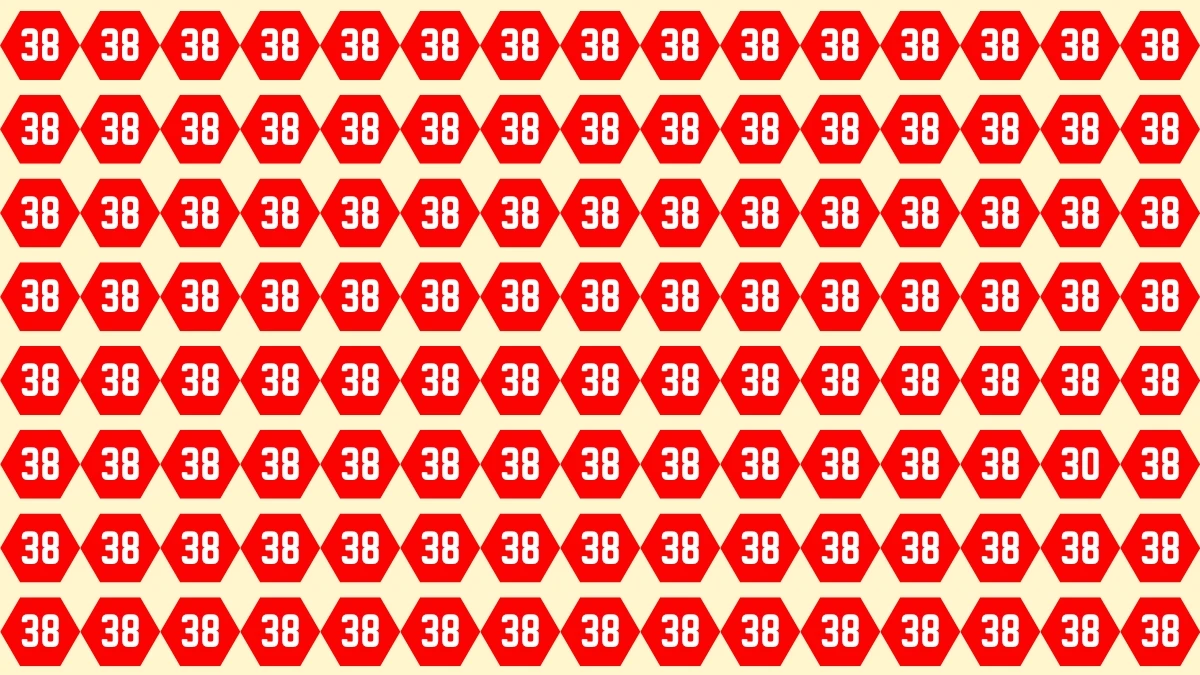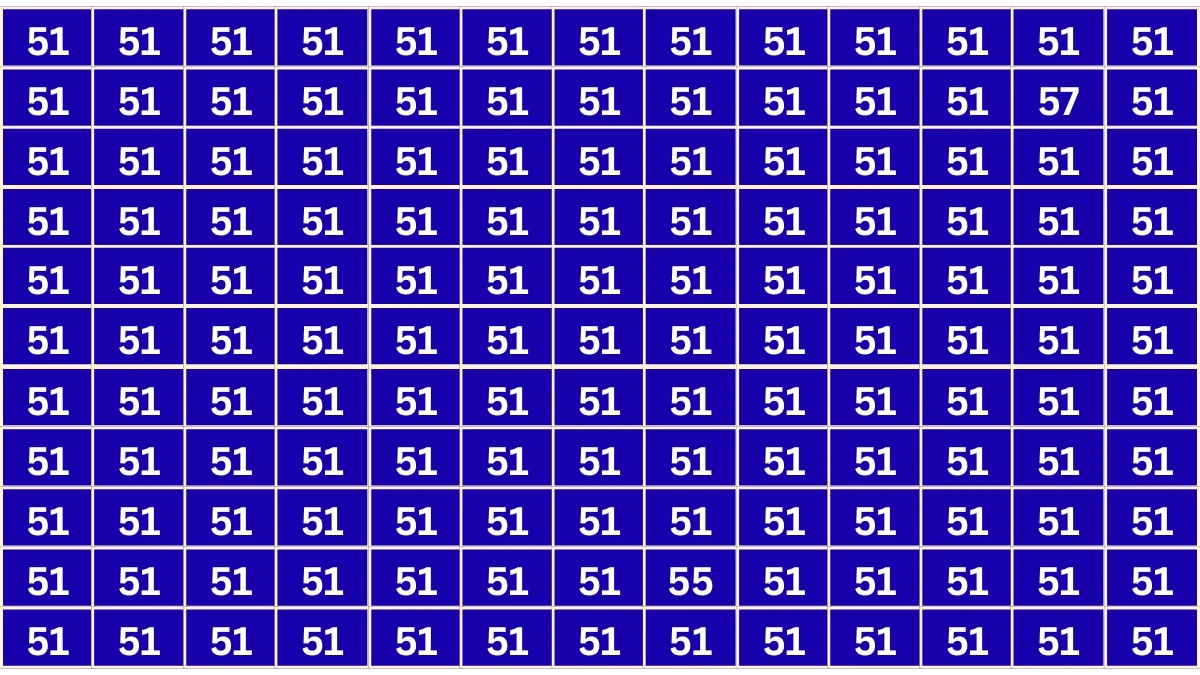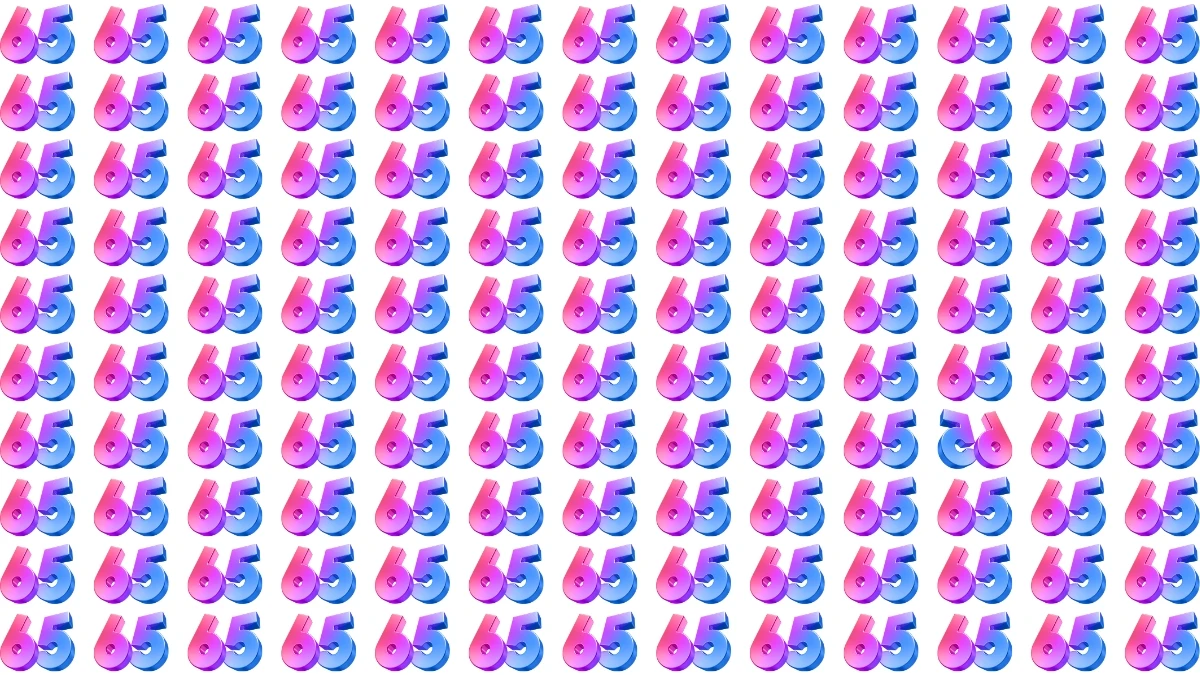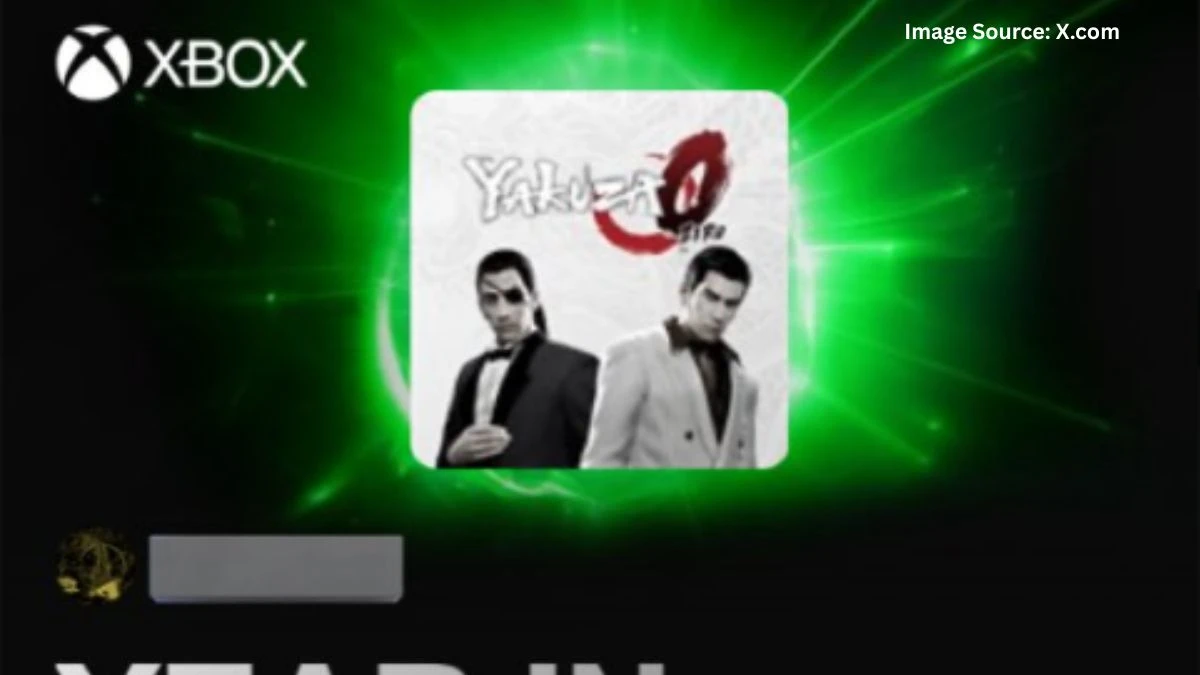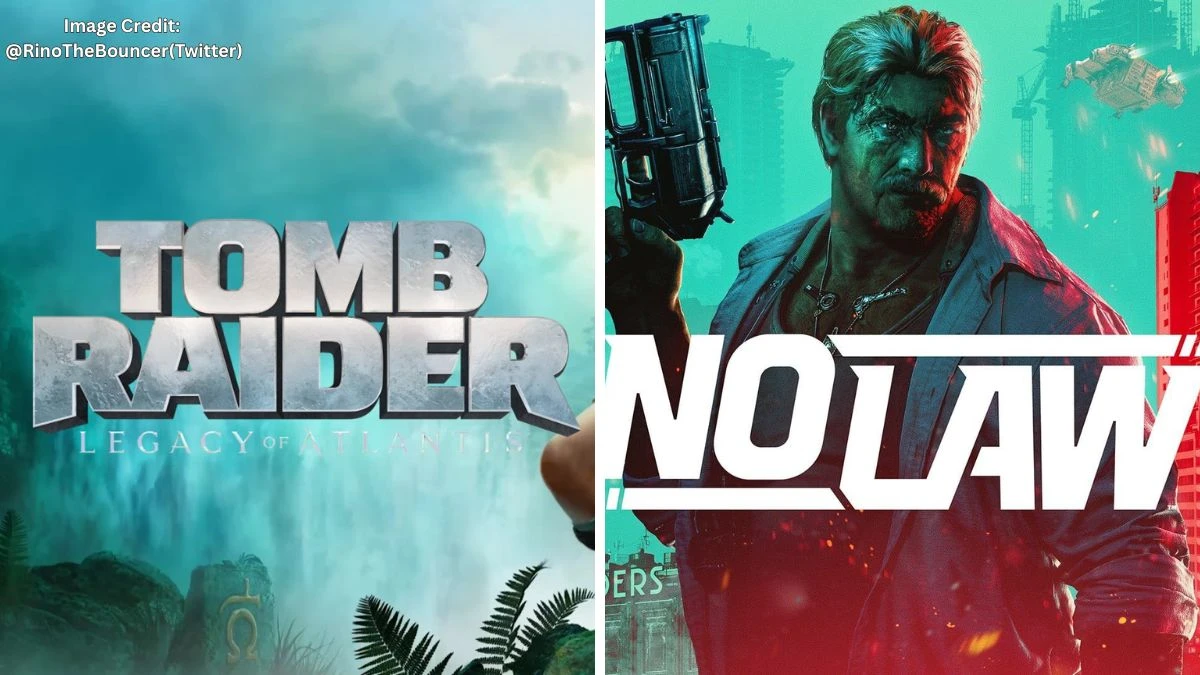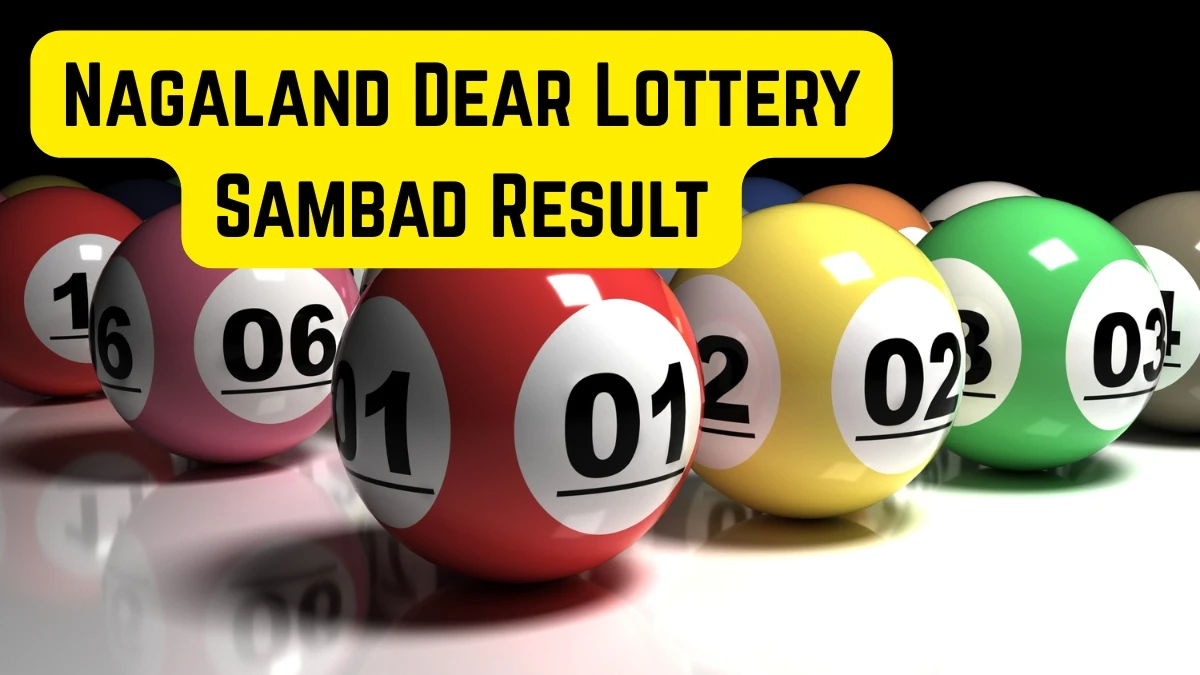In a groundbreaking move to democratize AI-powered content creation, Bing has announced the launch of a free AI video generation feature powered by OpenAI’s latest model, Sora. This new integration allows users worldwide to create high-quality AI-generated videos without any cost or technical expertise.
The collaboration between Bing and OpenAI aims to make AI video creation accessible to everyone — from casual users and educators to marketers and content creators. Leveraging Sora’s advanced natural language understanding and visual generation capabilities, users can simply input text prompts, and the AI will produce engaging videos complete with animations, voiceovers, and relevant visuals.
“This is a significant step toward making AI tools inclusive and easy to use,” said a spokesperson from Bing. “By offering free access to AI video generation, we hope to inspire creativity and innovation across industries and individuals alike.”
The service integrates seamlessly within Bing’s search and productivity platforms, enabling users to quickly generate video content for presentations, social media, storytelling, and educational purposes. With no subscription or software downloads required, it removes traditional barriers to video production.
OpenAI’s Sora model is designed to handle diverse video styles and themes, providing customization options for tone, length, and format. Early users have praised the tool for its simplicity and the quality of generated content.
Key Features of Bing Video Creator
1. Text-to-Video Generation
Users can input descriptive text prompts, and the AI generates a 5-second vertical video (9:16 aspect ratio) based on the provided description. This feature is ideal for creating quick, engaging content for platforms like TikTok and Instagram.
2. Free Access with Microsoft Rewards Integration
Bing Video Creator is available for free through the Bing mobile app. Users can create up to 10 videos at no cost. Subsequent videos can be generated by redeeming 100 Microsoft Rewards points per video, which can be earned through Bing searches or purchases from the Microsoft Store.
3. Dual Generation Modes
Standard Mode: Offers free video generation with longer processing times.
Fast Mode: Allows quicker video creation in exchange for Microsoft Rewards points.
How to use Bing Video Creator?
1. Download the Bing Mobile App: Ensure you have the Bing app installed on your Android or iOS device.
2. Navigate to Video Creator:
- Open the Bing app.
- Tap the menu icon (three horizontal lines) in the bottom right corner.
- Select "Video Creator" from the list of options
3. Alternatively, Use the Search Bar:
- In the Bing app's search bar, type: Create a video of what you want to generate
- Press Enter to proceed.