Dexcom Follow app users are currently reporting issues with receiving data, as the company has acknowledged service interruptions affecting some customers. If you're seeing "no data" on the Dexcom Follow app, you're not alone—many users are experiencing similar problems, and Dexcom is actively working to resolve the issue.
Dexcom Follow App not Working
Dexcom has posted an official update stating that some customers may be experiencing service interruptions. The company is aware of the problem and is working to restore normal service. This means the issue is likely on Dexcom’s end, not just a problem with your device or app settings.
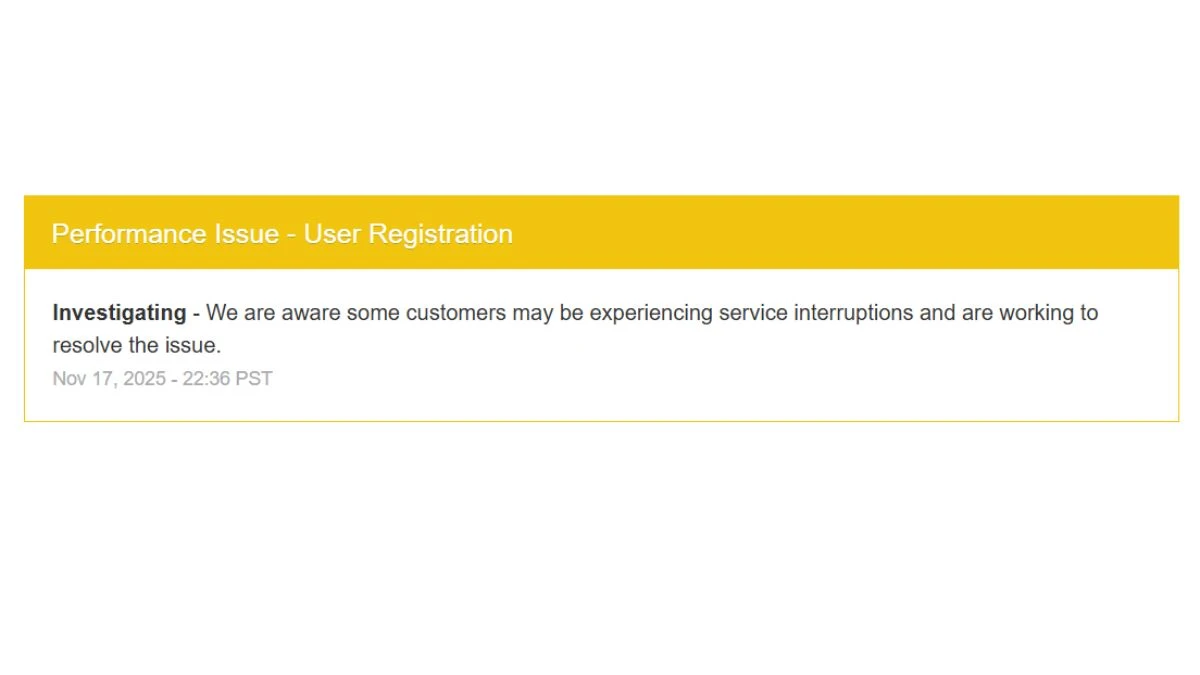
Why You Might See “No Data”
When the Follow app shows "no data," it usually means the app isn’t receiving updates from the Dexcom G7 app. This can happen for several reasons:
- Dexcom’s servers are experiencing outages or performance issues.
- There’s a temporary glitch in the app or your device’s connection.
- Your phone’s settings (like battery saver, background restrictions, or Bluetooth) are interfering with data sharing.
What You Can Do?
While Dexcom works on a fix, here are a few steps you can try:
- Check the official Dexcom status page for real-time updates on service outages.
- Make sure both the Dexcom G7 and Follow apps are updated to the latest version.
- Restart your phone and the Dexcom app.
- Check your phone’s Bluetooth, location, and notification settings to ensure the app can run in the background and send data.
- If the problem persists, try removing and re-adding your follower from the Dexcom G7 app.
When to Expect a Fix?
Dexcom typically resolves these issues within a few hours. If the problem is server-related, it will resolve automatically once their systems are back online. For persistent issues, keep an eye on the Dexcom status page for updates and follow their recommendations.
If you’re still having trouble after these steps, contact Dexcom support for furtherurther assistance.
Disclaimer:
The information provided is based on current reports from Dexcom and may change as the company works to resolve the issue. For the latest updates and specific troubleshooting, please refer to the official Dexcom status page or contact their support team.





















































