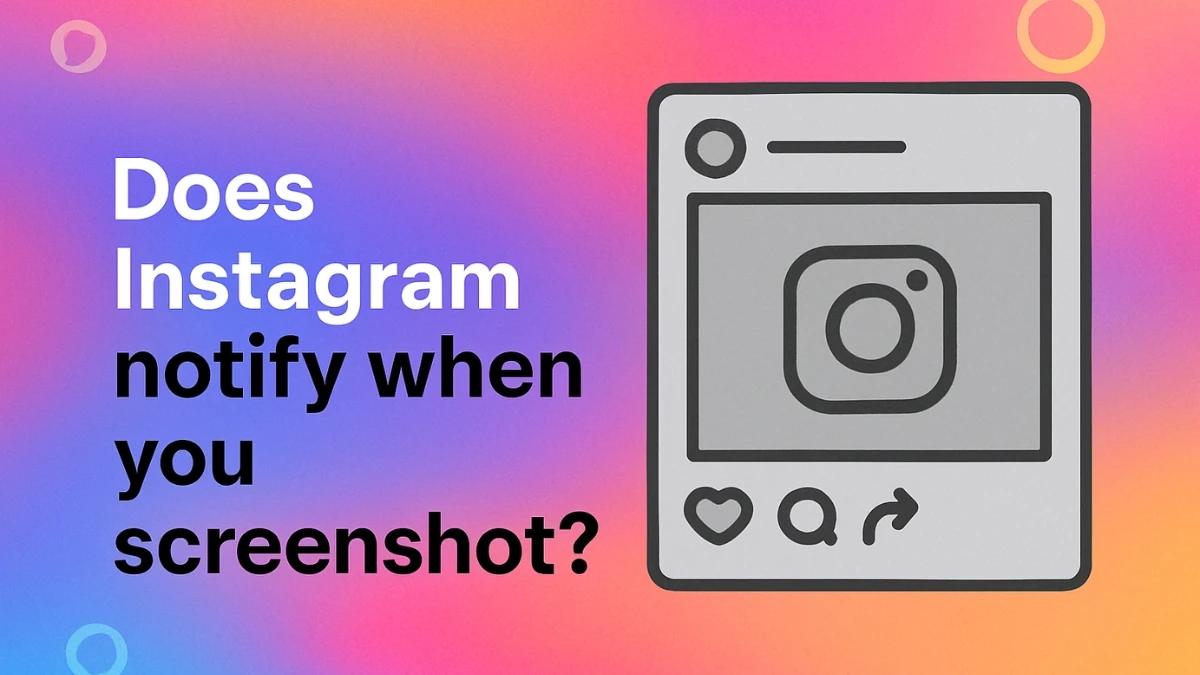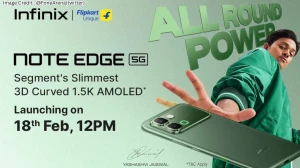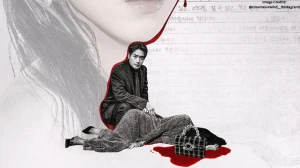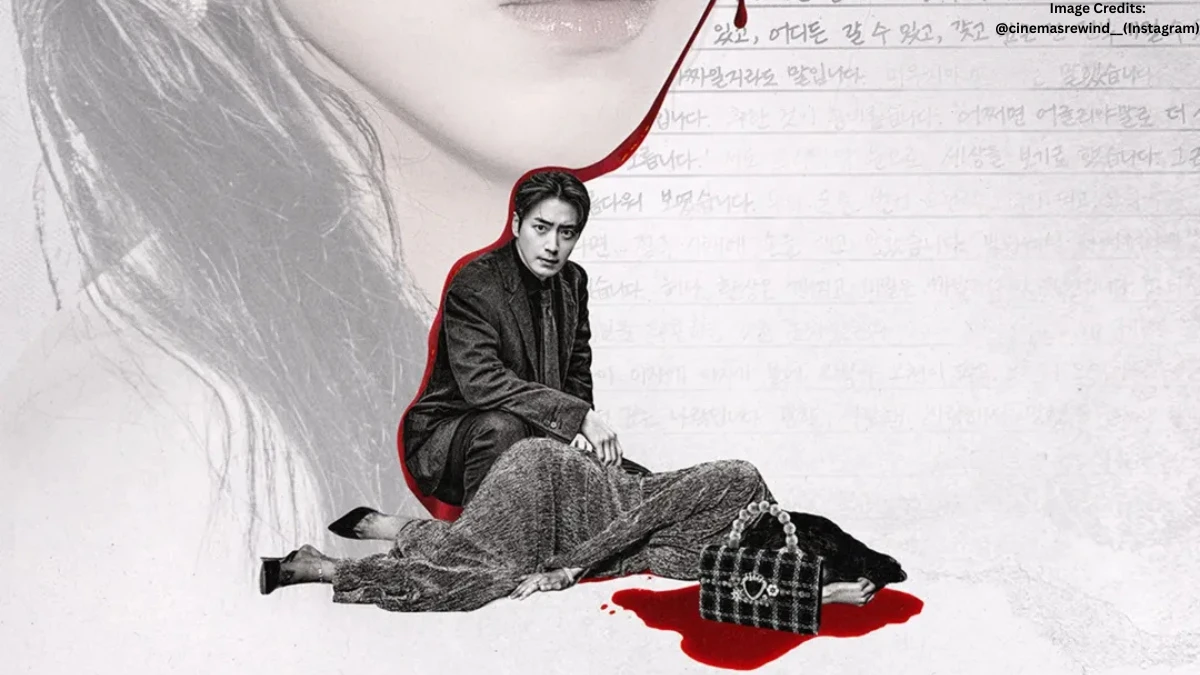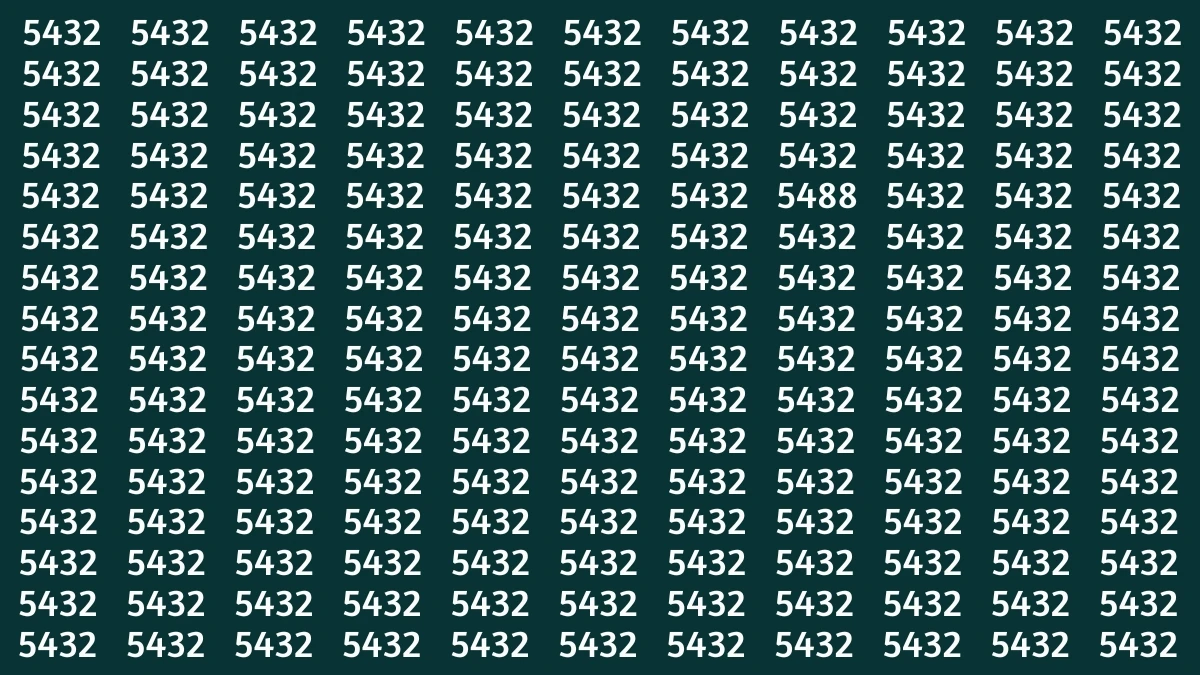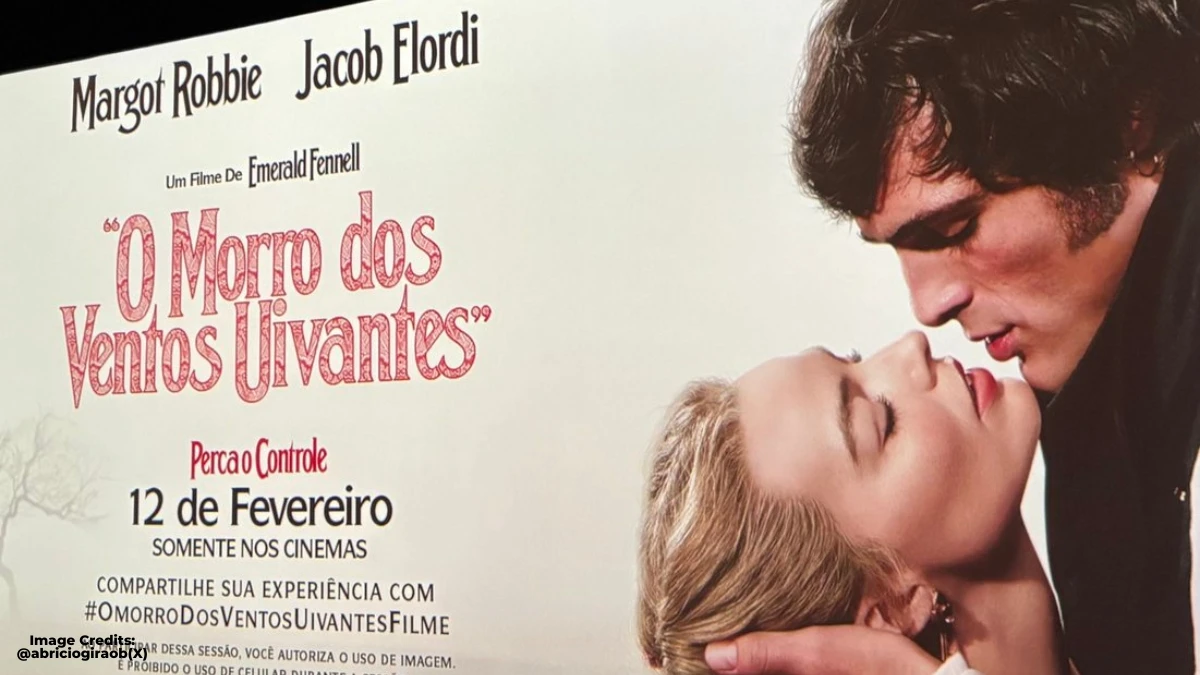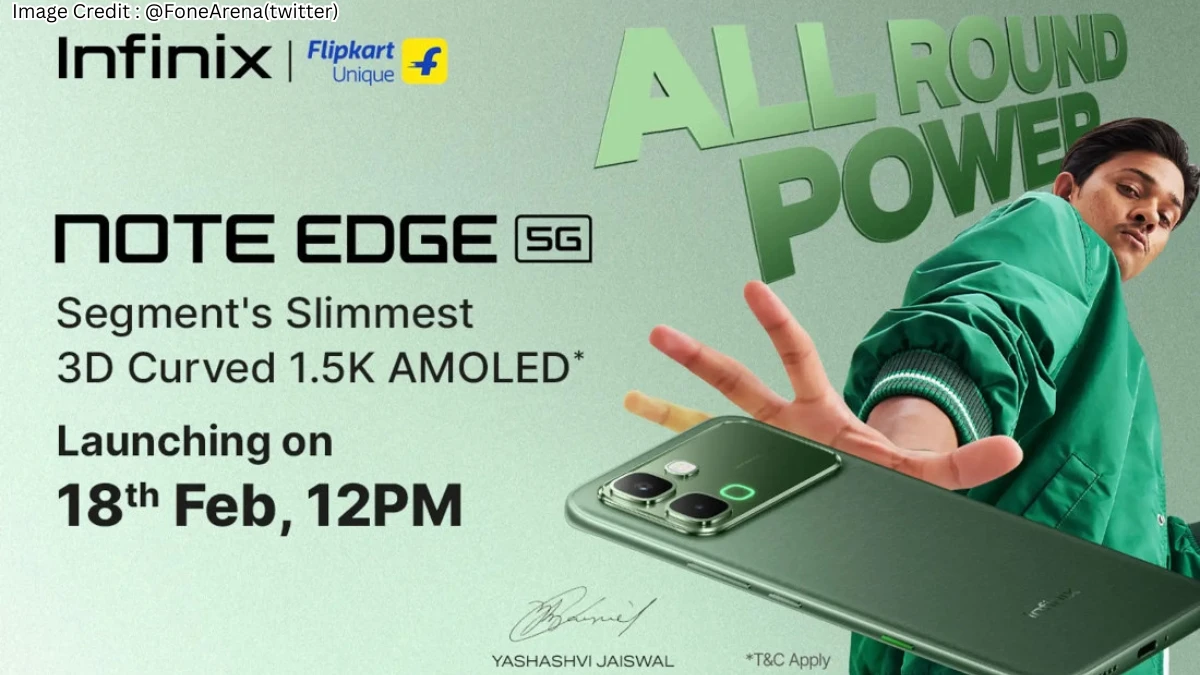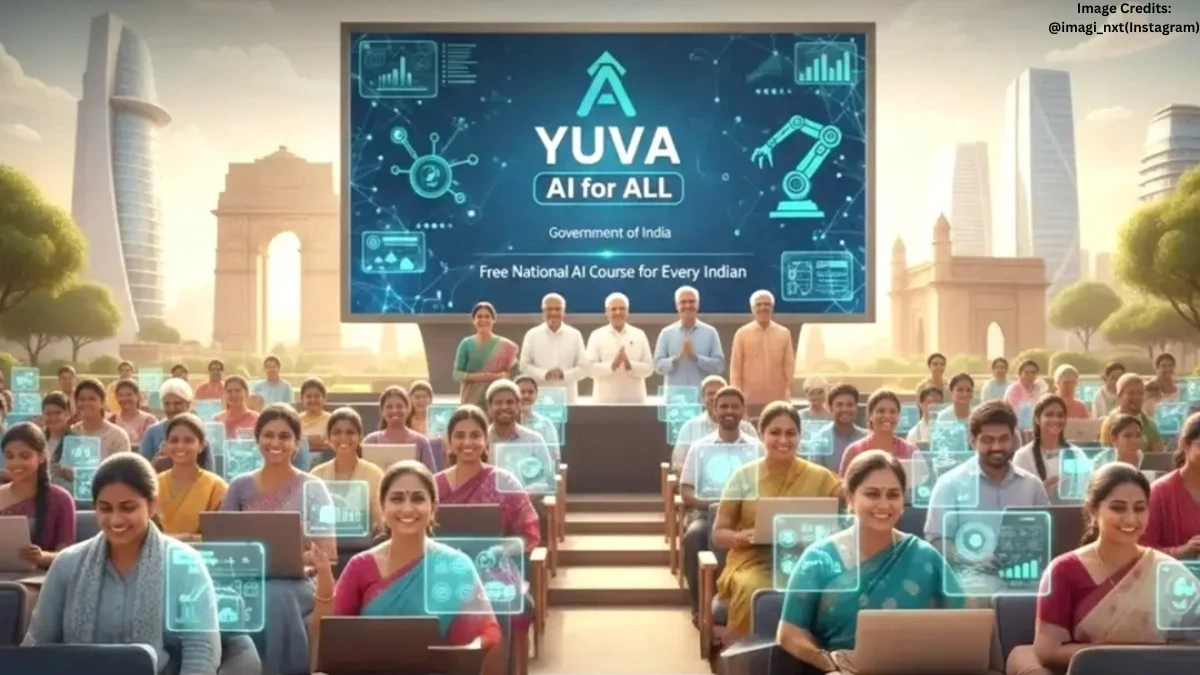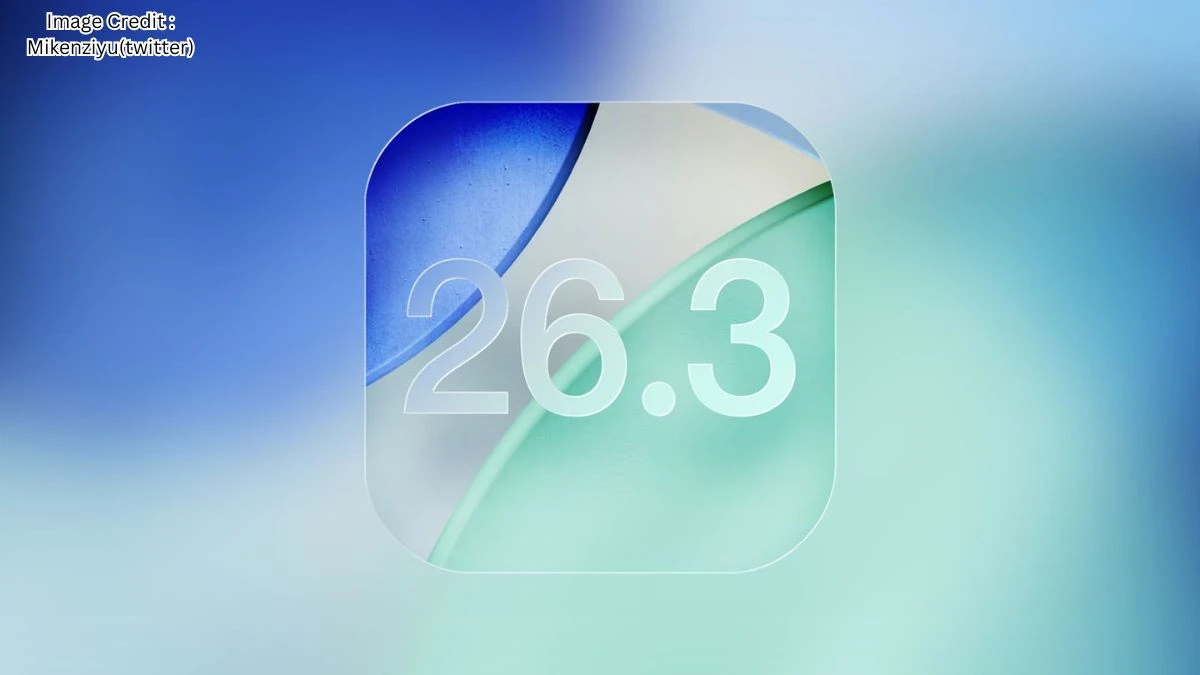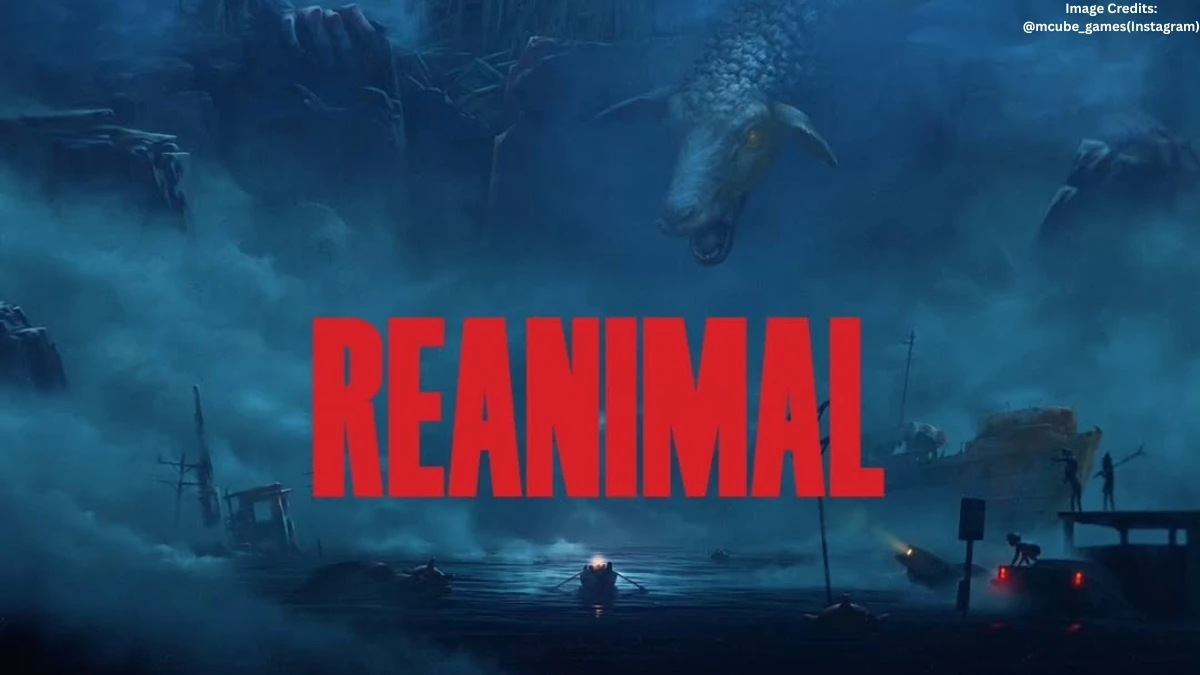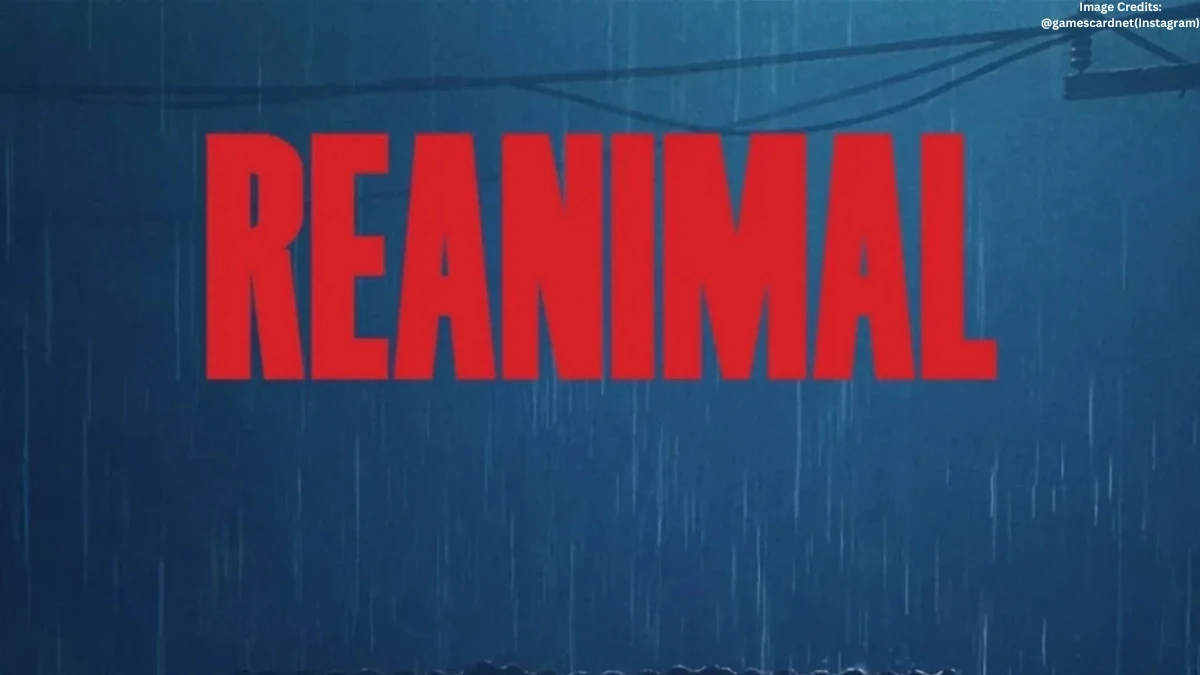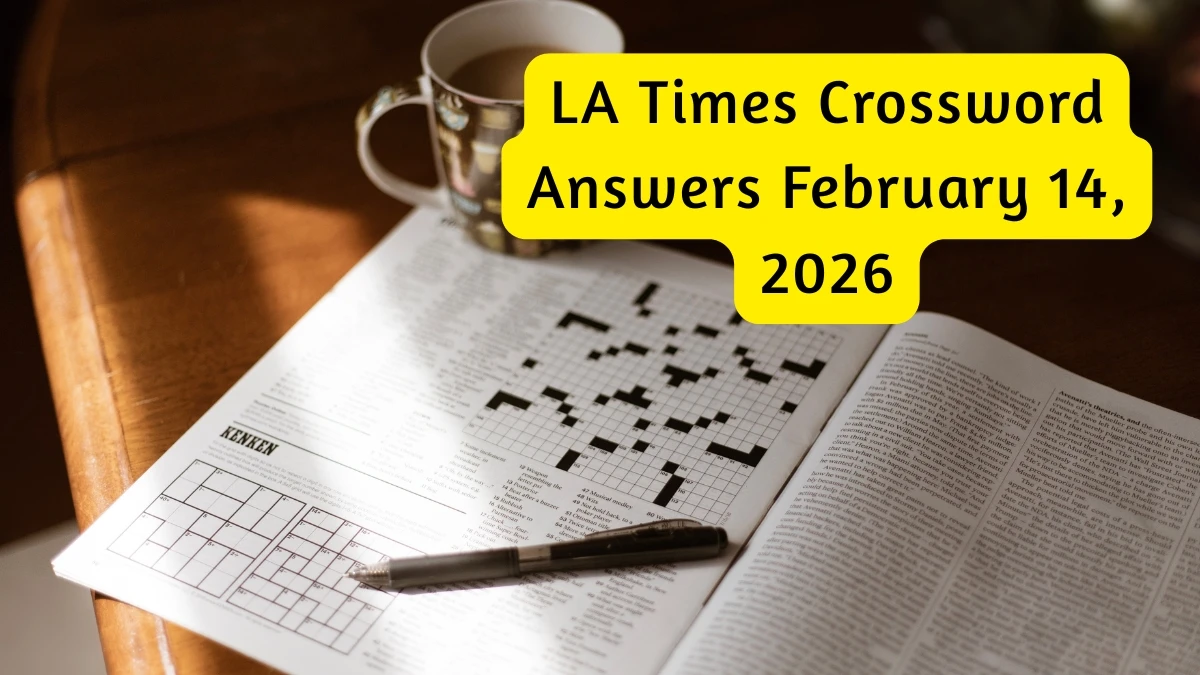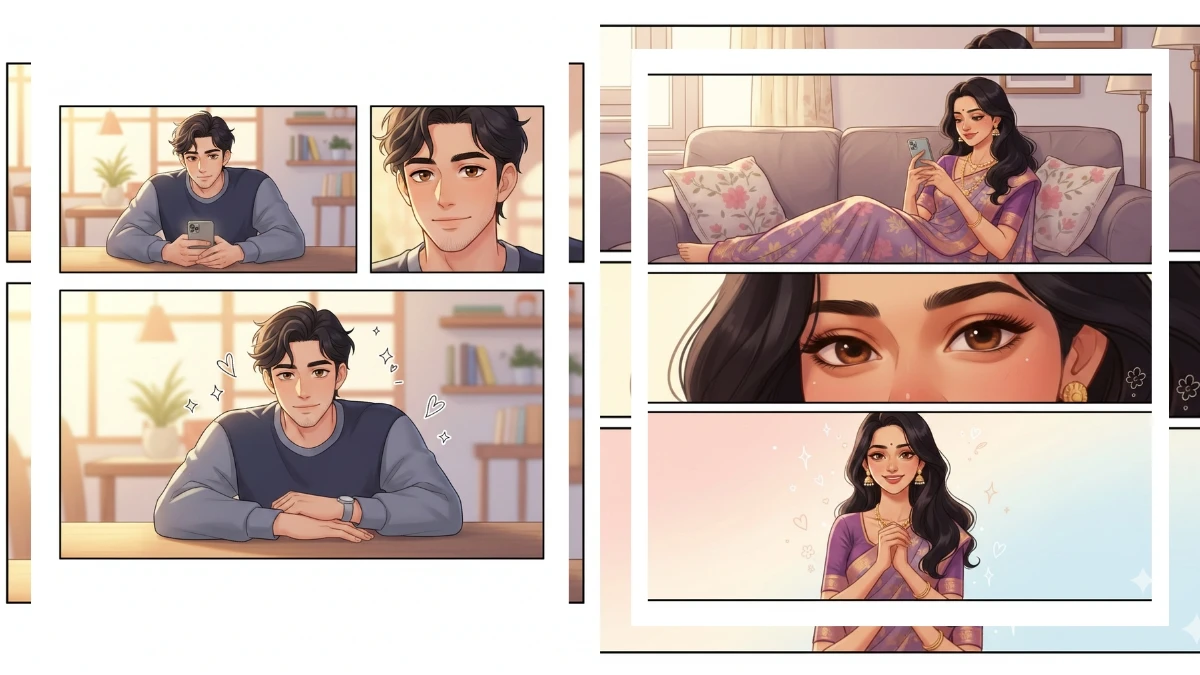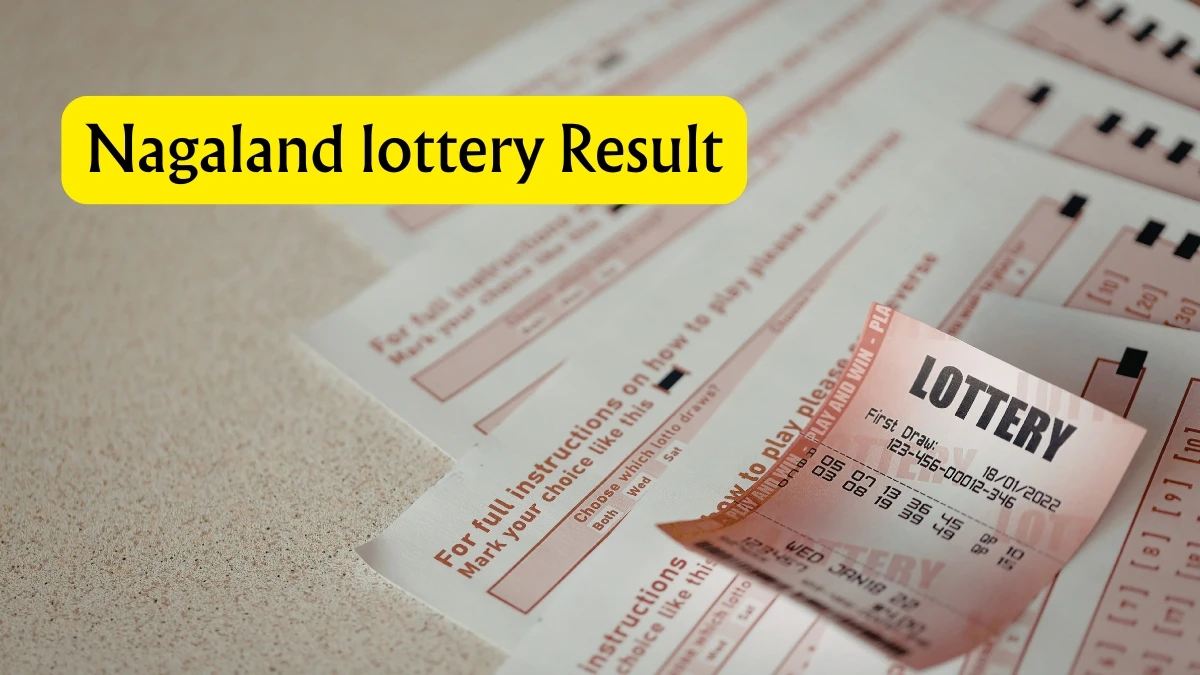Does Instagram Notify When You Screenshot a Story?
The short answer: no, it doesn’t. You can take a screenshot of an Instagram Story and no one will ever know. There’s no “gotcha” notification, no alert popping up on the other person’s phone, and no mysterious message from Instagram asking you to explain yourself.
This might come as a relief to many, especially after that awkward pause before hitting the buttons. Everyone’s been there: you see a friend’s holiday snap or a pet video so good you have to save it.
You hesitate, wondering if you’ll be outed as the lurker who screenshotted the moment. But relax, Instagram dropped that feature years ago.
Back in 2018, the platform briefly tested notifications for when users took screenshots of Stories. It was very Snapchat‑esque, and let’s just say it didn’t go down well. Users hated it.
Imagine the sudden wave of paranoia every time you wanted to save a cute moment or a meme. Unsurprisingly, Instagram quietly shelved the idea.
That said, Instagram does have one small corner where screenshot notifications still exist, vanish mode in Direct Messages. We’ll get there shortly. But for Stories? You’re in the clear.
Why Instagram Doesn’t Notify Screenshots of Stories
There are actually a few simple reasons why Instagram keeps it this way. The first is user comfort. Let’s face it, no one wants to feel like they’re under constant surveillance. Turning casual viewing into a tattletale experience would make Stories feel tense instead of fun.
And Stories are meant to be spontaneous. People share random morning coffees or quick sunset snaps, not expecting that opening the camera roll will summon a notification across the internet. Instagram knows its users value freedom over friction.
Then there’s the creator angle. For influencers, brands, or even small businesses, screenshots are a form of engagement, proof that someone liked their content enough to save it. If screenshot alerts existed, that small but meaningful layer of connection might vanish.
Lastly, privacy. Instagram’s goal isn’t to tattle; it’s to provide control. That’s why features like Close Friends, Hide Story From, and private accounts exist. You can choose exactly who sees what you post, which is better than relying on warnings about who might have saved it.
It’s a bit like locking your front door instead of installing a loud alarm that goes off every time someone glances at your house. Quiet control wins.
What Is the Instagram Screenshot Policy?
Instagram’s screenshot policy is straightforward:
- You can freely screenshot Stories, posts, or Reels without triggering any notifications.
- You can also take screenshots of someone’s profile or feed with zero alerts.
- Only disappearing photos or videos shared in DMs (in vanish mode) will prompt a notification to the sender.
That means if you’re saving a photo from your feed because you like the composition, or capturing a clever caption for inspiration, you won’t be exposed.
But it’s worth remembering that just because you can screenshot doesn’t always mean you should. Respect still applies, especially in private accounts. If a close friend shares a personal Story, consider asking before reposting or sharing that screenshot elsewhere.
Now, about those DMs: vanish mode is a special kind of private chat where messages disappear after being seen or after the chat is closed. It’s designed for more temporary or sensitive conversations, the kind you don’t want archived forever.
If you take a screenshot of a photo or video in vanish mode, Instagram will show the sender a small burst icon telling them someone saved the moment. Fair enough, that’s the point of vanish mode.
A Quick Reality Check: Can You Prevent Screenshots?
Sadly, you can’t. If something’s on someone’s screen, there’s no way for Instagram, or any platform, really, to stop them from pressing a couple of buttons. The only surefire way to control your content is to limit who sees it in the first place.
Here are a few small but practical things you can do:
- Use Close Friends: Share your stories with a small, trusted circle.
- Keep your account private: It’s the easiest way to manage who sees your content.
- Hide Stories from specific users: Perfect for when you’d rather not invite everyone into your weekend plans.
- Block or restrict accounts: If someone’s being nosy or disrespectful, just remove their access entirely.
It’s simple math: fewer eyes, fewer screenshots.
Why This Still Matters
In a world of oversharing, a little privacy paranoia isn’t a bad thing. We’ve all had those moments, accidentally zooming in on someone’s Story (“just to see the background!”) or wanting to save a meme before it disappears.
Understanding how things actually work helps you relax and be a better digital citizen. The truth is, Instagram doesn’t care if you take a screenshot. What it cares about is how you use the platform: are you connecting, creating, inspiring, or respecting boundaries? Screenshots are neutral; intent is not.
So no, Instagram won’t out you for screenshotting that hilarious Story, your friend’s latte art, or even your ex’s vacation update. Just remember: while the internet forgets fast, screenshots live forever. Use that power wisely.
And maybe take a minute to enjoy the Story instead of hoarding it, some things are meant to vanish.
Disclaimer: The information provided in this article is based on Instagram’s current features and policies as of the publication date. Instagram's screenshot policies and features may change over time, and users should refer to the official Instagram Help Center for the most up-to-date information. This content is intended for informational purposes only and does not guarantee future updates or changes to Instagram’s functionality. Always respect others' privacy and use the platform responsibly.