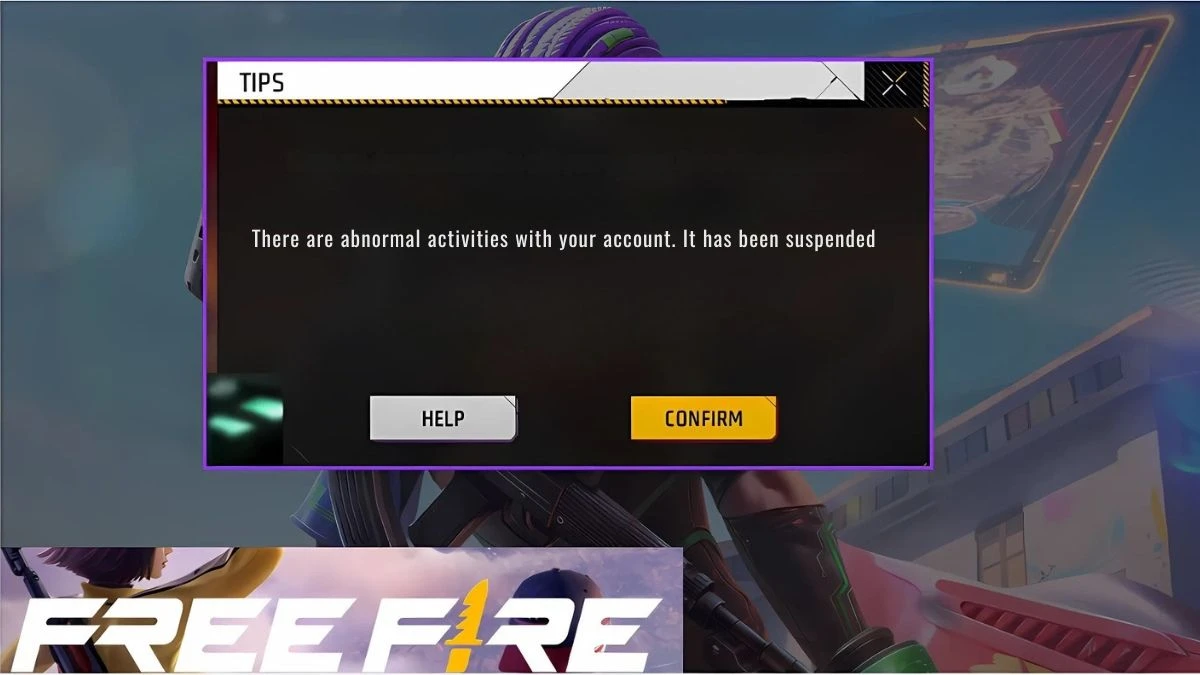Free Fire ID Check Ban or Not
If you're a Free Fire player and suspect that your account may be banned—or just want to check the status of your ID for peace of mind—you're in the right place. Garena takes cheating and rule violations seriously, and accounts found using unauthorized tools or third-party apps can face temporary or permanent bans.
Whether you're checking your own ID or a friend's, this guide will show you how to safely verify the ban status of a Free Fire ID using Garena's official tools. It only takes a few minutes and can help you take the right steps if action is needed.
Let’s get started with how to find your Free Fire ID and check if it’s been flagged or is safe to use.
How to Find My Free Fire ID?
- Open Free Fire on your device.
- Tap your profile picture (top-left of the main screen).
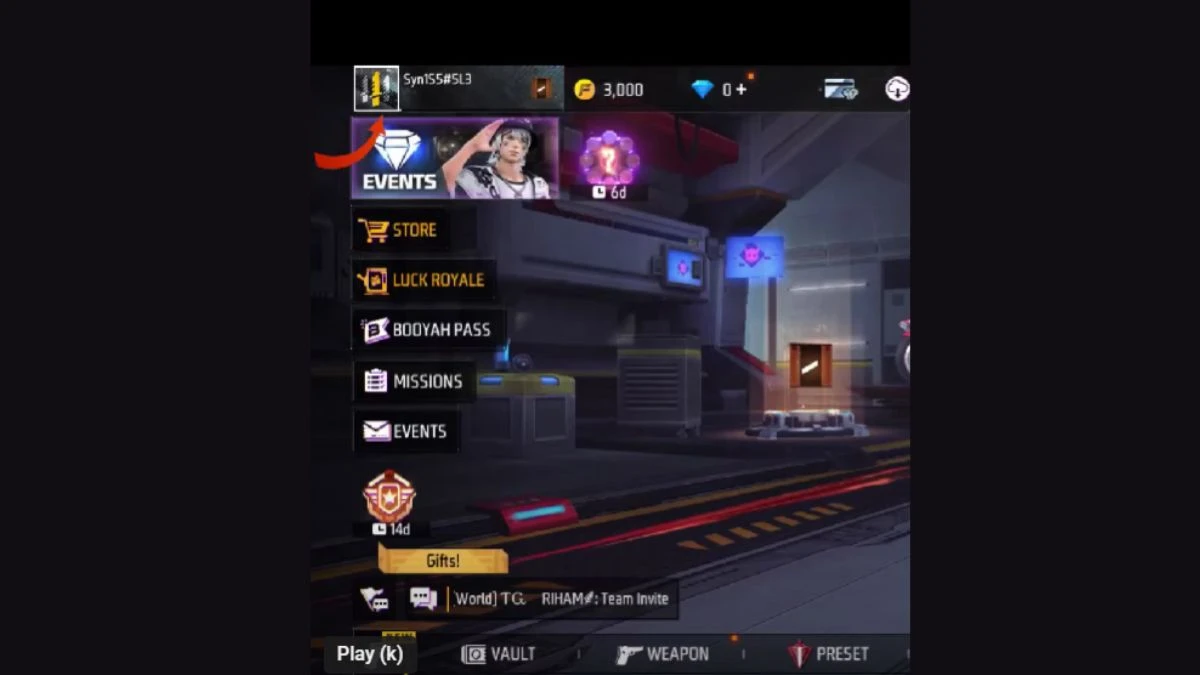
- Your Free Fire ID (e.g., Syn155#5L3) appears at the top of the profile page.
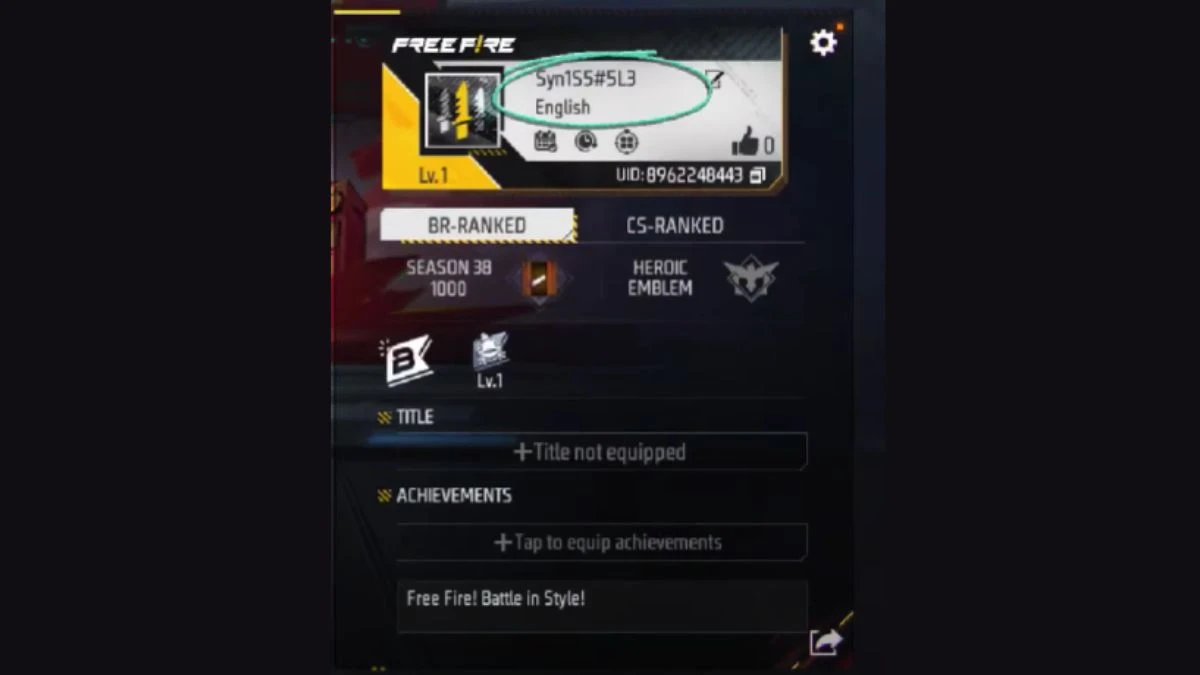
- Copy or note it down for checking ban status or support use.
How to Check Free Fire ID Ban Status?
If you're concerned about a ban, follow these steps:
Step-by-Step Guide
- Open a browser (Chrome, Safari, etc.).
- Search for "FF ID Check".
- Click the official Garena support site (usually: ff.garena.com/en/support).
- Enter the Free Fire ID in the search box.
- Click Search or press Enter.
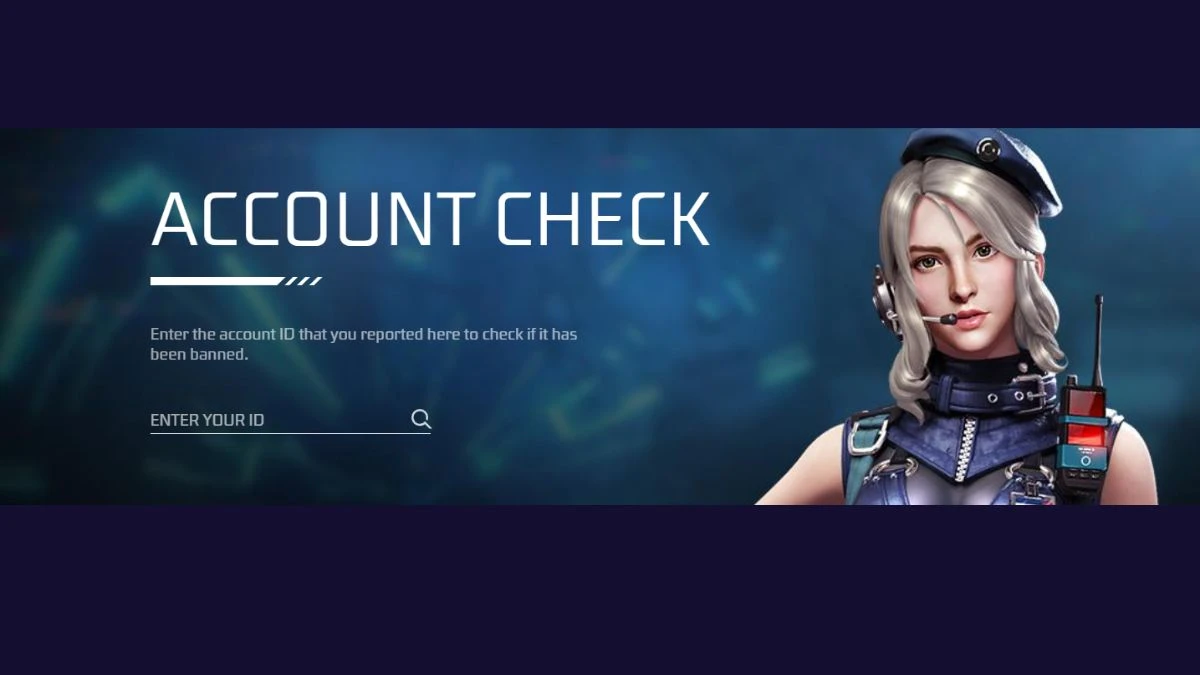
Understanding the Results
Safe ID:
“No hack tools or APKs have been used… This ID is completely safe.”
Banned ID:
“This ID has been flagged for using hack tools or unauthorized apps.”
How to Unban Free Fire ID?
If your ID is banned, here’s how to submit an appeal:
Steps to Appeal
- Visit: https://ffsupport.garena.com/hc/en-us/requests/new
- Log in with your account (Facebook, Google, VK, or Apple).
- Fill out the form with the following:
- Email ID (for replies)
- Free Fire ID
- In-game nickname
- Screenshot of the ban message
- Detailed, polite description explaining your case
- Agree to privacy policy
- Submit the form and note your ticket number.
- Wait for a response (usually 3–7 days, possibly up to 2 weeks).
How to Prevent Free Fire ID Bans?
Keeping your Free Fire account secure is essential to avoid bans—whether accidental or due to violations. Follow these practical tips:
1. Avoid Third-Party Apps
- Only use the official Free Fire app from the Google Play Store or Apple App Store.
- Third-party apps or modified APKs can trigger automatic bans—even if you didn’t use them to cheat.
2. Secure Your Account
- Enable Two-Factor Authentication (2FA) on your connected accounts like Facebook, Google, or VK.
- This protects you if someone tries to hack or misuse your account.
3. Don’t Share Your ID
- Never share your login details with anyone—not even trusted friends.
- Avoid “Free Diamonds” offers or websites—they're almost always scams meant to steal your account.
4. Report Hackers
- Use the in-game report feature to report suspicious players or cheaters.
- Never team up with hackers, as your ID could also get flagged for association.
5. Update Regularly
- Always use the latest version of Free Fire.
- Outdated versions can cause bugs or compatibility errors, which sometimes resemble cheating behavior to the system.