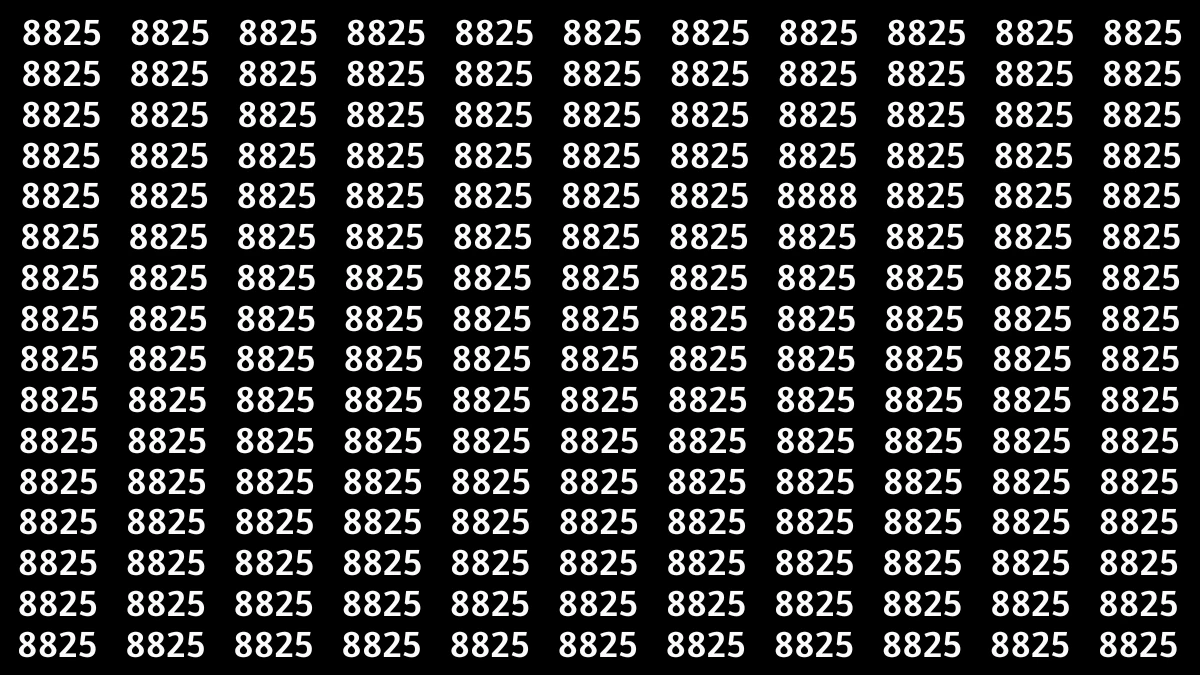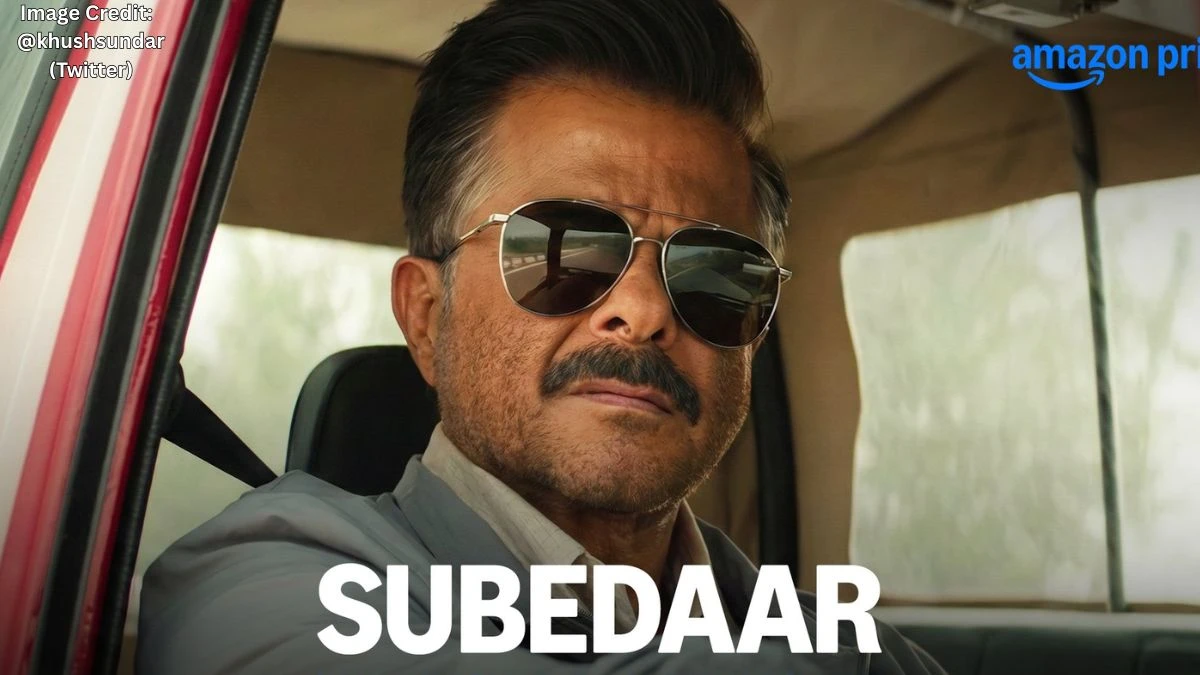Gemini AI’s Epic Portrait Craze: 6 Viral Prompts Bring Game of Thrones to Your Photos in 2025
Gemini AI is ushering in a new era of creative portrait editing, making it possible for fans and creators to instantly channel the drama, fantasy, and cinematic grandeur of Game of Thrones with just a few prompt-based instructions.
This curated collection of seven prompt ideas lets anyone elevate a simple photo into an epic masterpiece, featuring moody medieval lighting, authentic skin texture, and breathtaking details that look straight out of Westeros.
Expect icy landscapes, regal armor, windswept hair, and mythic backgrounds, all crafted through Gemini’s conversational and visual intelligence.
Thanks to Gemini AI's high-resolution 8K output and step-by-step conversational edits, the workflow is more intuitive than ever.
Users can refine everything from facial expressions and camera angles to fantasy scenery, no expert retouching skills required.
By adjusting prompt detail and experimenting with style cues inspired by legendary cinematographers, you can quickly produce viral-ready images perfect for social media, cosplay, or personal branding.
How to Create Epic Game of Thrones-Style Portraits in Gemini AI
- Open Gemini AI Editor: Use Google’s AI Studio or the Nano Banana platform and choose image generation or photo editing.
- Choose a Base Photo: Start with a sharp, well-lit selfie or portrait, ideally with a neutral background and clear features for the best face detail.
- Paste a Cinematic Fantasy Prompt: Try: “Ultra-realistic 8K portrait of a woman in medieval armor, stormy castle background, dramatic cinematic lighting, flowing hair, Norse princess vibe, hyper-detailed skin and metal textures.”
- Set Camera and Lighting Specs: Use terms like “close-up,” “epic wide shot,” “film grain,” “soft golden hour,” or “Rembrandt side light” for pure movie-grade drama.
- Iterate Edits Conversationally: After generating the image, ask the AI to adjust the background (add dragons, change weather, tweak firelight), refine the outfit (armor style, cloaks, crowns), or rework facial emotion for a truly personalized result.
- Select 8K Resolution: Always specify 8K output for a crystal-clear, professional look, perfect for print or big-screen sharing.
- Download & Share: Save your portrait masterpiece and circulate it on fan channels, social media, or as a profile asset.
Tips for Ultra-Realistic Fantasy AI Edits
- Use Descriptive Details: Always mention era (“medieval,” “fantasy”), character type (“warrior,” “queen”), setting (“misty forest,” “stone castle”), and lighting (“dramatic shadow,” “soft candlelight”) for maximum immersive effect.
- Emulate Famous Cinematography: Reference directors or shows (“Game of Thrones,” “Rings of Power,” “Vikings”) for distinct visual styles.
- Balance Realism and Fantasy: Combine lifelike skin textures with ornate props, surreal backgrounds, or magical elements for true epic vibes.
- Refine With Multi-Turn Edits: Keep tweaking scene and details through conversational guidance until the vision matches your mood. Gemini’s chat intelligence makes every adjustment seamless.
- Experiment With All Seven Prompts: Test each idea and mix details to build a gallery of standout, viral-quality fantasy portraits.
- Use Negative Keywords: To avoid unwanted effects, specify things to exclude (“no blur,” “no cartoon style,” “no modern clothing”) in your instructions.
Gemini AI Photo Editing Prompt Ideas That Transform Ordinary Photos into Epic Game of Thrones-Style Ultra-Realistic 8K Portraits
Prompt 1:

Use This:
"Generate a windswept cinematic portrait of a woman standing on a cliff overlooking a raging sea at dusk. The perspective should be a medium-wide shot, with the woman positioned naturally within the vast coastal environment. The cliff edge and the sea should dominate the lower and background composition, establishing her size relative to the scene. The woman's expression should be fierce yet calm, with strands of her hair caught by the wind, symbolizing threads of destiny. Her realistic skin and facial features should match the reference image (face unchanged, no AI beautification). The lighting should be soft with blue-grey tones, and subtle glimmers of gold on her jewelry and cloak edges. The scene should evoke a Game of Thrones realism with cinematic lens blur, volumetric fog, and raw coastal drama, creating a cinematic composition."
Prompt 2:
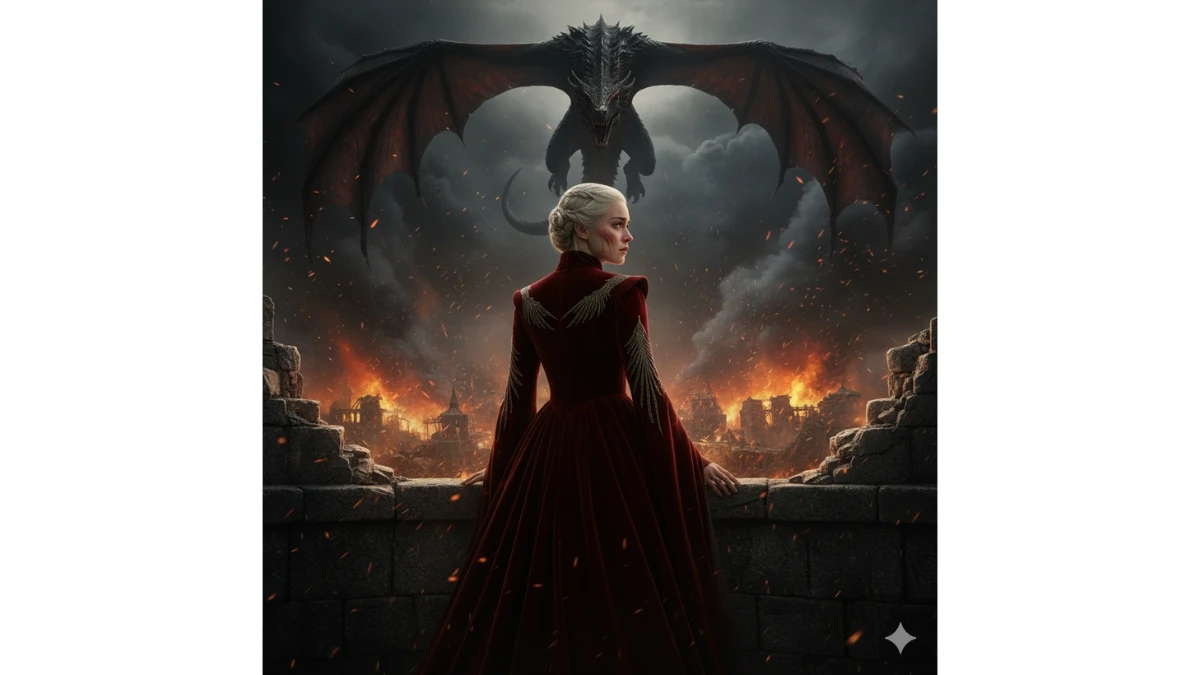
Use This:
"Generate a hyper-realistic, dramatic, over-the-shoulder, cinematic shot of a woman watching the destruction of a great city below from a balcony in a tower of the Red Keep. Her facial expression should show a complex mix of grief, cold resolve, and power. She is wearing a heavy, dark, crimson velvet gown with subtle Targaryen-style embroidery on the sleeves. Her silhouette should be dramatically framed by thick black smoke and a blizzard of glowing embers rising from the streets of King's Landing. A massive, scaled, black-and-red dragon (like Vhagar or Drogon) should cast a colossal shadow across the turbulent, smoke-filled clouds above her. The color tones should include deep dark bronze, intense crimson, pale ash-gray, and deep charcoal. The lighting should feature highly detailed, high-contrast, chiaroscuro lighting, evoking extreme realism and epic emotion—similar to a key scene of betrayal and conquest from a fantasy epic. Emphasize the texture of the stone balcony and the dragon scales. The woman's facial reference from the attached image must be retained exactly, unchanged."
Try Now- 5 Hunyuan Image 3.0 AI Photo Editing Prompts to Create Dreamy Cinematic Portraits
Prompt 3:

Use This:
"Generate a hyper-realistic photo of a woman walking through a frozen battlefield at dawn, wearing a fur-lined cloak and armor adorned with ancient sigils. Snowflakes swirl around her as faint mist rises from the ground. Her expression is resolute, with eyes focused forward. The lighting should be cold and crisp, capturing cinematic realism with GOT-style color grading. Her face and skin should be exactly as in the attached image, with no beautification."
Prompt 4:

Use This:
"Generate a close-up cinematic portrait of a beautiful woman, with facial features precisely matched to the provided reference image. She is dramatically illuminated by the intense, brilliant warm glow of dragon fire, with strong rim lighting and a key light source. Her eyes should be flame-reflective, with a fiery orange/amber glow within the iris. The image should feature natural, detailed skin texture, with subtle gold glimmers on her ancient jewelry and the rough fabric of her cloak. Heavy ash and ember particles should drift and sparkle in the air, creating visible light trails. The deep background should show subtle, dark hints of ancient crumbling ruins and the massive, leathery shadows of dragon wings passing overhead. The aesthetics should be ultra-realistic, hyper-detailed, and inspired by Game of Thrones epic fantasy realism, with high cinematic contrast, shallow depth of field (bokeh), 8K resolution, and volumetric lighting. The color palette should be dominantly warm orange, deep red, and rich gold, contrasted by deep, dramatic shadows."
Prompt 5:

Use This:
"Generate a wide-angle cinematic shot of a queen seated on a weathered obsidian and steel throne, surrounded by drifting embers. Her posture is regal but battle-worn. She is wearing a dress inspired by Daenerys Targaryen (Khaleesi) from Game of Thrones: flowing, textured, and layered with pale colors, dragon queen motifs, and regal accessories. A flowing cloak trails across stone steps. The scene should be lit with realistic ambient lighting from torches, creating warm highlights on metallic surfaces. The overall aesthetic should be cinematic realism, powerful, and melancholic. Use the facial reference from the attached image, with her face, eyes, and hair unchanged, featuring realistic skin texture."
Must Try- Optical Illusion Puzzle IQ Test: Within 6 Seconds Spot The Number 3803 among 3503
Prompt 6:

Use This:
"Generate a wide-angle cinematic shot of a queen seated on a weathered throne made of obsidian and steel, surrounded by drifting embers. Her posture is regal but battle-worn, with a flowing cloak trailing across stone steps. Ambient lighting from torches creates warm highlights on metallic surfaces. The scene should evoke cinematic realism with a sense of power and melancholy. Use the facial reference from the attached image (face, eyes, and hair unchanged, with realistic skin texture)."
Image Credits: Google Gemini AI