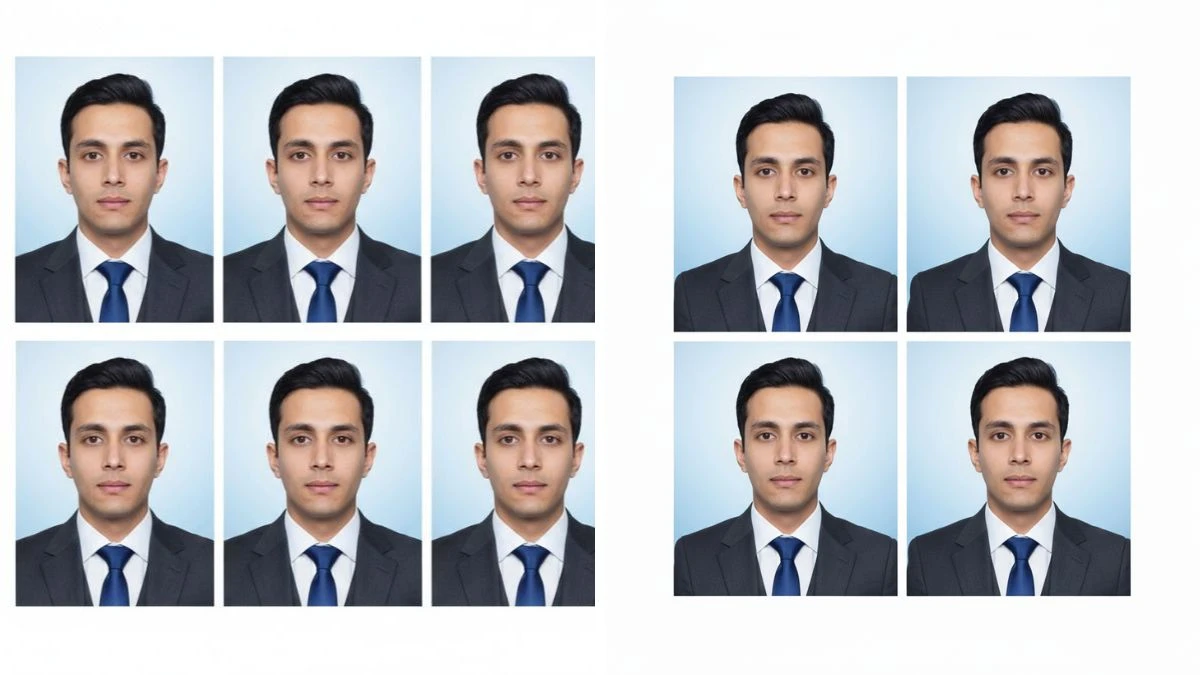Gemini AI Prompt to Create Your Own Passport Size Photo: No Need to Visit a Photo Studio!
Now anyone can make a compliant, professional passport-size photo in minutes using Gemini AI. Follow these steps to save time and enjoy hassle-free, studio-quality photos at home. It's easy to create a passport-size photo using Gemini AI—no need to visit a studio! Simply upload your photo, write a prompt, and let Gemini generate a professional result.
Join This Channel for Trending AI Image Prompts - CLICK HERE
Prompt For 6 Output :
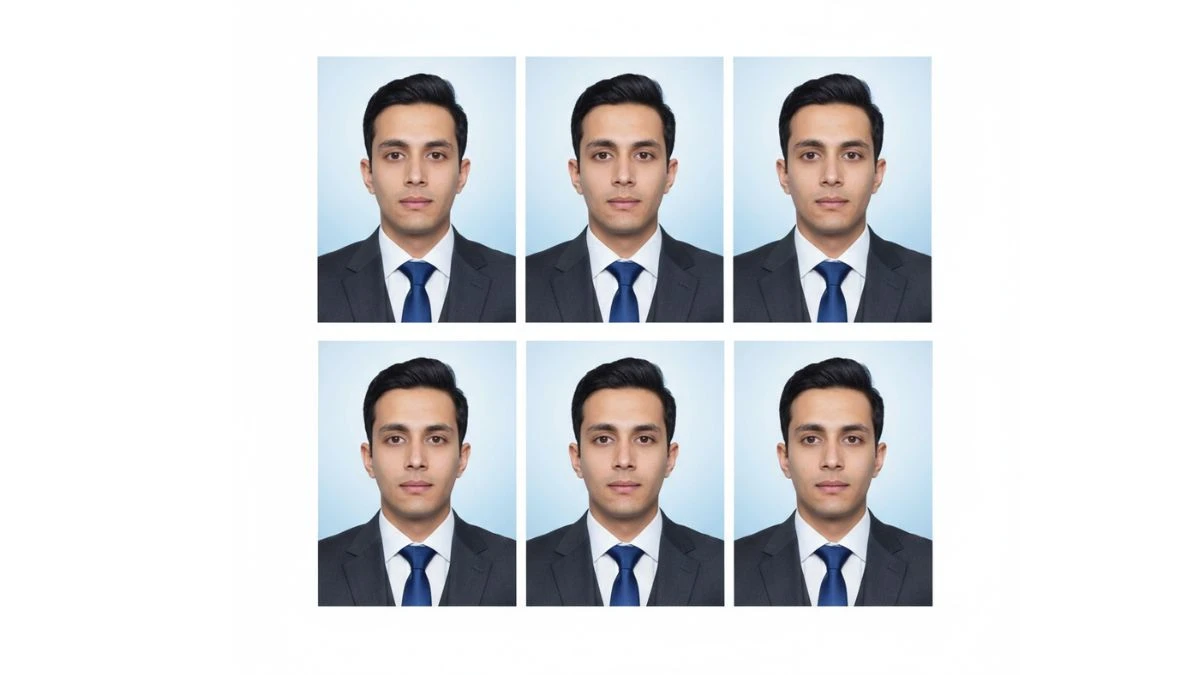
Use This:
Ultra-realistic passport photo of Hasnain Alvi (exact face, 99% likeness, no changes). Wearing 3-piece suit with tie, neutral closed-lip expression, straight look, both ears + shoulders visible. Even lighting, plain white/light blue background. Output: 6 identical passport-size photos on one sheet, high-res studio quality.
Image Credit: Gemini AI
Try Now- Man's Modeling Gemini AI Photo Editing Prompts For Boys
Prompt For 4 Output :

Use This:
Ultra-realistic passport photo of Hasnain Alvi (exact face, 99% likeness, no changes). Wearing 3-piece suit with tie, neutral closed-lip expression, straight look, both ears + shoulders visible. Even lighting, plain white/light blue background. Output: 4 identical passport-size photos on one sheet, high-res studio quality.
Image Credit: Gemini AI
Must Try- Only People with Eagle Eyes Can spot the Number 854 among 845
How to Create Your Passport Photo in Gemini AI?
Step 1: Use Google Gemini AI
-
Open Gemini through your browser or the Google Gemini app and log in.
Step 2: Select Your Photo
-
Upload a clear, front-facing photo with your face in the center, plain background, and natural lighting.
Step 3: Write a Passport Photo Prompt
Example Prompt:
-
Ultra-realistic passport photo of Hasnain Alvi (exact face, 99% likeness, no changes). Wearing 3-piece suit with tie, neutral closed-lip expression, straight look, both ears + shoulders visible. Even lighting, plain white/light blue background. Output: 4 identical passport-size photos on one sheet, high-res studio quality.
-
Click “Generate” to create and preview your passport photo. Download the best version and use it for printing or digital applications.