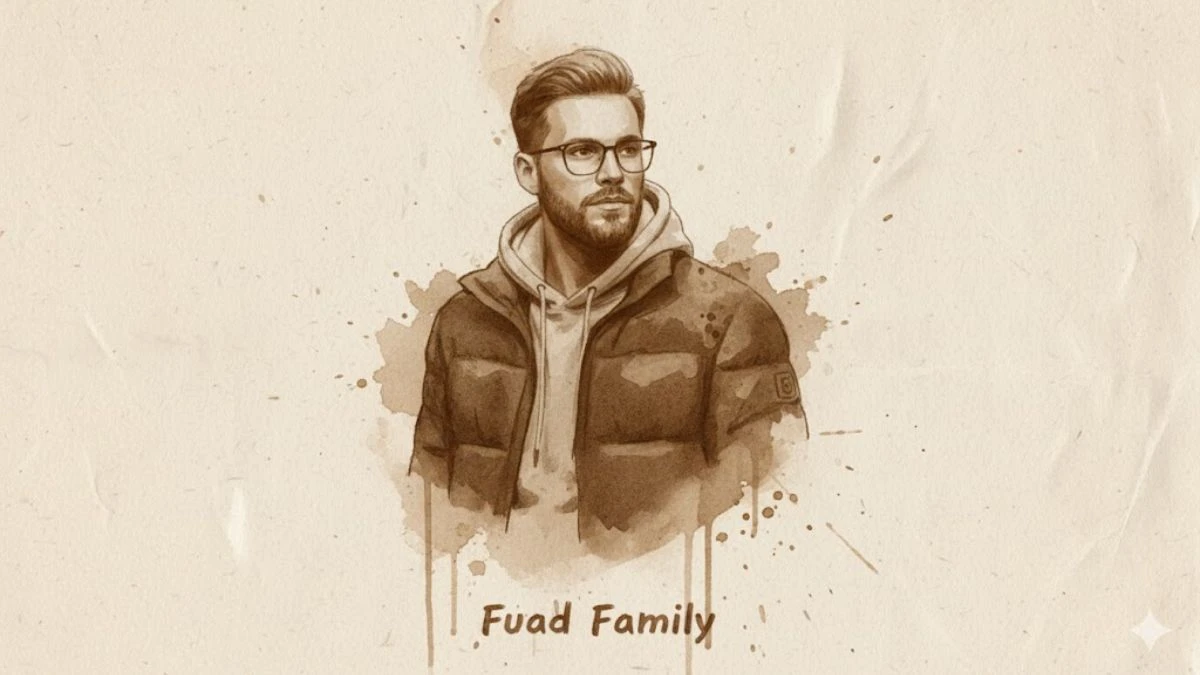Gemini AI Prompt: Transform your photos into a Hand-Drawn illustration
With Gemini AI, turning your photo into a hand-drawn illustration is quick and effortless. You get stunning pencil sketches, line art, or cartoon-style drawings by just uploading your picture and describing the exact style you want in your prompt. Gemini AI’s powerful image editor lets you transform ordinary photos into beautiful hand-drawn illustrations in seconds using simple prompts—perfect for social media, portfolios, or creative projects.
Join This Channel for Trending AI Image Prompts - CLICK HERE
Prompt :
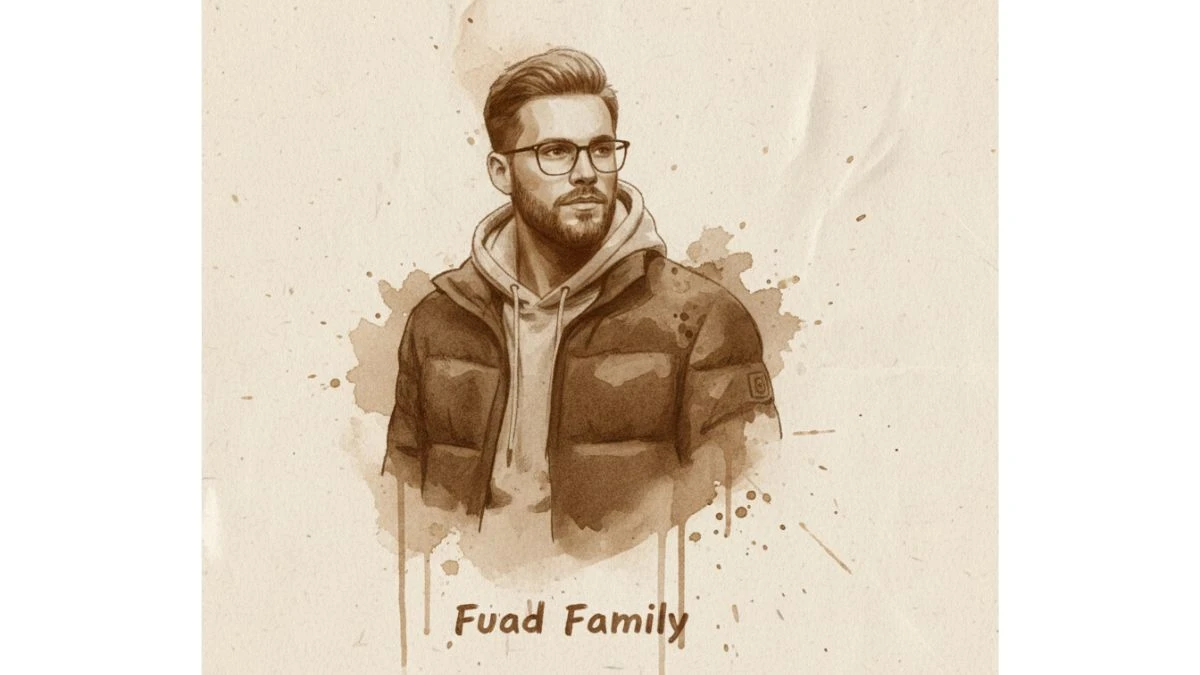
Use This:
Transform the portrait into a hand-drawn illustration made with coffee on textured paper. Use natural brown coffee stains and brush strokes instead of ink or pencil lines. The paper background should show grain and uneven absorption, giving it an organic, vintage look. Preserve the likeness and proportions of the face, but render with artistic imperfections, splashes, and subtle tonal gradients that mimic coffee painting. Avoid modern digital effects—make it look handcrafted. Add the text 'Fuad Family' at the bottom
Image Credit: Gemini AI
Try Now- Gemini AI Photo Editor Prompts to Create this Funny Type Image Trend on Twitter
How to Create Hand-Drawn Images in Gemini AI?
-
Open the Gemini AI app or website and log in.
-
Upload your chosen photo—clear, front-facing images work best.
-
Write a detailed prompt describing the look you want
-
Submit your prompt and let Gemini AI generate several artistic versions—choose, download, and share your favorite result.
Must Try- Only 1 in 10 people can find all the differences in 12 Seconds