Gemini AI Fuels Viral Retro Portrait Craze with Copy-Paste 4K Prompts
Vintage isn’t just a look, it’s an emotion, and in 2025, retro-inspired photo edits are dominating Instagram, Pinterest, and creative content everywhere.
Thanks to Google Gemini AI, anyone can transform a selfie or portrait into a timeless work of art, packed with the warmth, film grain, and dreamy colors of classic Polaroids, 70s cinemas, or moody 90s street shots.
Whether you want to channel old Hollywood glamour, sepia-toned nostalgia, or sun-soaked Kodachrome moments, Gemini’s text-based prompts put the full power of the retro aesthetic at your fingertips.
The best part? You don’t need expensive filters or editing experience, just a clear prompt and your favorite photo.
This article shares 20 ready-to-use Gemini AI retro prompts for every mood, plus expert guidance so you can create crisp, professional 4K vintage portraits for your feed, reels, or portfolio.
How to Create Retro Vintage Photos with Gemini AI
- Open Gemini AI: Visit Gemini AI on your browser or mobile app and sign in.
- Upload Your Photo: Choose a high-resolution, well-lit, and focused portrait. Simpler backgrounds work best for authentic vintage effects.
- Copy or Craft Your Prompt: Paste one of the retro prompts from the list, or customize it with details about era ("70s Kodachrome," "80s Polaroid"), mood ("sunset nostalgia," "moody editorial"), colors, fashion, and lighting.
- Submit and Generate: Click 'Generate' to let Gemini process your instructions. Watch as it renders your portrait with realistic vintage vibes!
- Review and Refine: Inspect the output for color, texture, and facial details. Tweak your prompt and rerun for even more creative control.
- Download and Share: Save your finished retro image. Post to Instagram, reels, or any platform for instant nostalgia!
Tips for the Perfect AI Vintage Edit
- Be Specific: Tell Gemini the decade, color mood, and details (e.g., “warm golden-hour light, 1982 Polaroid, film grain, pastel background, natural pose”) to get accurate vintage results.
- Describe Lighting and Textures: Keywords like "film grain," "light leak," "muted tones," or "soft focus" help Gemini create that authentic retro atmosphere.
- Stay True to Styling: For portraits, mention vintage outfits, classic accessories, and natural expressions to match the era.
- Experiment with Borders & Frames: Try prompts mentioning "Polaroid frame," "vintage border," or "rough edge" for an extra touch of realism.
- Refine After Generation: Use Gemini’s editing features to adjust brightness, color grading, or overlays for that perfect final look.
With these steps and copy-paste prompts, anyone can capture the emotional storytelling and raw beauty of the past, no manual editing or costly gear required.
Gemini AI Retro Style Photo Editing Prompts to Create Professional Vintage 4K Portraits
Prompt 1:

Use This:
"Create a 4K portrait of a man with a long, wild hairstyle, leather jacket, and aviator sunglasses, standing in front of a vintage guitar amplifier. The image should have a grainy film texture and warm orange and brown tones, evoking a 70s rock-and-roll vibe. Use soft light to enhance the ruggedness of his features."
Viral Gemini AI Titanic Photo Editing Prompts - Try Now!
Prompt 2:

Use This:
"Generate a 4K portrait of a man wearing a retro 80s windbreaker with neon colors under soft pink and purple neon lights. The photo should have an old-school film grain with sharp contrasts and smooth skin, giving off a nostalgic, energetic vibe. Subtle motion blur should give it a dynamic feel."
Prompt 3:

Use This:
"Create a 4K portrait of a man in a vintage 50s baseball uniform, standing in front of an old-fashioned baseball field. The image should have faded colors, slightly yellowed edges, and the warm, sunny glow of the past, giving it the feel of an old, cherished photograph."
Prompt 4:
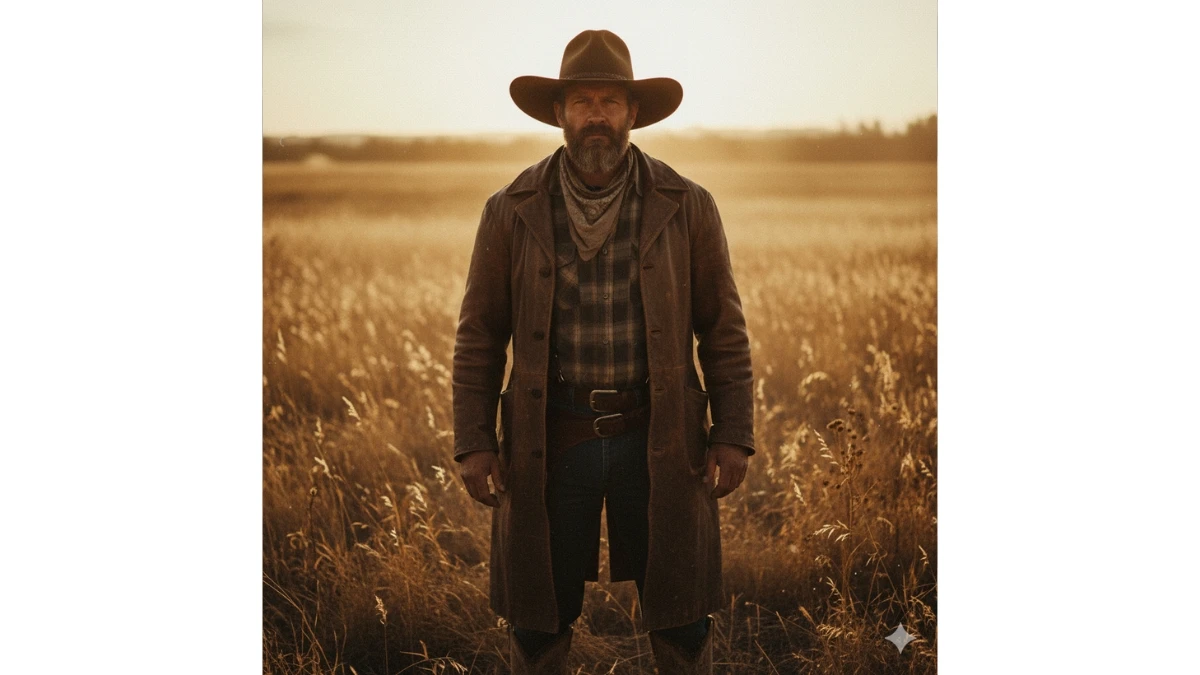
Use This:
"Generate a 4K portrait of a man in cowboy attire, wearing a wide-brimmed hat and boots, standing in a dusty, sunlit field during golden hour. The warm, rustic tones of the sunset should create a vintage, timeless look, enhanced by a soft film grain."
Gemini AI Photo Editing Prompts Copy-Paste To Create Trending Retro Barbie- Try Now!
Prompt 5:

Use This:
"Ultra-realistic 4K candid moment portrait of a man laughing naturally while holding an old book in an antique-filled room. High-resolution black and white, soft overall lighting, focus on the genuine expression, subtle bokeh background."
Prompt 6:
"Generate a 4K portrait of a man in cowboy attire, wearing a wide-brimmed hat and boots, standing in a dusty, sunlit field during golden hour. The warm, rustic tones of the sunset should create a vintage, timeless look, enhanced by a soft film grain."
Prompt 7:
"Generate a 4K portrait of a man in a sharp tuxedo from the 1920s, with a fedora hat and a cigarette holder, standing in front of a jazz club. Use sepia tones and a slight vignette to evoke the glamour of the roaring twenties. The image should have a glossy, polished finish."
Prompt 8:

Use This:
"Create a 4K portrait of a woman wearing a classic 60s-style dress with bold geometric patterns, standing in front of a vintage car. The scene should be shot in soft, pastel tones, with a warm, washed-out filter that gives the impression of a soft, vintage print."
Top 10 Gemini AI Prompts for Romantic Couple Photos - Try Now!
Prompt 9:

Use This:
"Generate a 4K portrait of a woman with voluminous hair, wearing a neon-colored jacket, sitting against a brick wall with graffiti. The photo should have vibrant 80s neon lighting and high contrast with a retro grainy filter, evoking an energetic, bold pop culture vibe."
Prompt 10:

Use This:
"Create a 4K portrait of a woman in a 1950s pin-up outfit, complete with red lipstick and a polka-dot dress. The background should be a retro diner with soft pink tones. The image should have a slightly faded color palette with a vintage feel, making it look like a photo from a 50s magazine."
Prompt 11:

Use This:
"Generate a 4K portrait of a woman in a boho-chic outfit with flowy fabrics, standing in a meadow with soft sunlight filtering through. The image should have a light, warm glow with soft, faded colors and a subtle grain to give it an earthy, nostalgic feel."
Prompt 12:
"Create a 4K portrait of a woman in a 1920s flapper dress with a bob haircut, standing in front of an Art Deco backdrop. The image should be in black-and-white with a slight sepia tone, giving it a glamorous, vintage film feel with rich textures and shadows."
Instagram Trending Viral ChatGPT Photo Editing Prompts: Copy-Paste for Instant 4K AI Edits - Try Now!
Prompt 13:
"Generate a 4K portrait of a woman in an elegant 1950s gown, with soft curls and classic red lipstick, standing under soft, glowing lights. The image should have a smooth, polished finish with a slight grain and a rich, warm color palette reminiscent of old Hollywood glamour."
Prompt 14:
"Create a 4K portrait of a woman in a vintage country dress, with her hair in soft waves, standing in a rustic barn. The photo should be shot in warm, golden hour light, with soft earth tones and a gentle vintage filter, evoking a nostalgic, country charm."
Prompt 15:

Use This:
"Create a 4K portrait of a couple in 1970s beach attire, holding hands and walking along a sandy beach at sunset. The photo should have soft, warm hues, with a slight grain to create a nostalgic, vintage feel, reminiscent of a carefree, summer romance."
Prompt 16:

Use This:
"Generate a 4K portrait of a couple in retro clothing, sitting in a classic 1950s convertible. The scene should have soft golden hour lighting, with the car’s chrome reflecting the warm colors. Add a faded, film-like texture to enhance the vintage aesthetic."
Sora 2 AI Video Generator Prompts Copy-Paste to Create Realistic 4K Professional Videos Instantly - Try Now!
Prompt 17:

Use This:
"Create a 4K portrait of a couple sitting in a 1950s diner, sharing a milkshake. The setting should feature pastel-colored booths and neon signs in the background. The photo should have soft light, a slight grain, and a pastel color palette to evoke the innocence and charm of mid-century romance."
Prompt 18:
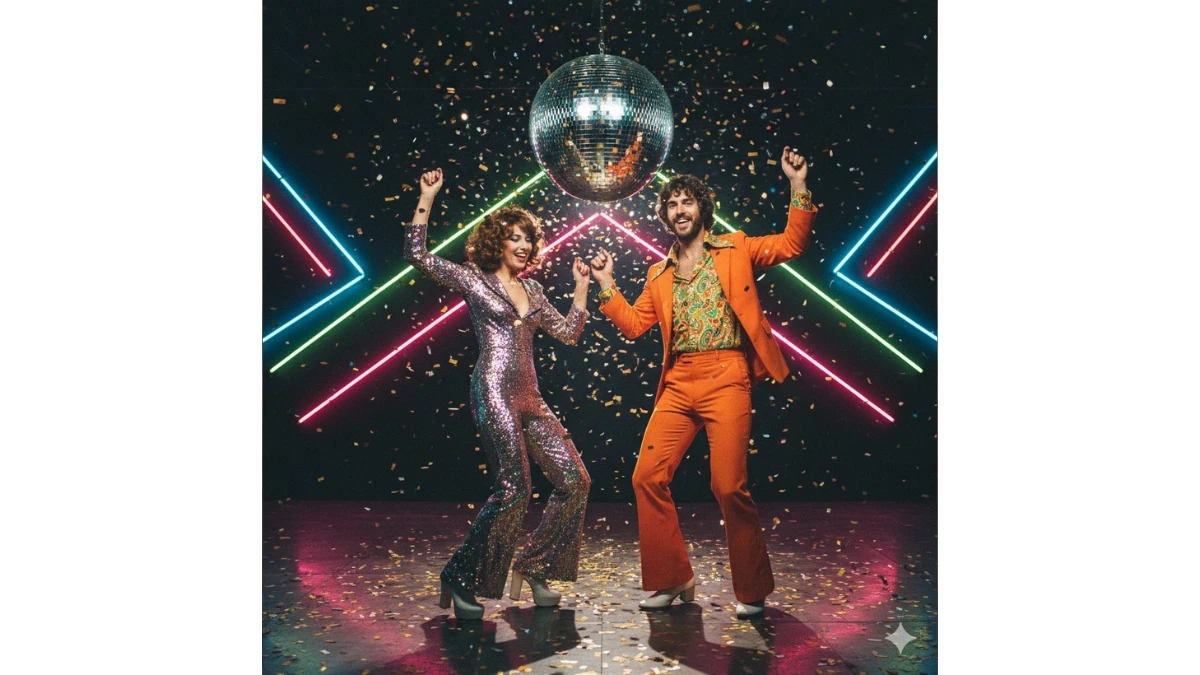
Use This:
"Generate a 4K portrait of a couple dressed in funky 1970s disco attire, grooving under a disco ball. The scene should be full of vibrant colors with a high-contrast look, capturing the energy of the 70s with a retro film grain effect."
Prompt 19:
"Create a 4K portrait of a couple dressed in classic 1940s formalwear, standing against an Art Deco backdrop. The photo should be shot in black-and-white with a soft grain, showcasing the elegance and timeless romance of Old Hollywood."
Prompt 20:
"Generate a 4K portrait of a couple walking hand-in-hand through an old European street with vintage suitcases. The photo should have soft, golden tones and a gentle, faded filter, evoking the nostalgia of a vintage travel adventure."
Gemini AI: 4K Cinematic Portraits for Men - Try Now!
Image Credits: Google Gemini AI



















































