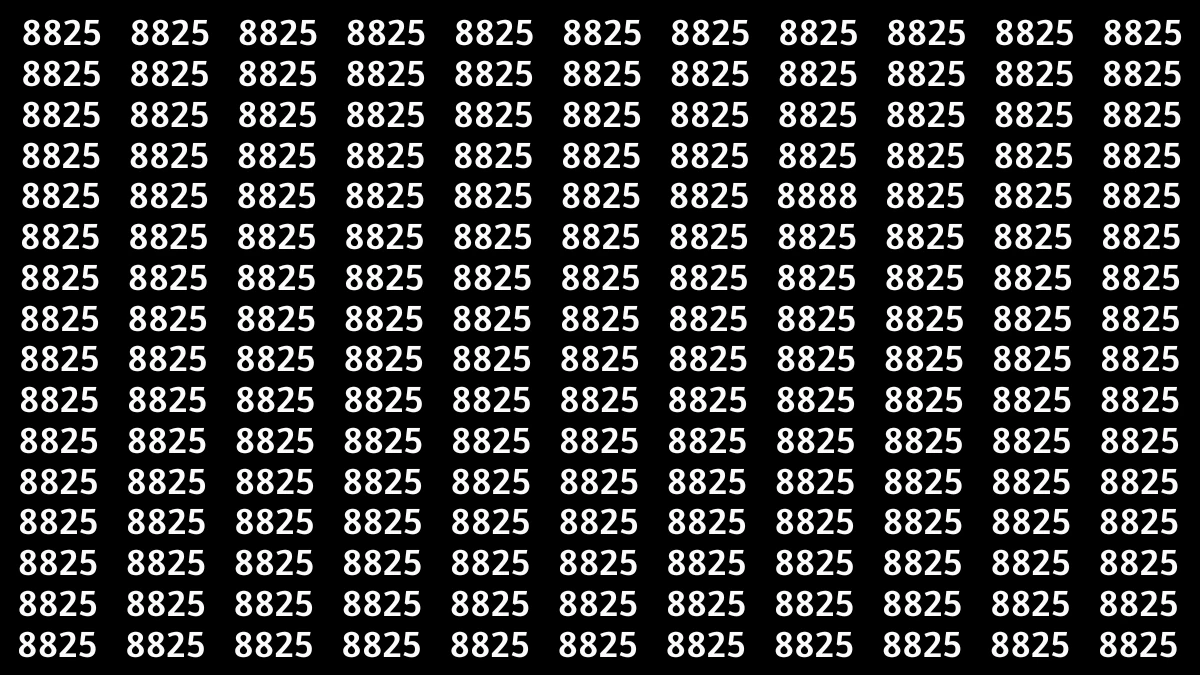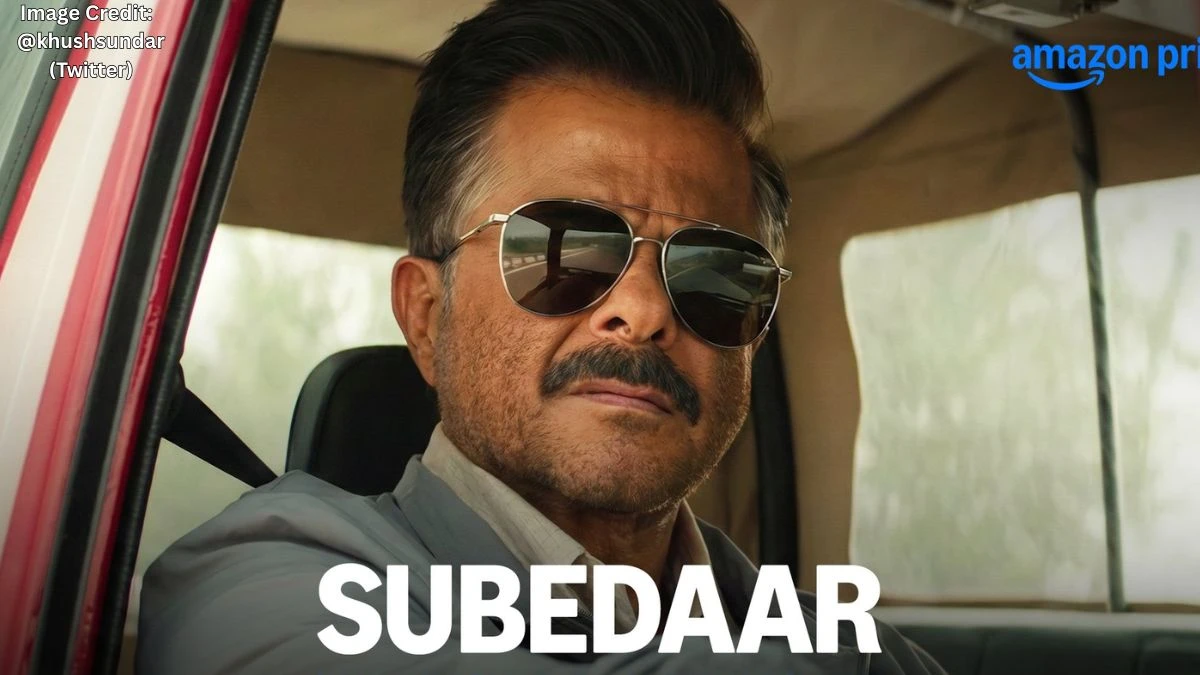Gemini AI Snow Trend Photo Editing Prompts
Gemini AI snow trend photo editing prompts turn everyday selfies into stunning, ultra-realistic winter portraits, complete with falling snow, frosty backgrounds, and cozy fashion details. With just a few words, creators can evoke cinematic winter scenes, romantic snowfalls, or adventurous outdoor vibes perfect for viral social media posts and festive storytelling.
Here’s an engaging introduction and step-by-step guide for using Gemini AI to create trending snow and winter-themed portraits in 2025.
Join This Channel for Trending AI Image Prompts - CLICK HERE
Prompt 1:

Use This:
“Create a vertical 9:16 cinematic composite in winter snow, split into three stacked frames. Top: close-up of her eye and cheek, snowflakes on lashes and rosy skin. Middle: ¾ profile gazing upward, holding a clear umbrella as snow falls. Bottom: chest-up portrait facing camera with quiet melancholy. Lighting: soft daylight, HDR tone, shallow depth (Canon EOS R5, 85mm f/1.2). Outfit: black wool coat, thick white scarf, hair tucked in, no hat. Mood: emotional, calm, Korean winter romance style.”
Image Credit: Gemini AI
Try Now- 6 Gemini AI Christmas Photo Editing Prompts to Create Realistic Christmas Portraits
Prompt 2:
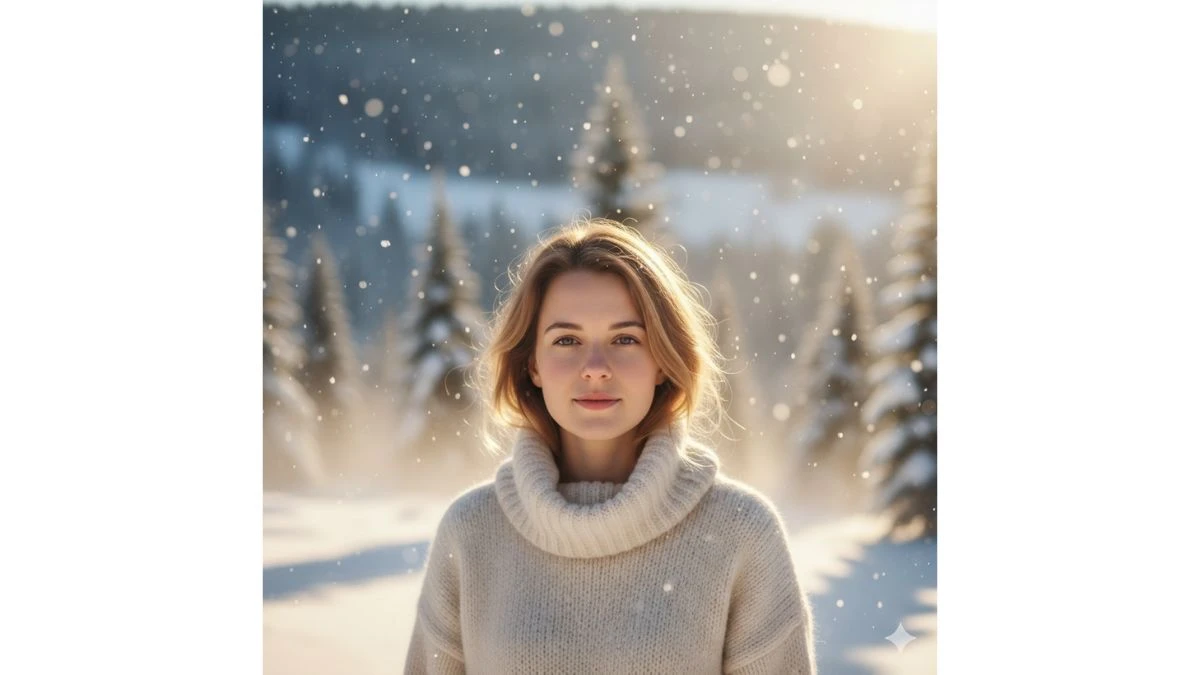
Use This:
"Create a warm winter portrait of me wearing a cream sweater, with delicate snowflakes gently falling around me. Soft golden light bathes the scene, and the background is a blurred snowy landscape. The atmosphere should feel serene and cozy. The face remains exactly the same as in the provided reference photo, with no alterations."
Image Credit: Gemini AI
Try Now- You will be renamed a genius if you can spot hidden number 55 among 56 within 6 seconds!
Prompt 3:
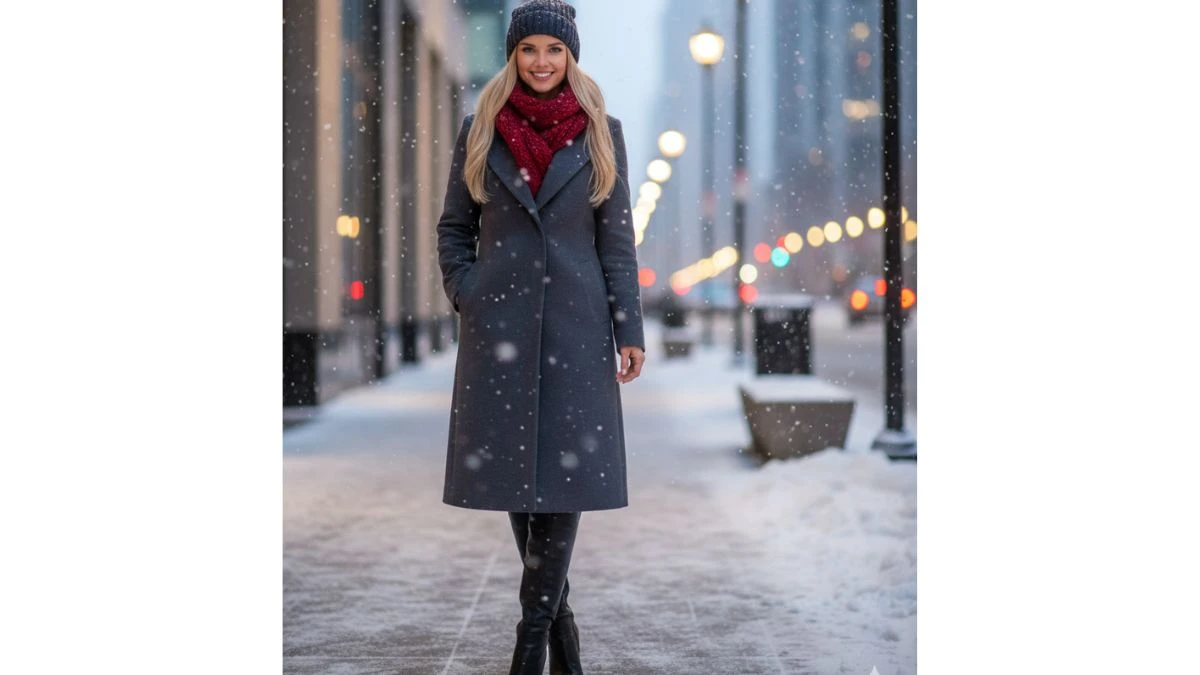
Use This:
"Create a chic city portrait of me in a fashionable winter look, with snow gently falling around modern streetlights. I’m wearing a stylish long coat, a cozy scarf, and fashionable boots. The scene should have an urban vibe with a touch of winter elegance. The face remains exactly the same as in the provided reference photo, with no alterations."
Image Credit: Gemini AI
Must Try- 10 New Viral Gemini AI Photo Trend Prompts for Boys
Prompt 4:

Use This:
"Create an ethereal close-up of me with silver hair, shimmering blue eyeshadow, and snowflakes delicately scattered in my hair. My makeup should feature icy tones, enhancing the magical, wintery vibe. The face remains exactly the same as in the provided reference photo, with no alterations."
Image Credit: Gemini AI
Try Now- Only People with Eagle Eyes Can spot the Number 683
Prompt 5:

Use This:
"Create an image of me standing alone in a snow-covered forest, dressed in a cozy wool hat and a warm puffer jacket. Soft snowflakes are falling around me, creating a peaceful winter atmosphere. The face remains exactly the same as in the provided reference photo, with no alterations."
Image Credit: Gemini AI
Must Try- Part 1 for Boys 10 New Version Gemini AI Photo Editing Prompts
Prompt 6:

Use This:
A woman stands in the middle of a snow-covered forest pathway with snow falling gently around her. She is wearing a cozy blue sweater, black pants, and a thick white scarf wrapped around her neck. She holds a small bouquet of red and white flowers, with her hands gently cupped around the bouquet. Her blonde hair, slightly wavy, peeks out from beneath the scarf and her hair has some snowflakes settled on it. The background features tall, snow-covered trees with snow gently falling from the sky. The atmosphere is calm and peaceful, with the snow creating a serene winter setting. The lighting is soft, with the natural light creating a subtle glow on the woman and snow. The scene evokes a warm, cozy winter feeling. Don't change the face, make sure the face is the same.
Image Credit: Gemini AI
How to Create Images in Gemini AI?
-
Open the Gemini AI app or website and select the image generation or photo editing tool.
-
Upload a clear, well-lit selfie or portrait; sharp images yield the best winter details.
-
Select or paste a snow trend prompt such as: “Cinematic portrait of the person in a cozy parka, snowflakes gently falling, frosty mountain landscape in the background, soft blue winter tones, 8K ultra-realistic style.”
-
Customize clothing, lighting, props (scarves, hats, mugs) and background for added seasonal mood and authenticity.
-
Click generate and review your snow-themed portrait; refine by tweaking the prompt for snow density, light warmth, or seasonal accessories.
-
Download the finished image and share it with winter hashtags to join the Gemini AI snow photo trend.