From Templates to AI Masterpieces: Create Professional Wedding Cards with Gemini’s 8 Trending Prompts
Gemini AI is revolutionizing the wedding invitation industry by putting professional-quality design within everyone’s reach. Instead of relying on costly graphic design software or pre-made templates, couples can now use Gemini AI’s free image editing prompts to create breathtaking, highly personalized wedding card designs in seconds.
Whether you prefer vibrant, traditional themes or modern, minimalistic aesthetics, these 8 expertly crafted prompts are tailored for Indian weddings and beyond, delivering clarity, beauty, and a heartfelt personal touch in every invitation.
By harnessing the power of AI, even those with no design experience can combine lifelike portraits, rich backgrounds, and seamless text overlays.
With Gemini AI, transforming a favorite couple photo into a unique wedding card, complete with elegant typography and thematic details, has never been faster or easier.
Explore the 8 free prompts below and unlock new creative possibilities for your wedding announcements, physical cards, or viral digital invites.
How to Create Wedding Card Images in Gemini AI
Step 1: Open Gemini AI Platform
- Visit the Gemini AI web app or compatible editors (such as Nano Banana or other Gemini-powered tools).
Step 2: Upload a Clear Couple Photo
- Use a well-lit portrait with both partners’ faces clearly visible to achieve the best likeness. Ensure angles and lighting are consistent for seamless edits.
Step 3: Select and Customize a Prompt
- Paste or type a detailed prompt describing mood, attire, background, and card style. Example: “Cinematic wedding card portrait: bride and groom smiling under a floral arch, pastel garden background, soft sunset light, elegant Indian wedding attire, gentle bokeh, stylish name/date overlay, keep original faces”.
Step 4: Set Image Preferences
- Choose vertical aspect ratio for cards, and high resolution (4K/8K) if available.
Step 5: Generate and Refine
- Click “Generate” and review the result. You can adjust the background, colors, or text overlays using prompt tweaks or built-in editing tools.
Step 6: Download or Share
- Download your design for print or digital sharing, or combine several outputs for animated invites.
Tips and Tricks for Stunning, Professional Designs
- Detailed Prompts Win: Clearly specify background (garden, palace, mandap), attire colors, and invitation text for a polished, professional look.
- Preserve Authenticity: Use “don’t change the face, keep natural expressions” for identity accuracy.
- Consistent Portraits: Ensure both faces have matching lighting and orientation to avoid unnatural merges.
- Try Various Themes: Experiment with classic royal, modern minimal, floral, or festival-inspired styles by updating themes in your prompt.
- Add Custom Text: Direct Gemini to overlay names, dates, or venue details in elegant fonts by including this request in your prompt.
- Refine and Preview: Generate multiple variations, refine backgrounds or text positions, and save all drafts before choosing the final card.
- AI-Assisted Animation: Import your static wedding card design into Gemini or Grok for dynamic video invites.
Join This Channel for Trending AI Image Prompts - CLICK HERE
Free Gemini AI Wedding Card Photo Editing Prompts for Stunning, Professional-Quality Designs
Prompt 1:
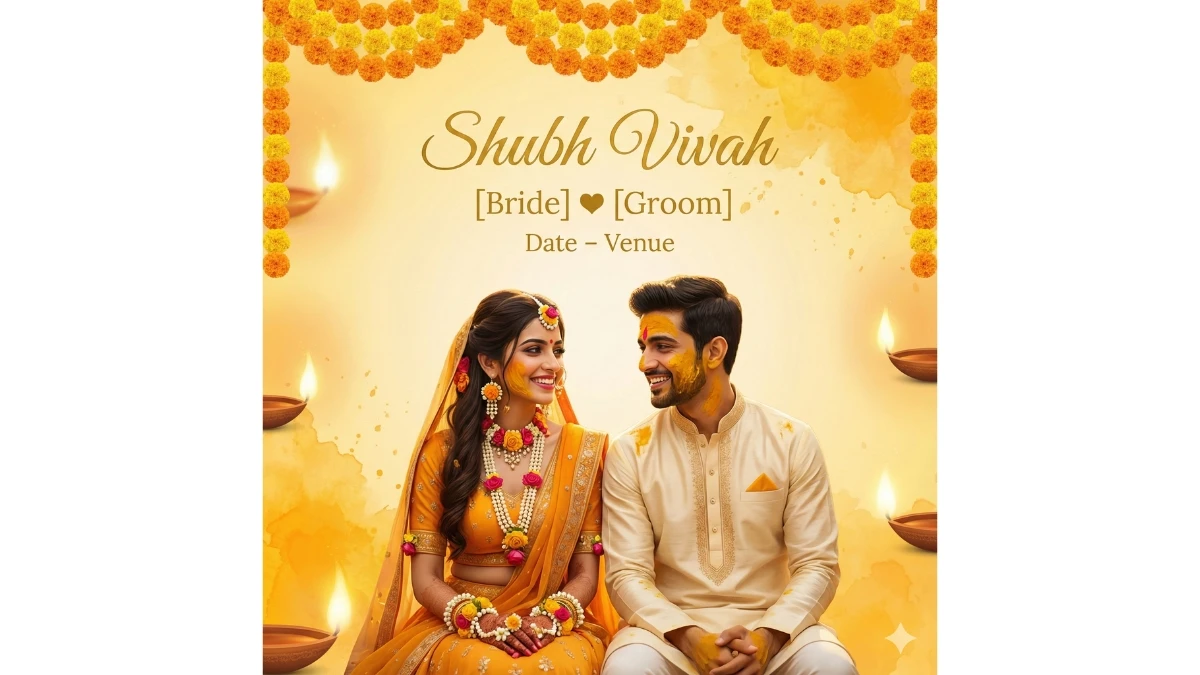
Use This:
"Use the uploaded couple photo for face reference only. Transform them into a Hindu bride & groom:
Bride wearing a yellow-orange Haldi-style lehenga with floral jewelry.
Groom wearing a cream kurta-sherwani with haldi glow on cheeks. Frame:
Top: marigold (genda-phool) garlands.
Background: haldi-yellow gradient, watercolor splashes,
soft diya glow on edges.
Add text:
Shubh Vivah
[Bride] ❤ [Groom]
Date – Venue
Soft warm lighting, haldi-ceremony inspired Hindu card."
Prompt 2:

Use This:
"Use the uploaded faces exactly as a reference.
Outfits:
Bride in a heavy red lehenga,
Groom in a royal sherwani with a pagdi.
Frame & Background:
Beautiful baraat procession artwork on the bottom,
Doli illustration on the left,
genda phool (marigold) decoration on top,
gold glitter border.
Add elegant Indian script text:
Shubh Mangal Vivaah
[Aditi] & [Rohan]
Date – Venue
Vibrant, festive, Hindu wedding vibe."
12 Seedream 4.0 Prompts for Realistic Romantic Couple Portraits - Try Now!
Prompt 3:
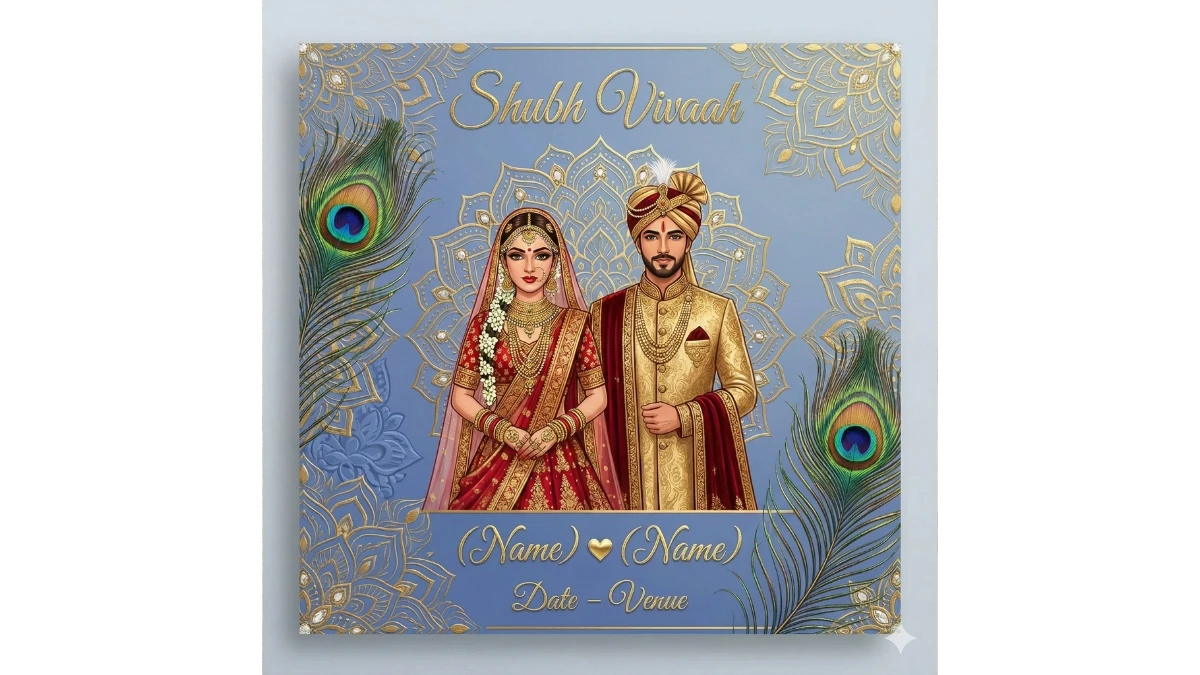
Use This:
"Use the uploaded faces as a reference.
Bride in red-gold Hindu bridal wear.
Groom in a golden sherwani with a red stole.
Frame:
Peacock feathers on the sides,
mandala + floral fusion background,
soft royal blue and gold color palette.
Add premium gold typography:
Shubh Vivaah
(Name) ❤ (Name)
Date – Venue
High-end royal Hindu invitation look."
Prompt 4:
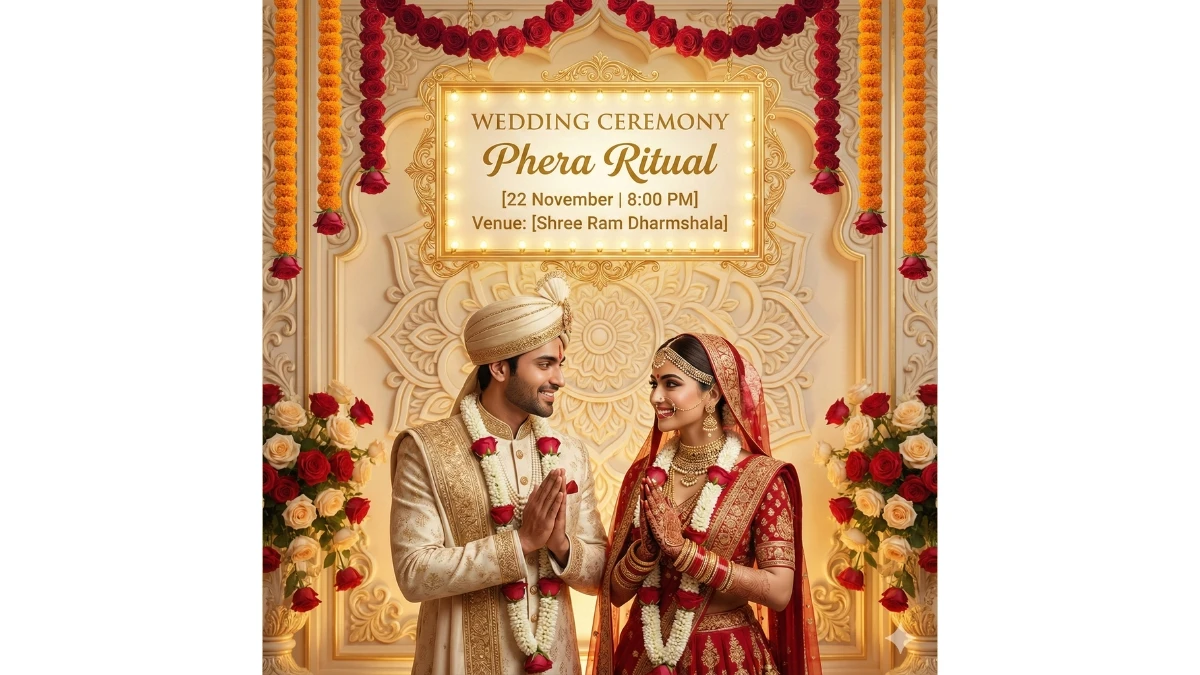
Use This:
“Create a realistic Indian Wedding Ceremony (Phera Ritual) invitation poster in a luxurious cream, gold, and red theme, with a 9:16 aspect ratio. Use the uploaded image as the face reference for both the bride and groom. Keep their exact facial features, skin tones, and natural expressions identical to the uploaded photo. Do not stylize, smooth, or alter their faces. The scene shows the couple standing face-to-face with folded hands, smiling at each other warmly. The groom is wearing a cream-colored sherwani with gold embroidery, a matching turban, and a white garland. The bride is wearing a red bridal lehenga with intricate golden embroidery, matching jewelry, bangles, nose ring, and maang tikka. She also has a white garland and henna on her hands. The background should feature an elegant cream-colored decorative mandala or lotus carving wall, surrounded by floral garlands of red and white roses, adding a royal wedding ambiance. Warm golden lighting should create a cinematic and elegant glow.
At the top, include a glowing rectangular frame bordered with bulbs and detailed golden corners, hanging from marigold or rose garlands. Inside the frame, add editable text placeholders as follows:
‘WEDDING CEREMONY Phera Ritual [22 November | 8:00 PM]
Venue: [Shree Ram Dharmshala]’
Ensure the text area can be easily edited later for changing the date, time, and venue. Keep the entire design elegant, festive, and premium, perfect for an Indian wedding invitation poster.”
MUST TRY - Spot 53 & 54 in 8 Seconds
Prompt 5:
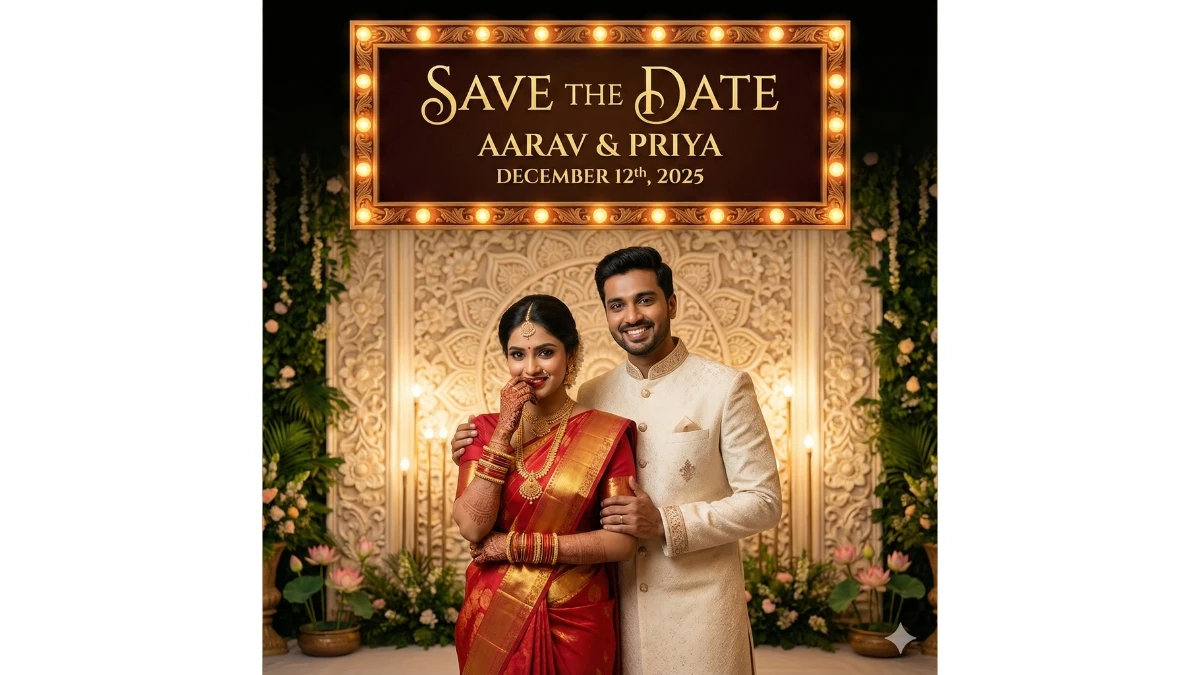
Use This:
"Create a realistic Indian Save the Date wedding invitation poster in cinematic style, with a 1:1 aspect ratio. Use the uploaded photo as a face reference for both the bride and groom, keeping their facial details, expressions, and skin tones exactly the same as in the uploaded image. Do not alter their faces. The groom should wear a cream-colored sherwani with a traditional, elegant look. The bride should wear a red silk saree with a golden border, matching gold jewelry, bangles, necklace, earrings, and visible mehndi on her hands. She is smiling shyly with one hand near her face, while the groom stands beside her, smiling warmly with his arm around her. The background should be a beautifully decorated Indian wedding stage, with intricate floral and carved mandala wall patterns in elegant cream tones. Include soft glowing lights and greenery on both sides with lotus flowers near the base for a premium feel. At the top, include a rectangular decorative frame bordered with glowing bulbs and golden carvings."
Prompt 6:
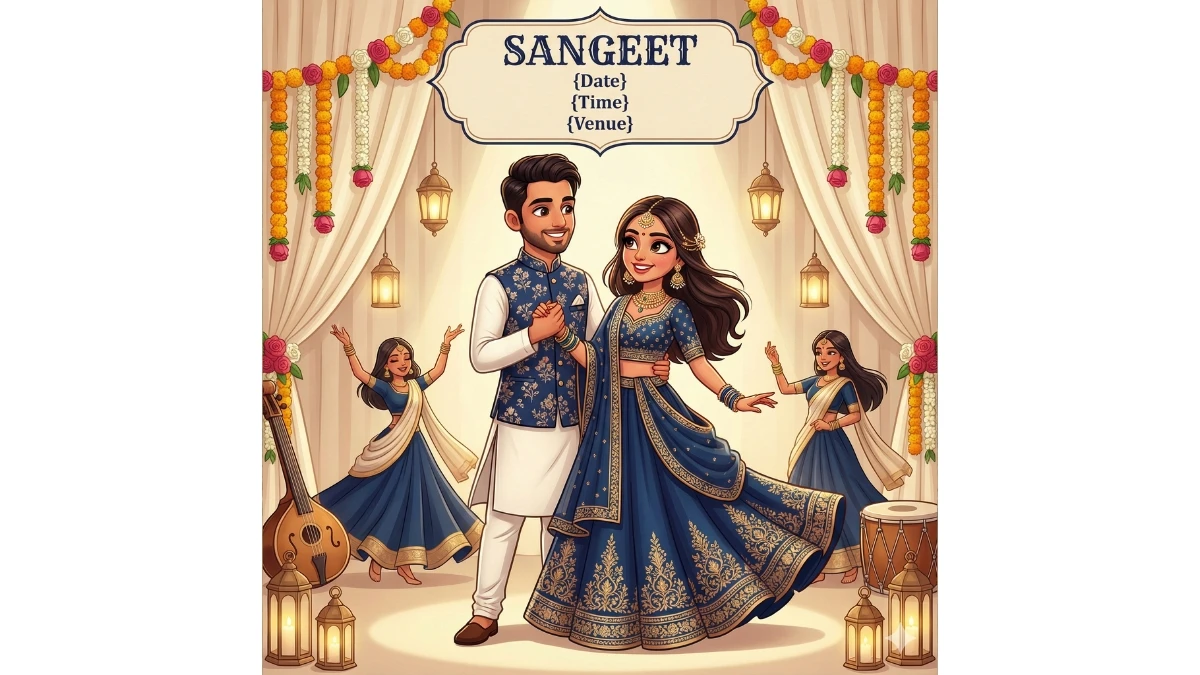
Use This:
"A lively, high-detail Indian cartoon illustration of a couple posing for their Sangeet celebration. Use rich navy blue tones and soft spotlight lighting. Show the groom wearing a white kurta with a navy floral jacket, and the bride wearing a flowing navy lehenga with subtle patterns, jewelry, and expressive eyes. Place them in front of cream-colored draped curtains decorated with floral arrangements. Keep the overall mood musical, festive, and energetic. Leave space at the top for Sangeet-themed text such as “Sangeet,” “{Date},” “{Time},” and “{Venue}.” Style should be premium, polished, and slightly 3D cartoon-like."
Trending Midjourney Photo Editing Prompts for Boys - Try Now!
Prompt 7:

Use This:
"Create a realistic Indian Haldi Ceremony invitation poster in a bright yellow and gold theme, with a 9:16 aspect ratio. The background should be circular and radiant, featuring traditional mandala patterns, soft gradients, and glowing festive lighting.
At the top, include a rectangular decorative frame bordered with small glowing bulbs and surrounded by marigold flowers and green leaves. Inside the frame, place editable text that reads:
‘HALDI CEREMONY
[18 November | 9:00 AM]
Venue: [Shree Ram Dharmshala]’
Ensure the text area is editable later for changing the date, time, and venue. In the center, place the bride (to be replaced with uploaded photo, keeping the exact same facial details). She should be sitting gracefully on the floor, smiling and looking upward. She is wearing a mustard yellow lehenga with subtle embroidery, a sleeveless floral blouse, red bangles, golden jewelry, and light floral decorations in her hair. Soft yellow petals are falling around her, creating a lively and joyful mood.
The lighting should be warm and cinematic, giving a premium, elegant, and festive wedding vibe. The overall tone must feel vibrant, happy, and traditional, perfect for a modern Indian wedding invitation."
Prompt 8:
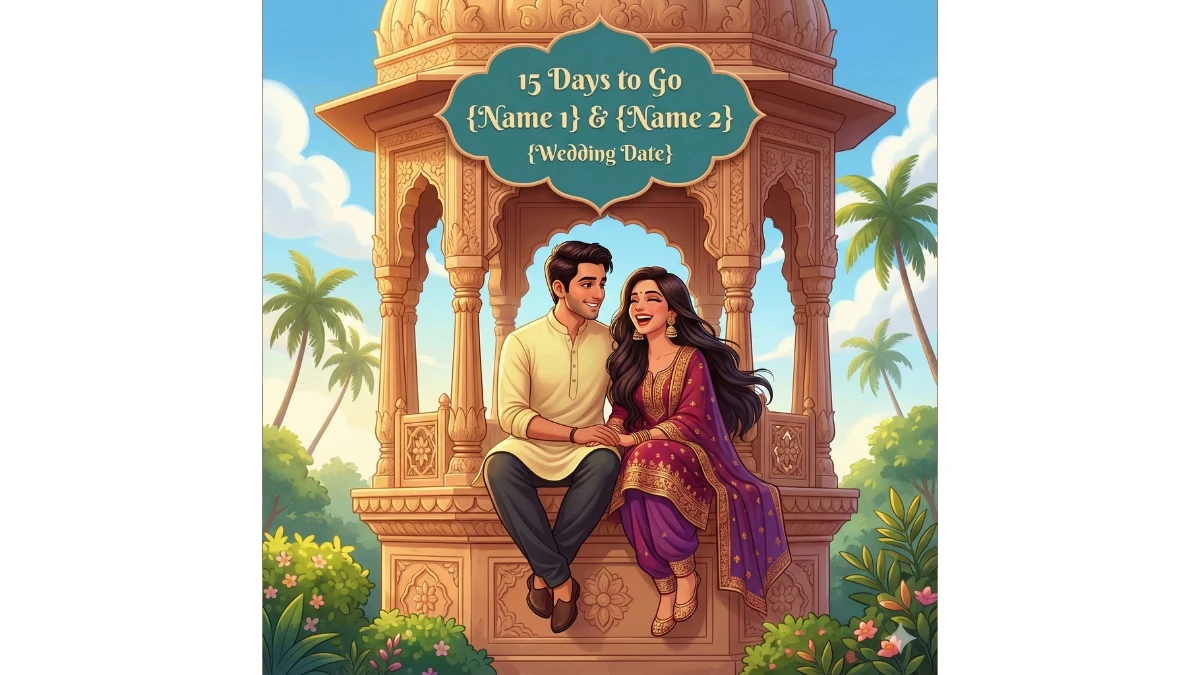
Use This:
"A vibrant, ultra-realistic Indian cartoon illustration of a couple sitting together on a carved sandstone jharokha pavilion.
Bright blue sky, soft clouds, palm trees, and warm natural sunlight in the background.
Groom wearing a pastel yellow kurta with dark pants, smiling warmly at the bride.
Bride wearing a maroon or purple salwar suit with golden embroidery, long flowing hair, traditional earrings, and a joyful expression.
Add lush green bushes at the bottom for depth.
Include a teal cloud-shaped nameplate above them with customizable text like “15 Days to Go,” “{Name 1} & {Name 2},” and “{Wedding Date}.”
Use smooth cartoon shading, elegant highlights, and a bright, cheerful atmosphere."
MUST TRY - Spot the 83 in 9 Seconds
Image Credits: Google Gemini AI



















































