Restore Old Photos Like New: Gemini AI 4K Prompts
Want to bring your faded family photos back to life? With Google Gemini AI's photo editing prompts, you can restore old, damaged, or blurry images, turning them into stunning 4K professional-quality pictures while preserving their original charm.
What Are Gemini AI Photo Restoration Prompts?
Gemini AI prompts are short, detailed instructions that guide the AI to repair and enhance your old photographs. They can remove cracks, fix faded colors, sharpen faces, and even rebuild missing details, all while keeping the image looking natural.
Example prompt:
"Restore this old black and white photo to 4K quality, remove scratches and stains, sharpen faces, enhance contrast, preserve original style."
How to Create Gemini AI Photo Restoration Prompts
- Describe the Damage: Mention issues like “cracks,” “faded colors,” “blurring,” or “missing details.”
- Set Your Restoration Goals: Ask for “high-resolution 4K,” “professional quality,” or “realistic reconstruction.”
- Respect the Original: Add phrases like “preserve original look,” “keep vintage tone,” or "authentic texture."
- Be Specific: List what you want fixed (e.g., “repair torn corners,” “enhance facial features,” “remove discoloration”).
How to Restore an Image with Gemini
- Open Google Gemini AI and select the photo editing or image restoration tool.
- Upload Your Old Photo: Scan or upload the clearest available copy (higher resolution yields better results).
- Paste Your Prompt: Copy one from your ready-made list, or craft your own using the steps above.
- Choose Output Settings: Select 4K or the highest quality, and confirm aspect ratio if needed.
- Generate and Review: Let Gemini process your request. Check results for natural skin tones, sharp details, and balanced colors.
- Revise if Needed: Adjust your prompt for subtle improvements; sometimes "increase detail in eyes" or "soften background" helps.
- Download and Share: Save your restored photo and amaze your family or friends!
Tips for Stunning 4K Photo Restorations
- Start Clean: The higher the scan’s quality, the more accurately Gemini AI can restore accurately.
- Stay Subtle: For family memories, ask to "keep original imperfections" if you want an authentic look; over-restoration can sometimes make images look unnatural.
- Iterate: Try several prompts with slight differences for the best outcome.
- Use Color Wisely: If the original is black and white, specify if you want "natural colorization" or "maintain monochrome."
- Preserve Memories: Back up your originals before experimenting, in case you want to try different styles or compare results.
Gemini AI Photo Editing Prompts to Restore Old Photos in Stunning 4K Quality
Prompt 1:

Use This:
"Please enhance this old, faded photograph. Restore the colors, remove any visible scratches or wrinkles, and repair any damage, such as tears or discoloration. Ensure the photo maintains its vintage charm while improving the overall sharpness and clarity. Enhance details, especially facial features, and bring out the natural colors as closely as possible to the original. Output in stunning 4K resolution."
Google Gemini AI Prompts for Ultra-Realistic 4K Portraits of Men - Try Now!
Prompt 2:

Use This:
"This black-and-white photo needs to be colorized with realistic colors. Ensure the skin tones, clothing, and background reflect a true-to-life color palette. Make sure the AI identifies the natural hues that would have been present at the time the photo was taken. After colorizing, enhance the image with clarity, sharpness, and improved texture. Output the final result in 4K resolution."
Prompt 3:

Use This:
"Restore this faded photo by bringing back the lost colors and contrast. Focus on details that have blurred over time, such as faces, clothing, and backgrounds. Ensure that the texture of the photograph is preserved, but enhance sharpness, making the image clearer without making it look artificial. Output the photo in 4K quality, ensuring the original essence remains intact."
Google Gemini AI Prompts for Cinematic Golden Hour 4K Couple Portraits - Try Now!
Prompt 4:

Use This:
"Remove all visible scratches, smudges, and dust particles from this old photograph. Use AI to intelligently restore areas that have worn out due to time, especially focusing on damaged spots. Remove any noise, blurriness, or artifacts caused by scanning or age. Make sure the final image is crisp, sharp, and in high 4K resolution."
Prompt 5:

Use This:
"Focus on enhancing the faces in this old photograph. Restore missing or blurred facial features, making the expressions and details clearer without over-sharpening or distorting the original look. Improve the overall clarity, bringing out fine details like hair texture, eye color, and skin tones, ensuring a natural yet polished final 4K resolution photo."
Prompt 6:
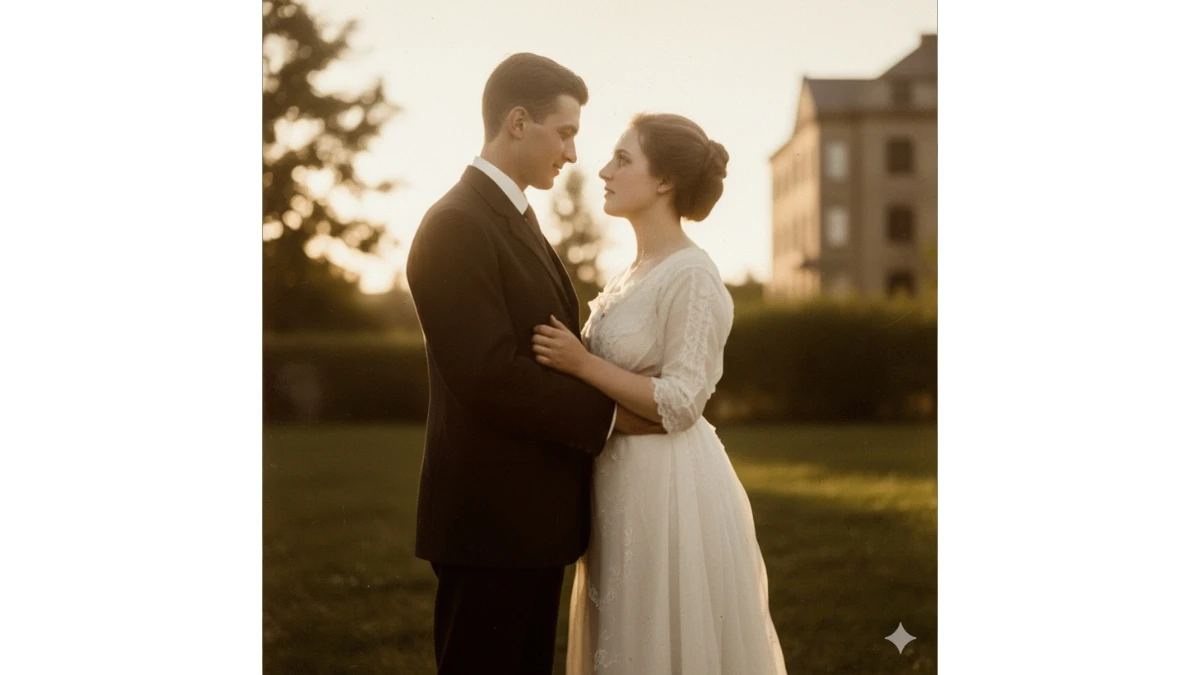
Use This:
"Fix the lighting issues in this old photograph. Some parts appear too dark or overexposed. Adjust the exposure to bring out the details in the shadows while keeping the highlights intact. Make sure the image retains its natural lighting, and improve the overall balance of contrast. Output this restored photo in professional 4K quality."
Google Gemini AI Prompts for Ultra-Realistic 4K Portraits - Try Now!
Prompt 7:

Use This:
"This old photo needs edge refinement. Smooth out pixelated areas, remove any jagged lines, and improve the overall sharpness. Make sure the image maintains its original quality but looks clearer and more defined in every detail. Enhance textures and ensure the final output is in stunning 4K quality."
Prompt 8:

Use This:
"This vintage photo has visible noise and digital artifacts. Remove these imperfections using AI while maintaining the original sharpness and clarity. Focus on smoothing out graininess while enhancing details in the photo. Output this restoration in pristine 4K resolution."
Prompt 9:

Use This:
"Restore this photo in a way that preserves the vintage feel but brings it up to modern standards. Focus on increasing the resolution to 4K, enhancing colors while keeping a slightly faded look that reflects its age. Ensure that the restored image still feels authentic but with enhanced texture, detail, and sharpness."
Google Gemini AI Photo Editing Prompts for Ultra-Realistic 4K Portraits - Try Noow!
Prompt 10:

Use This:
"The background of this photo has imperfections, including blur, grain, and discolored areas. Use AI to restore the background to its original form, removing distracting elements and enhancing the overall visual quality. Make the photo look like it was taken today, but with that same nostalgic feel. Output in 4K resolution."
Viral Gemini AI Birthday Photo Prompts for Stunning 4K Portraits - Try Now!



















































