New Halloween Gemini AI Photo Editing Prompts: Try Now
Halloween 2025 is approaching, and Gemini AI is once again taking center stage for creating spooky, cinematic, and trendsetting images.
Whether you're looking to craft eerie ghostly portraits, retro horror scenes, or whimsical Y2K-style setups, these 5 fresh prompts are designed to instantly turn your ordinary selfies into viral Halloween masterpieces.
Gemini AI’s intuitive copy-paste prompts make it easy for anyone, regardless of editing skill, to generate high-impact spooky visuals perfect for Instagram, WhatsApp stories, or digital invitations.
From chilling haunted kitchens to ghostface scenes and vintage horror vibes, these prompts blend nostalgia with modern horror flair, making your Halloween content truly stand out.
In this article, you'll learn how to create these eye-catching images step-by-step in Gemini AI, plus some expert tips to refine your results for maximum spooky effect.
Whether you're a casual creator or a social media influencer, these prompts will help you achieve viral-worthy Halloween images in seconds.
How to Create Your Halloween Images in Gemini AI
- Choose a Clear Original Photo: Use a well-lit selfie or portrait as the base for best results.
- Select a Prompt: Pick one of the compelling prompts provided, such as "Ghostface behind me with dark forest background" or "retro horror scene with glowing pumpkins."
- Open Gemini AI: Head to the Gemini AI platform on your device or web browser.
- Upload and Paste: Upload your chosen photo, then simply paste the selected prompt into the text box.
- Generate & Fine-Tune: Hit ‘Create’ or ‘Generate.’ Wait a few moments as Gemini stylizes your image with spooky themes. If you want to tweak the result (like adjusting the intensity of the glow or the darkness), modify the prompt by adding descriptive keywords like "more fog," "brighter embers," or "more shadows."
- Download & Share: Once satisfied, save your high-resolution image ready to dazzle your friends or followers.
Expert Tips for the Perfect Halloween AI Edit
- Be Clear but Creative: Use descriptive words like "haunted," "eerie," "glowing," or "dark fantasy" to enhance the spooky vibe.
- Include Lighting and Style Details: Phrases like "neon horror" or "cinematic glow" help evoke specific atmospheric effects.
- Adjust Prompt Details: Small tweaks, such as adding "full moon backdrop" or "misty woods," can drastically change your scene.
- Use References: Mention iconic horror elements, "Ghostface knife scene" or "retro Y2K horror house". to generate themed images.
- Experiment and Iterate: Don’t be afraid to try multiple prompts or rephrase descriptions for varied effects.
Gemini AI Unveils 5 Viral Halloween Photo Prompts Perfect for 2025 Spooky Season
Prompt 1:

Use This:
"Create a cinematic 8K scene inspired by Michael Jackson's Thriller and In the Night music videos, capturing a strong 1980s vibe. The scene should feature the man from the right photo standing next to a smiling Michael Jackson, both in iconic red leather jackets and matching pants. Keep 100% facial fidelity, with both characters having pale, cracked, zombie-like skin in gray-green tones, glowing bloodshot eyes, prominent cheekbones, and subtle veins. Their hands should be stretched forward, with grim expressions. The background should evoke a moody 1980s street or an old movie set, with dramatic lighting and a vintage theater marquee. Add slightly blurred zombies in the background, vibrant colors, and subtle film grain for a retro realism effect."
MidJourney Photo Editing Prompts Copy paste to Create Cinematic 8K Fire and Glow Portraits Instantly - Try Now!
Prompt 2:

Use This:
"Create a realistic photograph of a dark movie theater with empty red seats. In the foreground, three people are sitting and eating popcorn from red and white striped buckets. On the left, a figure dressed as Ghostface in a black robe and white mask. In the center, a man, similar to the attached photo, is eating popcorn. On the right, a figure dressed as Jason Voorhees, wearing the classic hockey mask and worn gray clothing. The scene should have a cinematic style with dim lighting, creating a fun yet creepy atmosphere with a hint of horror."
MUST TRY - Optical Illusion: Spot the Inverted 65 & 56 in 6 Seconds
Prompt 3:

Use This:
"Create a cinematic photo of me sitting on a bean bag, in a circle surrounded by famous horror movie villains: Jason Voorhees, Michael Myers, Chucky, Pennywise the Clown, and Ghostface. They all sit casually in seats on a couch, as if talking. The lighting should be moody and dramatic, with warm tones highlighting me and eerie shadows on the villains. The style should be realistic, high-resolution, resembling a staged photoshoot that mixes horror and comedy vibes, reminiscent of the classic "That 70s Show." Keep my facial features the same, but give me a slim, sexy pose with long, wavy dark hair styled in a side part, wearing jewelry, a sweater, flared pants, and brown platform boots."
Gemini AI Romantic & Aesthetic Couple Photo Prompts Copy-Paste - Try Now!
Prompt 4:
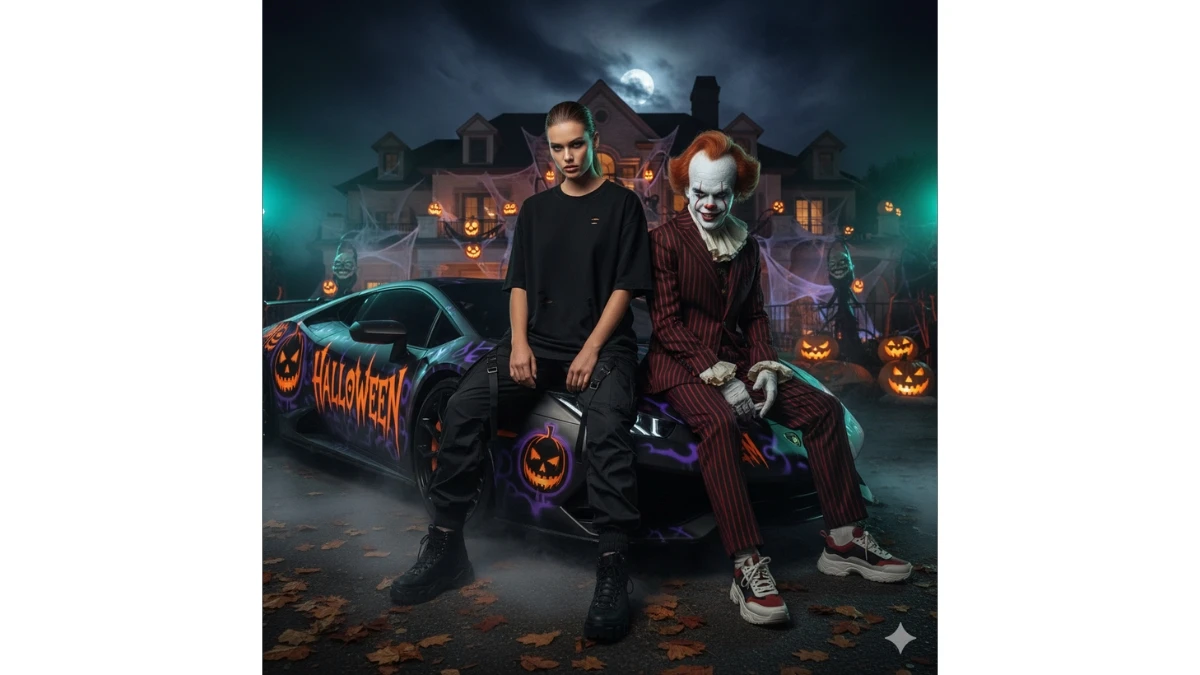
Use This:
"Create an ultra-realistic 8K editorial fashion portrait featuring a model wearing a black tee and loose joggers, with the same face as in the submitted photo. The model is sitting side by side with "Pennywise" on the hood of a custom Halloween-themed Lamborghini. The background should be set at night, with a luxury mansion and Halloween decorations adding atmosphere. The model should have a serious expression, while "Pennywise" strikes a relaxed, fashionable pose. Ensure there are no face or body changes, distortions, blur, text, watermarks, or cartoon effects in the image."
MUST TRY - Optical Illusion 890 Challenge: Spot 890 Among 860
Prompt 5:

Use This:
"A nighttime photo at a fair attraction with colorful lights in the background. On the left seat (based on the reference photo, maintaining their physical features), sitting next to a person dressed in a "Ghostface" costume and mask, holding a bucket of popcorn. The popcorn is flying through the air. The user is wearing casual clothes and looks surprised or amused. The atmosphere is cinematic, realistic, and vibrant."
Stunning Gemini AI Mehndi Photoshoot Prompts for Girls to Create Cinematic Mehndi Photoshoots - Try Now!
Image Credits: Google Gemini AI



















































