Harry Potter Gemini AI Photo Editing Prompts Copy-Paste to Create Magical Hogwarts-Style Portraits Instantly
Harry Potter Gemini AI photo editing prompts let anyone instantly create magical, Hogwarts-style portraits by combining wizarding details with cutting-edge AI effects. Using these prompts, it's easy to transform ordinary selfies into enchanting, cinematic visuals that evoke the spellbinding universe of Harry Potter.
Here are the Prompts for Harry Potter Gemini AI Photo Editing Prompts Copy-Paste to Create Magical Hogwarts-Style Portraits Instantly:
Prompt 1:

Use This:
"Create an enchanting, Harry Potter-inspired scene featuring two individuals dressed in Hogwarts robes. One is wearing a Gryffindor robe, with a gray skirt, and the other in a Ravenclaw robe, both with their house crests proudly displayed. They stand together against a magical Hogwarts castle backdrop, with the atmosphere of a cloudy, misty day. The wind gently tousles their hair, adding to the sense of wonder. Keep the faces exactly the same as the uploaded photos for originality. The moment should capture a sense of closeness and magic between the two characters."
Image Credit: Gemini AI
Gemini AI Photo Editing Prompts Copy-Paste for Boys to Create Stunning Cinematic Double Exposure- Try Now!
Prompt 2:
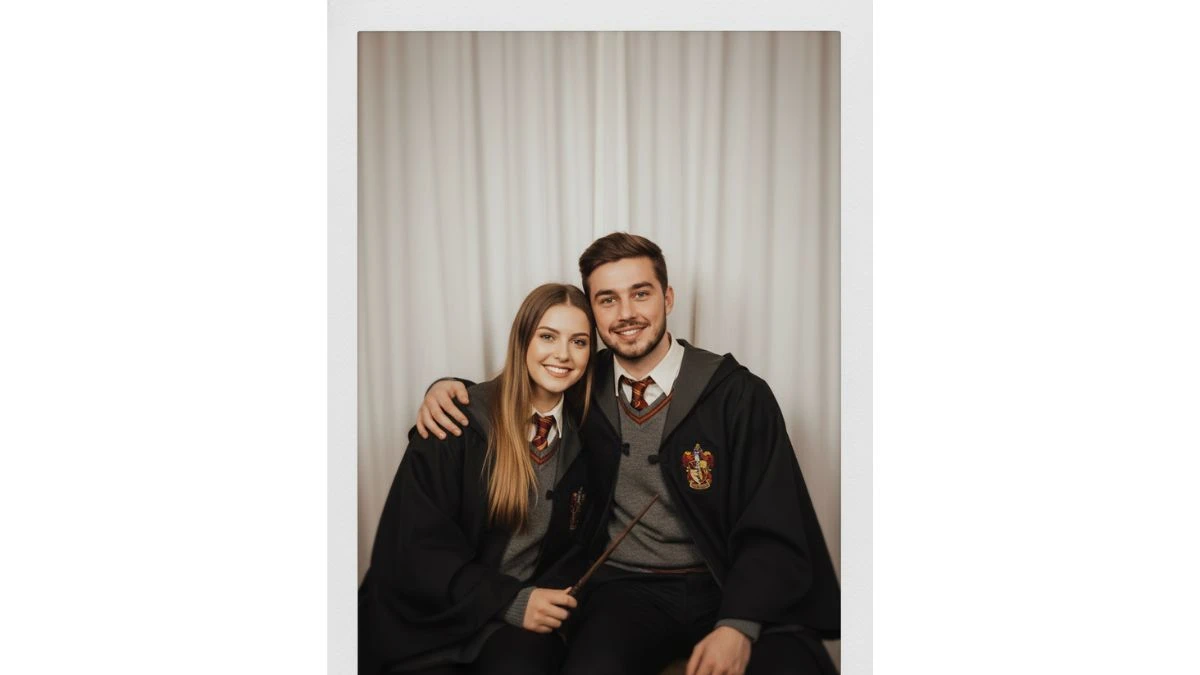
Use This:
"Generate a Polaroid-style vintage photo with a warm, nostalgic feel. Apply a slight blur and soft, consistent light as if a flash was used in a dimly lit room. Keep the faces exactly the same as the uploaded photos for originality. The subject is wearing a Hogwarts Gryffindor uniform and holding a magic wand, smiling cutely. They are sitting closely next to a companion, with their arm around them. Replace the background with a simple, plain white curtain to emphasize the vintage Polaroid aesthetic. The overall mood should be cozy, magical, and candid, like a cherished snapshot."
Image Credit: Gemini AI
Gemini AI Birthday Photo Editing Prompts for Boys Stunning Stylish 4K Professional Portraits - Try Now!
Prompt 3:
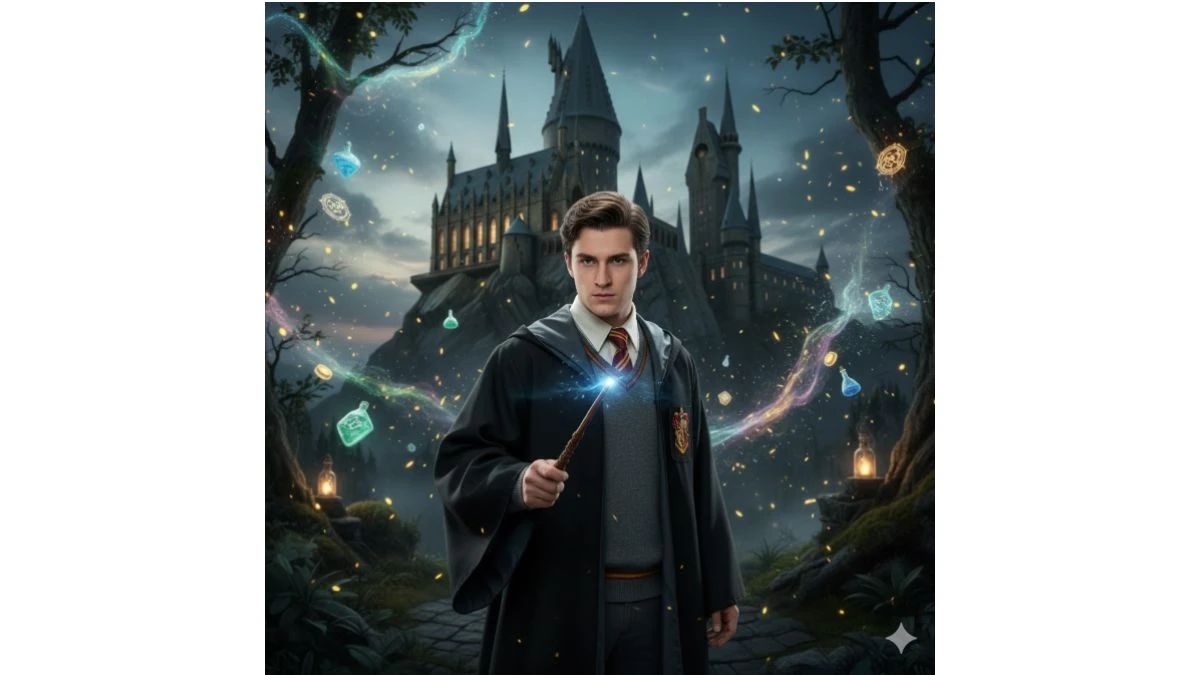
Use This:
Turn this character into a harry potter themed student with Hogwarts attire and a wand in hand the background should look like mysterious with Hogwarts in the background with fireflies and magical components. Everything should look ultra realistic. I want face exactly the same as the uploaded photos for originality.
Image Credit: Gemini AI
ChatGPT Creative Writing Prompts for Middle School Students- Try Now!
Prompt 4:
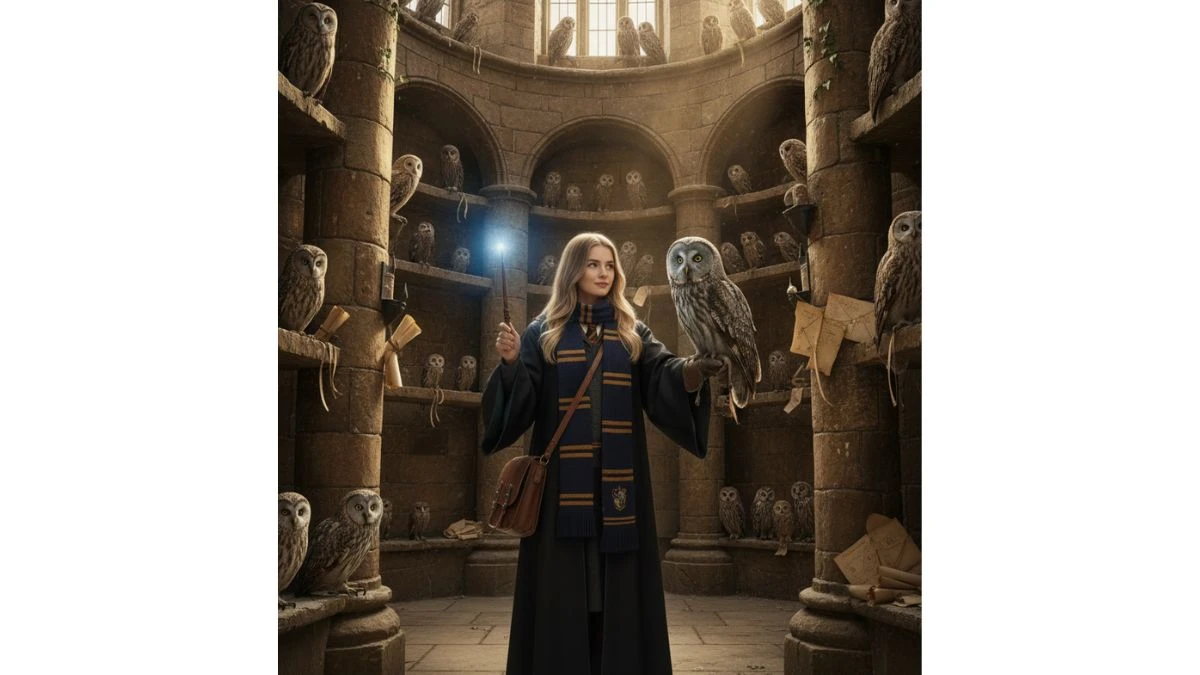
Use This:
Using the facial features of the person in this selfie picture which is provided, Create a detailed, cinematic and very realistic photograph inspired by the Harry Potter universe. The portrait should capture the essence of a character or scene from the series, incorporating elements such as magical wands, iconic clothing, messenger Owls, or any significant locations like Hogwarts. Ensure that the composition is visually engaging and reflects the magical atmosphere of the Harry Potter world.
Image Credit: Gemini AI
These 5 Viral Gemini AI Pre-Wedding Photo Editing Prompts (2025)- Try Now!
Prompt 5:
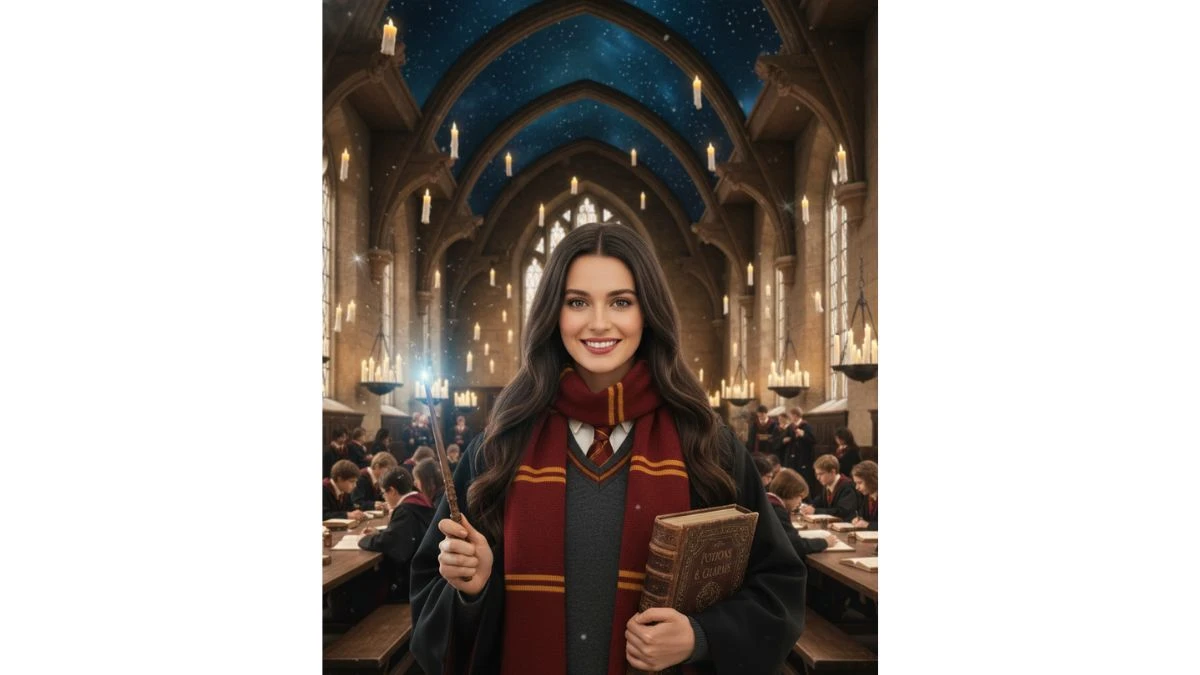
Use This:
"Create a magical portrait in the style of the Harry Potter films. The setting is the Hogwarts Great Hall, filled with candles floating above. The person in the image should wear the iconic Hogwarts robe and scarf, representing a Gryffindor student, holding a wand and a spellbook. The scene should have an ethereal glow, with soft lighting and a warm, magical atmosphere. The individual’s expression should be confident and joyful, with their long dark hair flowing naturally. Keep the faces exactly the same as the uploaded photos for originality. The background should be detailed, with students studying at the long wooden tables in the distance."
Image Credit: Gemini AI
Best Gemini AI Viral Halloween Photo Editing Prompts Copy Paste - Try Now!
Prompt 6:
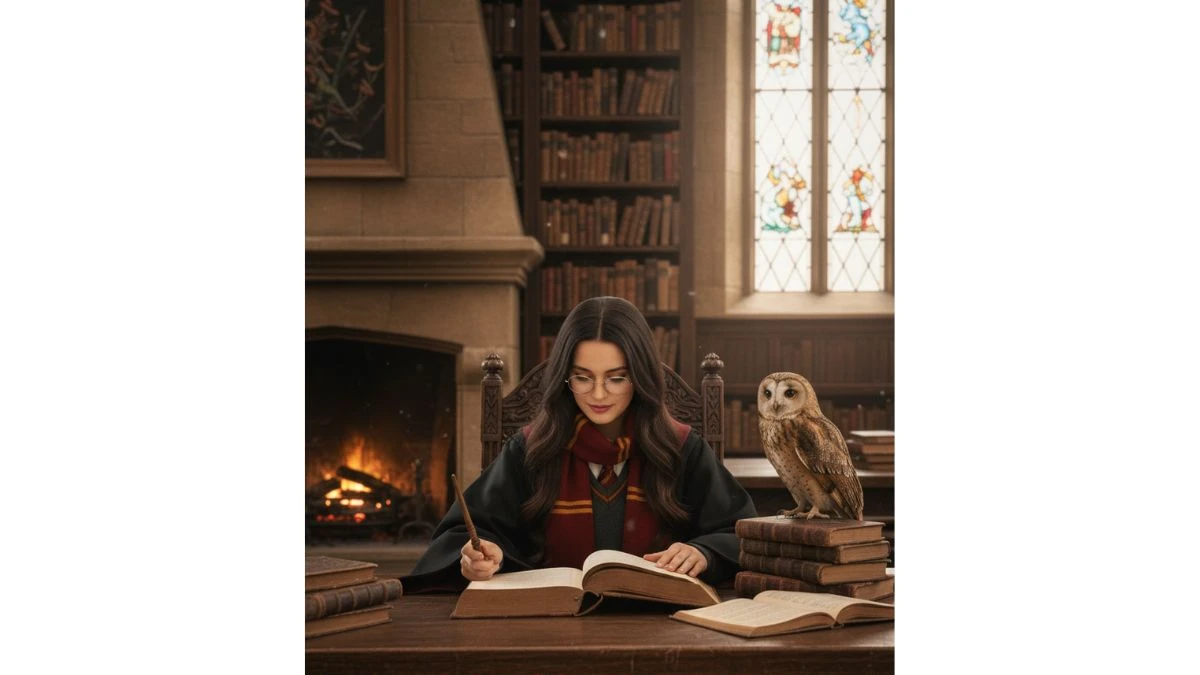
Use This:
"Create a magical library scene inspired by the Harry Potter movie series. The character should be a young student with dark, straight hair and glasses, wearing a Gryffindor scarf and a robe. They are seated at an ancient wooden desk, engrossed in reading a large magical book with an owl perched nearby. The environment should include towering bookshelves filled with old tomes, a glowing fireplace, and a mystical atmosphere with soft lighting shining through a stained-glass window. Ensure the face of the character is kept exactly as shown in the uploaded image for authenticity. The owl should be a companion to the character, adding a sense of magic to the scene."
Image Credit: Gemini AI
Trending Gemini AI Photo Editing Prompts for Couples - Try Now!
Prompt 7:
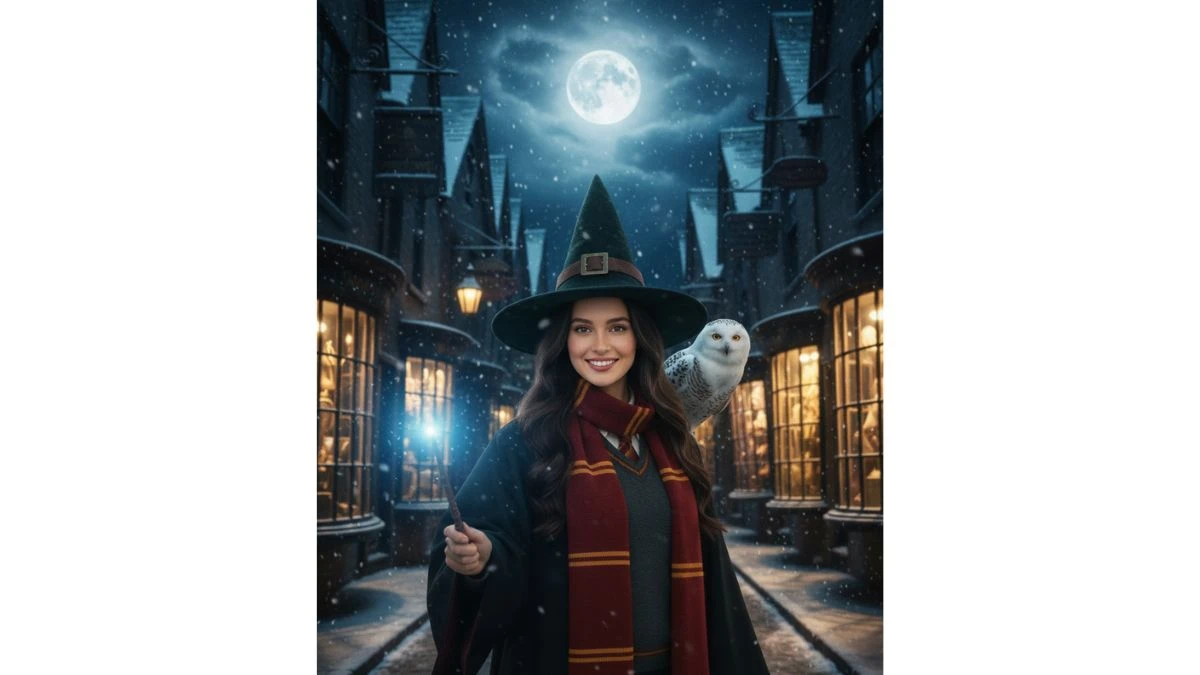
Use This:
"Create a magical scene inspired by the Harry Potter universe, featuring a young witch casting a spell in a snowy, cobblestone street at night. She is dressed in a green robe with a red and gold scarf, a wizard hat, and a snowy owl perched on her shoulder. The scene should evoke the magical ambiance of Diagon Alley, with glowing shop windows and a full moon in the background. Keep the faces exactly the same as the uploaded photos for originality. Add a magical blue glow to the wand tip, with snow gently falling around her."
Image Credit: Gemini AI
Prompt 8:
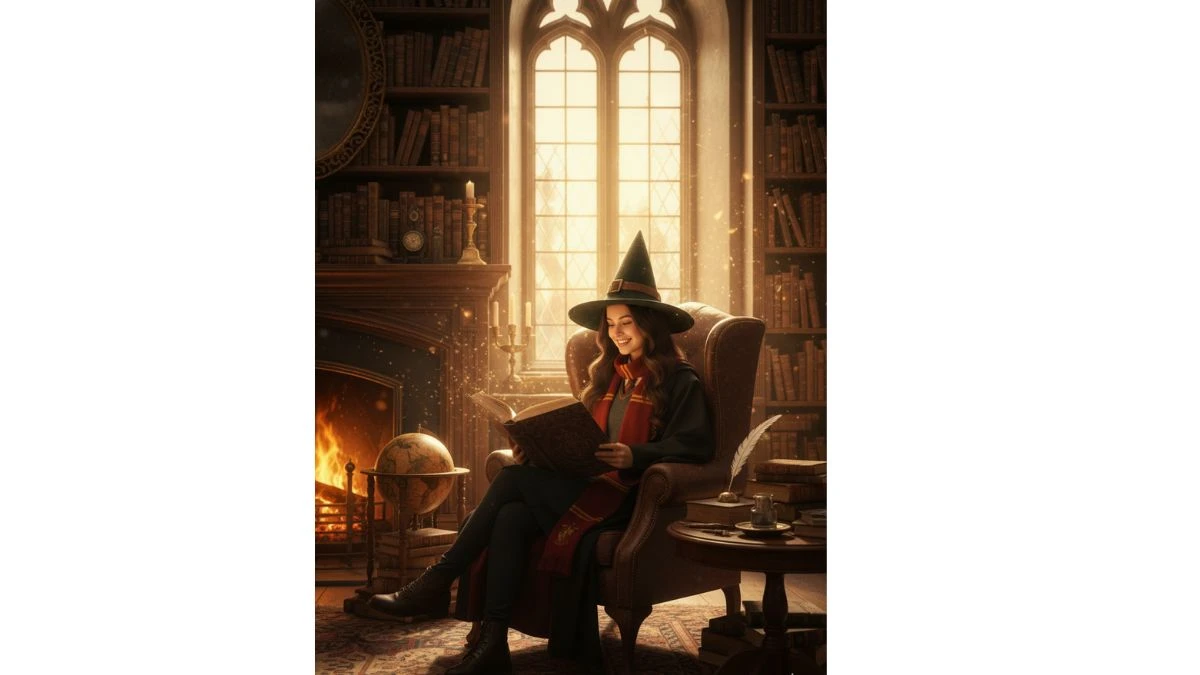
Use This:
"Create an image in the style of a Harry Potter movie scene, featuring a person sitting in a cozy, magical library surrounded by ancient books. They wear a Hogwarts robe and a scarf corresponding to Gryffindor colors, with soft light filtering through the large windows behind them. The person is focused on an open magical book, with mystical sparks floating around. The setting should include a warm fireplace and vintage decor. Keep the faces exactly the same as the uploaded photos for originality."
Image Credit: Gemini AI
Prompt 9:
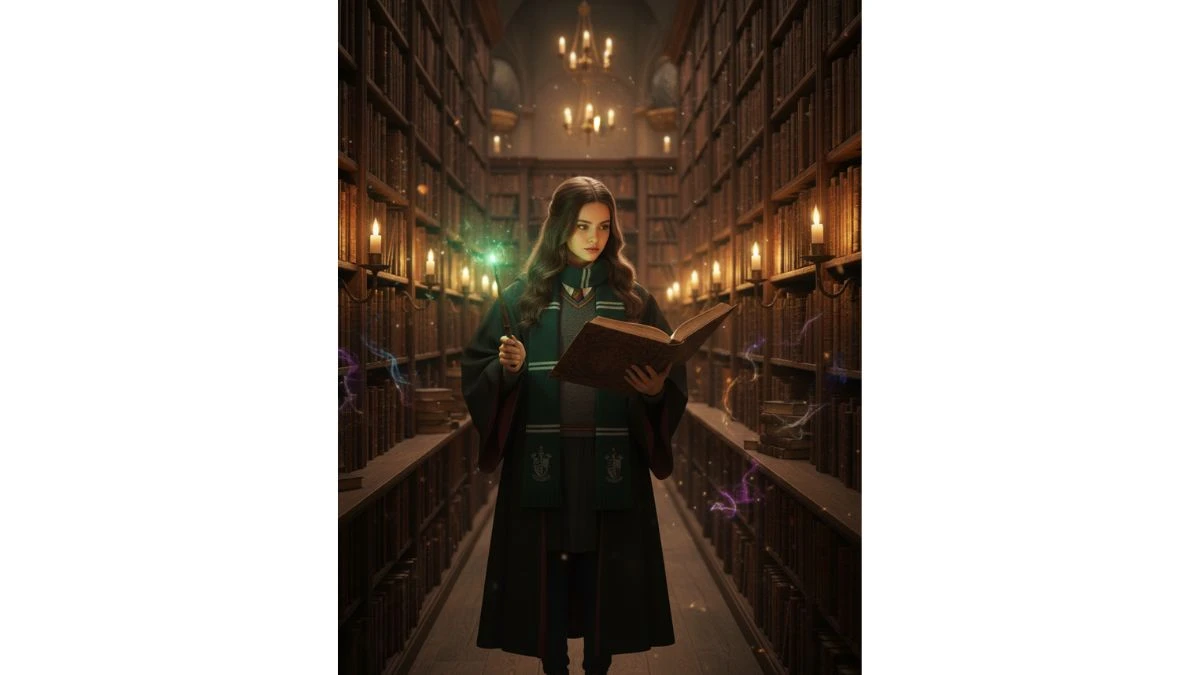
Use This:
"Create an image of a young wizard or witch standing in a magical library with the Hogwarts atmosphere. The person should be dressed in a Hogwarts robe, with a Gryffindor or Slytherin scarf, holding a wand in one hand and an open book in the other. The setting should resemble the iconic library from the Harry Potter films, with towering shelves, candlelit ambiance, and a magical, mystical vibe. Keep the faces exactly the same as the uploaded photo for originality, ensuring the person in the image looks exactly like the one in the provided reference."
Image Credit: Gemini AI
How to Create a Gemini AI Harry Potter Photo?
-
Choose Your Photo: Start with a clear, well-lit portrait of yourself or the subject.
-
Select or Craft a Prompt: Use or copy a detailed prompt like “Turn this character into a Harry Potter-themed student with Hogwarts attire, wand in hand, and castle background glowing with magical lights”.
-
Open Gemini AI Editor: Go to Google Gemini via app or website, and upload your photo.
-
Paste the Prompt: Enter the prompt describing your desired wizardly style—mention house colors, magical props (wands, books), and background elements (Hogwarts, spell effects) for the best effect.
-
Generate and Refine: Let Gemini AI work its magic. Adjust details for realism, lighting, and atmosphere until the portrait matches your vision.
-
Download and Share: Save your Hogwarts-inspired portrait for social media or personal use



















































